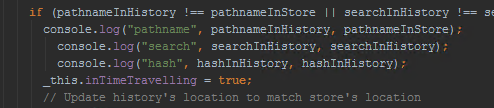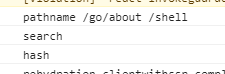Breaking change in v5.0.0! Please read How to migrate from v4 to v5/v6.
v6.0.0 requires React v16.4.0 and React Redux v6.0 / v7.0.
A Redux binding for React Router v4 and v5
✨ Synchronize router state with redux store through uni-directional flow (i.e. history -> store -> router -> components).
🎁 Supports React Router v4 and v5.
☀️ Supports functional component hot reloading while preserving state (with react-hot-reload).
🎉 Dispatching of history methods (push, replace, go, goBack, goForward) works for both redux-thunk and redux-saga.
⛄ Nested children can access routing state such as the current location directly with react-redux's connect.
🕘 Supports time traveling in Redux DevTools.
💎 Supports Immutable.js
💪 Supports TypeScript
Connected React Router requires React 16.4 and React Redux 6.0 or later.
npm install --save connected-react-router
Or
yarn add connected-react-router
In your root reducer file,
- Create a function that takes
historyas an argument and returns a root reducer. - Add
routerreducer into root reducer by passinghistorytoconnectRouter. - Note: The key MUST be
router.
// reducers.js
import { combineReducers } from 'redux'
import { connectRouter } from 'connected-react-router'
const createRootReducer = (history) => combineReducers({
router: connectRouter(history),
... // rest of your reducers
})
export default createRootReducerWhen creating a Redux store,
- Create a
historyobject. - Provide the created
historyto the root reducer creator. - Use
routerMiddleware(history)if you want to dispatch history actions (e.g. to change URL withpush('/path/to/somewhere')).
// configureStore.js
...
import { createBrowserHistory } from 'history'
import { applyMiddleware, compose, createStore } from 'redux'
import { routerMiddleware } from 'connected-react-router'
import createRootReducer from './reducers'
...
export const history = createBrowserHistory()
export default function configureStore(preloadedState) {
const store = createStore(
createRootReducer(history), // root reducer with router state
preloadedState,
compose(
applyMiddleware(
routerMiddleware(history), // for dispatching history actions
// ... other middlewares ...
),
),
)
return store
}- Wrap your react-router v4/v5 routing with
ConnectedRouterand pass thehistoryobject as a prop. Remember to delete any usage ofBrowserRouterorNativeRouteras leaving this in will cause problems synchronising the state. - Place
ConnectedRouteras a child ofreact-redux'sProvider. - N.B. If doing server-side rendering, you should still use the
StaticRouterfromreact-routeron the server.
// index.js
...
import { Provider } from 'react-redux'
import { Route, Switch } from 'react-router' // react-router v4/v5
import { ConnectedRouter } from 'connected-react-router'
import configureStore, { history } from './configureStore'
...
const store = configureStore(/* provide initial state if any */)
ReactDOM.render(
<Provider store={store}>
<ConnectedRouter history={history}> { /* place ConnectedRouter under Provider */ }
<> { /* your usual react-router v4/v5 routing */ }
<Switch>
<Route exact path="/" render={() => (<div>Match</div>)} />
<Route render={() => (<div>Miss</div>)} />
</Switch>
</>
</ConnectedRouter>
</Provider>,
document.getElementById('react-root')
)Note: the history object provided to router reducer, routerMiddleware, and ConnectedRouter component must be the same history object.
Now, it's ready to work!
See the examples folder
- How to navigate with Redux action
- How to get the current browser location (URL)
- How to set Router props e.g. basename, initialEntries, etc.
- How to hot reload functional components
- How to hot reload reducers
- How to support Immutable.js
- How to implement server-side rendering (sample codebase)
- How to migrate from v4 to v5
- How to use connected-react-router with react native
- How to use your own context with react-redux
npm run buildGenerated files will be in the lib folder.
When testing the example apps with npm link or yarn link, you should explicitly provide the same Context to both Provider and ConnectedRouter to make sure that the ConnectedRouter doesn't pick up a different ReactReduxContext from a different node_modules folder.
In index.js.
...
import { Provider, ReactReduxContext } from 'react-redux'
...
<Provider store={store} context={ReactReduxContext}>
<App history={history} context={ReactReduxContext} />
</Provider>
...In App.js,
...
const App = ({ history, context }) => {
return (
<ConnectedRouter history={history} context={context}>
{ routes }
</ConnectedRouter>
)
}
...See Contributors and Acknowledge.