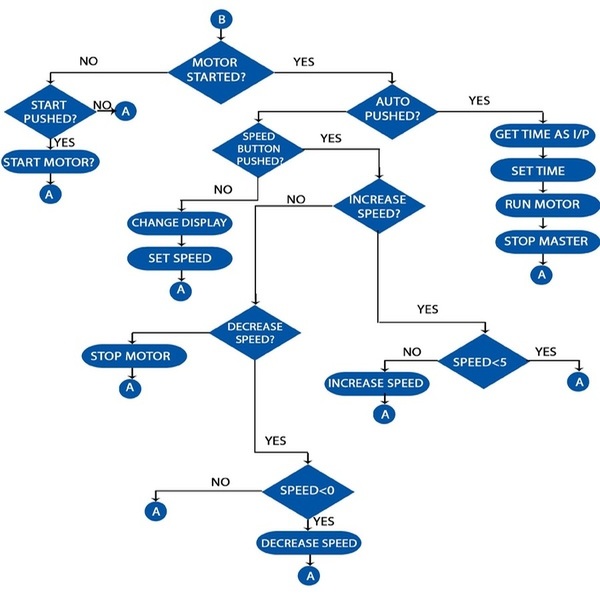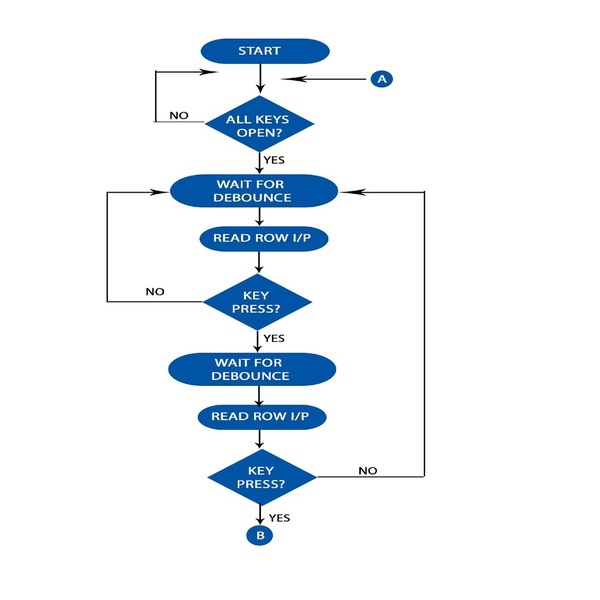Description: This system senses the speed at which the fan is rotating and adjusts the speed, based on the user input. The user can select three different speeds of the fan. The current speed should be sensed and the control mechanism should gradually increase the speed to the desired speed.
User Interface:
- The fan starts when the user presses ‘Start’ button.
- The user can then set the required speed by using a keypad interface. This speed value should be displayed on the display.
- After setting speed initially, the user should be able to change the fan speed setting by an up and down switch. Each press on this arrow button increases/ decreases the speed by 1 unit. Min speed value is 1, whereas maximum speed value is 5 Units. Pressing ‘UP’ button after reaching to value.
- should not change the display value or setting of fan speed. Same is true for the lower bound.
- The fan can be stopped by pressing ‘Stop’ button.
- The user can also set the mode of the fan as ‘Auto’ mode besides a ‘Regular mode’ setting. In Auto mode, the user should be able to enter the value of time in terms of hours after which the Fan has to be switched off automatically. (For example, if value entered is 2, then the Fan should switch off after 2 hours from the time this setting is applied
| Item | Number |
|---|---|
| 8086 Micro-Processor | 1 |
| 74LS373 Octal Latches | 3 |
| 74LS138 3:8 Decoder | 1 |
| 8255A Programmable Peripheral Interfacing Device | 1 |
| 7SEG-COM-CAT-BLUE Display | 1 |
| DAC_8 Digital to Analog Converter | 1 |
| DC Fan | 1 |
| Push Button Switches | 16 |
| 74LS245 Bi-Directional Buffer | 2 |
| 2732 SROM Chips (2KB each) | 2 |
| 6116 RAM Chips (2KB each) | 2 |
| OR Gates | 6 |
| NOT Gates | 3 |
| SPDT Switch | 1 |
| Ground Terminal | as required |
-
A hex keypad has been created to control the buttons of the fan speed and the increase and decrease functions of the regulator.
-
All the buttons, the buttons which assign the value of speed, as well as those which control the increment and decrement of speed, are integrated within this hex keypad.
-
The operation can be divided into these parts:
-
By pressing the START and STOP, the user can control the switching ON and OFF the fan.
-
The user can directly input the values of the speed which he wants and this speed is displayed on the 7‐segment display.
-
The user can also control this operation by using the up and down buttons. It can operate in the range of 0‐5.
-
FAN can also be controlled by using the AUTO mode.
-
- Auto mode runs at speed 3.
- Auto mode allows the user to enter a number between 0 to 10.
- At a time user presses only one of the given keys.
- Hours in auto mode is scaled down to seconds.
- The user can start fan only by pressing the start button.
- The fan starts at speed 1 on pressing the start button.
- VCC and MIN/MAX are connected to +5V.
- The
FanControl.dsnfile has to be opened in Proteus 7 professional (ISIS 7) - Compile the assembly code in DOSBox using
ml MAINS.asm. - The compilation will result in a new machine level code with the name
MAINS.com - Double click on the 8086 processor in the design, browse from the code text box to the
MAINS.comand select it. - Run the simulation using the play button provided in ISIS 7.