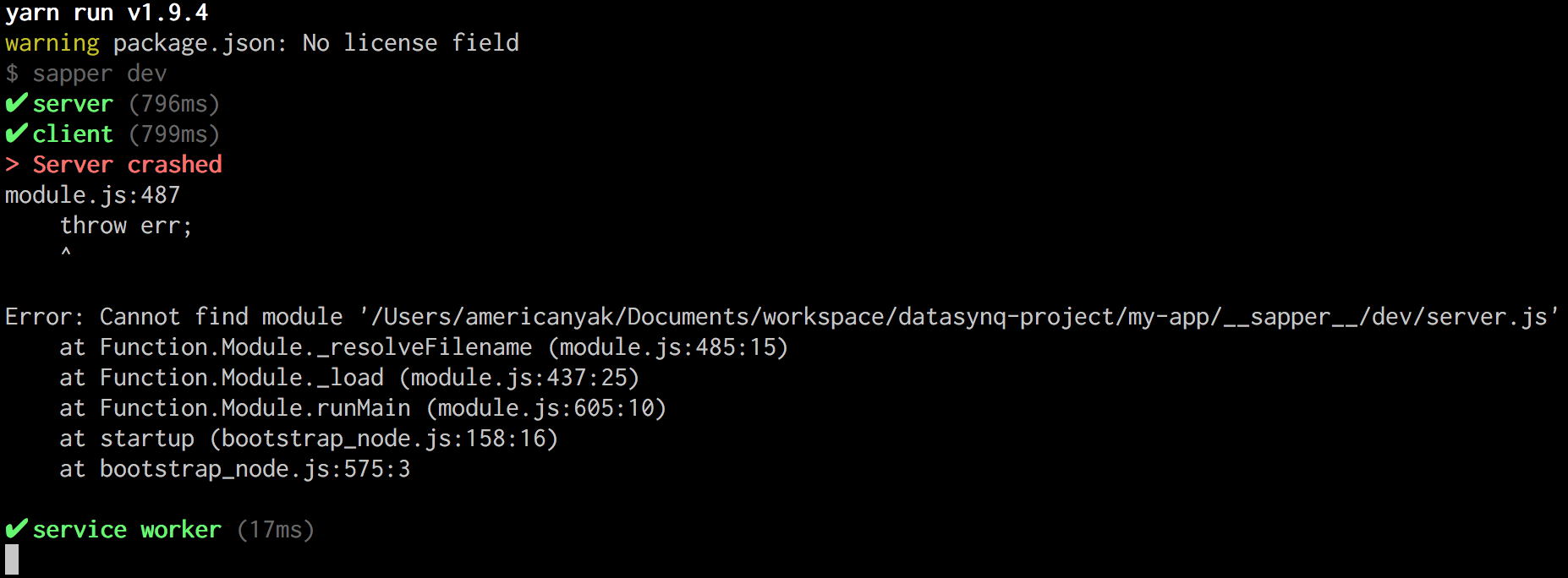The default template for setting up a Sapper project. Can use either Rollup or webpack as bundler.
Sapper is no longer being actively developed. You may be interested in using Sapper's succesor, SvelteKit for new projects.
To create a new Sapper project based on Rollup locally, run
npx degit "sveltejs/sapper-template#rollup" my-appFor a webpack-based project, instead run
npx degit "sveltejs/sapper-template#webpack" my-appdegit is a scaffolding tool that lets you create a directory from a branch in a repository.
Replace my-app with the path where you wish to create the project.
Alternatively, you can create the new project as a GitHub repository using GitHub's template feature.
Go to either sapper-template-rollup or sapper-template-webpack and click on "Use this template" to create a new project repository initialized by the template.
Once you have created the project, install dependencies and run the project in development mode:
cd my-app
npm install # or yarn
npm run devThis will start the development server on localhost:3000. Open it and click around.
You now have a fully functional Sapper project! To get started developing, consult sapper.svelte.dev.
By default, the template uses plain JavaScript. If you wish to use TypeScript instead, you need some changes to the project:
- Add
typescriptas well as typings as dependences inpackage.json - Configure the bundler to use
svelte-preprocessand transpile the TypeScript code. - Add a
tsconfig.jsonfile - Update the project code to TypeScript
The template comes with a script that will perform these changes for you by running
node scripts/setupTypeScript.js@sapper dependencies are resolved through src/node_modules/@sapper, which is created during the build. You therefore need to run or build the project once to avoid warnings about missing dependencies.
The script does not support webpack at the moment.
Sapper expects to find two directories in the root of your project — src and static.
The src directory contains the entry points for your app — client.js, server.js and (optionally) a service-worker.js — along with a template.html file and a routes directory.
This is the heart of your Sapper app. There are two kinds of routes — pages, and server routes.
Pages are Svelte components written in .svelte files. When a user first visits the application, they will be served a server-rendered version of the route in question, plus some JavaScript that 'hydrates' the page and initialises a client-side router. From that point forward, navigating to other pages is handled entirely on the client for a fast, app-like feel. (Sapper will preload and cache the code for these subsequent pages, so that navigation is instantaneous.)
Server routes are modules written in .js files, that export functions corresponding to HTTP methods. Each function receives Express request and response objects as arguments, plus a next function. This is useful for creating a JSON API, for example.
There are three simple rules for naming the files that define your routes:
- A file called
src/routes/about.sveltecorresponds to the/aboutroute. A file calledsrc/routes/blog/[slug].sveltecorresponds to the/blog/:slugroute, in which caseparams.slugis available to the route - The file
src/routes/index.svelte(orsrc/routes/index.js) corresponds to the root of your app.src/routes/about/index.svelteis treated the same assrc/routes/about.svelte. - Files and directories with a leading underscore do not create routes. This allows you to colocate helper modules and components with the routes that depend on them — for example you could have a file called
src/routes/_helpers/datetime.jsand it would not create a/_helpers/datetimeroute.
Images added to src/node_modules/images can be imported into your code using import 'images/<filename>'. They will be given a dynamically generated filename containing a hash, allowing for efficient caching and serving the images on a CDN.
See index.svelte for an example.
This directory is managed by Sapper and generated when building. It contains all the code you import from @sapper modules.
The static directory contains static assets that should be served publicly. Files in this directory will be available directly under the root URL, e.g. an image.jpg will be available as /image.jpg.
The default service-worker.js will preload and cache these files, by retrieving a list of files from the generated manifest:
import { files } from '@sapper/service-worker';If you have static files you do not want to cache, you should exclude them from this list after importing it (and before passing it to cache.addAll).
Static files are served using sirv.
Sapper uses Rollup or webpack to provide code-splitting and dynamic imports, as well as compiling your Svelte components. With webpack, it also provides hot module reloading. As long as you don't do anything daft, you can edit the configuration files to add whatever plugins you'd like.
To start a production version of your app, run npm run build && npm start. This will disable live reloading, and activate the appropriate bundler plugins.
You can deploy your application to any environment that supports Node 10 or above. As an example, to deploy to Vercel Now when using sapper export, run these commands:
npm install -g vercel
vercelIf your app can't be exported to a static site, you can use the vercel-sapper builder. You can find instructions on how to do so in its README.
When using Svelte components installed from npm, such as @sveltejs/svelte-virtual-list, Svelte needs the original component source (rather than any precompiled JavaScript that ships with the component). This allows the component to be rendered server-side, and also keeps your client-side app smaller.
Because of that, it's essential that the bundler doesn't treat the package as an external dependency. You can either modify the external option under server in rollup.config.js or the externals option in webpack.config.js, or simply install the package to devDependencies rather than dependencies, which will cause it to get bundled (and therefore compiled) with your app:
npm install -D @sveltejs/svelte-virtual-listUsing Windows and WSL2?
If your project lives outside the WSL root directory, this limitation is known to cause live-reloading to fail. See this issue for details.
Sapper is in early development, and may have the odd rough edge here and there. Please be vocal over on the Sapper issue tracker.