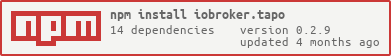Adapter for TP-Link Tapo
based on https://github.com/apatsufas/homebridge-tapo-p100
Die Tapo Mail und Passwort eingeben. Es werden die Geräte via Cloud abgerufen, aber lokal gesteuert. Wenn die IP nicht gefunden wird muss sie manuell unter tapo.0.id.ip gesetzt werden.
tapo.0.id.remote auf true/false setzen steuert den jeweiligen Befehl. Der Befehl wird lokal an das Gerät gesendet.
https://forum.iobroker.net/topic/57336/test-adapter-tp-link-tapo/
- fix tapo Plugs and setLensMask
- (TA2k) initial release
MIT License
Copyright (c) 2024 TA2k [email protected]
Permission is hereby granted, free of charge, to any person obtaining a copy of this software and associated documentation files (the "Software"), to deal in the Software without restriction, including without limitation the rights to use, copy, modify, merge, publish, distribute, sublicense, and/or sell copies of the Software, and to permit persons to whom the Software is furnished to do so, subject to the following conditions:
The above copyright notice and this permission notice shall be included in all copies or substantial portions of the Software.
THE SOFTWARE IS PROVIDED "AS IS", WITHOUT WARRANTY OF ANY KIND, EXPRESS OR IMPLIED, INCLUDING BUT NOT LIMITED TO THE WARRANTIES OF MERCHANTABILITY, FITNESS FOR A PARTICULAR PURPOSE AND NONINFRINGEMENT. IN NO EVENT SHALL THE AUTHORS OR COPYRIGHT HOLDERS BE LIABLE FOR ANY CLAIM, DAMAGES OR OTHER LIABILITY, WHETHER IN AN ACTION OF CONTRACT, TORT OR OTHERWISE, ARISING FROM, OUT OF OR IN CONNECTION WITH THE SOFTWARE OR THE USE OR OTHER DEALINGS IN THE SOFTWARE.