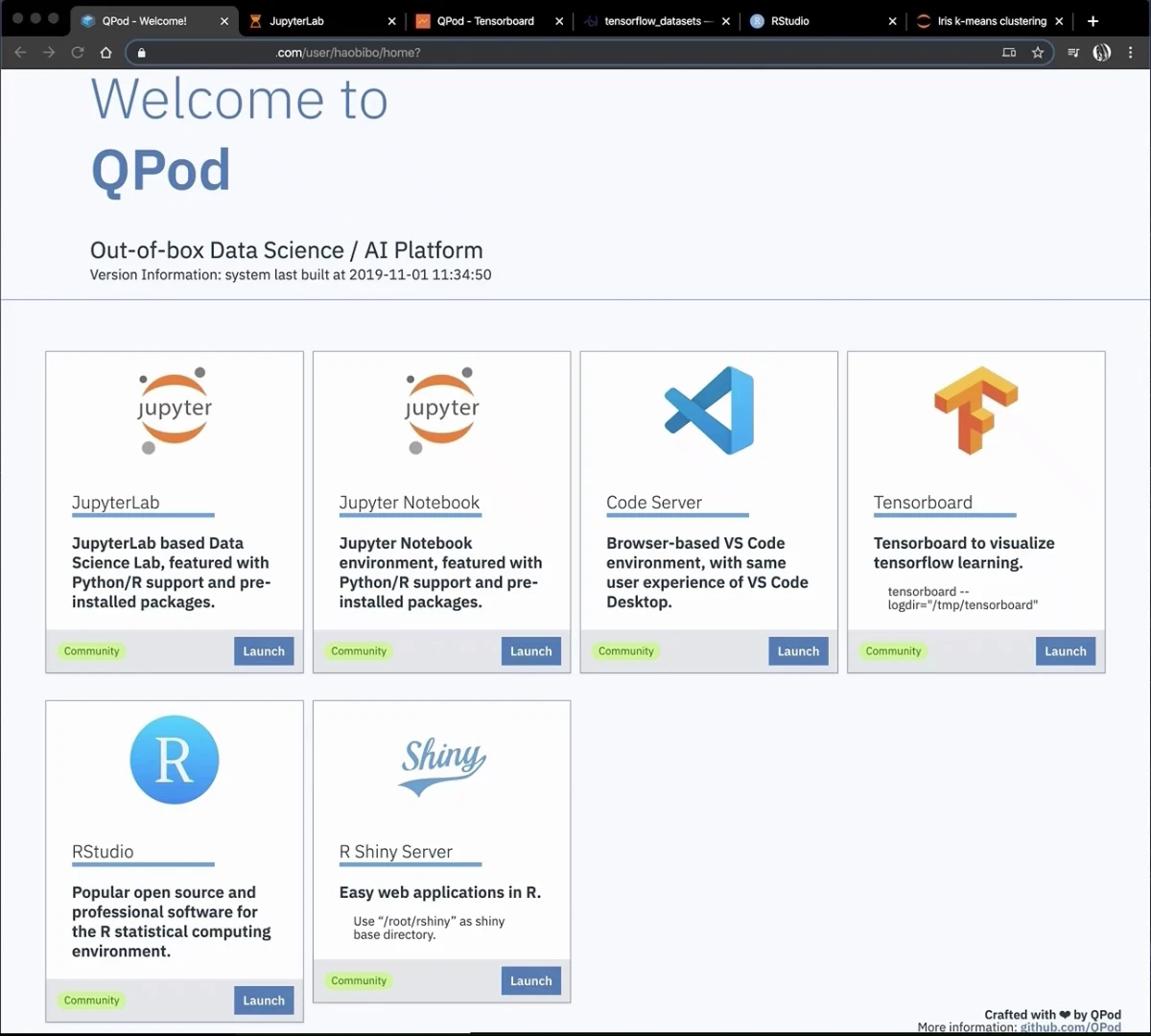Please generously STAR★ our project or donate to us! 


Wiki & Document | 中文使用指引(含**地区镜像)
In a nutshell, QPod ( DockerHub | GitHub ) is an out-of-box Data Science / AI environment and platform at your fingertip which you would love 💕.
AI/数据科学的瑞士军刀——QPod提供了一站式、开箱即用、可自由定制的,基于容器的、开源AI/数据科学开发、分析工具。
With Docker and QPod, you
- 📦 can start your data science / AI projects with nearly
zero configuration- QPod puts everything about installing (latest) packages and configuring environment into standard docker images and set you free from these tedious work. - 🌍 will find your work more
easy-to-reproduce- QPod standard images make scientific research or data analysis project as reproducible pipelines and help you share your work with others. - 🆙 can easily
scale-up and scale-outyour algorithms and key innovations - QPod help you move forward smoothly from the development stage to deployment stage by re-using these images to either to provide RESTful APIs or orchestrate map/reduce operations on big data.
QPod curates and maintains a series of Docker images including interactive computing environment to run a Jupyter Notebook (or JupyterLab) with Python, R, OpenJDK, NodeJS, Go, Julia, Octave etc. Other IDE-like tools (e.g VS Code, R-Studio) are also included.
QPod supports use cases of both research and production:
- (Stand-alone) Use it on your laptop as default data science / develop environment.
- (Multi-tenant) Use it on a server/cluster to host multiple users to exploit hardware resources like GPU.
- (Deployment/Production) Use it as the base image to host RESTful APIs or work as executors or map/reduce operations.
- Install Docker >= 19.03:
docker-ce( community version & free: Linux | macOS | Windows ) or docker-ee (enterprise version & paid) on your laptop/server. Docker installed from default Ubuntu/CentOS repository probably won't work for GPU! - If you want to use NVIDIA GPUs with
QPod, Linux server is required. After installing Docker >= 19.03, also install both theNVIDIA driverand the latest version ofnvidia-container-toolkitto use the GPUs in containers.
-
Choose a folder on your laptop/server to server as the base directory (e.g.:
/root,/User/me, orD:/work). Use an absolute path instead of relative path -- files in this folder are visible in the environment (files outside this folder are not). -
Choose an tag from the table below (e.g
fullfor your laptop, orfull-cudafor a Linux server with NVIDIA GPU), depends on what features/moduels do you want. Typically, you can choosefull/full-cudaif you have enough disk space and no worry about your network speed.
👉 Click here to see a list of Docker Images run on CPUs only
| Image Name (Feature Spectrum) | DockerHub Link | Based On | Description |
|---|---|---|---|
| atom | https://hub.docker.com/r/qpod/atom | ubuntu | (Not for final usage, add basic utilities based on ubuntu.) |
| base | https://hub.docker.com/r/qpod/base | qpod/atom | The image add some basic OS libs and Python3.8 (conda), as well as tini. |
| py-data | https://hub.docker.com/r/qpod/py-data | qpod/base | Python environment customized for Data Science tasks. |
| py-nlp | https://hub.docker.com/r/qpod/py-nlp | qpod/base | Python environment customized for NLP tasks. |
| py-cv | https://hub.docker.com/r/qpod/py-cv | qpod/base | Python environment customized for Computer Vision tasks. |
| py-bio | https://hub.docker.com/r/qpod/py-bio | qpod/base | Python environment customized for Bioinfo tasks. |
| py-chem | https://hub.docker.com/r/qpod/py-chem | qpod/base | Python environment customized for Computational Chemistry tasks. |
| py-std | https://hub.docker.com/r/qpod/py-std | qpod/base | Python environment including all the packages mentioned above installed. |
| py-jdk | https://hub.docker.com/r/qpod/py-jdk | qpod/base | py-std plus OpenJDK. (no LaTex) |
| r-mini | https://hub.docker.com/r/qpod/r-mini | qpod/base | Minimal R environment -- no JDK, no R data science packages, no LaTex. |
| r-std | https://hub.docker.com/r/qpod/r-std | qpod/base | Standard R environment for data science -- including popular R data science packages. (OpenJDK included since many R packages need Java, no LaTex.) |
| r-latex | https://hub.docker.com/r/qpod/r-latex | qpod/base | r-std + LaTex -- this is the full R environment if you do not need RStudio. |
| r-studio | https://hub.docker.com/r/qpod/r-studio | qpod/base | Full R environment if you want to use RStudio. r-latex + RStudio + RShiny. |
| node | https://hub.docker.com/r/qpod/node | qpod/base | Minimal NodeJS environment (including npm and yarn). |
| jdk | https://hub.docker.com/r/qpod/jdk | qpod/base | Minimal Java environment (OpenJDK) |
| go | https://hub.docker.com/r/qpod/go | qpod/base | Minimal Golang environment. |
| julia | https://hub.docker.com/r/qpod/julia | qpod/base | Minimal Julia environment. |
| octave | https://hub.docker.com/r/qpod/octave | qpod/base | Minimal Octave environment + LaTex. |
| core | https://hub.docker.com/r/qpod/core | qpod/base | ➕ Full Python environment (data + nlp + cv + bio + chem + tensorflow + pytorch) ➕ Full R environment (datascience + RStudio + RShiny) + LaTex ➕ Base NodeJS environment ➕ Base Java environment (OpenJDK + maven) ➕ Minimal Golang environment ➕ Minimal Julia environment ➕ Minimal Octave environment |
| core-dev, full | https://hub.docker.com/r/qpod/core-dev | qpod/core | All features and packages (Python, R, RStudio, OpenJDK, NodeJS, Go, Julia, LaTex) ➕ IDE tools: JupyterLab / Jupyter Notebook, VSCode Server |
👉 Click here to see a list of Docker Images run on GPUs + CPUs
| Image Name (Feature Spectrum) | DockerHub Link | Based On | Description |
|---|---|---|---|
| cuda_10.0 | https://hub.docker.com/r/qpod/cuda_10.0 | qpod/base | Version 10.0 of NVIDIA cuda and cudnn libs, including runtime and devel. (Specifically retained for tensorflow 1.1x) |
| cuda_10.1 | https://hub.docker.com/r/qpod/cuda_10.1 | qpod/base | Version 10.1 of NVIDIA cuda and cudnn libs, including runtime and devel. |
| cuda_10.2, cuda | https://hub.docker.com/r/qpod/cuda_10.2 | qpod/base | Version 10.2 of NVIDIA cuda and cudnn libs, including runtime and devel. |
| cuda_11.0 | https://hub.docker.com/r/qpod/cuda_11.0 | qpod/base | Version 11.0 of NVIDIA cuda and cudnn libs, including runtime and devel. (Not used by downstream images -- to catch up with latest cuda version.) |
| py-cuda-10.0, tf1 | https://hub.docker.com/r/qpod/tf1 | qpod/cuda_10.0 | Tensorflow 1.1x environment with GPU (cuda 10.0). |
| py-cuda-10.1, tf2 | https://hub.docker.com/r/qpod/tf2 | qpod/cuda_10.1 | Tensorflow 2.x environment with GPU (cuda 10.1). |
| py-cuda-10.2, torch | https://hub.docker.com/r/qpod/torch | qpod/cuda_10.2 | Pytorch 1.x environment with GPU (cuda 10.2). |
| full-cuda-10.1, core-cuda | https://hub.docker.com/r/qpod/core-cuda | qpod/cuda_10.1 | Tensorflow 2.x + Pytorch 1.x environment with GPU (cuda 10.1). |
| cuda-dev, full-cuda | https://hub.docker.com/r/qpod/cuda-dev | qpod/full-cuda-10.1 | core-cuda + IDE tools: JupyterLab / Jupyter Notebook + VSCode Server. |
Change the value of IMG and WORKDIR to your choices in the script below, and run the script. Shutdown Jupyter or other service/program which are using port 8888 or 9999.
IMG="qpod/full:latest"
WORKDIR="/root" # <- macOS change this to /Users/your_user_name
docker run -d --restart=always \
--name=QPod \
--hostname=QPod \
-p 8888:8888 -p 9999:9999 \
-v $WORKDIR:/root \
$IMG
sleep 10s && docker logs QPod 2>&1|grep token=
QPod with NVIDIA GPU machines with nvidia-docker, be sure to:
- 👉 Use Docker >= 19.03 and the command
nvidia-smiworks well on host machine - 👉 Add option (after
--restart=always) in thedocker runcommand to enable GPU access:--gpus all(for older version of nvidia-container, use--runtime nvidia) - 👉 Use
IMG="qpod/full-cuda"or other images with cuda support
For Windows, run this in Terminal or CMD
Docker on Windows doesn't support GPU yet (cuda WSL support is coming soon).
SET IMG="qpod/full:latest"
SET WORKDIR="D:/work"
docker run -d --restart=always ^
--name=QPod ^
--hostname=QPod ^
-p 8888:8888 9999:9999 ^
-v %WORKDIR%:/root ^
%IMG%
timeout 10 && docker logs QPod 2>&1|findstr token=
The commands in the last step will:
- trigger a docker image download process which may take minutes
- start a docker container named
QPod - print a string contains a URL, which includes a 48-digit hexadecimal number
Copy the printed hexadecimal string after ?token= as the first-time login token.
Access http://localhost:8888 (or http://ip-address:8888) in your browser and paste the token you just copied to start the journey.
For a list of FAQ or other information, please refer to the wiki page of this repo.
The images are built based on ubuntu:latest and only tested on the x86 platform.
Minor modifications are expected to port to arm64, ppc64le platform.
Although conda is installed, we do not recommend to use conda to install a lib/package, because:
condadoes not reuse the existing system library yet if a system lib is already installed --condainstalls it again.condadoes not provide a stable Linux system library repository yet, for example, some lib works well ondebian:jessiebut fail ondebian:stretch.
These images are highly customizable. If you find a system lib / Python module / R packages is missing, you can easily add one in the install_XX.list in the work folder. Utilites scripts and functions in /opt/utils folder will be helpful for custimize images.