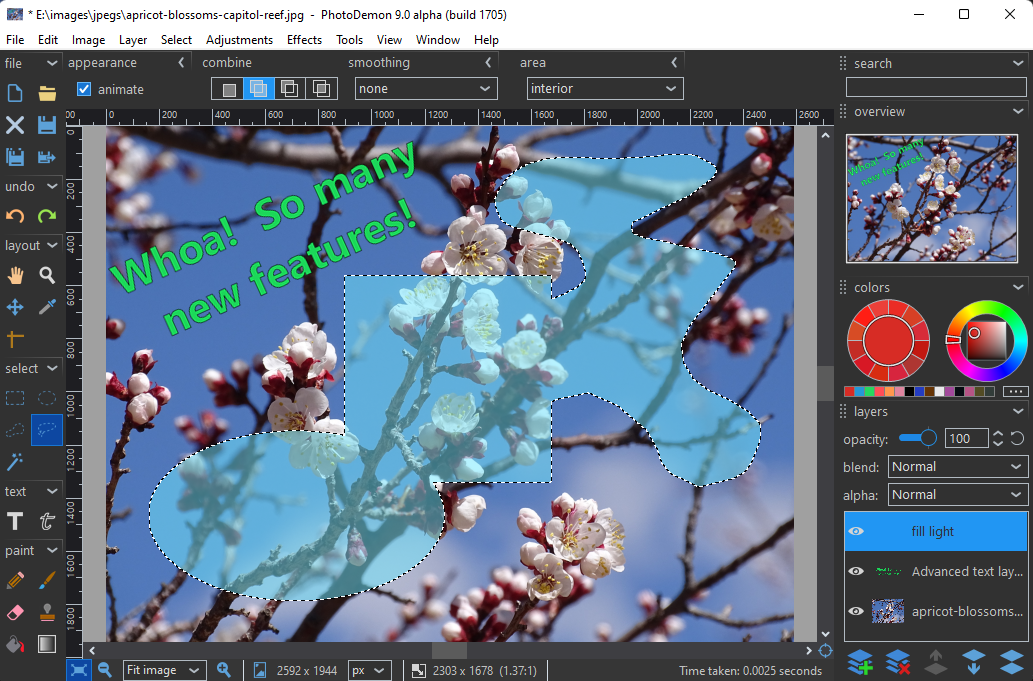| Stable (9.0) | Nightly (2024.4-a) | Source code |
|---|---|---|
| Download ZIP (14 MB) | Download ZIP (15 MB) | Download ZIP (17 MB) |
PhotoDemon nightly builds now use calendar versioning. The next stable release (coming some time in 2024) will also switch to calendar versioning.
PhotoDemon is a portable photo editor. It is 100% free and 100% open-source.
PhotoDemon provides a comprehensive photo editor in a 15 MB download. It runs on any Windows PC (XP through Win 11) and it does not require installation. You can run it from a USB stick, SD card, or portable drive.
PhotoDemon is open-source and available under a permissive BSD license. Contributors have translated the program into more than a dozen languages.
You can support PhotoDemon's ongoing development through Patreon or with a one-time donation.
New contributions from translators, coders, designers, and enthusiasts are always welcome.
- For information on the latest stable release, visit https://photodemon.org
- To download a nightly build (built from the latest source code), visit https://photodemon.org/download/
- To download PhotoDemon's source code, visit https://github.com/tannerhelland/PhotoDemon
No installer is provided or required. Aside from a temporary folder – which you can specify in the Tools > Options menu – PhotoDemon leaves no trace on your hard drive. Many users run PhotoDemon from a USB stick or microSD card.
Complex editing actions can be recorded as macros (similar to Office software). A built-in batch processor lets you apply macros to entire folders of images.
Many open-source photo editors are usability nightmares. PhotoDemon tries not to be. Small touches like real-time effect previews, save/load presets on all tools, unlimited Undo/Redo, "Fade last action", keyboard accelerators, mouse wheel and X-button support, and descriptive icons make it fast and easy to use.
- Extensive file format support, including Adobe Photoshop (PSD), Corel PaintShop Pro (PSP), GIMP (XCF), and all major camera RAW formats
- Advanced multi-layer support, including editable text layers and non-destructive layer modifications
- Color-managed workflow, including full support for embedded ICC profiles
- On-canvas tools: digital paintbrushes, clone and pattern brushes, advanced selection tools, interactive gradients, and more
- Adjustment tools: levels, curves, HDR, shadow/highlight recovery, white balance, and many more
- Filters and effects: perspective correction, edge enhancement, noise removal, content-aware fill and resize, unsharp masking, gradient and palette mapping, and many more
- More than 200 tools are provided in the current build.
- PhotoDemon isn't designed for operating systems other than Microsoft Windows. A compatibility layer like Wine may allow it to work on macOS, Linux, or BSD systems, but these configurations are not officially supported.
- Due to its portable nature, PhotoDemon is only available as a 32-bit application. (This means it cannot load or save images larger than ~2 GB in size.)
Current nightly builds offer the following improvements over the last stable release.
- Comprehensive import support for PDF documents, including an import-time dialog where you can toggle lots of PDF-specific settings.
- Comprehensive import and export support for JPEG XL images, including full support for all color models in both lossy and lossless modes.
- A new File > Export > Image to file tool allows you to export images to arbitrary formats without modifying their save state.
- A new File > Export > layers to file tool allows you to export layers in the current image to standalone image files.
- Some 3rd-party libraries can now be automatically updated by PhotoDemon at run-time. This allows me to better support actively evolving image formats (like AVIF or JPEG-XL).
- Import support for satellite topography (HGT) images
- Icon (ICO) export now provides much higher-quality downsampling and a new
use merged imageoption allows you to automatically generate icon frames from a merged multi-layer image. - Windows metafiles (EMF, WMF) now provide an import dialog where you can choose custom rasterization dimensions.
- Bug-fixes and performance improvements to multi-page TIFF export, with special thanks to hi5.
- Improved compatibility with vector layers, masks, and other features in Photoshop (PSD) images.
- PhotoDemon now provides a native importer for the (ancient) XBM image format.
- PhotoDemon now provides a native importer and exporter for the (ancient) WBMP image format.
- The Advanced Text Tool supports new features, including justified text alignment, custom fill + stroke order, and new antialiasing settings.
- Multiple image files can now be added by a single Add Layer action, which is helpful for creating animations from static image collections.
- The
[Effects > Transform > Perspective]tool now supports custom forshortening values in both x- and y-directions. - The Behind blend mode is now supported, which allows you to paint "behind" the current layer.
- Improved support for Photoshop (8bf) filters, with special thanks to 0xC0000054.
- PhotoDemon can now automatically "snap" to various objects when moving or resizing layers or selections. Smart guides (available at
View > Show extras) highlight where any snapping occurs. - Automatic file-type detection from typed file extensions is now provided when saving to new formats, with special thanks to hi5.
- An extensive right-click menu is now provided by the Layers toolbox.
- Windows XP support has improved, including better coverage of 3rd-party libraries with XP-specific limitations.
- High-DPI display support has improved.
- More UI elements now support dragging and dropping image files onto them (including all UI elements on PD's "start screen").
- Batch conversion of SVG images to raster formats is now supported.
- Batch conversion of Windows metafiles (EMF, WMF) is now supported.
- A new "import size override" allows you to specify custom dimensions for vector images (SVG, EMF, WMF) involved in a batch process.
For a full list of changes, visit the project's commit log.
Ongoing PhotoDemon development is made possible by donations from users.
My Patreon campaign is one way to donate. Donating through Patreon comes with extra benefits, like in-depth updates on new PhotoDemon features. To learn more, visit PhotoDemon’s Patreon page.
I am also extremely grateful for one-time donations. A secure donation page is available at photodemon.org/donate. Thank you!
If you can contribute in other ways (language translations, bug reports, pull requests, etc), please create a new issue at GitHub. A full list of (wonderful!) contributors is available in AUTHORS.md.
PhotoDemon is BSD-licensed. This allows you to use its source code in any application, commercial or otherwise, if you supply proper attribution. Proper attribution includes a notice of copyright and disclaimer of warranty.
PhotoDemon uses some 3rd-party open-source libraries. These libraries are found in the /App/PhotoDemon/Plugins folder. These libraries have their own licenses, separate from PhotoDemon.
Full licensing details are available in LICENSE.md.