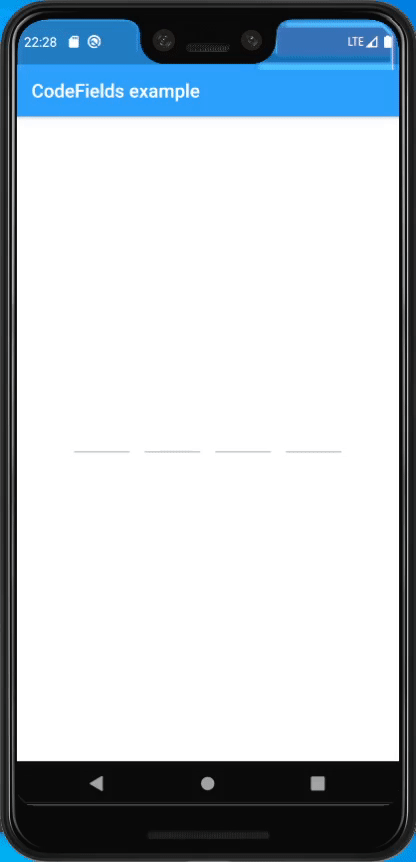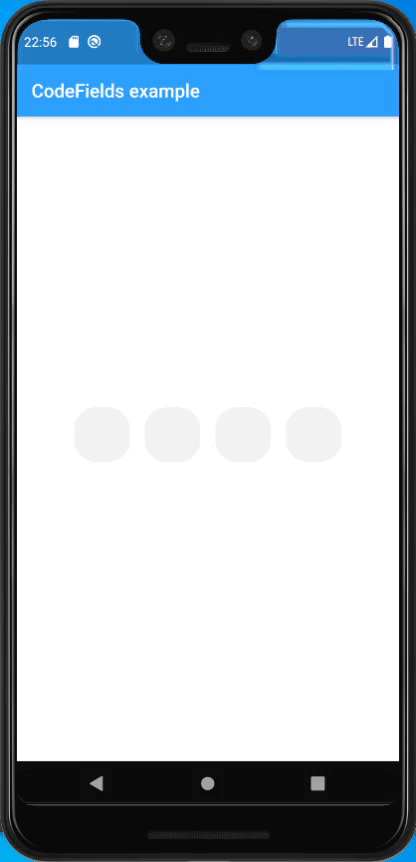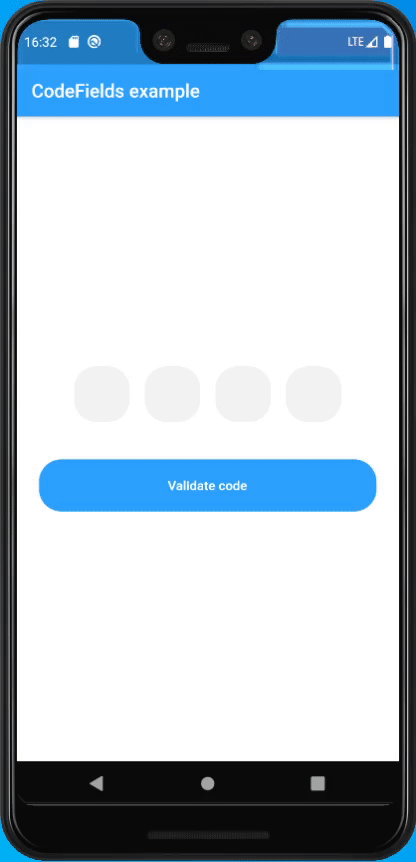A package that allows you to create code fields with customization options for Flutter. It can be useful for OTP and other verification methods.
- Automatically focuses the next field on typing.
- Automatically focuses the previous field on deletation.
- Controller to clear or set a code.
- Option to change the length.
- Option to change the height and width.
- Default cursor support.
- Default error message.
- Form validation.
- Autofocus option.
- Auto close keyboard on finish option.
- On change callback function.
- On completed callback function.
- And more!
@override
Widget build(BuildContext context) {
return MaterialApp(
debugShowCheckedModeBanner: false,
home: Scaffold(
appBar: AppBar(
title: Text("CodeFields example"),
),
body: Center(
child: CodeFields(
length: codeLength,
),
),
),
);
}Options that allow for more control:
| Properties | Type | Description |
|---|---|---|
length |
int | Code length. |
controller |
CodeFieldsController | Allows you to clear or set a code. |
fieldWidth |
double | Width of each TextFormField. The default width is 60px. |
fieldHeight |
double | Height of each TextFormField. The default width is 60px. |
keyboardType |
TextInputType | Type of keyboard that shows up. The default keyboard type is TextInputType.number. |
inputDecoration |
InputDecoration | Allows you to customize the TextFormFields. |
textStyle |
TextStyle | The text style of the TextFormFields. |
margin |
EdgeInsets | The margin between each TextFormField. The default margin is EdgeInsets.symmetric(horizontal: 8.0). |
validator |
FormFieldValidator<String> | An optional method that validates an input. Returns an error string to display if the input is invalid, or null otherwise. The returned value is displayed in the center of all TextFormField. |
onChanged |
Function(String) | The callback function that is executed when the entered code changes. Returns a string with the current code. |
onCompleted |
Function(String) | The callback function that is executed when the length of the entered code is complete. Returns a string with the current code. |
closeOnFinish |
bool | Option that closes the keyboard when the code is finished entering. The default value is true. |
autofocus |
bool | Select the first TextFormField and display the keyboard when it is built. The default value is false. |
You must change the inputDecoration property:
CodeFields(
length: 4,
inputDecoration: InputDecoration(
filled: true,
fillColor: Colors.grey.withOpacity(0.2),
enabledBorder: OutlineInputBorder(
borderRadius: BorderRadius.circular(24.0),
borderSide: BorderSide(color: Colors.transparent)
),
border: OutlineInputBorder(
borderRadius: BorderRadius.circular(24.0),
),
),
)1. Create a function with the validation rules. Returns a string with the error or null for the normal state.
String validateCode(String code){
if(code.length < 4) return "Please complete the code";
else{
bool isNumeric = int.tryParse(code) != null;
if(!isNumeric) return "Please enter a valid code";
}
return null;
} final formKey = GlobalKey<FormState>(); Form(
key: formKey,
child: CodeFields(
length: 4,
)
) FlatButton(
child: Text("Validate code"),
onPressed: () {
if(formKey.currentState.validate()){
formKey.currentState.save();
}
},
) final CodeFieldsController _controller = new CodeFieldsController();| Functions | Type | Description |
|---|---|---|
clearCode() |
void | Clear the code from all TextFields. |
setCode() |
Function(int code) | Set a code in all TextFields. The length of the code must be equal to that defined in the widget's length property. |
Add this to your package's pubspec.yaml file:
dependencies:
code_fields: ^0.0.3Install it:
$ flutter pub getImport the package in your project:
import 'package:code_fields/code_fields.dart';