theomenden / omencraft Goto Github PK
View Code? Open in Web Editor NEWOfficial Change & Issue Tracking for Omen Craft
Home Page: https://www.curseforge.com/minecraft/modpacks/fabric-omen-craft
License: MIT License
Official Change & Issue Tracking for Omen Craft
Home Page: https://www.curseforge.com/minecraft/modpacks/fabric-omen-craft
License: MIT License
To help you resolve your issue faster please make sure you have done the following:
name: Overworld Lag c/w Nether Entry
about: Create a report to help us improve
title: ''
labels: bug
assignees: ''AlucardMG36
Some things that really help get your issue resolved faster are:
Describe the bug
A clear and concise description of what the bug is.
--when someone enters the nether, the overworld begins to lag: chunks begin to not load, if people are in boats they deboat or can't exit the boat, no blocks can be broken or open chests. The only way to "correct" the issue is to disconnect from the server and rejoin with some chunks loaded in, but not all
To Reproduce
Steps to reproduce the behavior:
Expected behavior
A clear and concise description of what you expected to happen.
-can't go anywhere (stuck in one specific chunk that's loaded in)
Environment
A concise description of your environment: Omen Craft version,
Minecraft version, Fabric API, operating system, etc.
--omen craft
Additional context
Add any other context about the problem here.
--some individuals have stated that no lag appears on their end when inside the nether
--appears to happen to specific people in the overworld (I have personally checked if my modpack is updated and it is)
Thanks!
P.S. If it doesn't look like you read the above then your issue will likely be closed without further explanation.


To help you resolve your issue faster please make sure you have done the following:
name: Bug report
about: Create a report to help us improve
title: ''
2022-11-19-1.log.gz
labels: bug
assignees: ''
Some things that really help get your issue resolved faster are:
Describe the bug
A clear and concise description of what the bug is.
To Reproduce
Steps to reproduce the behavior:
Expected behavior
A clear and concise description of what you expected to happen.
Environment
A concise description of your environment: Omen Craft version,
Minecraft version, Fabric API, operating system, etc.
Additional context
Add any other context about the problem here.
Thanks!
P.S. If it doesn't look like you read the above then your issue will likely be closed without further explanation.
Description
I attempted to use the multiforge that combines multiple metals to create stronger ingots from the Alloy Forge mod. But after building the forge, every time I right click on it to open/use it, I'm immediately taken to a saving/loading screen, & then very briefly to a "minecraft has crashed" screen with a link to the crash report that closes before I can open the link. Instead of letting me go back to the title screen, it closes itself out completely & has to be restarted from CurseForge. I have tried this on both multiplayer & single player, & the result is the same.
To Reproduce
Steps to reproduce the behavior:
Expected behavior
Opening the forge in order to place multiple ores inside to create new, stronger metal.
Environment
Omen Craft version: 0.11.14
Minecraft version: 1.19.2
Operating System: Windows 10 (amd64) version 10.0
Crash log:
crash-2022-11-21_20.45.02-client.txt
Proposed Feature / Enhancement
Addition of Polymorph mod, or a mod with equivalent functionality. Polymorph is available for both Forge and Fabric.
Problem it solves
Currently, overlapping mods result in the same crafting recipe for multiple different items, and there is no way to choose which output is produced. For example, there are paper lanterns from 3 different mods with different appearances, all of which use the same recipe, but using the recipe invariably results in the Blockus paper lantern. Polymorph adds a button to the crafting interface which allows the player to cycle through the outputs from a given recipe to select the desired item.
Describe the bug
While I am exploring a lush cave, my game keeps randomly crashing & Majong gives me this error code:
"The game crashed whilst rendering entity in world
Error: net.minecraft.class_151: Non [a-z0-9_.-] character in namespace of location: textures/entity/axolotl/axolotl_mavm:white.png
Exit Code: -1"
This code has ended with white.png, black.png, lucia.png, & golden.png. This has happened 5 times now in the past 2 days, ever since I updated to the newest release of the mod pack.
To Reproduce
Steps to reproduce the behavior:
Expected behavior
Exploration without random crashing lol
Environment
Omen Craft: 0.12.031 (also happens with 0.12.03)
Minecraft version: 1.19.2
Operating System: Windows 10 (amd64) version 10.0
Additional context
Crash Reports Generated:
crash-2022-12-07_00.10.40-client.txt
crash-2022-12-07_00.05.25-client.txt
crash-2022-12-06_23.46.15-client.txt
crash-2022-12-06_15.09.11-client.txt
Block textures failed to render for multiple entire chunks. Blocks in the affected chunks remain transparent across multiple exits and re-launches. Java binary shows unusually high RAM usage (over 10Gb, when only 9Gb is allocated to the game).
To Reproduce
Uncertain. The affected chunks previously rendered normally, and attempts to correct two affected chunks by removing or changing blocks called out by errors in the log were ineffective. Logs and testing indicate that it is related to BlockState culling in Sodium, but I haven't figured out what's triggering it.
Workaround
In the near term, turning off BlockState Culling in Options->Video Settings->More Culling will cause the affected chunks to render normally. However, it will probably cause a performance hit and does not address the excess memory load that seems to accompany the issue.
Environment
Omen Craft version: v0.11.2219-hf
Fabric loader: 0.14.10-1.19.2, launched from vanilla MC launcher
9Gb RAM allocated in launch parameters.
Windows 10
Attachments
I have attached screenshots showing the rendering issue as well as the high memory usage.
I have attached a number of logfiles reflecting various things I tested. Log 5 is likely of most interest, as it shows disabling and reactivating the setting that affects the chunk visibility.
5-RenderBugDeactivateAndReactivateBlockStateCulling.log
1-ChunkRenderingBug.log
2-ChunkRenderBirchGateError.log
3-ChunkRenderBugWithReplacedGates.log
4-ChunkRenderBugWhileTraveling.log

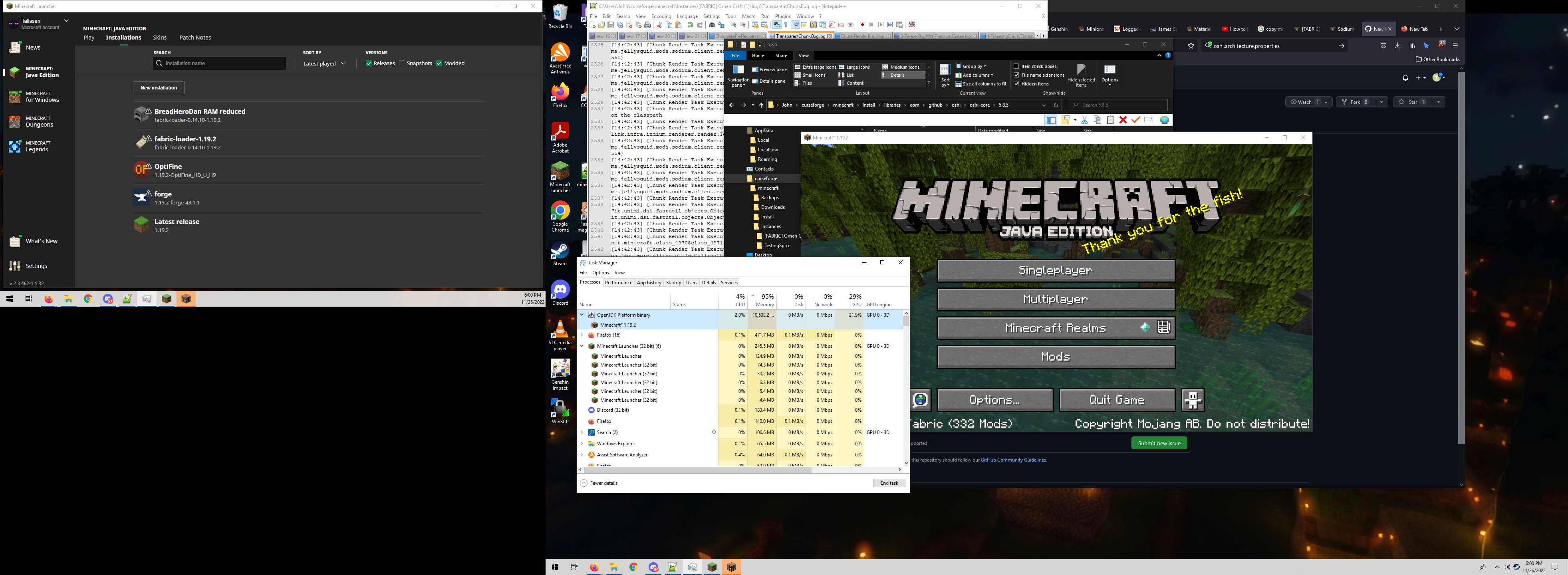
To help you resolve your issue faster please make sure you have done the following:
name: Bug report
about: Create a report to help us improve
title: ''
labels: bug
assignees: ''
Some things that really help get your issue resolved faster are:
Describe the bug
A clear and concise description of what the bug is.
To Reproduce
Steps to reproduce the behavior:
Expected behavior
A clear and concise description of what you expected to happen.
Environment
A concise description of your environment: Omen Craft version,
Minecraft version, Fabric API, operating system, etc.
Additional context
Add any other context about the problem here.
Thanks!
P.S. If it doesn't look like you read the above then your issue will likely be closed without further explanation.
Username Gaywitchcryptid
Running OmenCraft on Cursedforge at 10080MB, 9056MB, and 8064MB
Ram usage spikes to 92% memory usage, game causes my computer to green screen after a few minutes of play, despite adjustments to memory allocation. I have run other games to see if this is a computer issue or a minecraft issue and the green screen only happens with Omencraft.
Only running Discord actively in the background (no voice calls, streaming, or video calls going on; only chat)
Computer specs are:
Device name DESKTOP-J7FM7RJ
Processor Intel(R) Core(TM) i5-10400F CPU @ 2.90GHz 2.90 GHz
Installed RAM 16.0 GB
Device ID F47DACE0-3F41-4255-83AB-4F0C2CF6643B
Product ID 00326-10060-56298-AA596
System type 64-bit operating system, x64-based processor
Pen and touch Pen support
Window specs are:
Edition Windows 10 Home
Version 21H2
Installed on 3/18/2021
OS build 19044.2251
Experience Windows Feature Experience Pack 120.2212.4180.0
Feel free to PM me on discord if you need any more information.
Loading the modpack up I noticed the loading bar filled almost entirely up to 8gb when attempting to load all of the packs. This is the 3rd time I've loaded this pack and can say it loaded significantly faster this time. I attempted to load into the server and OpenJDK just stops responding. It loads in, albeit with some freezes and lag at first, with 16gb of ram just fine. I am doing nothing else but chatting on discord and listening to spotify as well as watching the server on Chrome. Neither lag out while MC dies trying to load in the server. Here's my screen while loading into the server

Describe the bug
I created the seed recycler from the Croparia mod to get rid of massive amounts of seeds that I can't just compost. However, when I right click on the recycler to open it up, my game crashes & it seems the entire server crashes as well, as I cannot connect to the server when taken back to the multiplayer menu until it is done reloading. I tried both versions of 0.11.2219, the hf one & the non-hf one, & results were the same.
To Reproduce
Steps to reproduce the behavior:
Expected behavior
Opening up the recycler to dump excess seeds & an energy source into to make fruits from seeds.
Environment
Omen Craft: 0.11.2219
Minecraft version: 1.19.2
Operating System: Windows 10 (amd64) version 10.0
Additional Info
Crash report was not generated. I'm providing a log from the /logs folder instead.
Log
2022-12-01-2.log
Hunger/satiety restored by food is dropping off fast enough to cause frustration. Eating a basic food once seems to reduce the hunger it restores by >30%, and for some of the most readily accessible foods (e.g., apples), eating it 2 or 3 times renders it completely ineffective. (The tooltip shows 0 hunger restoration and no satiety icons.) The tooltip also does not show detailed info on the adjusted state of the food, suggesting that ItemTipDisplayStyle is not configured or set to NONE, making it difficult to determine exactly what's happening. I suggest setting this config value to EXTENDED. (The food journal item recipe is not available, so the tooltip is the only way we have of tracking this.)
Additionally, the health buff from consuming a variety of foods does not seem to be active. I've verified that I've eaten at least 17 unique foods without triggering the health increase. Likely cause is that carrot mode config is missing or maxHealth config entry is set to 0.
Describe the bug
Sometimes when I press the button that shows me the names & icons of entities on the mini map, or when I go to look at the overworld map, the game will crash on me. It doesn't happen every time, & it doesn't seem to matter how long I've been playing. I cannot figure out any pattern to why it keeps happening since it still works fine at other times. It's happened 5 times since I downloaded the new mod pack a couple days ago.
Mojang Error:
"The game crashed whilst unexpected error
Error: java.lang.RuntimeException: Xaero's Minimap (1.19.1_22.16.3_fabric) has crashed! Please report here: bit.ly/XaeroMMIssues"
Exit Code: -1
To Reproduce
Steps to reproduce the behavior:
Expected behavior
Map good, crash bad.
Environment
Omen Craft: 0.12.031 (also happens with 0.12.03)
Minecraft version: 1.19.2
Operating System: Windows 10 (amd64) version 10.0
Additional context
Crash Reports Generated:
(I don't remember which of these reports was a crash from using the overworld map & which are from showing the names/icons of entities on the mini map.)
crash-2022-12-07_00.26.40-client.txt
crash-2022-12-06_15.27.36-client.txt
crash-2022-12-06_15.13.35-client.txt
crash-2022-12-05_17.11.27-client.txt
crash-2022-12-05_17.07.31-client.txt
To help you resolve your issue faster please make sure you have done the following:
name: Bug report
about: Create a report to help us improve
title: ''
labels: bug
assignees: ''
Some things that really help get your issue resolved faster are:
Describe the bug
A clear and concise description of what the bug is.
To Reproduce
Steps to reproduce the behavior:
Expected behavior
A clear and concise description of what you expected to happen.
Environment
A concise description of your environment: Omen Craft version,
Minecraft version, Fabric API, operating system, etc.
Additional context
Add any other context about the problem here.
Thanks!
P.S. If it doesn't look like you read the above then your issue will likely be closed without further explanation.
latest.log
In the initial server world launched with the modpack, I reached location 6, 34, 8 in the overworld, where I stopped to access options. I exited the menu without changing settings, and the Minecraft client froze. Exiting and restarting resulted in being kicked from the server each; the kick occurred after the minimap rendered, but before world textures were visible. The kick error message was in relation to net.minecraft.class_341@3b38f1f2.
Client logs show a number of warnings and errors, but the crucial one seems to be connected with JustEnoughResources. If the corruption is connected to failed attempts to populate loot tables, it would account for why we're seeing problems in places with generated chests and barrels.
Representative client log attached.
CrashOnLoad.log
A declarative, efficient, and flexible JavaScript library for building user interfaces.
🖖 Vue.js is a progressive, incrementally-adoptable JavaScript framework for building UI on the web.
TypeScript is a superset of JavaScript that compiles to clean JavaScript output.
An Open Source Machine Learning Framework for Everyone
The Web framework for perfectionists with deadlines.
A PHP framework for web artisans
Bring data to life with SVG, Canvas and HTML. 📊📈🎉
JavaScript (JS) is a lightweight interpreted programming language with first-class functions.
Some thing interesting about web. New door for the world.
A server is a program made to process requests and deliver data to clients.
Machine learning is a way of modeling and interpreting data that allows a piece of software to respond intelligently.
Some thing interesting about visualization, use data art
Some thing interesting about game, make everyone happy.
We are working to build community through open source technology. NB: members must have two-factor auth.
Open source projects and samples from Microsoft.
Google ❤️ Open Source for everyone.
Alibaba Open Source for everyone
Data-Driven Documents codes.
China tencent open source team.