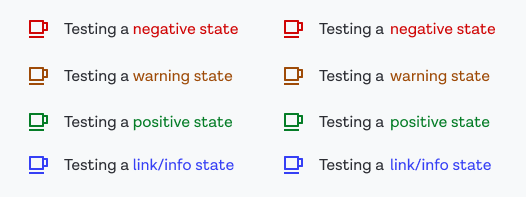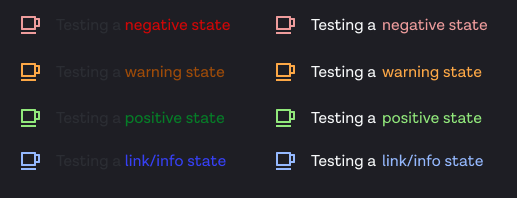Themer is a plugin that enables you to create themes from sets of styles in Figma.
thomas-lowry / themer Goto Github PK
View Code? Open in Web Editor NEWA Figma plugin designed to allow you to swap between styles named the same from different published libraries.
License: MIT License