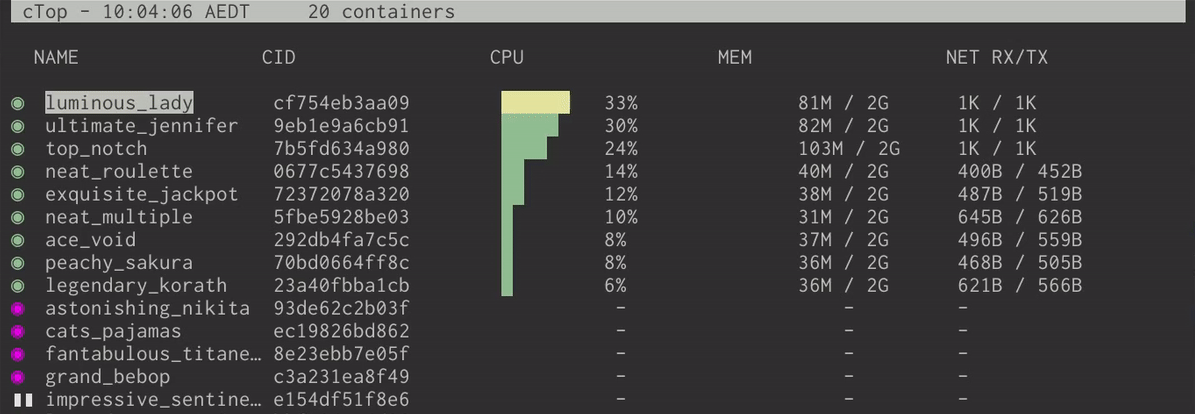The logs bellow are from a brand new MacBook, we should check that everything was fine.
Downloaded Command Line Tools for Xcode
Installing Command Line Tools for Xcode
Done with Command Line Tools for Xcode
Done.
==> /usr/bin/sudo /bin/rm -f /tmp/.com.apple.dt.CommandLineTools.installondemand.in-progress
Password:
Sorry, try again.
Password:
Sorry, try again.
Password:
==> /usr/bin/sudo /usr/bin/xcode-select --switch /Library/Developer/CommandLineTools
==> Downloading and installing Homebrew...
remote: Enumerating objects: 108, done.
remote: Counting objects: 100% (108/108), done.
remote: Compressing objects: 100% (99/99), done.
remote: Total 138413 (delta 12), reused 99 (delta 8), pack-reused 138305
Receiving objects: 100% (138413/138413), 34.08 MiB | 1.83 MiB/s, done.
Resolving deltas: 100% (101751/101751), done.
From https://github.com/Homebrew/brew
* [new branch] master -> origin/master
* [new tag] 0.1 -> 0.1
* [new tag] 0.2 -> 0.2
* [new tag] 0.3 -> 0.3
* [new tag] 0.4 -> 0.4
* [new tag] 0.5 -> 0.5
* [new tag] 0.6 -> 0.6
* [new tag] 0.7 -> 0.7
* [new tag] 0.7.1 -> 0.7.1
* [new tag] 0.8 -> 0.8
* [new tag] 0.8.1 -> 0.8.1
* [new tag] 0.9 -> 0.9
* [new tag] 0.9.1 -> 0.9.1
* [new tag] 0.9.2 -> 0.9.2
* [new tag] 0.9.3 -> 0.9.3
* [new tag] 0.9.4 -> 0.9.4
* [new tag] 0.9.5 -> 0.9.5
* [new tag] 0.9.8 -> 0.9.8
* [new tag] 0.9.9 -> 0.9.9
* [new tag] 1.0.0 -> 1.0.0
* [new tag] 1.0.1 -> 1.0.1
* [new tag] 1.0.2 -> 1.0.2
* [new tag] 1.0.3 -> 1.0.3
* [new tag] 1.0.4 -> 1.0.4
* [new tag] 1.0.5 -> 1.0.5
* [new tag] 1.0.6 -> 1.0.6
* [new tag] 1.0.7 -> 1.0.7
* [new tag] 1.0.8 -> 1.0.8
* [new tag] 1.0.9 -> 1.0.9
* [new tag] 1.1.0 -> 1.1.0
* [new tag] 1.1.1 -> 1.1.1
* [new tag] 1.1.10 -> 1.1.10
* [new tag] 1.1.11 -> 1.1.11
* [new tag] 1.1.12 -> 1.1.12
* [new tag] 1.1.13 -> 1.1.13
* [new tag] 1.1.2 -> 1.1.2
* [new tag] 1.1.3 -> 1.1.3
* [new tag] 1.1.4 -> 1.1.4
* [new tag] 1.1.5 -> 1.1.5
* [new tag] 1.1.6 -> 1.1.6
* [new tag] 1.1.7 -> 1.1.7
* [new tag] 1.1.8 -> 1.1.8
* [new tag] 1.1.9 -> 1.1.9
* [new tag] 1.2.0 -> 1.2.0
* [new tag] 1.2.1 -> 1.2.1
* [new tag] 1.2.2 -> 1.2.2
* [new tag] 1.2.3 -> 1.2.3
* [new tag] 1.2.4 -> 1.2.4
* [new tag] 1.2.5 -> 1.2.5
* [new tag] 1.2.6 -> 1.2.6
* [new tag] 1.3.0 -> 1.3.0
* [new tag] 1.3.1 -> 1.3.1
* [new tag] 1.3.2 -> 1.3.2
* [new tag] 1.3.3 -> 1.3.3
* [new tag] 1.3.4 -> 1.3.4
* [new tag] 1.3.5 -> 1.3.5
* [new tag] 1.3.6 -> 1.3.6
* [new tag] 1.3.7 -> 1.3.7
* [new tag] 1.3.8 -> 1.3.8
* [new tag] 1.3.9 -> 1.3.9
* [new tag] 1.4.0 -> 1.4.0
* [new tag] 1.4.1 -> 1.4.1
* [new tag] 1.4.2 -> 1.4.2
* [new tag] 1.4.3 -> 1.4.3
* [new tag] 1.5.0 -> 1.5.0
* [new tag] 1.5.1 -> 1.5.1
* [new tag] 1.5.10 -> 1.5.10
* [new tag] 1.5.11 -> 1.5.11
* [new tag] 1.5.12 -> 1.5.12
* [new tag] 1.5.13 -> 1.5.13
* [new tag] 1.5.14 -> 1.5.14
* [new tag] 1.5.2 -> 1.5.2
* [new tag] 1.5.3 -> 1.5.3
* [new tag] 1.5.4 -> 1.5.4
* [new tag] 1.5.5 -> 1.5.5
* [new tag] 1.5.6 -> 1.5.6
* [new tag] 1.5.7 -> 1.5.7
* [new tag] 1.5.8 -> 1.5.8
* [new tag] 1.5.9 -> 1.5.9
* [new tag] 1.6.0 -> 1.6.0
* [new tag] 1.6.1 -> 1.6.1
* [new tag] 1.6.10 -> 1.6.10
* [new tag] 1.6.11 -> 1.6.11
* [new tag] 1.6.12 -> 1.6.12
* [new tag] 1.6.13 -> 1.6.13
* [new tag] 1.6.14 -> 1.6.14
* [new tag] 1.6.15 -> 1.6.15
* [new tag] 1.6.16 -> 1.6.16
* [new tag] 1.6.17 -> 1.6.17
* [new tag] 1.6.2 -> 1.6.2
* [new tag] 1.6.3 -> 1.6.3
* [new tag] 1.6.4 -> 1.6.4
* [new tag] 1.6.5 -> 1.6.5
* [new tag] 1.6.6 -> 1.6.6
* [new tag] 1.6.7 -> 1.6.7
* [new tag] 1.6.8 -> 1.6.8
* [new tag] 1.6.9 -> 1.6.9
* [new tag] 1.7.0 -> 1.7.0
* [new tag] 1.7.1 -> 1.7.1
* [new tag] 1.7.2 -> 1.7.2
* [new tag] 1.7.3 -> 1.7.3
* [new tag] 1.7.4 -> 1.7.4
* [new tag] 1.7.5 -> 1.7.5
* [new tag] 1.7.6 -> 1.7.6
* [new tag] 1.7.7 -> 1.7.7
* [new tag] 1.8.0 -> 1.8.0
* [new tag] 1.8.1 -> 1.8.1
* [new tag] 1.8.2 -> 1.8.2
* [new tag] 1.8.3 -> 1.8.3
* [new tag] 1.8.4 -> 1.8.4
* [new tag] 1.8.5 -> 1.8.5
* [new tag] 1.8.6 -> 1.8.6
* [new tag] 1.9.0 -> 1.9.0
* [new tag] 1.9.1 -> 1.9.1
* [new tag] 1.9.2 -> 1.9.2
* [new tag] 1.9.3 -> 1.9.3
* [new tag] 2.0.0 -> 2.0.0
* [new tag] 2.0.1 -> 2.0.1
* [new tag] 2.0.2 -> 2.0.2
* [new tag] 2.0.3 -> 2.0.3
* [new tag] 2.0.4 -> 2.0.4
* [new tag] 2.0.5 -> 2.0.5
* [new tag] 2.0.6 -> 2.0.6
* [new tag] 2.1.0 -> 2.1.0
* [new tag] 2.1.1 -> 2.1.1
* [new tag] 2.1.10 -> 2.1.10
* [new tag] 2.1.11 -> 2.1.11
* [new tag] 2.1.12 -> 2.1.12
* [new tag] 2.1.13 -> 2.1.13
* [new tag] 2.1.14 -> 2.1.14
* [new tag] 2.1.15 -> 2.1.15
* [new tag] 2.1.16 -> 2.1.16
* [new tag] 2.1.2 -> 2.1.2
* [new tag] 2.1.3 -> 2.1.3
* [new tag] 2.1.4 -> 2.1.4
* [new tag] 2.1.5 -> 2.1.5
* [new tag] 2.1.6 -> 2.1.6
* [new tag] 2.1.7 -> 2.1.7
* [new tag] 2.1.8 -> 2.1.8
* [new tag] 2.1.9 -> 2.1.9
* [new tag] 2.2.0 -> 2.2.0
* [new tag] 2.2.1 -> 2.2.1
* [new tag] 2.2.10 -> 2.2.10
* [new tag] 2.2.11 -> 2.2.11
* [new tag] 2.2.12 -> 2.2.12
* [new tag] 2.2.13 -> 2.2.13
* [new tag] 2.2.14 -> 2.2.14
* [new tag] 2.2.15 -> 2.2.15
* [new tag] 2.2.16 -> 2.2.16
* [new tag] 2.2.17 -> 2.2.17
* [new tag] 2.2.2 -> 2.2.2
* [new tag] 2.2.3 -> 2.2.3
* [new tag] 2.2.4 -> 2.2.4
* [new tag] 2.2.5 -> 2.2.5
* [new tag] 2.2.6 -> 2.2.6
* [new tag] 2.2.7 -> 2.2.7
* [new tag] 2.2.8 -> 2.2.8
* [new tag] 2.2.9 -> 2.2.9
* [new tag] 2.3.0 -> 2.3.0
* [new tag] 2.4.0 -> 2.4.0
HEAD is now at 0125c4cd5 Merge pull request #7740 from vidusheeamoli/add-tapioca
==> Homebrew is run entirely by unpaid volunteers. Please consider donating:
https://github.com/Homebrew/brew#donations
==> Tapping homebrew/core
Cloning into '/usr/local/Homebrew/Library/Taps/homebrew/homebrew-core'...
remote: Enumerating objects: 238, done.
remote: Counting objects: 100% (238/238), done.
remote: Compressing objects: 100% (166/166), done.
remote: Total 733517 (delta 135), reused 142 (delta 72), pack-reused 733279
Receiving objects: 100% (733517/733517), 296.09 MiB | 2.11 MiB/s, done.
^Resolving deltas: 92% (448309/485007)
Resolving deltas: 92% (450526/485007)
Resolving deltas: 93% (451246/485007)
Resolving deltas: 100% (485007/485007), done.
Updating files: 100% (5295/5295), done.
Tapped 2 commands and 5050 formulae (5,320 files, 324.6MB).
Already up-to-date.
==> Installation successful!
==> Homebrew has enabled anonymous aggregate formulae and cask analytics.
Read the analytics documentation (and how to opt-out) here:
https://docs.brew.sh/Analytics
No analytics data has been sent yet (or will be during this `install` run).
==> Homebrew is run entirely by unpaid volunteers. Please consider donating:
https://github.com/Homebrew/brew#donations
==> Next steps:
- Run `brew help` to get started
- Further documentation:
https://docs.brew.sh
Already up-to-date.
==> Downloading https://homebrew.bintray.com/bottles/curl-7.70.0.catalina.bottle
==> Downloading from https://akamai.bintray.com/ba/bafc3e44ec798a160b690d0cf3d3e
######################################################################## 100.0%
==> Pouring curl-7.70.0.catalina.bottle.tar.gz
==> Caveats
curl is keg-only, which means it was not symlinked into /usr/local,
because macOS already provides this software and installing another version in
parallel can cause all kinds of trouble.
If you need to have curl first in your PATH run:
echo 'export PATH="/usr/local/opt/curl/bin:$PATH"' >> ~/.profile
For compilers to find curl you may need to set:
export LDFLAGS="-L/usr/local/opt/curl/lib"
export CPPFLAGS="-I/usr/local/opt/curl/include"
zsh completions have been installed to:
/usr/local/opt/curl/share/zsh/site-functions
==> Summary
🍺 /usr/local/Cellar/curl/7.70.0: 459 files, 3.2MB
==> Downloading https://homebrew.bintray.com/bottles/gettext-0.20.2_1.catalina.b
==> Downloading from https://akamai.bintray.com/71/71f4ded03e8258b5e6896eebb00d2
######################################################################## 100.0%
==> Downloading https://homebrew.bintray.com/bottles/libunistring-0.9.10.catalin
==> Downloading from https://akamai.bintray.com/ce/ce746662b98d93511b86920011b5c
######################################################################## 100.0%
==> Downloading https://homebrew.bintray.com/bottles/libidn2-2.3.0.catalina.bott
==> Downloading from https://akamai.bintray.com/09/0908585cca518a83f101b2edc0417
######################################################################## 100.0%
==> Downloading https://homebrew.bintray.com/bottles/openssl%401.1-1.1.1g.catali
==> Downloading from https://akamai.bintray.com/19/1926679569c6af5337de812d86f4d
######################################################################## 100.0%
==> Downloading https://homebrew.bintray.com/bottles/wget-1.20.3_2.catalina.bott
==> Downloading from https://akamai.bintray.com/ef/ef65c759c5097a36323fa9c777564
######################################################################## 100.0%
==> Installing dependencies for wget: gettext, libunistring, libidn2 and [email protected]
==> Installing wget dependency: gettext
==> Pouring gettext-0.20.2_1.catalina.bottle.tar.gz
🍺 /usr/local/Cellar/gettext/0.20.2_1: 1,923 files, 18.6MB
==> Installing wget dependency: libunistring
==> Pouring libunistring-0.9.10.catalina.bottle.tar.gz
🍺 /usr/local/Cellar/libunistring/0.9.10: 54 files, 4.4MB
==> Installing wget dependency: libidn2
==> Pouring libidn2-2.3.0.catalina.bottle.tar.gz
🍺 /usr/local/Cellar/libidn2/2.3.0: 70 files, 727.8KB
==> Installing wget dependency: [email protected]
==> Pouring [email protected]
==> Caveats
A CA file has been bootstrapped using certificates from the system
keychain. To add additional certificates, place .pem files in
/usr/local/etc/[email protected]/certs
and run
/usr/local/opt/[email protected]/bin/c_rehash
[email protected] is keg-only, which means it was not symlinked into /usr/local,
because macOS provides LibreSSL.
If you need to have [email protected] first in your PATH run:
echo 'export PATH="/usr/local/opt/[email protected]/bin:$PATH"' >> ~/.profile
For compilers to find [email protected] you may need to set:
export LDFLAGS="-L/usr/local/opt/[email protected]/lib"
export CPPFLAGS="-I/usr/local/opt/[email protected]/include"
==> Summary
🍺 /usr/local/Cellar/[email protected]/1.1.1g: 8,059 files, 18MB
==> Installing wget
==> Pouring wget-1.20.3_2.catalina.bottle.tar.gz
🍺 /usr/local/Cellar/wget/1.20.3_2: 50 files, 4.0MB
==> Caveats
==> [email protected]
A CA file has been bootstrapped using certificates from the system
keychain. To add additional certificates, place .pem files in
/usr/local/etc/[email protected]/certs
and run
/usr/local/opt/[email protected]/bin/c_rehash
[email protected] is keg-only, which means it was not symlinked into /usr/local,
because macOS provides LibreSSL.
If you need to have [email protected] first in your PATH run:
echo 'export PATH="/usr/local/opt/[email protected]/bin:$PATH"' >> ~/.profile
For compilers to find [email protected] you may need to set:
export LDFLAGS="-L/usr/local/opt/[email protected]/lib"
export CPPFLAGS="-I/usr/local/opt/[email protected]/include"
==> Downloading https://homebrew.bintray.com/bottles/pcre2-10.35.catalina.bottle
==> Downloading from https://akamai.bintray.com/6a/6a1e59a5db23d684f92d2bf695601
######################################################################## 100.0%
==> Downloading https://homebrew.bintray.com/bottles/git-2.27.0.catalina.bottle.
==> Downloading from https://akamai.bintray.com/5b/5bfe46796926e48d2d78ee87e9319
######################################################################## 100.0%
==> Installing dependencies for git: pcre2
==> Installing git dependency: pcre2
==> Pouring pcre2-10.35.catalina.bottle.tar.gz
🍺 /usr/local/Cellar/pcre2/10.35: 230 files, 6.0MB
==> Installing git
==> Pouring git-2.27.0.catalina.bottle.tar.gz
==> Caveats
The Tcl/Tk GUIs (e.g. gitk, git-gui) are now in the `git-gui` formula.
Bash completion has been installed to:
/usr/local/etc/bash_completion.d
zsh completions and functions have been installed to:
/usr/local/share/zsh/site-functions
Emacs Lisp files have been installed to:
/usr/local/share/emacs/site-lisp/git
==> Summary
🍺 /usr/local/Cellar/git/2.27.0: 1,478 files, 48.6MB
==> Caveats
==> git
The Tcl/Tk GUIs (e.g. gitk, git-gui) are now in the `git-gui` formula.
Bash completion has been installed to:
/usr/local/etc/bash_completion.d
zsh completions and functions have been installed to:
/usr/local/share/zsh/site-functions
Emacs Lisp files have been installed to:
/usr/local/share/emacs/site-lisp/git
Cloning into '/Users/thomas.poignant/.macsetup/gitalias'...
remote: Enumerating objects: 35, done.
remote: Total 35 (delta 0), reused 0 (delta 0), pack-reused 35
Unpacking objects: 100% (35/35), 7.64 KiB | 132.00 KiB/s, done.
cat: /Users/thomas.poignant/.gitconfig: No such file or directory
==> Downloading https://homebrew.bintray.com/bottles/git-secrets-1.3.0.catalina.
######################################################################## 100.0%
==> Pouring git-secrets-1.3.0.catalina.bottle.tar.gz
🍺 /usr/local/Cellar/git-secrets/1.3.0: 8 files, 65.7KB
OK
✓ Installed commit-msg hook to /Users/thomas.poignant/.git-templates/git-secrets/hooks/commit-msg
✓ Installed pre-commit hook to /Users/thomas.poignant/.git-templates/git-secrets/hooks/pre-commit
✓ Installed prepare-commit-msg hook to /Users/thomas.poignant/.git-templates/git-secrets/hooks/prepare-commit-msg
==> Downloading https://homebrew.bintray.com/bottles/ncurses-6.2.catalina.bottle
==> Downloading from https://akamai.bintray.com/ea/eae51ad3391edafe3d6c649ba44f6
######################################################################## 100.0%
==> Downloading https://homebrew.bintray.com/bottles/pcre-8.44.catalina.bottle.t
==> Downloading from https://akamai.bintray.com/f8/f8ac266e04f984fa55091a43f0fdc
######################################################################## 100.0%
==> Downloading https://homebrew.bintray.com/bottles/zsh-5.8.catalina.bottle.tar
==> Downloading from https://akamai.bintray.com/20/209d04a4d62f6162f1b6cf824d2c5
######################################################################## 100.0%
==> Installing dependencies for zsh: ncurses and pcre
==> Installing zsh dependency: ncurses
==> Pouring ncurses-6.2.catalina.bottle.tar.gz
==> Caveats
ncurses is keg-only, which means it was not symlinked into /usr/local,
because macOS already provides this software and installing another version in
parallel can cause all kinds of trouble.
If you need to have ncurses first in your PATH run:
echo 'export PATH="/usr/local/opt/ncurses/bin:$PATH"' >> ~/.profile
For compilers to find ncurses you may need to set:
export LDFLAGS="-L/usr/local/opt/ncurses/lib"
export CPPFLAGS="-I/usr/local/opt/ncurses/include"
==> Summary
🍺 /usr/local/Cellar/ncurses/6.2: 3,913 files, 8.6MB
==> Installing zsh dependency: pcre
==> Pouring pcre-8.44.catalina.bottle.tar.gz
🍺 /usr/local/Cellar/pcre/8.44: 204 files, 5.5MB
==> Installing zsh
==> Pouring zsh-5.8.catalina.bottle.tar.gz
🍺 /usr/local/Cellar/zsh/5.8: 1,531 files, 13.7MB
==> Downloading https://github.com/zsh-users/zsh-completions/archive/0.32.0.tar.
==> Downloading from https://codeload.github.com/zsh-users/zsh-completions/tar.g
######################################################################## 100.0%
==> Caveats
To activate these completions, add the following to your .zshrc:
if type brew &>/dev/null; then
FPATH=$(brew --prefix)/share/zsh-completions:$FPATH
autoload -Uz compinit
compinit
fi
You may also need to force rebuild `zcompdump`:
rm -f ~/.zcompdump; compinit
Additionally, if you receive "zsh compinit: insecure directories" warnings when attempting
to load these completions, you may need to run this:
chmod go-w '/usr/local/share'
==> Summary
🍺 /usr/local/Cellar/zsh-completions/0.32.0: 142 files, 1.1MB, built in 2 seconds
==> Caveats
==> ncurses
ncurses is keg-only, which means it was not symlinked into /usr/local,
because macOS already provides this software and installing another version in
parallel can cause all kinds of trouble.
If you need to have ncurses first in your PATH run:
echo 'export PATH="/usr/local/opt/ncurses/bin:$PATH"' >> ~/.profile
For compilers to find ncurses you may need to set:
export LDFLAGS="-L/usr/local/opt/ncurses/lib"
export CPPFLAGS="-I/usr/local/opt/ncurses/include"
==> zsh-completions
To activate these completions, add the following to your .zshrc:
if type brew &>/dev/null; then
FPATH=$(brew --prefix)/share/zsh-completions:$FPATH
autoload -Uz compinit
compinit
fi
You may also need to force rebuild `zcompdump`:
rm -f ~/.zcompdump; compinit
Additionally, if you receive "zsh compinit: insecure directories" warnings when attempting
to load these completions, you may need to run this:
chmod go-w '/usr/local/share'
Cloning Oh My Zsh...
Cloning into '/Users/thomas.poignant/.oh-my-zsh'...
remote: Enumerating objects: 1152, done.
remote: Counting objects: 100% (1152/1152), done.
remote: Compressing objects: 100% (1117/1117), done.
remote: Total 1152 (delta 20), reused 1096 (delta 19), pack-reused 0
Receiving objects: 100% (1152/1152), 771.19 KiB | 1.69 MiB/s, done.
Resolving deltas: 100% (20/20), done.
Looking for an existing zsh config...
Using the Oh My Zsh template file and adding it to ~/.zshrc.
__ __
____ / /_ ____ ___ __ __ ____ _____/ /_
/ __ \/ __ \ / __ `__ \/ / / / /_ / / ___/ __ \
/ /_/ / / / / / / / / / / /_/ / / /_(__ ) / / /
\____/_/ /_/ /_/ /_/ /_/\__, / /___/____/_/ /_/
/____/ ....is now installed!
Please look over the ~/.zshrc file to select plugins, themes, and options.
p.s. Follow us on https://twitter.com/ohmyzsh
p.p.s. Get stickers, shirts, and coffee mugs at https://shop.planetargon.com/collections/oh-my-zsh
Run zsh to try it out.
==> Tapping homebrew/cask
Cloning into '/usr/local/Homebrew/Library/Taps/homebrew/homebrew-cask'...
remote: Enumerating objects: 1, done.
remote: Counting objects: 100% (1/1), done.
remote: Total 445763 (delta 0), reused 0 (delta 0), pack-reused 445762
Receiving objects: 100% (445763/445763), 201.02 MiB | 1.55 MiB/s, done.
Resolving deltas: 100% (315808/315808), done.
Tapped 1 command and 3580 casks (3,686 files, 215.7MB).
==> Downloading https://iterm2.com/downloads/stable/iTerm2-3_3_11.zip
######################################################################## 100.0%
==> Verifying SHA-256 checksum for Cask 'iterm2'.
==> Installing Cask iterm2
==> Moving App 'iTerm.app' to '/Applications/iTerm.app'.
🍺 iterm2 was successfully installed!
==> Downloading https://homebrew.bintray.com/bottles/micro-2.0.4.catalina.bottle
==> Downloading from https://akamai.bintray.com/45/457988d799943a31341895d183f5a
######################################################################## 100.0%
==> Pouring micro-2.0.4.catalina.bottle.tar.gz
🍺 /usr/local/Cellar/micro/2.0.4: 6 files, 13.5MB
==> Downloading https://homebrew.bintray.com/bottles/lsd-0.17.0.catalina.bottle.
==> Downloading from https://akamai.bintray.com/75/7522117f464233363dc65128ba98d
######################################################################## 100.0%
==> Pouring lsd-0.17.0.catalina.bottle.tar.gz
🍺 /usr/local/Cellar/lsd/0.17.0: 8 files, 2.3MB
==> Downloading https://homebrew.bintray.com/bottles/tree-1.8.0.catalina.bottle.
######################################################################## 100.0%
==> Pouring tree-1.8.0.catalina.bottle.tar.gz
🍺 /usr/local/Cellar/tree/1.8.0: 8 files, 121.1KB
==> Downloading https://beyondgrep.com/ack-v3.3.1
######################################################################## 100.0%
==> pod2man /usr/local/Cellar/ack/3.3.1/bin/ack ack.1
🍺 /usr/local/Cellar/ack/3.3.1: 4 files, 210.5KB, built in 2 seconds
==> Downloading https://homebrew.bintray.com/bottles/bash-completion-1.3_3.catal
######################################################################## 100.0%
==> Pouring bash-completion-1.3_3.catalina.bottle.tar.gz
==> Caveats
Add the following line to your ~/.bash_profile:
[[ -r "/usr/local/etc/profile.d/bash_completion.sh" ]] && . "/usr/local/etc/profile.d/bash_completion.sh"
Bash completion has been installed to:
/usr/local/etc/bash_completion.d
==> Summary
🍺 /usr/local/Cellar/bash-completion/1.3_3: 189 files, 607.9KB
==> Downloading https://homebrew.bintray.com/bottles/oniguruma-6.9.5-rev1.catali
==> Downloading from https://akamai.bintray.com/15/15241cccbb727a11200b6eb739850
######################################################################## 100.0%
==> Downloading https://homebrew.bintray.com/bottles/jq-1.6.catalina.bottle.1.ta
==> Downloading from https://akamai.bintray.com/82/820a3c85fcbb63088b160c7edf125
######################################################################## 100.0%
==> Installing dependencies for jq: oniguruma
==> Installing jq dependency: oniguruma
==> Pouring oniguruma-6.9.5-rev1.catalina.bottle.tar.gz
🍺 /usr/local/Cellar/oniguruma/6.9.5-rev1: 16 files, 1.3MB
==> Installing jq
==> Pouring jq-1.6.catalina.bottle.1.tar.gz
🍺 /usr/local/Cellar/jq/1.6: 18 files, 1MB
Error: Unknown command: intsall
==> Downloading https://homebrew.bintray.com/bottles/libzip-1.7.1.catalina.bottl
######################################################################## 100.0%
==> Downloading https://homebrew.bintray.com/bottles/tldr-1.3.0_2.catalina.bottl
######################################################################## 100.0%
==> Installing dependencies for tldr: libzip
==> Installing tldr dependency: libzip
==> Pouring libzip-1.7.1.catalina.bottle.tar.gz
🍺 /usr/local/Cellar/libzip/1.7.1: 142 files, 625KB
==> Installing tldr
==> Pouring tldr-1.3.0_2.catalina.bottle.1.tar.gz
🍺 /usr/local/Cellar/tldr/1.3.0_2: 6 files, 35.5KB
==> Tapping homebrew/cask-fonts
Cloning into '/usr/local/Homebrew/Library/Taps/homebrew/homebrew-cask-fonts'...
remote: Enumerating objects: 5, done.
remote: Counting objects: 100% (5/5), done.
remote: Compressing objects: 100% (4/4), done.
remote: Total 36880 (delta 0), reused 2 (delta 0), pack-reused 36875
Receiving objects: 100% (36880/36880), 6.29 MiB | 2.00 MiB/s, done.
Resolving deltas: 100% (26864/26864), done.
Tapped 1506 casks (1,545 files, 8.3MB).
Error: Cask 'font-jetbrains-mono-powerline' is unavailable: No Cask with this name exists.
==> Downloading https://github.com/JetBrains/JetBrainsMono/releases/download/v1.
==> Downloading from https://github-production-release-asset-2e65be.s3.amazonaws
######################################################################## 100.0%
==> Verifying SHA-256 checksum for Cask 'font-jetbrains-mono'.
==> Installing Cask font-jetbrains-mono
==> Moving Font 'JetBrainsMonoNL-Regular.ttf' to '/Users/thomas.poignant/Library
==> Moving Font 'JetBrainsMonoNL-Bold-Italic.ttf' to '/Users/thomas.poignant/Lib
==> Moving Font 'JetBrainsMono-Bold.ttf' to '/Users/thomas.poignant/Library/Font
==> Moving Font 'JetBrainsMonoNL-Bold.ttf' to '/Users/thomas.poignant/Library/Fo
==> Moving Font 'JetBrainsMono-ExtraBold-Italic.ttf' to '/Users/thomas.poignant/
==> Moving Font 'JetBrainsMonoNL-ExtraBold-Italic.ttf' to '/Users/thomas.poignan
==> Moving Font 'JetBrainsMono-ExtraBold.ttf' to '/Users/thomas.poignant/Library
==> Moving Font 'JetBrainsMonoNL-ExtraBold.ttf' to '/Users/thomas.poignant/Libra
==> Moving Font 'JetBrainsMono-Italic.ttf' to '/Users/thomas.poignant/Library/Fo
==> Moving Font 'JetBrainsMonoNL-Italic.ttf' to '/Users/thomas.poignant/Library/
==> Moving Font 'JetBrainsMono-Medium-Italic.ttf' to '/Users/thomas.poignant/Lib
==> Moving Font 'JetBrainsMonoNL-Medium-Italic.ttf' to '/Users/thomas.poignant/L
==> Moving Font 'JetBrainsMono-Medium.ttf' to '/Users/thomas.poignant/Library/Fo
==> Moving Font 'JetBrainsMonoNL-Medium.ttf' to '/Users/thomas.poignant/Library/
==> Moving Font 'JetBrainsMono-Regular.ttf' to '/Users/thomas.poignant/Library/F
==> Moving Font 'JetBrainsMono-Bold-Italic.ttf' to '/Users/thomas.poignant/Libra
🍺 font-jetbrains-mono was successfully installed!
==> Downloading https://dl.google.com/chrome/mac/stable/GGRO/googlechrome.dmg
######################################################################## 100.0%
==> Verifying SHA-256 checksum for Cask 'google-chrome'.
==> Installing Cask google-chrome
==> Purging files for version 83.0.4103.97 of Cask google-chrome
Error: It seems there is already an App at '/Applications/Google Chrome.app'.
==> Downloading https://download-installer.cdn.mozilla.net/pub/firefox/releases/
######################################################################## 100.0%
==> Verifying SHA-256 checksum for Cask 'firefox'.
==> Installing Cask firefox
==> Moving App 'Firefox.app' to '/Applications/Firefox.app'.
🍺 firefox was successfully installed!
Updating Homebrew...
==> Downloading https://officecdn-microsoft-com.akamaized.net/pr/C1297A47-86C4-4
######################################################################## 100.0%
==> Verifying SHA-256 checksum for Cask 'microsoft-edge'.
==> Installing Cask microsoft-edge
==> Running installer for microsoft-edge; your password may be necessary.
==> Package installers may write to any location; options such as --appdir are i
Password:
Sorry, try again.
Password:
installer: Package name is Microsoft Edge
installer: Installing at base path /
installer: The install was successful.
🍺 microsoft-edge was successfully installed!
Updating Homebrew...
==> Downloading https://download.scdn.co/Spotify.dmg
######################################################################## 100.0%
==> No SHA-256 checksum defined for Cask 'spotify', skipping verification.
==> Installing Cask spotify
==> Moving App 'Spotify.app' to '/Applications/Spotify.app'.
🍺 spotify was successfully installed!
Updating Homebrew...
==> Downloading https://get.videolan.org/vlc/3.0.10/macosx/vlc-3.0.10.dmg
==> Downloading from https://mirror.cyberbits.eu/videolan/vlc/3.0.10/macosx/vlc-
######################################################################## 100.0%
==> Verifying SHA-256 checksum for Cask 'vlc'.
==> Installing Cask vlc
==> Moving App 'VLC.app' to '/Applications/VLC.app'.
==> Linking Binary 'vlc.wrapper.sh' to '/usr/local/bin/vlc'.
🍺 vlc was successfully installed!
Updating Homebrew...
==> Downloading https://cdn1.evernote.com/mac-smd/public/Evernote_RELEASE_7.14_4
######################################################################## 100.0%
==> Verifying SHA-256 checksum for Cask 'evernote'.
==> Installing Cask evernote
hdiutil: attach: WARNING: ignoring IDME options (obsolete)
==> Moving App 'Evernote.app' to '/Applications/Evernote.app'.
🍺 evernote was successfully installed!
Updating Homebrew...
==> Downloading https://github.com/wulkano/kap/releases/download/v3.2.2/Kap-3.2.
==> Downloading from https://github-production-release-asset-2e65be.s3.amazonaws
######################################################################## 100.0%
==> Verifying SHA-256 checksum for Cask 'kap'.
==> Installing Cask kap
==> Moving App 'Kap.app' to '/Applications/Kap.app'.
🍺 kap was successfully installed!
Updating Homebrew...
==> Auto-updated Homebrew!
Updated 1 tap (homebrew/core).
==> Updated Formulae
[email protected] auditbeat filebeat heartbeat kamel metricbeat
==> Downloading https://github.com/rxhanson/Rectangle/releases/download/v0.30/Re
==> Downloading from https://github-production-release-asset-2e65be.s3.amazonaws
######################################################################## 100.0%
==> Verifying SHA-256 checksum for Cask 'rectangle'.
==> Installing Cask rectangle
==> Moving App 'Rectangle.app' to '/Applications/Rectangle.app'.
🍺 rectangle was successfully installed!
Updating Homebrew...
==> Downloading https://downloads.slack-edge.com/releases/macos/4.6.0/prod/x64/S
######################################################################## 100.0%
==> Verifying SHA-256 checksum for Cask 'slack'.
==> Installing Cask slack
==> Moving App 'Slack.app' to '/Applications/Slack.app'.
🍺 slack was successfully installed!
Updating Homebrew...
==> Auto-updated Homebrew!
Updated 1 tap (homebrew/core).
==> New Formulae
[email protected] [email protected] packetbeat
==> Updated Formulae
elasticsearch kibana
==> Downloading https://web.whatsapp.com/desktop/mac/files/release-2.2023.2.zip
==> Downloading from https://scontent-frx5-1.xx.fbcdn.net/v/t39.16592-6/10000000
######################################################################## 100.0%
==> Verifying SHA-256 checksum for Cask 'whatsapp'.
==> Installing Cask whatsapp
==> Moving App 'WhatsApp.app' to '/Applications/WhatsApp.app'.
🍺 whatsapp was successfully installed!
Updating Homebrew...
==> Downloading https://bin.equinox.io/c/4VmDzA7iaHb/ngrok-stable-darwin-amd64.z
######################################################################## 100.0%
==> No SHA-256 checksum defined for Cask 'ngrok', skipping verification.
==> Installing Cask ngrok
==> Linking Binary 'ngrok' to '/usr/local/bin/ngrok'.
🍺 ngrok was successfully installed!
Updating Homebrew...
==> Downloading https://dl.pstmn.io/download/version/7.26.0/osx64
######################################################################## 100.0%
==> Verifying SHA-256 checksum for Cask 'postman'.
==> Installing Cask postman
==> Moving App 'Postman.app' to '/Applications/Postman.app'.
🍺 postman was successfully installed!
Updating Homebrew...
==> Downloading https://download.jetbrains.com/toolbox/jetbrains-toolbox-1.17.70
==> Downloading from https://download-cf.jetbrains.com/toolbox/jetbrains-toolbox
######################################################################## 100.0%
==> Verifying SHA-256 checksum for Cask 'jetbrains-toolbox'.
==> Installing Cask jetbrains-toolbox
==> Moving App 'JetBrains Toolbox.app' to '/Applications/JetBrains Toolbox.app'.
🍺 jetbrains-toolbox was successfully installed!
Updating Homebrew...
==> Downloading https://update.code.visualstudio.com/1.46.0/darwin/stable
==> Downloading from https://az764295.vo.msecnd.net/stable/a5d1cc28bb5da32ec67e8
######################################################################## 100.0%
==> Verifying SHA-256 checksum for Cask 'visual-studio-code'.
==> Installing Cask visual-studio-code
==> Moving App 'Visual Studio Code.app' to '/Applications/Visual Studio Code.app
==> Linking Binary 'code' to '/usr/local/bin/code'.
🍺 visual-studio-code was successfully installed!
Updating Homebrew...
==> Downloading https://github.com/creationix/nvm/archive/v0.35.3.tar.gz
==> Downloading from https://codeload.github.com/nvm-sh/nvm/tar.gz/v0.35.3
######################################################################## 100.0%
==> Caveats
Please note that upstream has asked us to make explicit managing
nvm via Homebrew is unsupported by them and you should check any
problems against the standard nvm install method prior to reporting.
You should create NVM's working directory if it doesn't exist:
mkdir ~/.nvm
Add the following to ~/.profile or your desired shell
configuration file:
export NVM_DIR="$HOME/.nvm"
[ -s "/usr/local/opt/nvm/nvm.sh" ] && . "/usr/local/opt/nvm/nvm.sh" # This loads nvm
[ -s "/usr/local/opt/nvm/etc/bash_completion.d/nvm" ] && . "/usr/local/opt/nvm/etc/bash_completion.d/nvm" # This loads nvm bash_completion
You can set $NVM_DIR to any location, but leaving it unchanged from
/usr/local/opt/nvm will destroy any nvm-installed Node installations
upon upgrade/reinstall.
Type `nvm help` for further information.
Bash completion has been installed to:
/usr/local/etc/bash_completion.d
==> Summary
🍺 /usr/local/Cellar/nvm/0.35.3: 7 files, 149.9KB, built in 2 seconds
bash: line 96: nvm: command not found
Updating Homebrew...
==> Downloading https://download.java.net/java/GA/jdk14.0.1/664493ef4a6946b186ff
######################################################################## 100.0%
==> Verifying SHA-256 checksum for Cask 'java'.
==> Installing Cask java
==> Moving Generic Artifact 'jdk-14.0.1.jdk' to '/Library/Java/JavaVirtualMachin
Password:
Sorry, try again.
Password:
Sorry, try again.
Password:
sudo: 3 incorrect password attempts
==> Purging files for version 14.0.1,7:664493ef4a6946b186ff29eb326336a2 of Cask
Error: Failure while executing; `/usr/bin/sudo -E -- /bin/mkdir -p /Library/Java/JavaVirtualMachines` exited with 1. Here's the output:
sudo: 3 incorrect password attempts
Follow the instructions here:
https://github.com/Homebrew/homebrew-cask#reporting-bugs
/usr/local/Homebrew/Library/Homebrew/system_command.rb:176:in `assert_success!'
/usr/local/Homebrew/Library/Homebrew/system_command.rb:53:in `run!'
/usr/local/Homebrew/Library/Homebrew/system_command.rb:29:in `run'
/usr/local/Homebrew/Library/Homebrew/system_command.rb:33:in `run!'
/usr/local/Homebrew/Library/Homebrew/cask/artifact/moved.rb:48:in `move'
/usr/local/Homebrew/Library/Homebrew/cask/artifact/moved.rb:13:in `install_phase'
/usr/local/Homebrew/Library/Homebrew/cask/installer.rb:218:in `block in install_artifacts'
/System/Library/Frameworks/Ruby.framework/Versions/2.6/usr/lib/ruby/2.6.0/set.rb:777:in `each'
/System/Library/Frameworks/Ruby.framework/Versions/2.6/usr/lib/ruby/2.6.0/set.rb:777:in `each'
/usr/local/Homebrew/Library/Homebrew/cask/installer.rb:209:in `install_artifacts'
/usr/local/Homebrew/Library/Homebrew/cask/installer.rb:101:in `install'
/usr/local/Homebrew/Library/Homebrew/cask/cmd/install.rb:22:in `block in run'
/usr/local/Homebrew/Library/Homebrew/cask/cmd/install.rb:16:in `each'
/usr/local/Homebrew/Library/Homebrew/cask/cmd/install.rb:16:in `run'
/usr/local/Homebrew/Library/Homebrew/cask/cmd/abstract_command.rb:36:in `run'
/usr/local/Homebrew/Library/Homebrew/cask/cmd.rb:150:in `run'
/usr/local/Homebrew/Library/Homebrew/cask/cmd.rb:92:in `run'
/usr/local/Homebrew/Library/Homebrew/cmd/cask.rb:9:in `cask'
/usr/local/Homebrew/Library/Homebrew/brew.rb:110:in `<main>'
Updating Homebrew...
==> Downloading https://homebrew.bintray.com/bottles/openjdk-13.0.2%2B8_2.catali
==> Downloading from https://akamai.bintray.com/65/65adca036393f528e3830cab8b0aa
######################################################################## 100.0%
==> Downloading https://www.apache.org/dyn/closer.lua?path=maven/maven-3/3.6.3/b
==> Downloading from http://apache.mirrors.ovh.net/ftp.apache.org/dist/maven/mav
######################################################################## 100.0%
==> Installing dependencies for maven: openjdk
==> Installing maven dependency: openjdk
==> Pouring openjdk-13.0.2+8_2.catalina.bottle.tar.gz
==> Caveats
For the system Java wrappers to find this JDK, symlink it with
sudo ln -sfn /usr/local/opt/openjdk/libexec/openjdk.jdk /Library/Java/JavaVirtualMachines/openjdk.jdk
openjdk is keg-only, which means it was not symlinked into /usr/local,
because it shadows the macOS `java` wrapper.
If you need to have openjdk first in your PATH run:
echo 'export PATH="/usr/local/opt/openjdk/bin:$PATH"' >> ~/.profile
For compilers to find openjdk you may need to set:
export CPPFLAGS="-I/usr/local/opt/openjdk/include"
==> Summary
🍺 /usr/local/Cellar/openjdk/13.0.2+8_2: 631 files, 314.6MB
==> Installing maven
🍺 /usr/local/Cellar/maven/3.6.3_1: 87 files, 10.7MB, built in 2 seconds
==> Caveats
==> openjdk
For the system Java wrappers to find this JDK, symlink it with
sudo ln -sfn /usr/local/opt/openjdk/libexec/openjdk.jdk /Library/Java/JavaVirtualMachines/openjdk.jdk
openjdk is keg-only, which means it was not symlinked into /usr/local,
because it shadows the macOS `java` wrapper.
If you need to have openjdk first in your PATH run:
echo 'export PATH="/usr/local/opt/openjdk/bin:$PATH"' >> ~/.profile
For compilers to find openjdk you may need to set:
export CPPFLAGS="-I/usr/local/opt/openjdk/include"
Updating Homebrew...
==> Downloading https://services.gradle.org/distributions/gradle-6.5-all.zip
==> Downloading from https://downloads.gradle-dn.com/distributions/gradle-6.5-al
######################################################################## 100.0%
🍺 /usr/local/Cellar/gradle/6.5: 11,644 files, 249.4MB, built in 36 seconds
Updating Homebrew...
==> Downloading https://homebrew.bintray.com/bottles/go-1.14.3.catalina.bottle.t
==> Downloading from https://akamai.bintray.com/e3/e3c4f834acba4e4db3f2b848860a0
######################################################################## 100.0%
==> Pouring go-1.14.3.catalina.bottle.tar.gz
🍺 /usr/local/Cellar/go/1.14.3: 9,441 files, 424.6MB
Updating Homebrew...
==> Downloading https://homebrew.bintray.com/bottles/gdbm-1.18.1.catalina.bottle
######################################################################## 100.0%
==> Downloading https://homebrew.bintray.com/bottles/readline-8.0.4.catalina.bot
==> Downloading from https://akamai.bintray.com/6a/6ae1c8e7c783f32bd22c6085caa4d
######################################################################## 100.0%
==> Downloading https://homebrew.bintray.com/bottles/sqlite-3.32.1.catalina.bott
==> Downloading from https://akamai.bintray.com/fa/faebdccaba17c8d4579a7f72cc1d1
######################################################################## 100.0%
==> Downloading https://homebrew.bintray.com/bottles/xz-5.2.5.catalina.bottle.ta
==> Downloading from https://akamai.bintray.com/2d/2dcc8e0121c934d1e34ffdb37fcd7
######################################################################## 100.0%
==> Downloading https://homebrew.bintray.com/bottles/python-3.7.7.catalina.bottl
==> Downloading from https://akamai.bintray.com/ac/acd595852aecc2bfa46c57d86db71
######################################################################## 100.0%
==> Installing dependencies for python: gdbm, readline, sqlite and xz
==> Installing python dependency: gdbm
==> Pouring gdbm-1.18.1.catalina.bottle.1.tar.gz
🍺 /usr/local/Cellar/gdbm/1.18.1: 20 files, 602.8KB
==> Installing python dependency: readline
==> Pouring readline-8.0.4.catalina.bottle.tar.gz
==> Caveats
readline is keg-only, which means it was not symlinked into /usr/local,
because macOS provides BSD libedit.
For compilers to find readline you may need to set:
export LDFLAGS="-L/usr/local/opt/readline/lib"
export CPPFLAGS="-I/usr/local/opt/readline/include"
==> Summary
🍺 /usr/local/Cellar/readline/8.0.4: 48 files, 1.5MB
==> Installing python dependency: sqlite
==> Pouring sqlite-3.32.1.catalina.bottle.tar.gz
==> Caveats
sqlite is keg-only, which means it was not symlinked into /usr/local,
because macOS already provides this software and installing another version in
parallel can cause all kinds of trouble.
If you need to have sqlite first in your PATH run:
echo 'export PATH="/usr/local/opt/sqlite/bin:$PATH"' >> ~/.profile
For compilers to find sqlite you may need to set:
export LDFLAGS="-L/usr/local/opt/sqlite/lib"
export CPPFLAGS="-I/usr/local/opt/sqlite/include"
==> Summary
🍺 /usr/local/Cellar/sqlite/3.32.1: 11 files, 4MB
==> Installing python dependency: xz
==> Pouring xz-5.2.5.catalina.bottle.tar.gz
🍺 /usr/local/Cellar/xz/5.2.5: 92 files, 1.1MB
==> Installing python
==> Pouring python-3.7.7.catalina.bottle.tar.gz
==> /usr/local/Cellar/python/3.7.7/bin/python3 -s setup.py --no-user-cfg install
==> /usr/local/Cellar/python/3.7.7/bin/python3 -s setup.py --no-user-cfg install
==> /usr/local/Cellar/python/3.7.7/bin/python3 -s setup.py --no-user-cfg install
==> Caveats
Python has been installed as
/usr/local/bin/python3
Unversioned symlinks `python`, `python-config`, `pip` etc. pointing to
`python3`, `python3-config`, `pip3` etc., respectively, have been installed into
/usr/local/opt/python/libexec/bin
You can install Python packages with
pip3 install <package>
They will install into the site-package directory
/usr/local/lib/python3.7/site-packages
See: https://docs.brew.sh/Homebrew-and-Python
==> Summary
🍺 /usr/local/Cellar/python/3.7.7: 4,006 files, 61.2MB
==> Caveats
==> readline
readline is keg-only, which means it was not symlinked into /usr/local,
because macOS provides BSD libedit.
For compilers to find readline you may need to set:
export LDFLAGS="-L/usr/local/opt/readline/lib"
export CPPFLAGS="-I/usr/local/opt/readline/include"
==> sqlite
sqlite is keg-only, which means it was not symlinked into /usr/local,
because macOS already provides this software and installing another version in
parallel can cause all kinds of trouble.
If you need to have sqlite first in your PATH run:
echo 'export PATH="/usr/local/opt/sqlite/bin:$PATH"' >> ~/.profile
For compilers to find sqlite you may need to set:
export LDFLAGS="-L/usr/local/opt/sqlite/lib"
export CPPFLAGS="-I/usr/local/opt/sqlite/include"
==> python
Python has been installed as
/usr/local/bin/python3
Unversioned symlinks `python`, `python-config`, `pip` etc. pointing to
`python3`, `python3-config`, `pip3` etc., respectively, have been installed into
/usr/local/opt/python/libexec/bin
You can install Python packages with
pip3 install <package>
They will install into the site-package directory
/usr/local/lib/python3.7/site-packages
See: https://docs.brew.sh/Homebrew-and-Python
bash: line 115: pip: command not found
bash: line 116: pip: command not found
bash: line 117: pip: command not found
Updating Homebrew...
==> Downloading https://homebrew.bintray.com/bottles/autoconf-2.69.catalina.bott
==> Downloading from https://akamai.bintray.com/ca/ca510b350e941fb9395522a03f9d2
######################################################################## 100.0%
==> Downloading https://homebrew.bintray.com/bottles/pkg-config-0.29.2_3.catalin
==> Downloading from https://akamai.bintray.com/80/80f141e695f73bd058fd82e9f539d
######################################################################## 100.0%
==> Downloading https://homebrew.bintray.com/bottles/pyenv-1.2.18.catalina.bottl
==> Downloading from https://akamai.bintray.com/bd/bd9f719f153e9574dcc65dc7fea28
######################################################################## 100.0%
==> Installing dependencies for pyenv: autoconf and pkg-config
==> Installing pyenv dependency: autoconf
==> Pouring autoconf-2.69.catalina.bottle.4.tar.gz
🍺 /usr/local/Cellar/autoconf/2.69: 67 files, 3.0MB
==> Installing pyenv dependency: pkg-config
==> Pouring pkg-config-0.29.2_3.catalina.bottle.tar.gz
🍺 /usr/local/Cellar/pkg-config/0.29.2_3: 11 files, 623.7KB
==> Installing pyenv
==> Pouring pyenv-1.2.18.catalina.bottle.tar.gz
🍺 /usr/local/Cellar/pyenv/1.2.18: 695 files, 2.5MB
Updating Homebrew...
==> Downloading https://homebrew.bintray.com/bottles/terraform-0.12.26.catalina.
==> Downloading from https://akamai.bintray.com/d2/d23bfdde8a7d501cf12b9f5f5303a
######################################################################## 100.0%
==> Pouring terraform-0.12.26.catalina.bottle.tar.gz
🍺 /usr/local/Cellar/terraform/0.12.26: 6 files, 52.6MB
Terraform v0.12.26
Updating Homebrew...
==> Caveats
dbeaver-community requires Java 8+. You can install the latest version with:
brew cask install adoptopenjdk
==> Downloading https://github.com/dbeaver/dbeaver/releases/download/7.1.0/dbeav
==> Downloading from https://github-production-release-asset-2e65be.s3.amazonaws
######################################################################## 100.0%
==> Verifying SHA-256 checksum for Cask 'dbeaver-community'.
==> Installing Cask dbeaver-community
==> Moving App 'DBeaver.app' to '/Applications/DBeaver.app'.
🍺 dbeaver-community was successfully installed!
Updating Homebrew...
==> Downloading https://homebrew.bintray.com/bottles/krb5-1.18.2.catalina.bottle
==> Downloading from https://akamai.bintray.com/db/db39e4570abab6459fb857cb41fdd
######################################################################## 100.0%
==> Downloading https://homebrew.bintray.com/bottles/libpq-12.3.catalina.bottle.
==> Downloading from https://akamai.bintray.com/22/2278f4c6e51a0be17b8fe91667c2b
######################################################################## 100.0%
==> Installing dependencies for libpq: krb5
==> Installing libpq dependency: krb5
==> Pouring krb5-1.18.2.catalina.bottle.tar.gz
==> Caveats
krb5 is keg-only, which means it was not symlinked into /usr/local,
because macOS already provides this software and installing another version in
parallel can cause all kinds of trouble.
If you need to have krb5 first in your PATH run:
echo 'export PATH="/usr/local/opt/krb5/bin:$PATH"' >> ~/.profile
echo 'export PATH="/usr/local/opt/krb5/sbin:$PATH"' >> ~/.profile
For compilers to find krb5 you may need to set:
export LDFLAGS="-L/usr/local/opt/krb5/lib"
export CPPFLAGS="-I/usr/local/opt/krb5/include"
For pkg-config to find krb5 you may need to set:
export PKG_CONFIG_PATH="/usr/local/opt/krb5/lib/pkgconfig"
==> Summary
🍺 /usr/local/Cellar/krb5/1.18.2: 162 files, 4.0MB
==> Installing libpq
==> Pouring libpq-12.3.catalina.bottle.tar.gz
==> Caveats
libpq is keg-only, which means it was not symlinked into /usr/local,
because conflicts with postgres formula.
If you need to have libpq first in your PATH run:
echo 'export PATH="/usr/local/opt/libpq/bin:$PATH"' >> ~/.profile
For compilers to find libpq you may need to set:
export LDFLAGS="-L/usr/local/opt/libpq/lib"
export CPPFLAGS="-I/usr/local/opt/libpq/include"
For pkg-config to find libpq you may need to set:
export PKG_CONFIG_PATH="/usr/local/opt/libpq/lib/pkgconfig"
==> Summary
🍺 /usr/local/Cellar/libpq/12.3: 2,241 files, 23.8MB
==> Caveats
==> krb5
krb5 is keg-only, which means it was not symlinked into /usr/local,
because macOS already provides this software and installing another version in
parallel can cause all kinds of trouble.
If you need to have krb5 first in your PATH run:
echo 'export PATH="/usr/local/opt/krb5/bin:$PATH"' >> ~/.profile
echo 'export PATH="/usr/local/opt/krb5/sbin:$PATH"' >> ~/.profile
For compilers to find krb5 you may need to set:
export LDFLAGS="-L/usr/local/opt/krb5/lib"
export CPPFLAGS="-I/usr/local/opt/krb5/include"
For pkg-config to find krb5 you may need to set:
export PKG_CONFIG_PATH="/usr/local/opt/krb5/lib/pkgconfig"
==> libpq
libpq is keg-only, which means it was not symlinked into /usr/local,
because conflicts with postgres formula.
If you need to have libpq first in your PATH run:
echo 'export PATH="/usr/local/opt/libpq/bin:$PATH"' >> ~/.profile
For compilers to find libpq you may need to set:
export LDFLAGS="-L/usr/local/opt/libpq/lib"
export CPPFLAGS="-I/usr/local/opt/libpq/include"
For pkg-config to find libpq you may need to set:
export PKG_CONFIG_PATH="/usr/local/opt/libpq/lib/pkgconfig"
Linking /usr/local/Cellar/libpq/12.3... 370 symlinks created
If you need to have this software first in your PATH instead consider running:
echo 'export PATH="/usr/local/opt/libpq/bin:$PATH"' >> ~/.profile
Updating Homebrew...
==> Downloading https://update.cyberduck.io/Cyberduck-7.4.0.32960.zip
==> Downloading from https://a48823c7ec3cf4539564-60c534a1284a12ce74ef84032e9b4e
######################################################################## 100.0%
==> Verifying SHA-256 checksum for Cask 'cyberduck'.
==> Installing Cask cyberduck
==> Moving App 'Cyberduck.app' to '/Applications/Cyberduck.app'.
🍺 cyberduck was successfully installed!
Updating Homebrew...
==> Downloading https://desktop.docker.com/mac/stable/45519/Docker.dmg
######################################################################## 100.0%
==> Verifying SHA-256 checksum for Cask 'docker'.
==> Installing Cask docker
==> Moving App 'Docker.app' to '/Applications/Docker.app'.
🍺 docker was successfully installed!
Updating Homebrew...
Warning: bash-completion 1.3_3 is already installed and up-to-date
To reinstall 1.3_3, run `brew reinstall bash-completion`
Updating Homebrew...
==> Cloning https://github.com/docker/docker-ce.git
Cloning into '/Users/thomas.poignant/Library/Caches/Homebrew/docker-completion--git'...
Note: switching to '42e35e61f352e527082521280d5ea3761f0dee50'.
You are in 'detached HEAD' state. You can look around, make experimental
changes and commit them, and you can discard any commits you make in this
state without impacting any branches by switching back to a branch.
If you want to create a new branch to retain commits you create, you may
do so (now or later) by using -c with the switch command. Example:
git switch -c <new-branch-name>
Or undo this operation with:
git switch -
Turn off this advice by setting config variable advice.detachedHead to false
Updating files: 100% (10704/10704), done.
==> Checking out tag v19.03.11
HEAD is now at 42e35e6 Bump version to 19.03.11
==> Caveats
Bash completion has been installed to:
/usr/local/etc/bash_completion.d
zsh completions have been installed to:
/usr/local/share/zsh/site-functions
==> Summary
🍺 /usr/local/Cellar/docker-completion/19.03.11: 7 files, 316.9KB, built in 26 seconds
Updating Homebrew...
==> Downloading https://github.com/docker/compose/archive/1.26.0.tar.gz
==> Downloading from https://codeload.github.com/docker/compose/tar.gz/1.26.0
######################################################################## 100.0%
==> Caveats
Bash completion has been installed to:
/usr/local/etc/bash_completion.d
zsh completions have been installed to:
/usr/local/share/zsh/site-functions
==> Summary
🍺 /usr/local/Cellar/docker-compose-completion/1.26.0: 8 files, 133.3KB, built in 2 seconds
Updating Homebrew...
==> Downloading https://github.com/docker/machine/archive/v0.16.2.tar.gz
==> Downloading from https://codeload.github.com/docker/machine/tar.gz/v0.16.2
-=O=- # # # #
==> Caveats
Bash completion has been installed to:
/usr/local/etc/bash_completion.d
zsh completions have been installed to:
/usr/local/share/zsh/site-functions
==> Summary
🍺 /usr/local/Cellar/docker-machine-completion/0.16.2: 9 files, 75.5KB, built in 4 seconds
Updating Homebrew...
==> Downloading https://homebrew.bintray.com/bottles/python%403.8-3.8.3.catalina
==> Downloading from https://akamai.bintray.com/67/67cceb372f3b0f45ff90beb70d6e9
######################################################################## 100.0%
==> Downloading https://homebrew.bintray.com/bottles/awscli-2.0.19.catalina.bott
==> Downloading from https://akamai.bintray.com/01/01440c5c930f7359393dac61df465
######################################################################## 100.0%
==> Installing dependencies for awscli: [email protected]
==> Installing awscli dependency: [email protected]
==> Pouring [email protected]
==> /usr/local/Cellar/[email protected]/3.8.3/bin/python3 -s setup.py --no-user-cfg ins
==> /usr/local/Cellar/[email protected]/3.8.3/bin/python3 -s setup.py --no-user-cfg ins
==> /usr/local/Cellar/[email protected]/3.8.3/bin/python3 -s setup.py --no-user-cfg ins
==> Caveats
Python has been installed as
/usr/local/opt/[email protected]/bin/python3
You can install Python packages with
/usr/local/opt/[email protected]/bin/pip3 install <package>
They will install into the site-package directory
/usr/local/opt/[email protected]/Frameworks/Python.framework/Versions/3.8/lib/python3.8/site-packages
See: https://docs.brew.sh/Homebrew-and-Python
[email protected] is keg-only, which means it was not symlinked into /usr/local,
because this is an alternate version of another formula.
If you need to have [email protected] first in your PATH run:
echo 'export PATH="/usr/local/opt/[email protected]/bin:$PATH"' >> ~/.profile
For compilers to find [email protected] you may need to set:
export LDFLAGS="-L/usr/local/opt/[email protected]/lib"
For pkg-config to find [email protected] you may need to set:
export PKG_CONFIG_PATH="/usr/local/opt/[email protected]/lib/pkgconfig"
==> Summary
🍺 /usr/local/Cellar/[email protected]/3.8.3: 4,125 files, 63MB
==> Installing awscli
==> Pouring awscli-2.0.19.catalina.bottle.tar.gz
^[==> Caveats
The "examples" directory has been installed to:
/usr/local/share/awscli/examples
Bash completion has been installed to:
/usr/local/etc/bash_completion.d
zsh completions and functions have been installed to:
/usr/local/share/zsh/site-functions
==> Summary
🍺 /usr/local/Cellar/awscli/2.0.19: 11,103 files, 79.9MB
==> Caveats
==> [email protected]
Python has been installed as
/usr/local/opt/[email protected]/bin/python3
You can install Python packages with
/usr/local/opt/[email protected]/bin/pip3 install <package>
They will install into the site-package directory
/usr/local/opt/[email protected]/Frameworks/Python.framework/Versions/3.8/lib/python3.8/site-packages
See: https://docs.brew.sh/Homebrew-and-Python
[email protected] is keg-only, which means it was not symlinked into /usr/local,
because this is an alternate version of another formula.
If you need to have [email protected] first in your PATH run:
echo 'export PATH="/usr/local/opt/[email protected]/bin:$PATH"' >> ~/.profile
For compilers to find [email protected] you may need to set:
export LDFLAGS="-L/usr/local/opt/[email protected]/lib"
For pkg-config to find [email protected] you may need to set:
export PKG_CONFIG_PATH="/usr/local/opt/[email protected]/lib/pkgconfig"
==> awscli
The "examples" directory has been installed to:
/usr/local/share/awscli/examples
Bash completion has been installed to:
/usr/local/etc/bash_completion.d
zsh completions and functions have been installed to:
/usr/local/share/zsh/site-functions
bash: line 144: pip: command not found
/Users/thomas.poignant/.macsetup/macsetup_profile: line 3: autoload: command not found
/Users/thomas.poignant/.macsetup/macsetup_profile: line 4: compinit: command not found
/Users/thomas.poignant/.macsetup/macsetup_profile: line 3: autoload: command not found
/Users/thomas.poignant/.macsetup/macsetup_profile: line 4: compinit: command not found