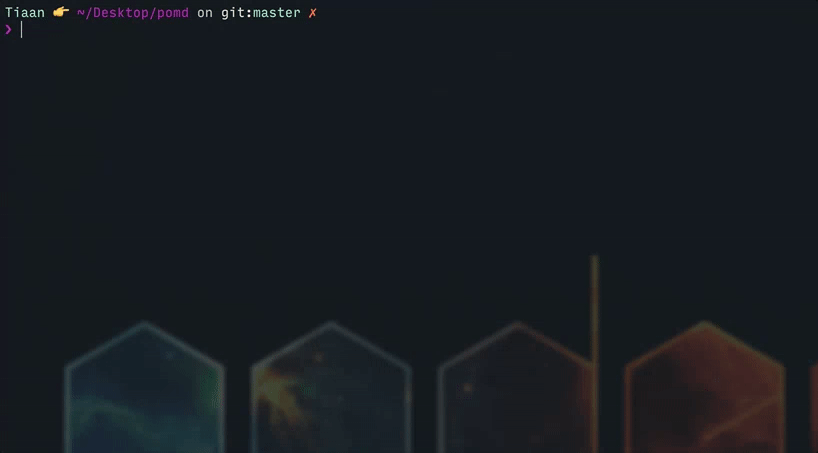Just a good old cli based Pomodoro timer with native notifactions
$ npm install -g pomdOr
$ yarn global add pomdYou can then run pomd from the terminal 🎉
To use, run pomd:
$ pomd
🍅You can then type help to get all the options.
🍅 help
# Commands:
#
# help [command...] Provides help for a given command.
# exit Exits application.
# start [options] Start a Pomodoro
# stats Show statistics from your Pomodoro sessions🍅 help start
# Usage: start [options]
# Start a Pomodoro
#
# Options:
#
# --help output usage information
# -t, --time <time> Set the time of the Pomodoro. Default is 25:00 minutes.
# -c, --chill <chill> Set the time of chill. Default is 5:00 minutes.
# -r, --repeat <repeat> Repeat Pomodero x times. Default is 1.
# -l, --loop Run Pomodoros forever.You can then start Pomodoros of 20 minutes with 3 minutes break, repeated 6 times:
🍅 start --time 20:00 --chill 03:00 --repeat 6The time can also be specified in a shorthand format:
🍅 start -t 20m -c 3m -r 6Pomodero can run infinitely:
🍅 start -t 20m -c 3m --loopYou can also enter multiple time and chill parameters (e.g. Work 50 minutes, chill 10 minutes, work 50 minutes, chill 25 minutes, forever):
🍅 start -t 50m -c 10m -t 50m -c 25 -l- Fork it and create your feature branch: git checkout -b my-new-feature
- Commit your changes: git commit -am 'Add some feature'
- Push to the branch: git push origin my-new-feature
- Submit a pull request
MIT