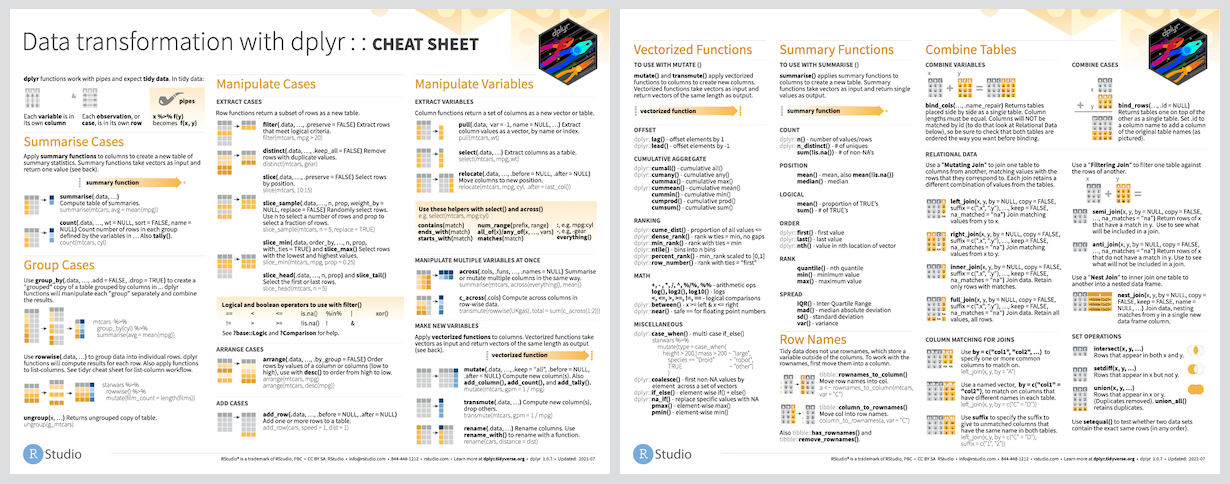dplyr is a grammar of data manipulation, providing a consistent set of verbs that help you solve the most common data manipulation challenges:
mutate()adds new variables that are functions of existing variablesselect()picks variables based on their names.filter()picks cases based on their values.summarise()reduces multiple values down to a single summary.arrange()changes the ordering of the rows.
These all combine naturally with group_by() which allows you to
perform any operation “by group”. You can learn more about them in
vignette("dplyr"). As well as these single-table verbs, dplyr also
provides a variety of two-table verbs, which you can learn about in
vignette("two-table").
If you are new to dplyr, the best place to start is the data transformation chapter in R for Data Science.
In addition to data frames/tibbles, dplyr makes working with other computational backends accessible and efficient. Below is a list of alternative backends:
-
arrow for larger-than-memory datasets, including on remote cloud storage like AWS S3, using the Apache Arrow C++ engine, Acero.
-
dtplyr for large, in-memory datasets. Translates your dplyr code to high performance data.table code.
-
dbplyr for data stored in a relational database. Translates your dplyr code to SQL.
-
duckplyr for using duckdb on large, in-memory datasets with zero extra copies. Translates your dplyr code to high performance duckdb queries with an automatic R fallback when translation isn’t possible.
-
duckdb for large datasets that are still small enough to fit on your computer.
-
sparklyr for very large datasets stored in Apache Spark.
# The easiest way to get dplyr is to install the whole tidyverse:
install.packages("tidyverse")
# Alternatively, install just dplyr:
install.packages("dplyr")To get a bug fix or to use a feature from the development version, you can install the development version of dplyr from GitHub.
# install.packages("pak")
pak::pak("tidyverse/dplyr")library(dplyr)
starwars %>%
filter(species == "Droid")
#> # A tibble: 6 × 14
#> name height mass hair_color skin_color eye_color birth_year sex gender
#> <chr> <int> <dbl> <chr> <chr> <chr> <dbl> <chr> <chr>
#> 1 C-3PO 167 75 <NA> gold yellow 112 none masculi…
#> 2 R2-D2 96 32 <NA> white, blue red 33 none masculi…
#> 3 R5-D4 97 32 <NA> white, red red NA none masculi…
#> 4 IG-88 200 140 none metal red 15 none masculi…
#> 5 R4-P17 96 NA none silver, red red, blue NA none feminine
#> # ℹ 1 more row
#> # ℹ 5 more variables: homeworld <chr>, species <chr>, films <list>,
#> # vehicles <list>, starships <list>
starwars %>%
select(name, ends_with("color"))
#> # A tibble: 87 × 4
#> name hair_color skin_color eye_color
#> <chr> <chr> <chr> <chr>
#> 1 Luke Skywalker blond fair blue
#> 2 C-3PO <NA> gold yellow
#> 3 R2-D2 <NA> white, blue red
#> 4 Darth Vader none white yellow
#> 5 Leia Organa brown light brown
#> # ℹ 82 more rows
starwars %>%
mutate(name, bmi = mass / ((height / 100) ^ 2)) %>%
select(name:mass, bmi)
#> # A tibble: 87 × 4
#> name height mass bmi
#> <chr> <int> <dbl> <dbl>
#> 1 Luke Skywalker 172 77 26.0
#> 2 C-3PO 167 75 26.9
#> 3 R2-D2 96 32 34.7
#> 4 Darth Vader 202 136 33.3
#> 5 Leia Organa 150 49 21.8
#> # ℹ 82 more rows
starwars %>%
arrange(desc(mass))
#> # A tibble: 87 × 14
#> name height mass hair_color skin_color eye_color birth_year sex gender
#> <chr> <int> <dbl> <chr> <chr> <chr> <dbl> <chr> <chr>
#> 1 Jabba De… 175 1358 <NA> green-tan… orange 600 herm… mascu…
#> 2 Grievous 216 159 none brown, wh… green, y… NA male mascu…
#> 3 IG-88 200 140 none metal red 15 none mascu…
#> 4 Darth Va… 202 136 none white yellow 41.9 male mascu…
#> 5 Tarfful 234 136 brown brown blue NA male mascu…
#> # ℹ 82 more rows
#> # ℹ 5 more variables: homeworld <chr>, species <chr>, films <list>,
#> # vehicles <list>, starships <list>
starwars %>%
group_by(species) %>%
summarise(
n = n(),
mass = mean(mass, na.rm = TRUE)
) %>%
filter(
n > 1,
mass > 50
)
#> # A tibble: 9 × 3
#> species n mass
#> <chr> <int> <dbl>
#> 1 Droid 6 69.8
#> 2 Gungan 3 74
#> 3 Human 35 81.3
#> 4 Kaminoan 2 88
#> 5 Mirialan 2 53.1
#> # ℹ 4 more rowsIf you encounter a clear bug, please file an issue with a minimal reproducible example on GitHub. For questions and other discussion, please use community.rstudio.com or the manipulatr mailing list.
Please note that this project is released with a Contributor Code of Conduct. By participating in this project you agree to abide by its terms.