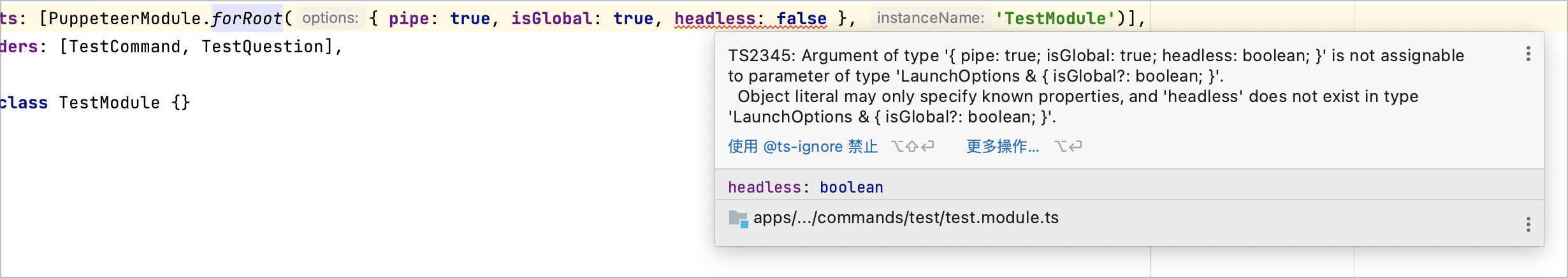This is a Puppeteer module for NestJS, making it easy to inject the Puppeteer into your project. It's modeled after the official modules, allowing for asynchronous configuration and such.
In your existing NestJS-based project:
npm install nest-puppeteer puppeteer
npm install -D @types/puppeteerOverall, it works very similarly to any injectable module described in the NestJS documentation. You may want to refer to those docs as well -- and maybe the dependency injection docs too if you're still trying to wrap your head around the NestJS implementation of it.
In the simplest case, you can explicitly specify options you'd normally provide to your puppeteer.launch or the instance name using PuppeteerModule.forRoot():
import { Module } from '@nestjs/common';
import { PuppeteerModule } from 'nest-puppeteer';
@Module({
imports: [
PuppeteerModule.forRoot(
{ pipe: true }, // optional, any Puppeteer launch options here or leave empty for good defaults */,
'BrowserInstanceName', // optional, can be useful for using Chrome and Firefox in the same project
),
],
})
export class CatsModule {}To inject the Puppeteer Browser object:
import type { Browser } from 'puppeteer';
import { Injectable } from '@nestjs/common';
import { InjectBrowser } from 'nest-puppeteer';
import { Cat } from './interfaces/cat';
@Injectable()
export class CatsRepository {
constructor(@InjectBrowser() private readonly browser: Browser) {}
async create(cat: Cat) {
const version = await this.browser.version();
return { version };
}
}To inject a new incognito BrowserContext object:
import { Module } from '@nestjs/common';
import { PuppeteerModule } from 'nest-puppeteer';
import { CatsController } from './cats.controller';
import { CatsService } from './cats.service';
@Module({
imports: [PuppeteerModule.forFeature()],
controllers: [CatsController],
providers: [CatsService],
})
export class CatsModule {}import type { BrowserContext } from 'puppeteer';
import { Injectable } from '@nestjs/common';
import { InjectContext } from 'nest-puppeteer';
import { Cat } from './interfaces/cat';
@Injectable()
export class CatsRepository {
constructor(
@InjectContext() private readonly browserContext: BrowserContext,
) {}
async create(cat: Cat) {
const page = await this.browserContext.newPage();
await page.goto('https://test.com/');
return await page.content();
}
}Inject Page object:
import { Injectable } from '@nestjs/common';
import { InjectPage } from 'nest-puppeteer';
import type { Page } from 'puppeteer';
@Injectable()
export class CrawlerService {
constructor(@InjectPage() private readonly page: Page) {}
async crawl(url: string) {
await this.page.goto(url, { waitUntil: 'networkidle2' });
const content = await this.page.content();
return { content };
}
}If you want to pass in Puppeteer configuration options from a ConfigService or other provider, you'll need to perform the Puppeteer module configuration asynchronously, using PuppeteerModule.forRootAsync(). There are several different ways of doing this.
The first is to specify a factory function that populates the options:
import { Module } from '@nestjs/common'
import { PuppeteerModule } from 'nest-puppeteer'
import { ConfigService } from '../config/config.service'
@Module({
imports: [PuppeteerModule.forRootAsync({
imports: [ConfigModule],
useFactory: (config: ConfigService) => {
launchOptions: config.chromeLaunchOptions,
},
inject: [ConfigService]
})]
})
export class CatsModule {}Alternatively, you can write a class that implements the PuppeteerOptionsFactory interface and use that to create the options:
import { Module } from '@nestjs/common';
import {
PuppeteerModule,
PuppeteerOptionsFactory,
PuppeteerModuleOptions,
} from 'nest-puppeteer';
@Injectable()
export class PuppeteerConfigService implements PuppeteerOptionsFactory {
private readonly launchOptions = { pipe: true };
private readonly dbName = 'BestAppEver';
createMongoOptions(): PuppeteerModuleOptions {
return {
launchOptions: this.launchOptions,
instanceName: this.instanceName,
};
}
}
@Module({
imports: [
PuppeteerModule.forRootAsync({
useClass: PuppeteerConfigService,
}),
],
})
export class CatsModule {}Just be aware that the useClass option will instantiate your class inside the PuppeteerModule, which may not be what you want.
If you wish to instead import your PuppeteerConfigService class from a different module, the useExisting option will allow you to do that.
import { Module } from '@nestjs/common'
import { PuppeteerModule } from 'nest-puppeteer'
import { ConfigModule, ConfigService } from '../config/config.service'
@Module({
imports: [PuppeteerModule.forRootAsync({
imports: [ConfigModule]
useExisting: ConfigService
})]
})
export class CatsModule {}In this example, we're assuming that ConfigService implements the PuppeteerOptionsFactory interface and can be found in the ConfigModule.
When you want to use PuppeteerModule in other modules, you'll need to import it (as is standard with any Nest module). Alternatively, declare it as a global module by setting the options object's isGlobal property to true, as shown below. In that case, you will not need to import PuppeteerModule in other modules once it's been loaded in the root module (e.g., AppModule).
PuppeteerModule.forRoot({
isGlobal: true,
});- Author - Konstantin Vyatkin
nest-puppeteer is MIT licensed.