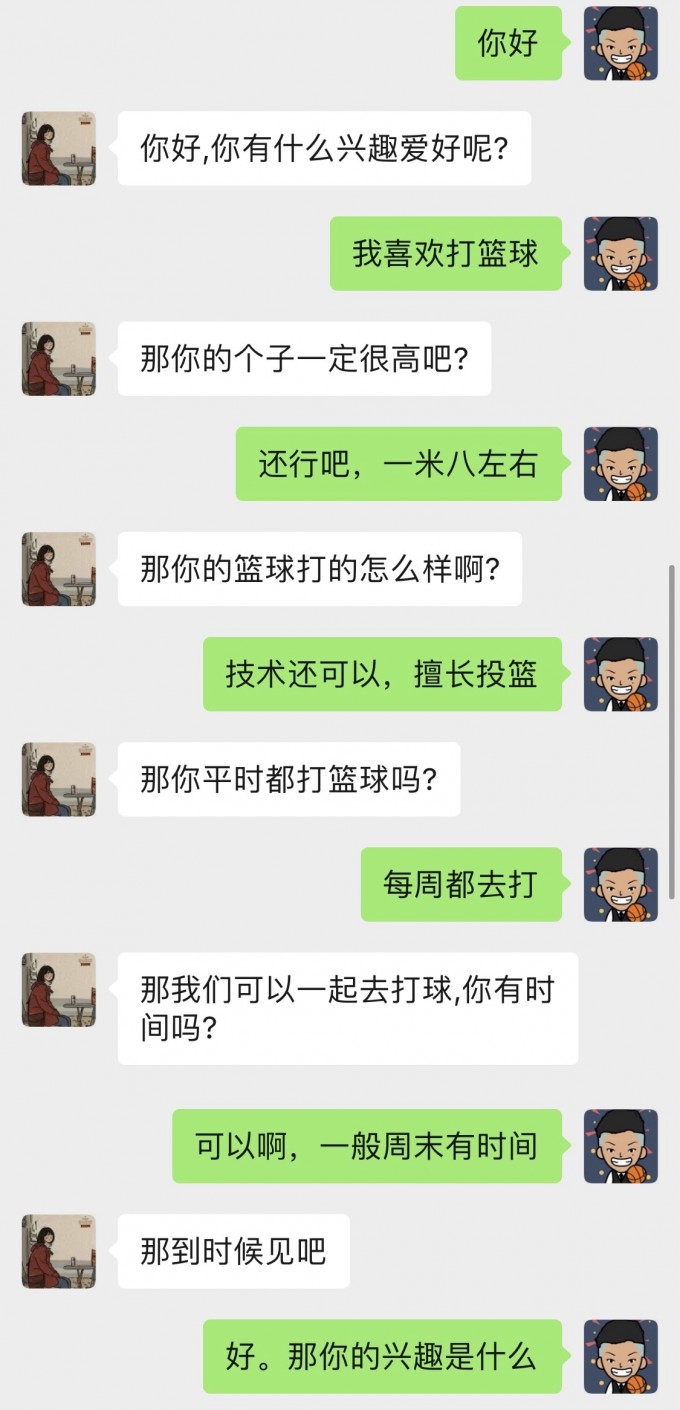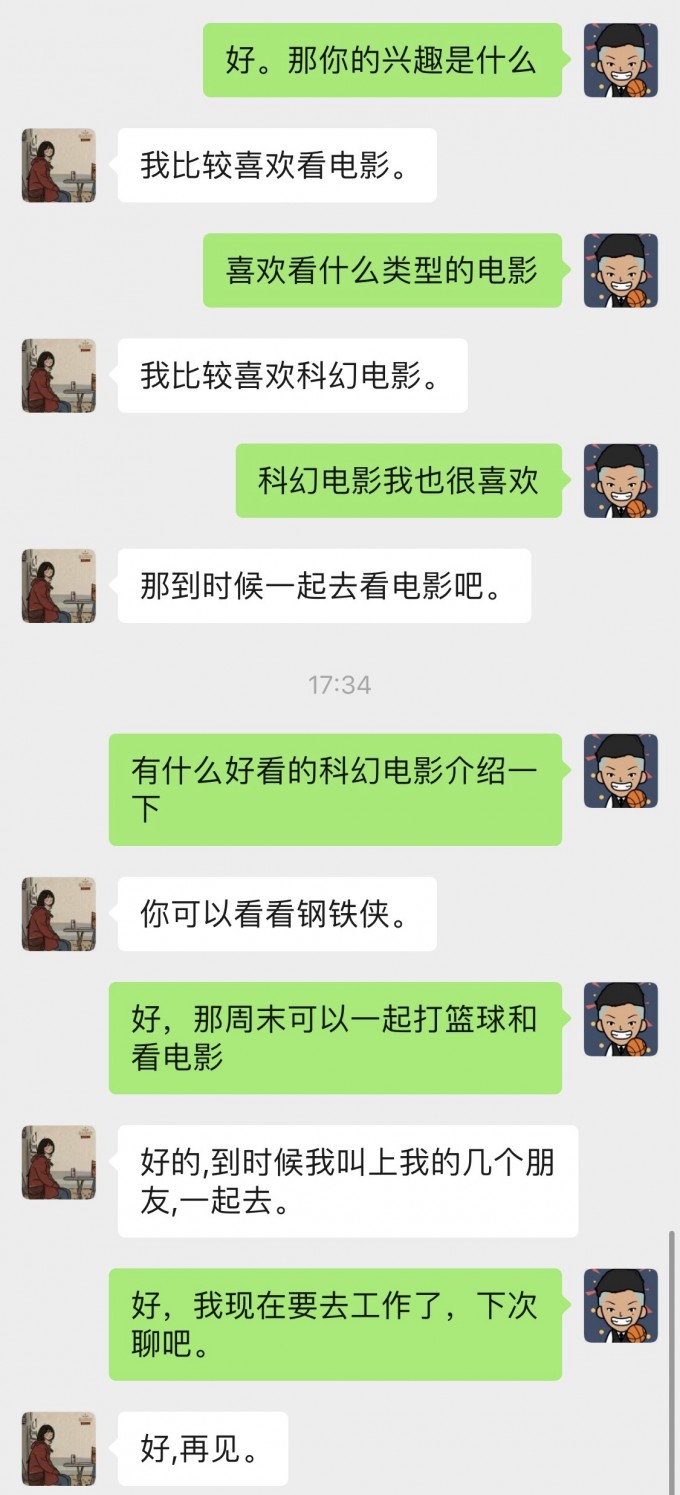本例子展示一个基于 PaddleHub + Wechaty 的微信闲聊机器人demo。通过Wechaty获取微信接收的消息,然后使用PaddleHub的plato-mini模型根据对话的上下文生成新的对话文本,最终以微信消息的形式发送,实现闲聊的交互。
本项目采用的api为第三方——Wechaty提供,非微信官方api,用户需承担来自微信方的使用风险。
在运行项目的过程中,建议尽量选用新注册的小号进行测试,不要用自己的常用微信号。
关于Wechaty和python-wechaty,请查阅以下官方repo:
- 系统环境:Linux, MacOS, Windows
- python3.7+
-
Clone本项目代码
git clone https://github.com/KPatr1ck/paddlehub-wechaty-demo.git cd paddlehub-wechaty-demo -
安装依赖 —— paddlepaddle, paddlehub, wechaty
pip install -r requirements.txt
-
安装项目所需的PaddleHub的module
此demo以
plato-mini为示例,其他module根据项目所需安装,更多的模型请查阅PaddleHub官网。hub install plato-mini==1.0.0
-
Set token for your bot
在当前系统的环境变量中,配置以下与
WECHATY_PUPPET相关的两个变量。 关于其作用详情和TOKEN的获取方式,请查看Wechaty Puppet Services。export WECHATY_PUPPET=wechaty-puppet-service export WECHATY_PUPPET_SERVICE_TOKEN=your_token_at_here
Paimon的短期TOKEN经测试可用,其他TOKEN请自行测试使用。
-
Run the bot
python examples/paddlehub-chatbot.py
运行后,可以通过微信移动端扫码登陆,登陆成功后则可正常使用。
在examples/paddlehub-chatbot.py中,通过以下几行代码即可实例化一个plato-mini的模型,关于模型的更多用法,请查看PaddleHub: plato-mini。
# Initialize a PaddleHub plato-mini model
import paddlehub as hub
model = hub.Module(name='plato-mini', version='1.0.0')
model._interactive_mode = True # 开启交互模式
model.max_turn = 10 # 对话轮次配置
model.context = deque(maxlen=model.max_turn) # 对话上下文的存储队列on_message方法是接收到消息时的回调函数,可以通过自定义的条件(譬如消息类型、消息来源、消息文字是否包含关键字、是否群聊消息等等)来判断是否回复信息,消息的更多属性和条件可以参考Class Message。
本示例中的on_message方法的代码如下,脚本中回复的条件是:
- 消息类型是文字
- 文字信息以
[Test]开头
async def on_message(msg: Message):
"""
Message Handler for the Bot
"""
### PaddleHub chatbot
if isinstance(msg.text(), str) and len(msg.text()) > 0 \
and msg._payload.type == MessageType.MESSAGE_TYPE_TEXT \
and msg.text().startswith('[Test]'): # Use a special token '[Test]' to select messages to respond.
bot_response = model.predict(data=msg.text().replace('[Test]', ''))[0]
await msg.say(bot_response) # Return the text generated by PaddleHub chatbot
###脚本成功运行后,所登陆的账号即可作为一个Chatbot,下图左侧的内容由Chatbot生成和回复。