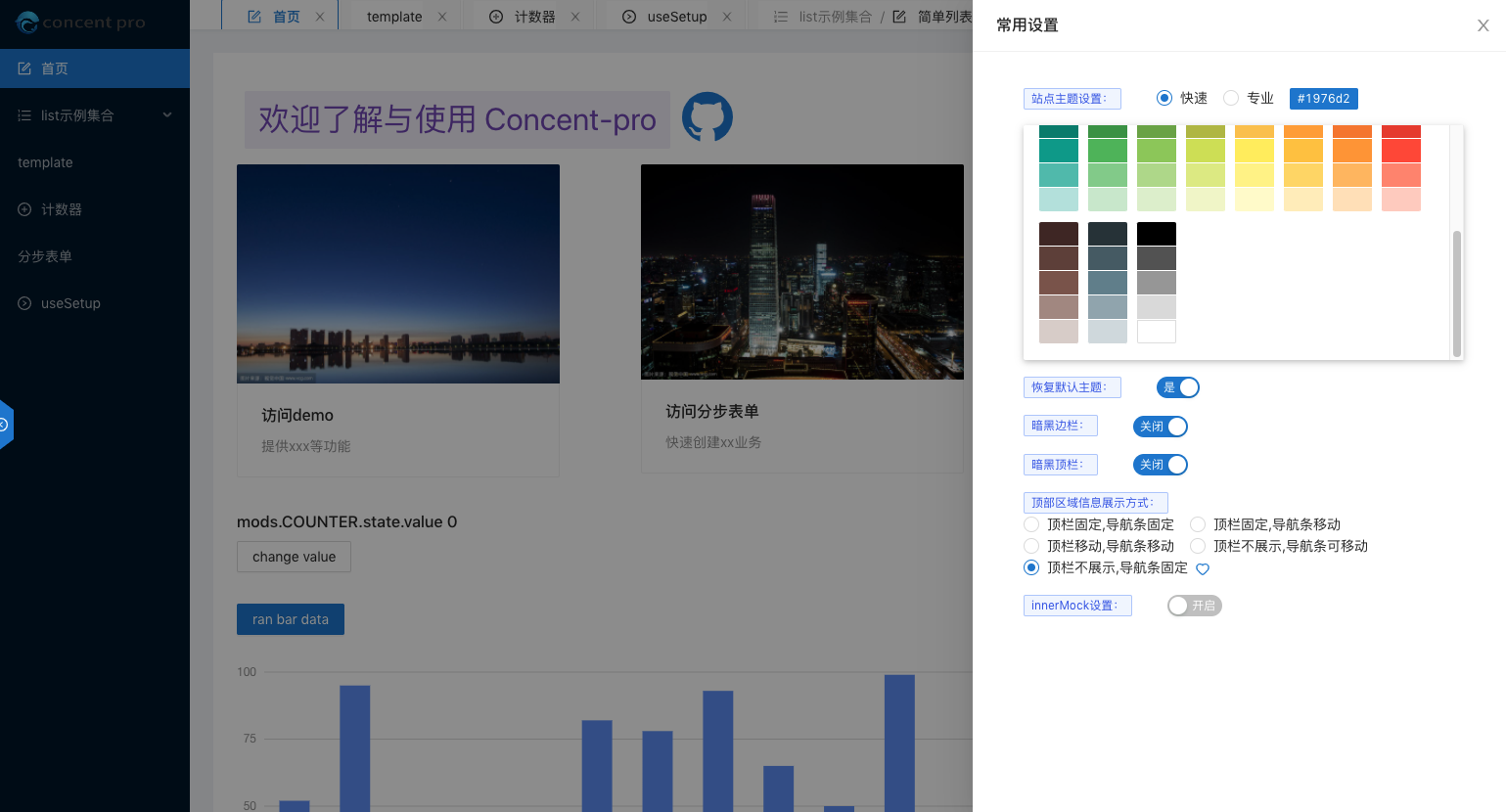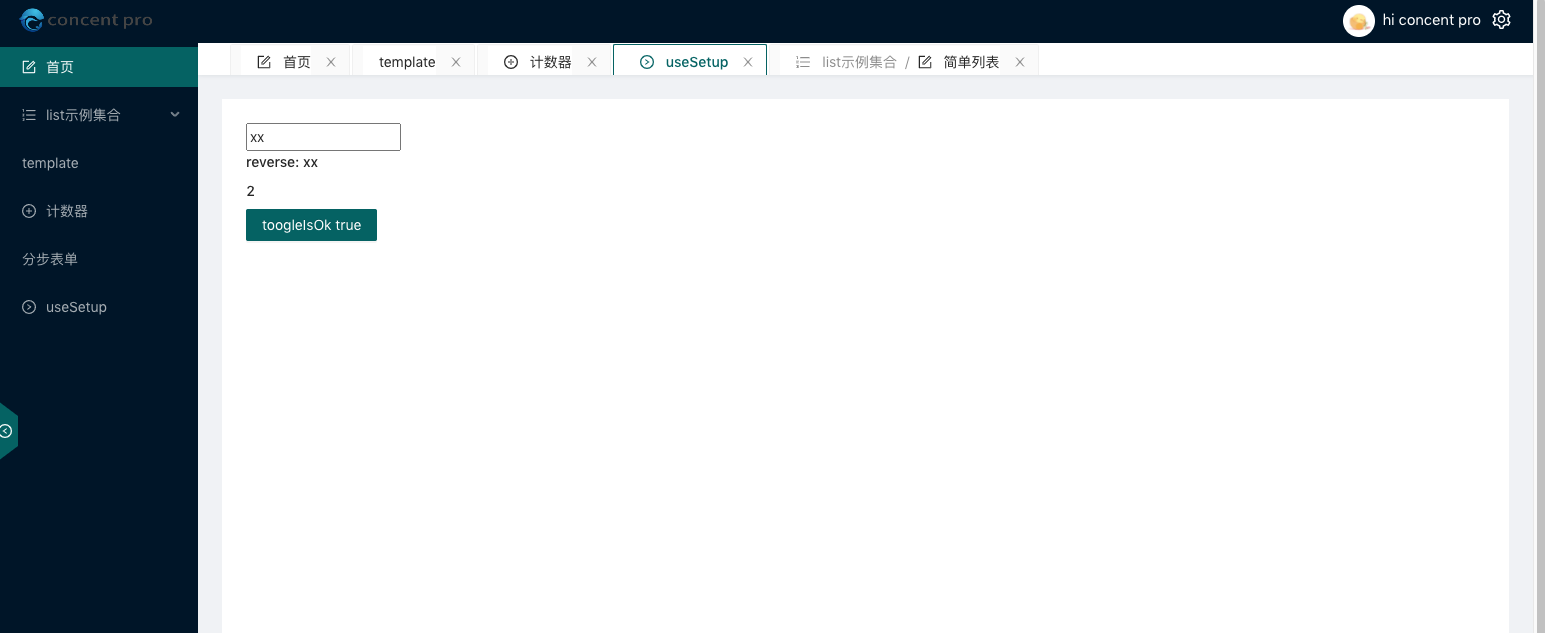tntweb-admin是一个帮用户整合concent和react相关生态库并内置了最佳实践指导的项目,以便提供给用户开箱即用的体验,包括但不局限于以下功能:
- 常用concent api示范
- model目录组织示范
- ts整合示范
- 测试用例书写示范
本项目使用webpack开发与构建,同时也提供了基于vite的vite-concent-pro版本,两者src源码一样,推荐给喜欢尝试vite的朋友
- 拉取项目代码
git clone https://github.com/tnfe/concent-pro.git
cd concent-pro- 安装相关依赖
npm i --registry=https://registry.npmjs.org- 启动与调试项目
npm start (包含启动前端 和 mock服务)
// 如需分开启动
npm run api (启动mock服务)
npm run app (启动前端)- 测试与格式校验
npm run test (jest测试)
npm run lint (eslint校验)
npm run lintfix (eslint修复)- 代码提交与推送
git commit -am 'xxxx_msg' (触发 husky钩子 pre-commit: npm run lintfix)
git push (触发 husky钩子 pre-commit: npm run test)
- 添加菜单与路由
src/configs/menus里添加路由对应的菜单信息 - 添加路由页面
src/pages目录下添加页面组件
可参考
src/pages/_DemoTempalte查看示例代码,启动项目后 访问 localhost:3000/template可以访问该组件页面
模块可在src/models目录下添加,也可以在pages/XxxComp里就近添加业务模块,需注意都要在src/models/index.ts文件里暴露出去,
模块名统一维护在src/configs/c2Mods.ts文件
- 添加模块名
// src/configs/c2Mods.ts文件
export const HELLO = modName('Hello');
export type T_HELLO = typeof HELLO;
- 添加多文件模块
在
src/models下添加目录hello,将模块的state,reducer,computed拆开写
|____models
| |____hello
| | |____state.ts
| | |____reducer.ts
| | |____computed.ts
| | |____index.ts定义状态【必需】
function getInitialState() {
return {
str: '',
loading: false,
};
}
export type St = ReturnType<typeof getInitialState>;
export default getInitialState;定义方法【可选】
import { St } from './state';
import { VoidPayload, AC } from 'types/store';
import { T_HELLO } from 'configs/c2Mods';
import { delay } from 'utils/timer';
type IAC = AC<T_HELLO>;
export function simpleChange(payload:string, moduleState:St, ac:IAC){
return {str:payload};
}
export async function complexChange(payload:string, moduleState:St, ac:IAC){
await ac.setState({loading:true});
await delay(2000);
// 下面两句可合写为:return {str:payload, loading: false};
ac.dispatch(simpleChange, payload); // 当前文件内复用其他reducer逻辑
return { loading: false };
}定义计算【可选】
import { St } from './state';
// only value change will triiger this function to execute again
export function reversedStr({ str }: St) {
return str.split('').reverse().join('');
}src/models/hello/index.ts文件暴露模块
import { HELLO } from 'configs/c2Mods';
import state from './state';
import * as computed from './computed';
import * as reducer from './reducer';
export default {
[HELLO]: {
state,
computed,
reducer,
}
};
src/models/index.ts文件引入模块合并到根模块
import global from './global'; // 覆写concent内置的$$global模块
import Hello from './hello';
const toExport = {
...Hello,
...global,
};
export default toExport;
任务组件使用useC2Mod消费模块数据,使用模块方法
import { useC2Mod } from 'services/concent';
import { HELLO } from 'configs/c2Mods';
export function SomeComp(){
// state:数据,mr:方法
const { state, mr } = useC2Mod(HELLO);
}1 pages里拆分的组件如不涉及到跨页面复用,推荐就近放置,如后期复用在移到components/**下
2 page模块状态推荐就近放置
- react 16.13.1 组件化编程ui基础库
- react-router v5 react路由方案
- concent v2 内置依赖收集,高性能、渐进式的react开发框架
- react-router-concent v2 桥接react-router和concent的中间库
- ant-design v4 react基础ui组件库
- create-react-app v3
- mocker-api v1.13
- eslint
- webpack
- typescript
- jest
- husky
|____config # CRA webpack相关配置[由npm run eject弹出]
|____mock # mock api配置
|____public # webpack-dev-server 静态资源目录
|____scripts # npm 脚本
|____src # 项目源码
|____configs
| |____constant # 各种常量定义处目录
| |____runConcent.ts # 启动concent
| |____menus.ts # 站点菜单配置(包含了路由)
|
|____index.tsx # app入口文件
|____utils # 通用的非业务相关工具函数集合(可以进一步按用途分类)
|____models # [[business models(全局模块配置)]]
| |____index.js # 如需全局各个组件共享的model,可提升到此处导出(model可就近放置也可放到models目录下)
| |____global # [[ 一个标准的模块文件(可以copy到各处,只需修改meta里的模块名即可 ]]
| | |____index.ts # 模型导出文件
| | |____reducer.ts # 修改模块数据方法(可选)
| | |____computed.ts # 模块数据的计算函数(可选)
| | |____watch.ts # 模块数据的观察函数(可选)
| | |____lifecycle.ts # 模块生命周期配置(可选)
| | |____state.ts # 模块状态(必需)
| | |____meta.ts # 模块元数据文件- 导出整个模块的描述对象、相关类型、钩子等
| |____...
| |
|____components # [[多个页面复用的基础组件集合]]
|
|____pages # [[页面组件,通常也是路由组件]]
| |____PageFoo
| |____ model # 当前页面的model定义,方便就近打开就近查看(定义可见models/global)
| |____ dumb # 当前页面的一些业务笨组件(如果出现多个页面重用则可以进一步调整到components/dumb下)
|
|____types # 类型定义目录
| |____store # store相关的各种类型推导文件(这是一个固定的文件,无需用户改动)
| |____mods # 模型推导辅助文件,无需用户修改
| |____ev-map # 事件相关的类型定义
| |____domain # 业务领域相关的对象类型定义,通常是后端返回的对象
| |____biz # 其他一些全局通用的前端定义的对象类型
|
|
|____services # [[services,涉及业务io相关、业务通用逻辑相关下沉到此处]]
| |____domain # 领域模型相关服务
| | |____user
| | |____ticket
| |____common-func # 和领域无关的基础业务函数集合
| |____http # 其他业务基础服务
| |____...
Modern browsers and IE10.
 IE / Edge |
 Firefox |
 Chrome |
 Safari |
 Opera |
|---|---|---|---|---|
| IE10, Edge | last 2 versions | last 2 versions | last 2 versions | last 2 versions |