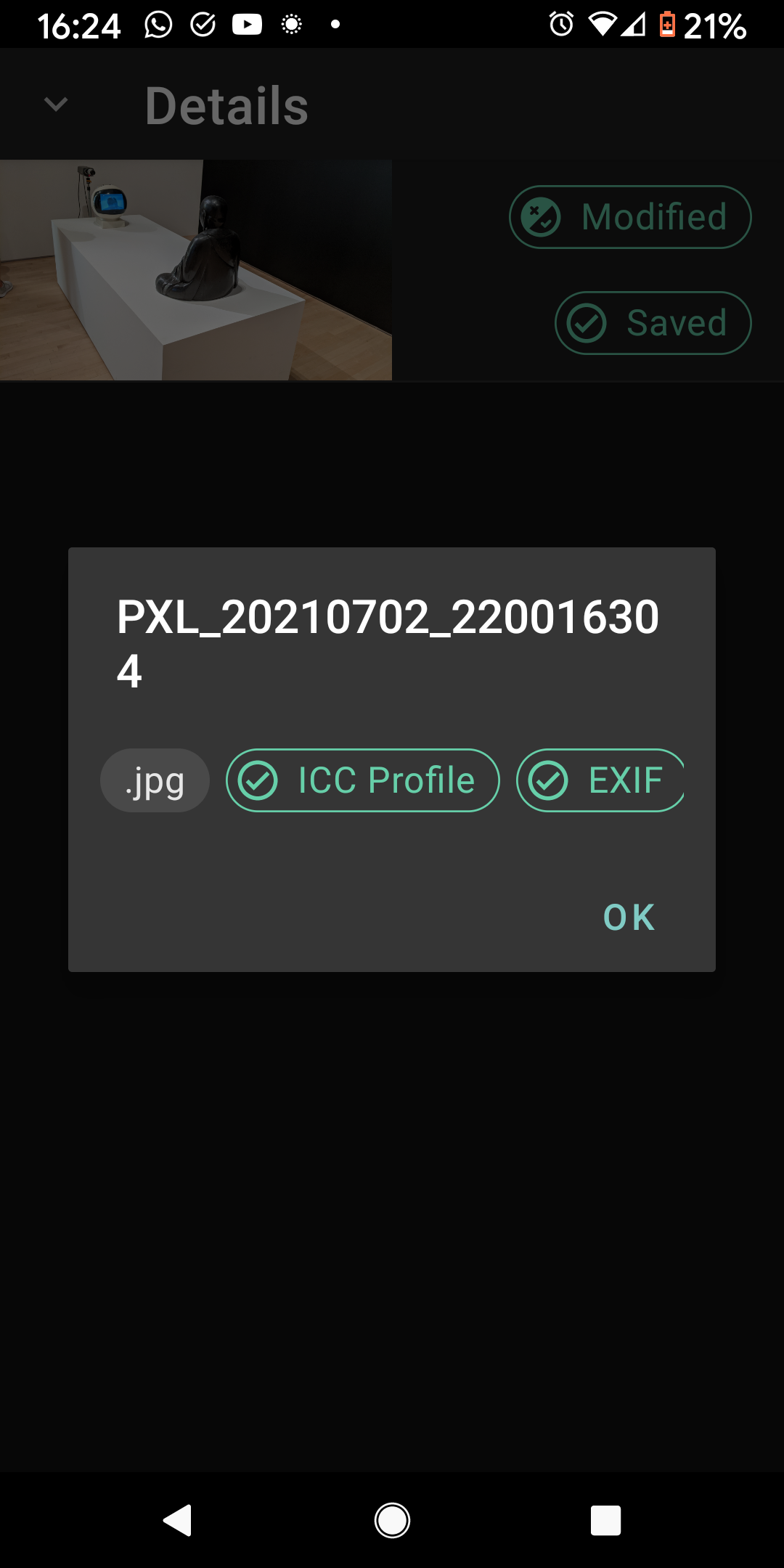ExifEraser is a modern, permissionless image metadata erasing application for Android 6.0+.
It relies on exif-interface-extended under the hood.
- JPEG: Images will be saved excluding the embedded ICC Profile, EXIF, Photoshop Image Resources and XMP/ExtendedXMP metadata
- PNG: Images will be saved excluding the embedded ICC Profile, EXIF and XMP metadata
- WebP: Images will be saved excluding the embedded ICC Profile, EXIF and XMP metadata