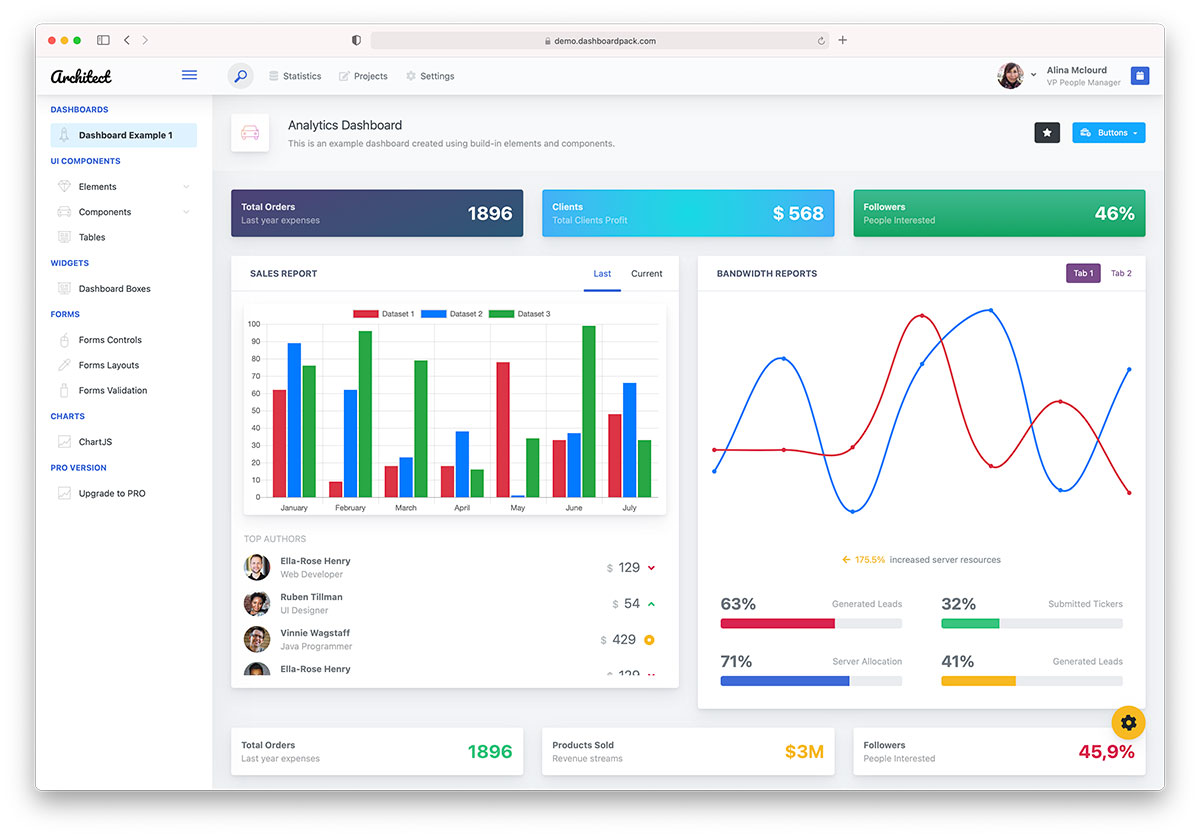ArchitectUI is a free HTML admin template based on Bootstrap. It is used by thousands of developerd to build SaaS and varios other admin panels for webapps. This version hosted on Github is for preview only. It has a limited functionality in comparison to Pro version yet it comes with unlimited color schemes and flexibility unmatched to most other Premium admin dashboards.
PRO Version Available here
Download and uncompress the theme package archive in your desired folder location.
Download and install Node.js from nodejs.org/en/download/
Install the latest version of npm. This will be useful when running all the build commands. Run the following in a command line, either your IDE's Terminal window or in a Windows Command Prompt.
npm install --global npm@latest
Install the app dependencies by running the following command in the command line inside the folder root where you have unzipped the theme package archive.
npm install
After npm finishes installing the modules from package.json you can go ahead and start the application. To do so, run the command below.
You can also use yarn to install dependencies instead of npm.
npm run start
After the comand finished, you should see a Compiled successfully! message in your terminal window. Also, a web server service will be started so you can view your app in the browser: http://localhost:8081
To create a production optimised build run the command below:
npm run build
This created another folder in the root of your project named build. You'll have an option to start a local web server to view your newly created production build.