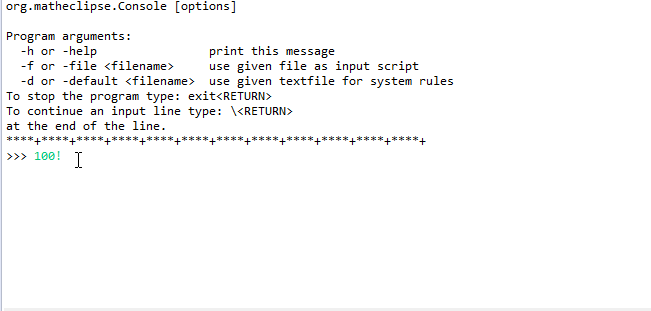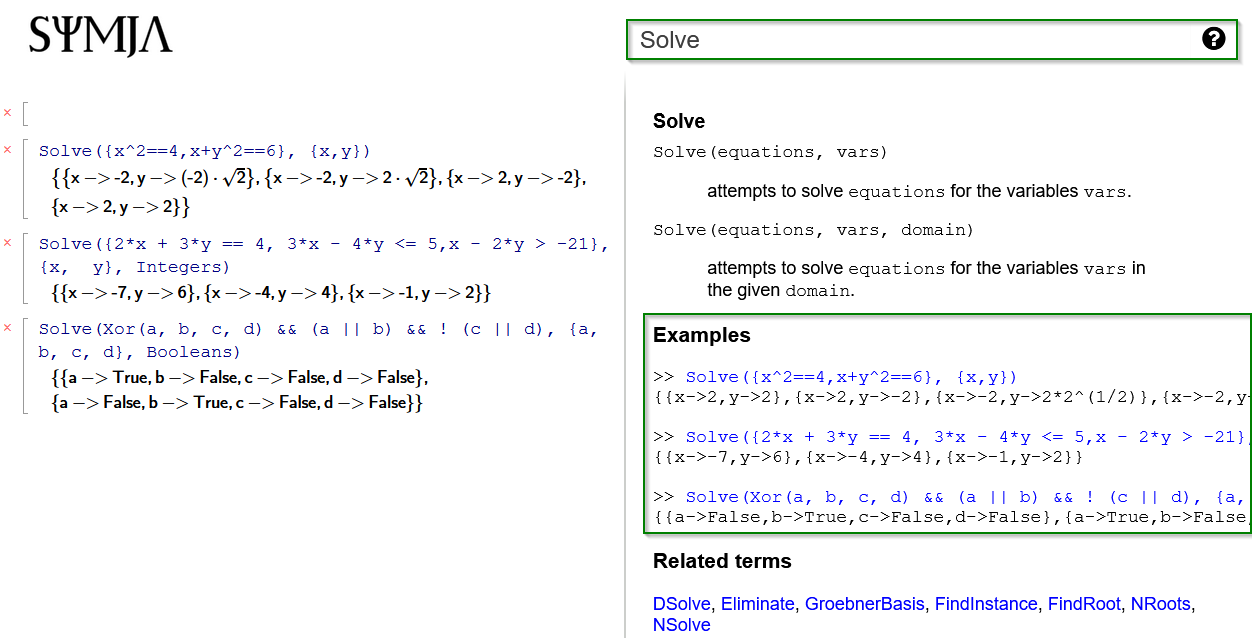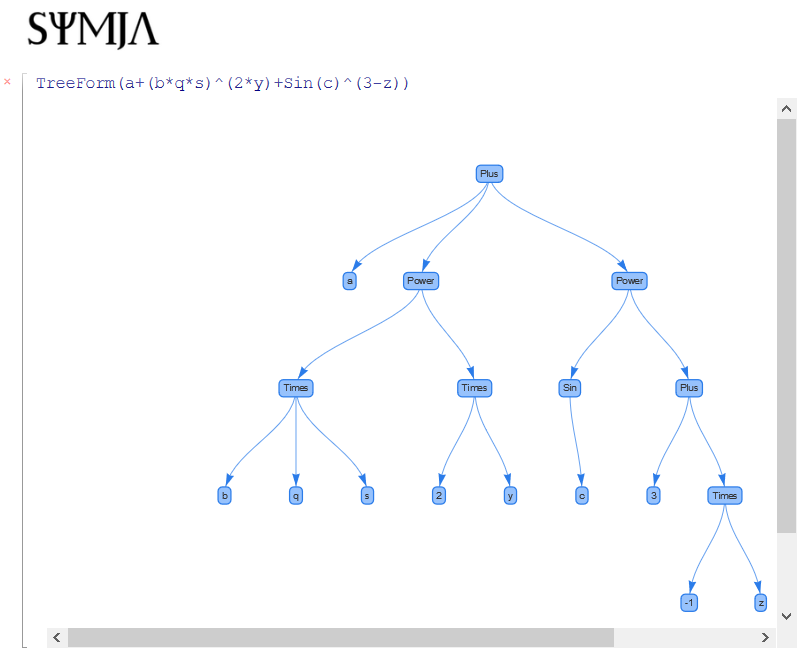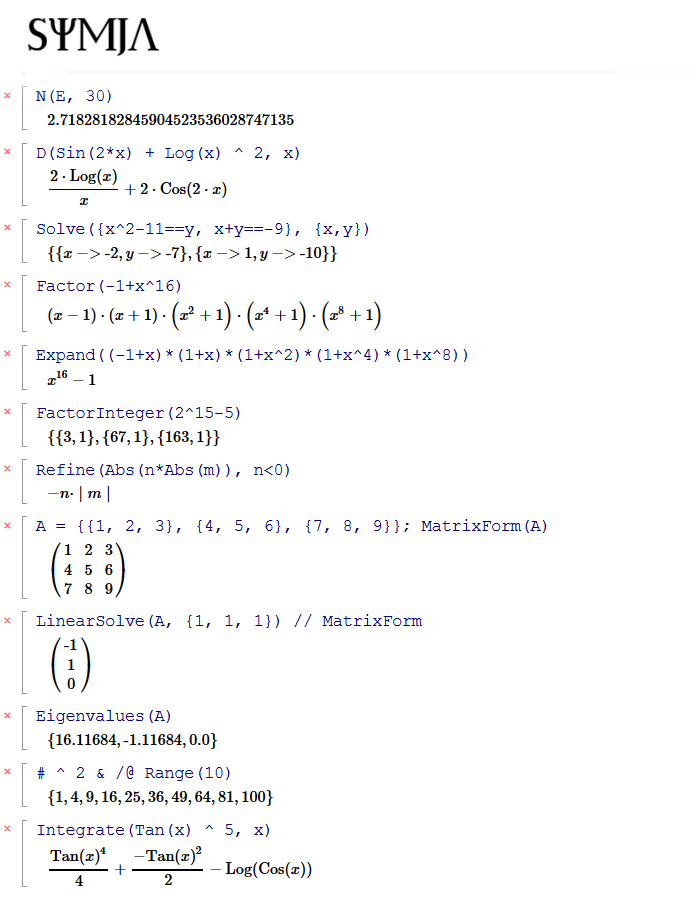Symja Library - Java Symbolic Math System for Android NCalc calculator
Note: this repository contains the Java 11 sources of the core modules. A minmal Android app example can be found in the symja-example repository .
Try the Android or iOS apps:
or help testing the latest Android BETA version or the web demo at matheclipse.org.
Read the Symja Manual 📘 for the description of the Symja language or browse the available functions 📗 . We encourage everyone to participate in our Wiki.
🔧 Installation
The different kinds of installations are described in the Wiki Installation.
✨ Features
Features of the Symja language:
- arbitrary precision integers, rational and complex numbers. Polynomial, list functions and Associations
- differentiation, integration, equation solving, linear algebra, number theory, combinatorial, logic and polynomial functions...
- unified connectivity and interoperability through Symja functions for open source libraries like Hipparchus, Tablesaw, JGraphT, LogicNG, JAS Java Algebra System, apfloat...
- a general purpose Term Rewriting System and Pattern Matching engine
- use human readable math expression strings or the internal abstract syntax tree (AST) representation to code in Java. See the Unit test examples
- two Java servlet based notebook interfaces are available in the library. A Symja server for traditional math input and a MMA server for "Mathematica like syntax" input.
- two REPLs are available in the library. A Console for standard math input and a MMAConsole for "Mathematica like syntax" input.
- new "script-functions" can be developed as Packages and loaded into the system.
- developers can use Symja interactively in the Java jshell or with a call to to the JSON Web API Server
- the Rubi symbolic integration rules are used to implement the Integrate function, they can be systematically applied to determine the antiderivative of a wide variety of mathematical expressions.
📦 Applications
-
Appengine web interface symjaweb.appspot.com - available as open source in this Github repository
-
Android App Calculator N+ on Google play store - available as open source in this Github repository provides an IDE mode to calculate arbitrary Symja expressions.
-
Eclipse EASE extension - use Symja as a REPL in Eclipse with this example Github repository which contains some Symja example scripts.
☕ Examples
Console user interface
HTML notebook interface
To get an idea of the kinds of expressions Symja handles, see the JUnit tests in this file.
Web Examples
Manipulate(Plot3D(Sin(a * x * y), {x, -1.5, 1.5}, {y, -1.5, 1.5}), {a,1,5})
Plot(Piecewise({{x^2, x < 0}, {x, x >= 0&&x<1},{Cos(x-1), x >= 1}}), {x, -2, 12})
package org.matheclipse.core.examples;
import org.matheclipse.core.eval.ExprEvaluator;
import org.matheclipse.core.expression.F;
import org.matheclipse.core.interfaces.IAST;
import org.matheclipse.core.interfaces.IExpr;
import org.matheclipse.core.interfaces.ISymbol;
import org.matheclipse.parser.client.SyntaxError;
import org.matheclipse.parser.client.math.MathException;
public class Example {
public static void main(String[] args) {
try {
ExprEvaluator util = new ExprEvaluator(false, 100);
// Convert an expression to the internal Java form:
// Note: single character identifiers are case sensitive
// (the "D()" function identifier must be written as upper case
// character)
String javaForm = util.toJavaForm("D(sin(x)*cos(x),x)");
// prints: D(Times(Sin(x),Cos(x)),x)
System.out.println("Out[1]: " + javaForm.toString());
// Use the Java form to create an expression with F.* static
// methods:
ISymbol x = F.Dummy("x");
IAST function = F.D(F.Times(F.Sin(x), F.Cos(x)), x);
IExpr result = util.eval(function);
// print: Cos(x)^2-Sin(x)^2
System.out.println("Out[2]: " + result.toString());
// Note "diff" is an alias for the "D" function
result = util.eval("diff(sin(x)*cos(x),x)");
// print: Cos(x)^2-Sin(x)^2
System.out.println("Out[3]: " + result.toString());
// evaluate the last result (% contains "last answer")
result = util.eval("%+cos(x)^2");
// print: 2*Cos(x)^2-Sin(x)^2
System.out.println("Out[4]: " + result.toString());
// evaluate an Integrate[] expression
result = util.eval("integrate(sin(x)^5,x)");
// print: 2/3*Cos(x)^3-1/5*Cos(x)^5-Cos(x)
System.out.println("Out[5]: " + result.toString());
// set the value of a variable "a" to 10
result = util.eval("a=10");
// print: 10
System.out.println("Out[6]: " + result.toString());
// do a calculation with variable "a"
result = util.eval("a*3+b");
// print: 30+b
System.out.println("Out[7]: " + result.toString());
// Do a calculation in "numeric mode" with the N() function
// Note: single character identifiers are case sensistive
// (the "N()" function identifier must be written as upper case
// character)
result = util.eval("N(sinh(5))");
// print: 74.20321057778875
System.out.println("Out[8]: " + result.toString());
// define a function with a recursive factorial function definition.
// Note: fac(0) is the stop condition.
result = util.eval("fac(x_Integer):=x*fac(x-1);fac(0)=1");
// now calculate factorial of 10:
result = util.eval("fac(10)");
// print: 3628800
System.out.println("Out[9]: " + result.toString());
function = F.Function(F.Divide(F.Gamma(F.Plus(F.C1, F.Slot1)), F.Gamma(F.Plus(F.C1, F.Slot2))));
// eval function ( Gamma(1+#1)/Gamma(1+#2) ) & [23,20]
result = util.evalFunction(function, "23", "20");
// print: 10626
System.out.println("Out[10]: " + result.toString());
} catch (SyntaxError e) {
// catch Symja parser errors here
System.out.println(e.getMessage());
} catch (MathException me) {
// catch Symja math errors here
System.out.println(me.getMessage());
} catch (final Exception ex) {
System.out.println(ex.getMessage());
} catch (final StackOverflowError soe) {
System.out.println(soe.getMessage());
} catch (final OutOfMemoryError oome) {
System.out.println(oome.getMessage());
}
}
}🔨 Maven Usage
How to use Maven is described in the Maven wiki page.
Getting started
First, you'll need a Java Development Kit (JDK) compatible with Java 11 or later.
The Integrated Development Environment (IDE) Eclipse is shipped with a suitable JDK, so you don't have to install a JDK by yourself. Install and open the latest version of the Eclipse development IDE for Java Developers:
Github GIT
a) Fork the Symja repository to use as a starting point.
- Navigate to github.com/axkr/symja_android_library in your browser.
- Click the "Fork" button in the top-right of the page.
- Once your fork is ready, open the new repository's "Settings" by clicking the link in the menu bar on the left.
- Change the repository name to the name of your Library and save your changes.
b) Clone your new repository to your Eclipse workspace.
- Open Eclipse and select the "File -> Import..." menu item.
- Select "Git -> Projects from Git", and click "Next >".
- Select "URI" and click "Next >".
- Enter your repository's clone URL in the "URI" field. The remaining fields in the "Location" and "Connection" groups will get automatically filled in.
- Enter your Github credentials in the "Authentication" group, and click "Next >".
- Select the
masterbranch on the next screen, and click "Next >". - The default settings on the "Local Configuration" screen should work fine, click "Next >".
- Make sure "Import existing projects" is selected, and click "Next >".
- Eclipse should find and select the
symja_android_libraryautomatically, click "Finish".
See this Git version control with Eclipse (EGit) - Tutorial for a general overview.
Contact
If you have any questions about using or developing for this project, send me an email!
License
- the complete Symja system is published under the GNU GENERAL PUBLIC LICENSE Version 3 (GPL) starting with Symja version 2.0.0 parts are published under the Lesser GNU GENERAL PUBLIC LICENSE Version 3 (LGPL).
If you would like to use parts of the system here are some Maven module licenses:
- the maven modules:
parser, external, coreare published under LGPL license. - the maven modules:
gpl, api, ioare published under GPL license.
Here are some of the associated Java library dependency licenses:
- the TilmanNeumann/java-math-library is published under the GNU GENERAL PUBLIC LICENSE license.
- the JAS Java Algebra System is published under the (LESSER) GNU GENERAL PUBLIC LICENSE license. The Java bytecode is dual licenced also under the Apache 2.0 license to allow usage in Android projects.
- the JGraphT Library is published under the Eclipse Public License (EPL) or (LESSER) GNU GENERAL PUBLIC LICENSE license.
- the apfloat project is published under the MIT License.
- the Hipparchus Mathematics Library is published under the Apache software license
- the LogicNG project is published under the Apache software license
- the Tablesaw is published under the Apache software license
Here are some of the associated JavaScript licenses:
- the Paul Masson's Math project is published under the MIT license.
- the Paul Masson's MathCell project is published under the MIT license.
- the JSXGraph project is published under the GNU LGPL or MIT license.