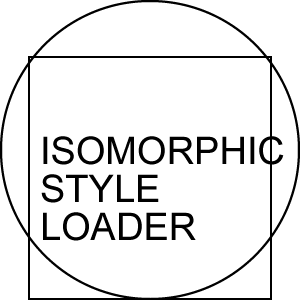Isomorphic CSS style loader for Webpack
CSS style loader for Webpack that works similarly to
style-loader, but is optimized for
critical path CSS
rendering and also works great in the context of
isomorphic apps.
It provides two helper methods on to the styles object - ._insertCss()
(injects CSS into the DOM) and ._getCss() (returns a CSS string).
See getting started | changelog | Join #isomorphic-style-loader chat room on Discord to stay up to date
How to Install
$ npm install isomorphic-style-loader --save-devGetting Started
Webpack configuration:
module.exports = {
/* ... */
module: {
rules: [
{
test: /\.css$/,
use: [
'isomorphic-style-loader',
{
loader: 'css-loader',
options: {
importLoaders: 1
}
},
'postcss-loader'
]
}
]
}
/* ... */
}Note: Configuration is the same for both client-side and server-side bundles. For more information visit https://webpack.js.org/configuration/module/.
React component example:
/* App.css */
.root { padding: 10px }
.title { color: red }/* App.js */
import React from 'react'
import withStyles from 'isomorphic-style-loader/withStyles'
import s from './App.scss'
function App(props, context) {
return (
<div className={s.root}>
<h1 className={s.title}>Hello, world!</h1>
</div>
)
}
export default withStyles(s)(App) // <--P.S.: It works great with CSS Modules!
Just decorate your React component with the
withStyles
higher-order component, and pass a function to your React app via insertCss
context variable (see React's context API)
that either calls styles._insertCss() on a client or styles._getCss()
on the server. See server-side rendering example below:
import express from 'express'
import React from 'react'
import ReactDOM from 'react-dom'
import StyleContext from 'isomorphic-style-loader/StyleContext'
import App from './App.js'
const server = express()
const port = process.env.PORT || 3000
// Server-side rendering of the React app
server.get('*', (req, res, next) => {
const css = new Set() // CSS for all rendered React components
const insertCss = (...styles) => styles.forEach(style => css.add(style._getCss()))
const body = ReactDOM.renderToString(
<StyleContext.Provider value={{ insertCss }}>
<App />
</StyleContext.Provider>
)
const html = `<!doctype html>
<html>
<head>
<script src="client.js" defer></script>
<style>${[...css].join('')}</style>
</head>
<body>
<div id="root">${body}</div>
</body>
</html>`
res.status(200).send(html)
})
server.listen(port, () => {
console.log(`Node.js app is running at http://localhost:${port}/`)
})It should generate an HTML output similar to this one:
<html>
<head>
<title>My Application</title>
<script async src="/client.js"></script>
<style type="text/css">
.App_root_Hi8 { padding: 10px }
.App_title_e9Q { color: red }
</style>
</head>
<body>
<div id="root">
<div class="App_root_Hi8">
<h1 class="App_title_e9Q">Hello, World!</h1>
</div>
</div>
</body>
</html>Regardless of how many styles components there are in the app.js bundle,
only critical CSS is going to be rendered on the server inside the <head>
section of HTML document. Critical CSS is what actually used on the
requested web page, effectively dealing with
FOUC
issue and improving client-side performance.
CSS of the unmounted components will be removed from the DOM.
Then on client-side use hydrate to make your markup interactive:
import React from 'react'
import ReactDOM from 'react-dom'
import StyleContext from 'isomorphic-style-loader/StyleContext'
import App from './App.js'
const insertCss = (...styles) => {
const removeCss = styles.map(style => style._insertCss())
return () => removeCss.forEach(dispose => dispose())
}
ReactDOM.hydrate(
<StyleContext.Provider value={{ insertCss }}>
<App />
</StyleContext.Provider>,
document.getElementById('root')
)React Hooks Support:
You can also use useStyles inside your React Functional Components, instead of using withStyles.
Please note that you still need to pass insertCss function to StyleContext.Provider from top of the tree.
import React from 'react'
import useStyles from 'isomorphic-style-loader/useStyles'
import s from './App.scss'
const App = (props) => {
useStyles(s);
return (
<div className={s.root}>
<h1 className={s.title}>Hello, world!</h1>
</div>
)
};
export default App;Related Projects
- React Starter Kit — Isomorphic web app boilerplate (Express.js, React, Relay)
- Node.js API Starter — Project tempalte for building GraphQL API backends
License
The MIT License © 2015-present Kriasoft (@kriasoft). All rights reserved.
Made with ♥ by Konstantin Tarkus (@koistya, blog), Vladimir Kutepov (frenzzy) and contributors