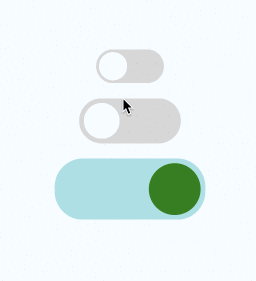react-native-switch-toggle
Simple switch toggle component for react-native. This component supports horizontal switch toggle with animation with several options like start/end background colors, start/end circle colors, and duration for animation.
Changelogs
- [1.1.0]
- bugfix: specify the function signature for onPress in index.d.ts #23
- [1.0.6]
- Added new button features to add texts.
- [1.0.5]
- Support changing state not only from contructor.
- [1.0.4]
- Initial state support.
- [1.0.3]
- Support types.
- [1.0.1]
- Fixed prop-types.
- [1.0.0]
- First time publish.
Npm repo
https://www.npmjs.com/package/react-native-switch-toggle
Git repo
https://github.com/dooboolab/react-native-switch-toggle
Props
| necessary | types | default | |
|---|---|---|---|
| switchOn | ✓ | boolean | false |
| onPress | ✓ | func | () => {} |
| containerStyle | styles | { width: 72, height: 36, borderRadius: 18 ... } | |
| circleStyle | styles | { width: 30, height: 30, borderRadius: 15 ... } | |
| backgroundColorOn | string | 'rgb(227,227,227)' | |
| backgroundColorOff | string | 'rgb(215,215,215)' | |
| circleColorOn | string | 'white' | |
| circleColorOff | string | 'rgb(102,134,205)' | |
| duration | number | 300 | |
| type | number | 0 - Normal switch, 1 - Switch with a text | |
| buttonText | string | Text on-top of the button | |
| backTextRight | string | Text to appear in right side when button toggled to left | |
| backTextLeft | string | Text to appear in left side when button toggled to right | |
| buttonTextStyle | styles | Styles for text on the button | |
| textRightStyle | styles | Styles for text in right | |
| textLeftStyle | styles | Styles for text in left | |
| buttonStyle | styles | Styles for the button | |
| buttonContainerStyle | styles | Styles for button container | |
| rightContainerStyle | styles | Styles for right text container | |
| leftContainerStyle | styles | Styles for left text container |
Getting started
$ npm install react-native-switch-toggle --save
import React, { Component } from 'react';
import {
Platform,
StyleSheet,
Text,
View
} from 'react-native';
import SwitchToggle from 'react-native-switch-toggle';
export default class App extends Component<{}> {
constructor(props) {
super(props);
this.state = {
switchOn1: false,
switchOn2: false,
switchOn4: false
};
}
getButtonText() {
return this.state.switchOn4 ? 'Hour' : 'Day';
}
getRightText() {
return this.state.switchOn4 ? '' : 'Hour';
}
getLeftText() {
return this.state.switchOn4 ? 'Day' : '';
}
render() {
return (
<View style={styles.container}>
<SwitchToggle
switchOn={this.state.switchOn1}
onPress={this.onPress1}
/>
<SwitchToggle
containerStyle={{
marginTop: 16,
width: 108,
height: 48,
borderRadius: 25,
backgroundColor: '#ccc',
padding: 5,
}}
circleStyle={{
width: 38,
height: 38,
borderRadius: 19,
backgroundColor: 'white', // rgb(102,134,205)
}}
switchOn={this.state.switchOn2}
onPress={this.onPress2}
circleColorOff='white'
circleColorOn='red'
duration={500}
/>
<SwitchToggle
containerStyle={{
marginTop: 16,
width: 160,
height: 65,
borderRadius: 30,
padding: 5,
}}
backgroundColorOn='#a0e1e5'
backgroundColorOff='#e5e1e0'
circleStyle={{
width: 55,
height: 55,
borderRadius: 27.5,
backgroundColor: 'blue', // rgb(102,134,205)
}}
switchOn={this.state.switchOn3}
onPress={this.onPress3}
circleColorOff='#ff11ff'
circleColorOn='green'
duration={500}
/>
<SwitchToggle
buttonText={this.getButtonText()}
backTextRight={this.getRightText()}
backTextLeft={this.getLeftText()}
type={1}
buttonStyle={{
alignItems: 'center',
justifyContent: 'center',
position: 'absolute'
}}
rightContainerStyle={{flex: 1, alignItems: 'center', justifyContent: 'center'}}
leftContainerStyle={{flex: 1, alignItems: 'center', justifyContent: 'flex-start'}}
buttonTextStyle={{fontSize: 20}}
textRightStyle={{fontSize: 20}}
textLeftStyle={{fontSize: 20}}
containerStyle={{
marginTop: 16,
width: 160,
height: 65,
borderRadius: 30,
padding: 5,
}}
backgroundColorOn='#fff'
backgroundColorOff='#fff'
circleStyle={{
width: 80,
height: 55,
borderRadius: 27.5,
backgroundColor: 'blue', // rgb(102,134,205)
}}
switchOn={this.state.switchOn4}
onPress={this.onPress4}
circleColorOff='#e5e1e0'
circleColorOn='#e5e1e0'
duration={500}
/>
</View>
);
}
onPress1 = () => {
this.setState({ switchOn1: !this.state.switchOn1 });
}
onPress2 = () => {
this.setState({ switchOn2: !this.state.switchOn2 });
}
onPress3 = () => {
this.setState({ switchOn3: !this.state.switchOn3 });
}
onPress4 = () => {
this.setState({switchOn4: !this.state.switchOn4});
};
}
const styles = StyleSheet.create({
container: {
flex: 1,
justifyContent: 'center',
alignItems: 'center',
backgroundColor: '#F5FCFF',
},
});