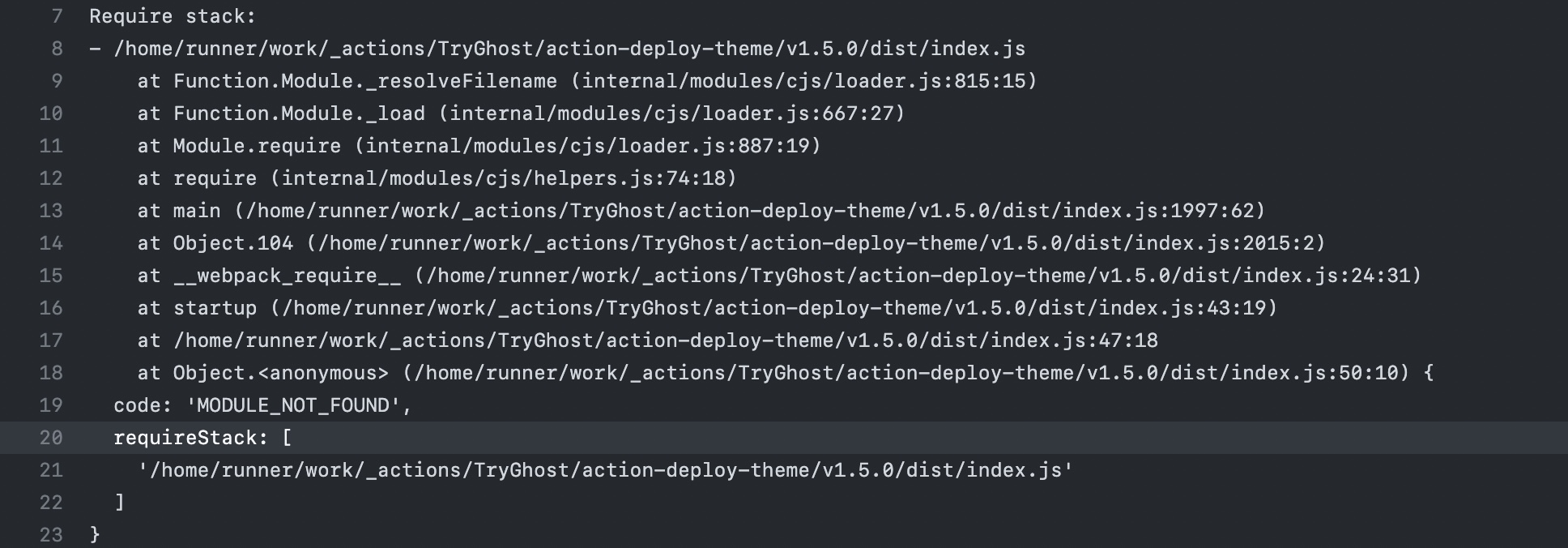This GitHub action allows you to automatically build and deploy your Ghost Theme
from GitHub to any Ghost install, via the Ghost Admin API!
💡 This action expects that you already have a working Ghost install running at least v2.25.5.
-
Generate a set of Ghost Admin API credentials, by configuring a new Custom Integration in Ghost Admin → Integrations.
-
On GitHub, navigate to your theme repository → Settings → Secrets and variables → Actions. Create a secret called
GHOST_ADMIN_API_URLcontaining the API URL and another one calledGHOST_ADMIN_API_KEYcontaining the Admin API Key. Both must be copied exactly from Ghost Admin → Integrations. -
Once your secrets are in place, copy this example config into
.github/workflows/deploy-theme.yml. Then commit and push your changes:
name: Deploy Theme
on:
push:
branches:
- master
- main
jobs:
deploy:
runs-on: ubuntu-latest
steps:
- uses: actions/checkout@v4
- name: Deploy Ghost Theme
uses: TryGhost/action-deploy-theme@v1
with:
api-url: ${{ secrets.GHOST_ADMIN_API_URL }}
api-key: ${{ secrets.GHOST_ADMIN_API_KEY }}This will trigger a deployment for every commit to master. If you'd like to change the "on" event, see the GitHub action documentation, which shows how to build on Pull Requests, Releases, Tags and more.
The with portion of the workflow must be configured before the action will work. Any secrets must be referenced using the bracket syntax and stored in the GitHub repositories Settings/Secrets menu. You can learn more about setting environment variables with GitHub actions here.
| Key | Value Information | Type | Required |
|---|---|---|---|
api-url |
The base URL of your Ghost Admin API, found by configuring a new Custom Integration in Ghost Admin → Integrations | secrets |
Yes |
api-key |
The authentication key for your Ghost Admin API, found by configuring a new Custom Integration in Ghost Admin → Integrations | secrets |
Yes |
exclude |
A list of files & folders to exclude from the generated zip file in addition to the defaults, e.g. "gulpfile.js *dist/*" |
string |
No |
theme-name |
A custom theme name that overrides the default name in package.json. Useful if you use a fork of Casper, e.g. "my-theme" |
string |
No |
file |
Path to a built zip file. If this is included, the exclude and theme-name options are ignored |
string |
No |
working-directory |
A custom directory to zip when a theme is in a subdirectory, e.g. packages/my-theme |
string |
No |
💡 Use exclude to reduce the size of the zip file & keep deployment times minimal.
Don't forget to 🌟 Star 🌟 the repo if you like this GitHub Action!
Copyright (c) 2013-2023 Ghost Foundation - Released under the MIT license.