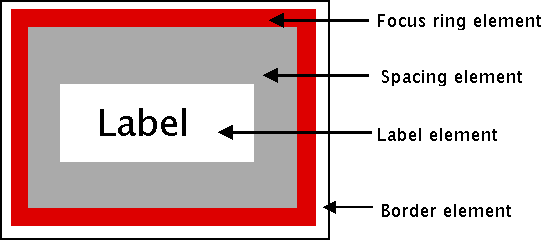Whole code is written in Python. New developers and contribtors can easily go through the code to understand the logic behind the program. I tried to include as much comments and documentations within the code itself. Feel free to ping me for any queries. Best-suited for new developers this simple program provides a stage for develpoment of one's skill, expertise and familiarity of Python programming language.
Pymanujan can do these now:
- ➕ Addition
- ➖ Subtraction
- ✖️ Multiplication
- ➗ Division
- ⭐ Exponentiation
- 🔺 Trigonometric functions
- 🔻 Inverse trigonometric functions
- ❗ Factorial
- 🌲 Logarithms
Clone this repository from Github. Then create a virtual-environment and install the dependencies.
git clone https://github.com/tsadarsh/Pymanujan.git
cd ./Pymanujan
python3 -m venv env
source env/bin/activate
python -m pip install -r requirements.txt
python main.pyAll are welcome to contribute to this project. Create new Issue for feature-request or bug reports. Implemented a new feature? Awesome give a PR.
Goal is to improve expertise on Python 🐍.
"Though a calculator app is no path-breaking project to work on, it gives confidence to a new-devloper the abilty to build something from scratch" -maddypie