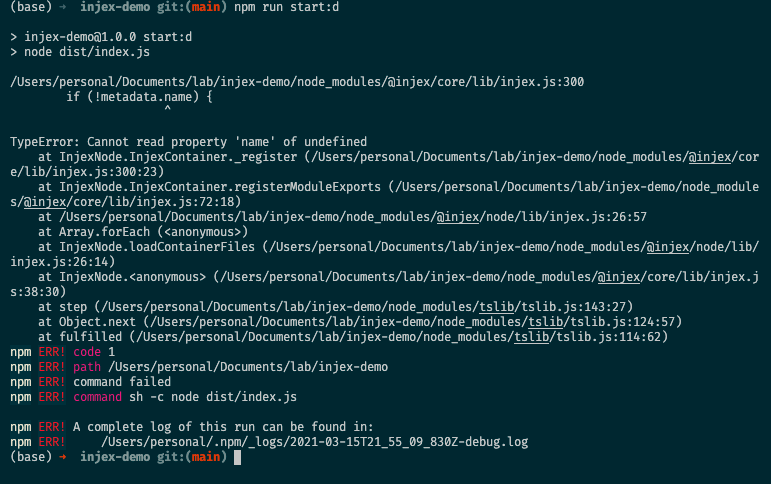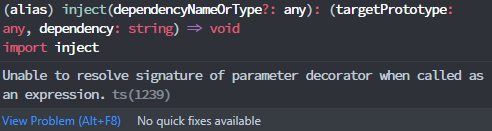Injex makes software architecture more easy & fun by creating a dependency tree between your application modules with a minimal API.
Start by installing the core package. This package includes most of the functionality you're going to use when working with the Injex framework.
npm install --save @injex/coreAfter the core is installed and based on your project, you need to install a runtime container. The runtime container enables modules definition and registration across your application.
You can currently choose between the Node, Webpack or Vite runtimes for the server or the client.
Create a dependency-injection container inside a Node.JS application.
npm install --save @injex/nodeCreate a dependency-injection container inside a Webpack client-side application.
npm install --save @injex/webpackCreate a dependency-injection container inside a Vite client-side application.
npm install --save @injex/viteCreate an Injex Node runtime container.
import { Injex } from "@injex/node";
Injex.create({
rootDirs: [
"./src"
]
}).bootstrap()Injex will scan all the files and folders recursively and look for Injex modules.
Module definition example:
// src/services/mailService.ts
import { define, singleton, inject } from "@injex/core";
@define()
@singleton()
export class MailService {
@inject() private mailProvider: IMailProvider;
public sendMail(mail: Mail) {
this.mailProvider.send(mail);
}
}Since Injex automatically scans all the files and folders inside the rootDirs, this is all you need to do to create an injectable module.
Injex is pluggable, so you can use and create your plugins to enrich your applications.
📦 Env Plugin - Manage environment variables across your application. Docs →
📦 Express Plugin - Use Injex to power up your Express application by creating controllers, better route handlers, and middlewares. Docs →
📦 React Plugin - Use React hooks to inject dependencies into components. Docs →
Learn more about Injex plugins and the plugin anatomy.
Checkout this live chat application built with Injex & Injex Plugins using React and Mobx
Follow us on Twitter or join our live Discord server for more help, ideas, and discussions.
| Udi Talias |
This repository is available under the MIT License.