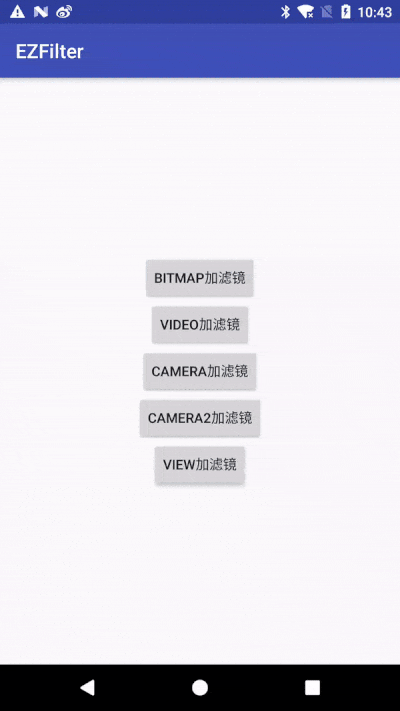A lightweight (<180KB), easy-to-extend Android filter and dynamic sticker framework for adding filters and stickers for camera, video, bitmap and view.
1.Support Camera, Camera2, Video, Bitmap and View add filters
2.Support Camera, Camera2, Video, Bitmap and View add dynamic stickers
3.Support recording video
4.Support screenshot
5.Support offscreen rendering
you can use EZFilter.input(xxx).addFilter(filter).into(view) to add filter and display.
EZFilter.input(bitmap)
.addFilter(filter)
.into(view);EZFilter.input(video)
.setLoop(true)
.setVolume(0.5f)
.addFilter(filter)
.into(view);EZFilter.input(camera)
.addFilter(filter)
.into(view);EZFilter.input(camera2)
.addFilter(filter)
.into(view);EZFilter.input(glview)
.addFilter(filter)
.into(view);After calling the into method, you will get a RenderPipeline object, then you can use it for screenshots.
mPipeline.output(new BitmapOutput.BitmapOutputCallback() {
@Override
public void bitmapOutput(Bitmap bitmap){
}
}, true);
view.requestRender();
// or
mPipeline.output(new BitmapOutput.BitmapOutputCallback() {
@Override
public void bitmapOutput(Bitmap bitmap){
}
}, width, height, true);
view.requestRender();Other functions, such as recording videos, adding dynamic stickers, particle effects, etc., please refer to demo.