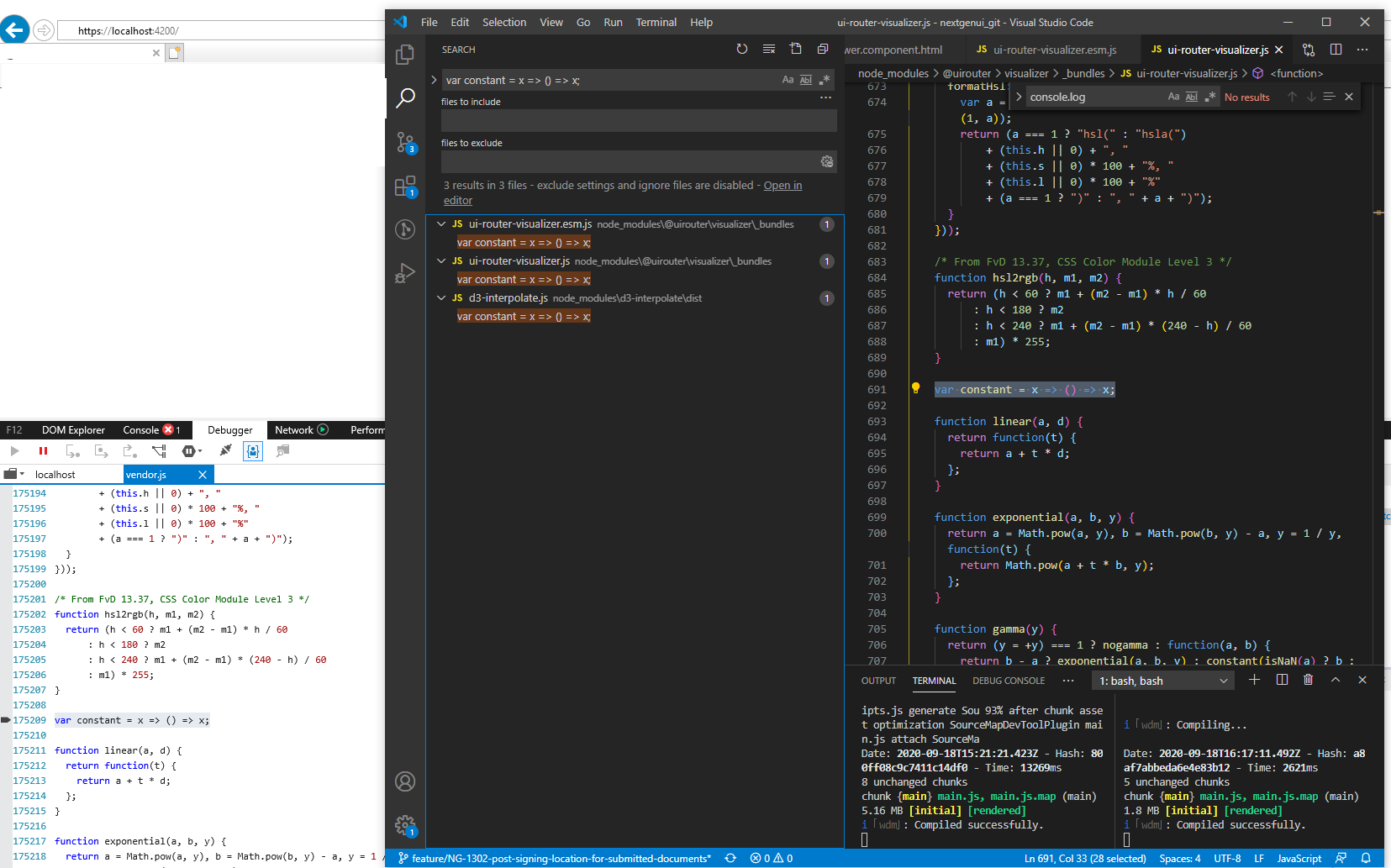Try the Demo plunker
Visualizes the state tree and transitions in UI-Router 1.0+.
This script augments your app with two components:
-
State Visualizer: Your UI-Router state tree, showing the active state and its active ancestors (green nodes)
- Clicking a state will transition to that state.
- If your app is large, state trees can be collapsed by double-clicking a state.
- Supports different layouts and zoom.
-
Transition Visualizer: A list of each transition (from one state to another)
- Color coded Transition status (success/error/ignored/redirected)
- Hover over a Transition to show which states were entered/exited, or retained during the transition.
- Click the Transition to see details (parameter values and resolve data)
The Visualizer is a UI-Router plugin.
Register the plugin with the UIRouter object.
-
Using a
<script>tagAdd the script as a tag in your HTML.
<script src="//unpkg.com/@uirouter/visualizer@4"></script>
The visualizer Plugin can be found (as a global variable) on the window object.
var Visualizer = window['@uirouter/visualizer'].Visualizer;
-
Using
requireorimport(SystemJS, Webpack, etc)Add the npm package to your project
npm install @uirouter/visualizer- Use
requireor ES6import:
var Visualizer = require('@uirouter/visualizer').Visualizer;
import { Visualizer } from '@uirouter/visualizer';
- Use
First get a reference to the UIRouter object instance.
This differs by framework (AngularJS, Angular, React, etc. See below for details).
After getting a reference to the UIRouter object, register the Visualizer plugin
var pluginInstance = uiRouterInstance.plugin(Visualizer);You can pass a configuration object when registering the plugin. The configuration object may have the following fields:
state: (boolean) State Visualizer is not rendered when this isfalsetransition: (boolean) Transition Visualizer is not rendered when this isfalsestateVisualizer.node.label: (function) A function that returns the label for a nodestateVisualizer.node.classes: (function) A function that returns classnames to apply to a node
The labels for tree nodes can be customized.
Provide a function that accepts the node object and the default label and returns a string:
function(node, defaultLabel) { return "label"; }
This example adds (future) to future states.
Note: node.self contains a reference to the state declaration object.
var options = {
stateVisualizer: {
node: {
label: function (node, defaultLabel) {
return node.self.name.endsWith('.**') ? defaultLabel + ' (future)' : defaultLabel;
},
},
},
};
var pluginInstance = uiRouterInstance.plugin(Visualizer, options);The state tree visualizer can be configured to add additional classes to nodes.
Example below marks every node with angular.js view with is-ng1 class.
var options = {
stateVisualizer: {
node: {
classes(node) {
return Object.entries(node.views || {}).some((routeView) => routeView[1] && routeView[1].$type === 'ng1')
? 'is-ng1'
: '';
},
},
},
};
var pluginInstance = uiRouterInstance.plugin(Visualizer, options);Inject the $uiRouter router instance in a run block.
// inject the router instance into a `run` block by name
app.run(function ($uiRouter) {
var pluginInstance = $uiRouter.plugin(Visualizer);
});Use a config function in your root module's UIRouterModule.forRoot().
The router instance is passed to the config function.
import { Visualizer } from "@uirouter/visualizer";
...
export function configRouter(router: UIRouter) {
var pluginInstance = router.plugin(Visualizer);
}
...
@NgModule({
imports: [ UIRouterModule.forRoot({ config: configRouter }) ]
...Create the UI-Router instance manually by calling new UIRouterReact();
var Visualizer = require('@uirouter/visualizer').Visualizer;
var router = new UIRouterReact();
var pluginInstance = router.plugin(Visualizer);Add the plugin to your UIRouter component
var Visualizer = require('@uirouter/visualizer').Visualizer;
...
render() {
return <UIRouter plugins=[Visualizer]></UIRouter>
}