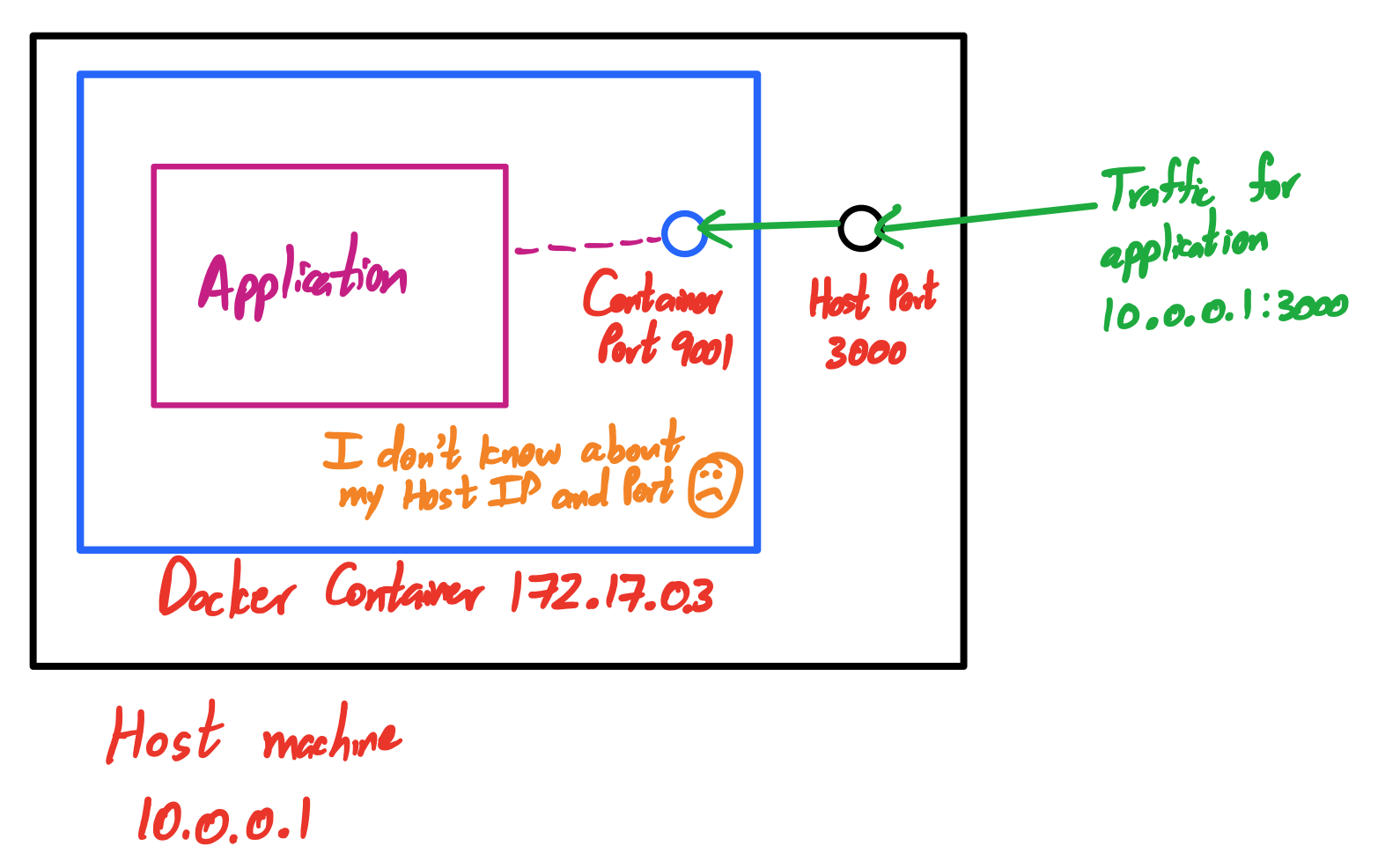A Node.JS service which returns host level networking information for Docker containers
- Node.JS v7.x or greater
- Mounting the Docker socket of the host into the container
- Mounting the file
/etc/hostipthat contains the IP of the host machine
We recommend running Docker Mirror as a container with a restart policy.
docker run -d --name docker-mirror \
-p 9001:9000 --restart always \
-v /var/run/docker.sock:/var/run/docker.sock \
-v /etc/hostip:/etc/hostip \
loyaltyone/docker-mirror:0.1.2Docker Mirror needs to be running on every host machine where this introspection functionality will be needed.
Inside a container, it is often necessary to obtain network related information such as the port which the host binds to the container and the IP of the host. Docker Mirror aims to make the retrieval of this information easy.
Docker Mirror is an introspection web service for Docker containers. Given a container ID and a container Port, Docker Mirror will tell you the host IP and the host Port that the container is running on.
The application communicates with Docker Mirror using the bridge/docker0 IP. This assumes you have Docker Mirror running in the same Docker network as your application. You can obtain the bridge/docker0 IP (from within your application container) using the following query:
$(/sbin/ip route | awk '/default/ { print $3 }')Here is an example of what you could run to retrieve this information in your container:
#!/bin/bash
DOCKER_MIRROR_HOST=$(/sbin/ip route | awk '/default/ { print $3 }')
DOCKER_MIRROR_PORT=${MIRROR_PORT:-9001}
DOCKER_MIRROR="http://$DOCKER_MIRROR_HOST:$DOCKER_MIRROR_PORT"
# HOSTNAME is the Docker container ID
# APP_PORT is the container Port
export HOST_IP=$(curl $DOCKER_MIRROR/hostip)
export HOST_PORT=$(curl $DOCKER_MIRROR/container/$HOSTNAME/port/$APP_PORT)Nodes in clustered applications (for example Akka Cluster) need to communicate with each other. The premise is that each node in the clustered application runs in a Docker container and on multiple hosts. In order to communicate with each other (across hosts), they need to be able to tell other nodes how to reach them. In this case, it is not sufficient to advertise the container's IP and container's Ports to other nodes in the cluster. Here is a scenario demonstrating what would happen without Docker Mirror:
Given 2 host machines that will run the Docker containers:
HostA(10.0.0.1)HostB(10.0.0.2)
And 2 containers:
ContainerA(Virtual 172.17.0.3:9001) running onHostA(10.0.0.1:3000)ContainerB(Virtual 172.17.0.2:9001) running onHostB(10.0.0.2:3000)
The 2 containers need to communicate with each other. They naively
advertise the container's IP and container's Port. So ContainerA
advertises that it can be reached at virtual IP 172.17.0.3 on port
9001 and ContainerB can be reached at virtual IP 172.17.0.2 on
port 9001. When the communication occurs, the nodes in the system
will not be able to find each other since they are using virtual IPs
which do not correctly map to the host machine IP and host machine Port
running the containers. When advertising, the containers need to use the
actual host machine IP and host machine Port which is listening for
traffic.
Using Docker Mirror, the containers in the above scenario would correctly advertise on the host machine IP and Port:
ContainerAwould advertise onHostAIP: 10.0.0.1 and Port: 3000ContainerBwould advertise onHostBIP: 10.0.0.2 and Port: 3000
And would be able to find and communicate with each other.