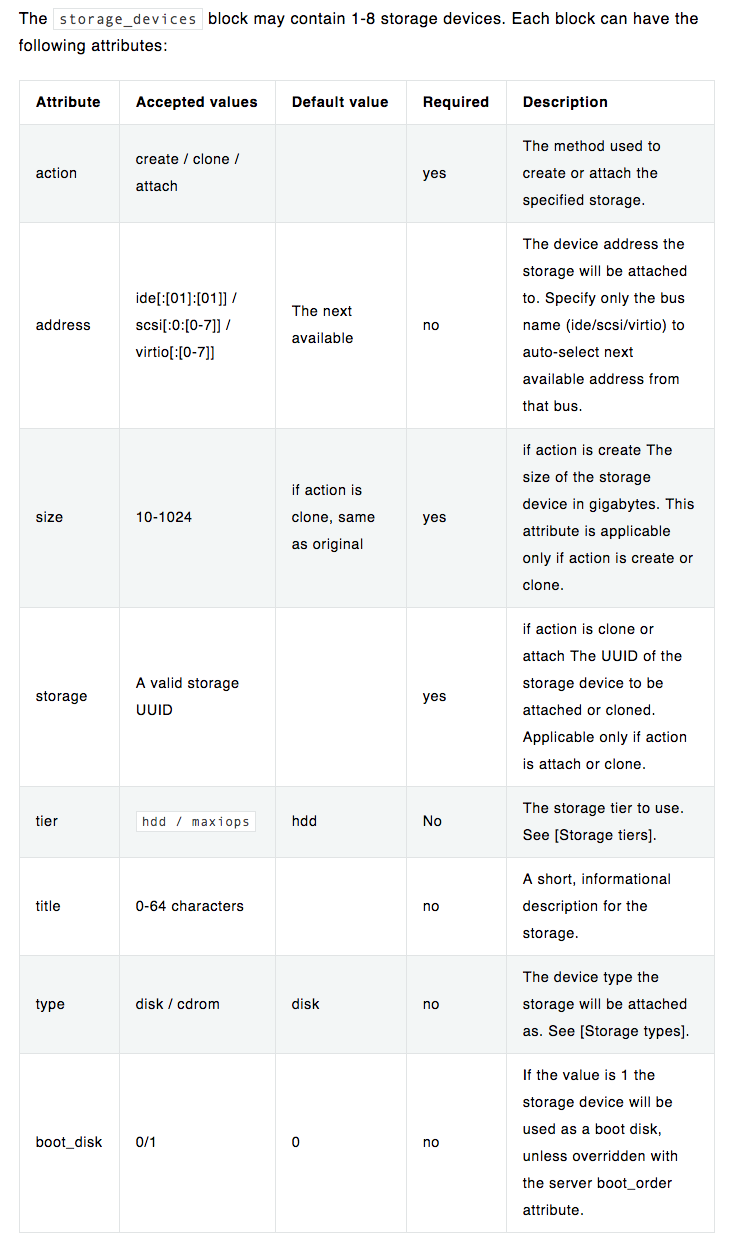OOP-based API client for UpCloud's API. Includes most of the API functionality and some convenience functions that combine several API endpoints and logic.
Please test all of your use cases thoroughly before actual production use. Using a separate UpCloud account for testing / developing the client is recommended.
pip install upcloud-apiAlternatively, if you want the newest (possibly not yet released) stuff, clone the project and run:
python setup.py install- Python 3.7
- Python 3.8
- Python 3.9
- PyPy3
Python 2 has been deprecated
- Python 2.7 is no longer supported, but available in older API versions (< v2.0.0).
- Changelog is available in its own file
More usage examples are available under [docs/]. If there's a specific thing you're interested in, but are not able to get working, please contact UpCloud support.
import upcloud_api
from upcloud_api import Server, Storage, login_user_block
manager = upcloud_api.CloudManager('api_user', 'password')
manager.authenticate()
login_user = login_user_block(
username='theuser',
ssh_keys=['ssh-rsa AAAAB3NzaC1yc2EAA[...]ptshi44x [email protected]'],
create_password=False
)
cluster = {
'web1': Server(
plan='2xCPU-4GB',
hostname='web1.example.com',
zone='uk-lon1', # All available zones with ids can be retrieved by using manager.get_zones()
storage_devices=[
# OS: template storage UUID, all available os templates can be retrieved by calling manager.get_templates()
# Note: the storage os template uuid:s will change when OS is updated. So check that the UUID is correct
# default tier: maxIOPS, the 100k IOPS storage backend
Storage(os='01000000-0000-4000-8000-000030200200', size=10),
# secondary storage, hdd for reduced speed & cost
Storage(size=100, tier='hdd')
],
login_user=login_user # user and ssh-keys
),
'web2': Server(
plan='2xCPU-4GB',
memory_amount=1024,
hostname='web2.example.com',
zone='uk-lon1',
storage_devices=[
Storage(os='01000000-0000-4000-8000-000030200200', size=10),
Storage(size=100, tier='hdd'),
],
login_user=login_user
),
'db': Server(
# use custom resources, instead of a plan
core_number=12, # CPU cores
memory_amount=49152, # RAM in MB
hostname='db.example.com',
zone='uk-lon1',
storage_devices=[
Storage(os='01000000-0000-4000-8000-000030200200', size=10),
Storage(size=100),
],
login_user=login_user
),
'lb': Server(
plan='2xCPU-4GB',
hostname='balancer.example.com',
zone='uk-lon1',
storage_devices=[
Storage(os='01000000-0000-4000-8000-000030200200', size=10)
],
login_user=login_user
)
}
for server in cluster:
manager.create_server(cluster[server]) # creates all server objects defined in clusterServers can be defined as dicts without using Server or Storage classes. The syntax/attributes are exactly like above and under the hood they are converted to Server and Storage classes. This feature is mainly for easier usage of the module from Ansible, but may provide useful elsewhere.
for server in cluster:
server.shutdown()
# OR:
server.start()
# OR:
server.destroy()
for storage in server.storage_devices:
storage.destroy()As the success of server.start() or server.destroy() and storage.destroy()
depend on the Server's state, new helpers have been added. The helpers may be called regardless of
the server's current state.
# makes sure that the server is stopped (blocking wait) and then destroys the server and its storages
server.stop_and_destroy()
# makes sure that the server is started (blocking wait)
server.ensure_started()CloudManager offers mode fine-grained deletion options for servers as you can choose to delete storages and choose what happens to their backups when deleting the server. By default the storage and their backups are always preserved.
Following example would delete all storages attached to a server, but would keep the latest backup of each storage if backups exist.
from upcloud_api.storage import BackupDeletionPolicy
manager.delete_server(uuid, delete_storages=True, backups=BackupDeletionPolicy.KEEP_LATEST)server = cluster['web1']
server.shutdown()
server.core_number = 4
server.memory_amount = 4096
server.save()
server.start()Cloning is done by giving existing storage uuid to storage_devices. Note that size of the storage must be defined and must be at least the same size as the storage being cloned.
clone = Server(
plan='2xCPU-4GB',
hostname='cloned.server',
zone='fi-hel1',
storage_devices=[
Storage(
uuid='012bea57-0f70-4154-84d0-b3d25f4a018b',
size=50 # size must be defined and it has to be at least same size than storage being cloned
),
]
)
manager.create_server(clone)# returns a public IPv4 (preferred) IPv6 (no public IPv4 was attached) address
server.get_public_ip()
# returns a JSON serializable dict with the server's information (storages and ip-addresses included)
server.to_dict()servers = manager.get_servers()
server1 = manager.get_server(uuid) # e.g servers[0].uuid
storages = manager.get_storages()
storage1 = manager.get_storage(uuid) # e.g server1.storage_devices[0].uuid
ip_addrs = manager.get_ips()
ip_addr = manager.get_ip(address) # e.g server1.ip_addresses[0].addressSet up environment and install dependencies:
# run at project root, python3 and virtualenv must be installed
virtualenv venv
source venv/bin/activateInstall the package in editable mode.
# run at project root
pip install -e .Tests are located under test/. Run with:
py.test test/To test against all supported python versions, run:
toxThe project also supplies a small test suite to test against the live API at test/live_test.py.
This suite is NOT run with py.test as it will permanently remove all resources related to an account.
It should only be run with a throwaway dev-only account when preparing for a new release. It is not shipped with
PyPI releases. See source code on how to run the live test.
Please report issues and features requests through the issues page.