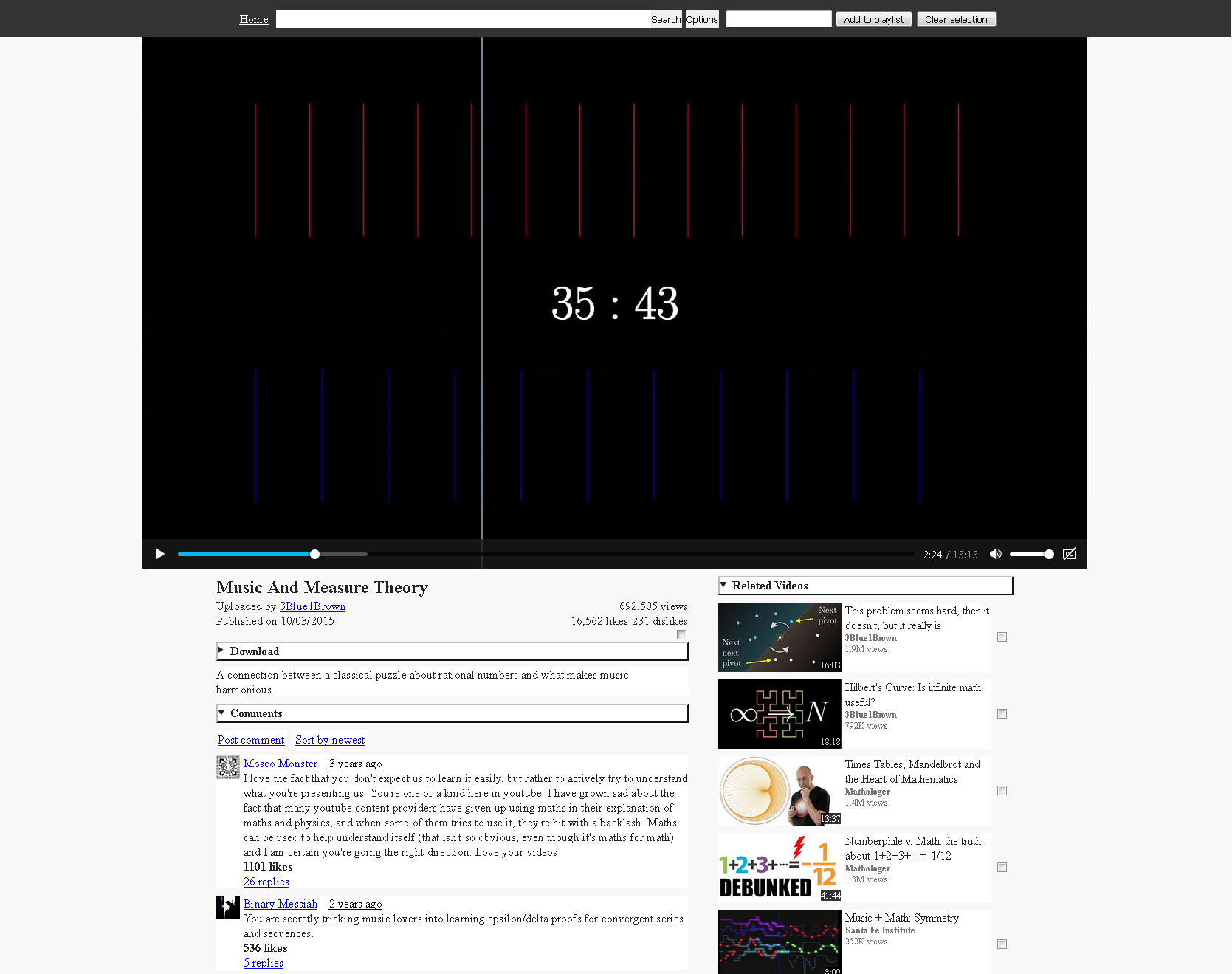 youtube-local is a browser-based client written in Python for watching Youtube anonymously and without the lag of the slow page used by Youtube. One of the primary features is that all requests are routed through Tor, except for the video file at googlevideo.com. This is analogous to what HookTube (defunct) and Invidious do, except that you do not have to trust a third-party to respect your privacy. The assumption here is that Google won't put the effort in to incorporate the video file requests into their tracking, as it's not worth pursuing the incredibly small number of users who care about privacy (Tor video routing is also provided as an option). Tor has high latency, so this will not be as fast network-wise as regular Youtube. However, using Tor is optional; when not routing through Tor, video pages may load faster than they do with Youtube's page depending on your browser.
youtube-local is a browser-based client written in Python for watching Youtube anonymously and without the lag of the slow page used by Youtube. One of the primary features is that all requests are routed through Tor, except for the video file at googlevideo.com. This is analogous to what HookTube (defunct) and Invidious do, except that you do not have to trust a third-party to respect your privacy. The assumption here is that Google won't put the effort in to incorporate the video file requests into their tracking, as it's not worth pursuing the incredibly small number of users who care about privacy (Tor video routing is also provided as an option). Tor has high latency, so this will not be as fast network-wise as regular Youtube. However, using Tor is optional; when not routing through Tor, video pages may load faster than they do with Youtube's page depending on your browser.
The Youtube API is not used, so no keys or anything are needed. It uses the same requests as the Youtube webpage.
- Standard pages of Youtube: search, channels, playlists
- Anonymity from Google's tracking by routing requests through Tor
- Local playlists: These solve the two problems with creating playlists on Youtube: (1) they're datamined and (2) videos frequently get deleted by Youtube and lost from the playlist, making it very difficult to find a reupload as the title of the deleted video is not displayed.
- Themes: Light, Gray, and Dark
- Subtitles
- Easily download videos or their audio
- No ads
- View comments
- Javascript not required
- Theater and non-theater mode
- Subscriptions that are independent from Youtube
- Can import subscriptions from Youtube
- Works by checking channels individually
- Can be set to automatically check channels.
- For efficiency of requests, frequency of checking is based on how quickly channel posts videos
- Can mute channels, so as to have a way to "soft" unsubscribe. Muted channels won't be checked automatically or when using the "Check all" button. Videos from these channels will be hidden.
- Can tag subscriptions to organize them or check specific tags
- Fast page
- No distracting/slow layout rearrangement
- No lazy-loading of comments; they are ready instantly.
- Settings allow fine-tuned control over when/how comments or related videos are shown:
- Shown by default, with click to hide
- Hidden by default, with click to show
- Never shown
- Optionally skip sponsored segments using SponsorBlock's API
- Custom video speeds
- Video transcript
- Supports all available video qualities: 144p through 2160p
- Putting videos from subscriptions or local playlists into the related videos
- Information about video (geographic regions, region of Tor exit node, etc)
- Ability to delete playlists
- Auto-saving of local playlist videos
- Import youtube playlist into a local playlist
- Rearrange items of local playlist
- Video qualities other than 360p and 720p by muxing video and audio
- Corrected .m4a downloads
- Indicate if comments are disabled
- Indicate how many comments a video has
- Featured channels page
- Channel comments
- Video transcript
- Automatic Tor circuit change when blocked
- Support &t parameter
- Subscriptions: Option to mark what has been watched
- Subscriptions: Option to filter videos based on keywords in title or description
- Subscriptions: Delete old entries and thumbnails
- Support for more sites, such as Vimeo, Dailymotion, LBRY, etc.
Download the zip file under the Releases page. Unzip it anywhere you choose.
Download the tarball under the Releases page and extract it. cd into the directory and run
pip3 install -r requirements.txt
Note: If pip isn't installed, first try installing it from your package manager. Make sure you install pip for python 3. For example, the package you need on debian is python3-pip rather than python-pip. If your package manager doesn't provide it, try to install it according to this answer, but make sure you run python3 get-pip.py instead of python get-pip.py
- Arch users can use the AUR package maintained by @ByJumperX4
- RPM-based distros such as Fedora/OpenSUSE/RHEL/CentOS can use the COPR package maintained by @ByJumperX4
If pip isn't installed, first try installing it from the package manager:
pkg install py39-pip
Some packages are unable to compile with pip, install them manually:
pkg install py39-gevent py39-sqlite3
Download the tarball under the Releases page and extract it. cd into the directory and run
pip install -r requirements.txt
Note: You may have to start the server redirecting its output to /dev/null to avoid I/O errors:
python3 ./server.py > /dev/null 2>&1 &
To run the program on windows, open run.bat. On Linux/MacOS, run python3 server.py.
Note for Mac users: If you installed Python from the installer on python.org, you will need to have run the file Install Certificates.command in the directory Applications/Python 3.x where x is the minor version of python. Otherwise, you will get the error certificate verify failed: unable to get local issuer certificate. There is a similar file in that directory you can run to get the python3 command installed for the terminal.
To run it at startup on Windows, right click run.bat and click "Create Shortcut." Then, move the shortcut to the Startup folder. You can access the Startup folder by pressing Windows Key + R and typing shell:startup.
Access youtube URLs by prefixing them with http://localhost:8080/, For instance, http://localhost:8080/https://www.youtube.com/watch?v=vBgulDeV2RU
You can use an addon such as Redirector (Firefox|Chrome) to automatically redirect Youtube URLs to youtube-local. I use the include pattern ^(https?://(?:[a-zA-Z0-9_-]*\.)?(?:youtube\.com|youtu\.be|youtube-nocookie\.com)/.*) and the redirect pattern http://localhost:8080/$1 (Make sure you're using regular expression mode).
If you want embeds on the web to also redirect to youtube-local, make sure "Iframes" is checked under advanced options in your redirector rule.
youtube-local can be added as a search engine in firefox to make searching more convenient. See here for information on firefox search plugins.
If you wish to run this in portable mode, create the empty file "settings.txt" in the program's main directory. If the file is there, settings and data will be stored in the same directory as the program. Otherwise, settings and data will be stored in C:\Users\[your username]\.youtube-local on Windows and ~/.youtube-local on Linux/MacOS.
In the settings page, set "Route Tor" to "On, except video" (the second option). Be sure to save the settings.
Ensure Tor is listening for Socks5 connections on port 9150. A simple way to accomplish this is by opening the Tor Browser Bundle and leaving it open. However, you will not be accessing the program (at https://localhost:8080) through the Tor Browser. You will use your regular browser for that. Rather, this is just a quick way to give the program access to Tor routing.
If you don't want to waste system resources leaving the Tor Browser open in addition to your regular browser, you can configure standalone Tor to run instead using the following instructions.
For Windows, to make standalone Tor run at startup, press Windows Key + R and type shell:startup to open the Startup folder. Create a new shortcut there. For the command of the shortcut, enter "C:\[path-to-Tor-Browser-directory]\Tor\tor.exe" SOCKSPort 9150 ControlPort 9151. You can then launch this shortcut to start it. Alternatively, if something isn't working, to see what's wrong, open cmd.exe and go to the directory C:\[path-to-Tor-Browser-directory]\Tor. Then run tor SOCKSPort 9150 ControlPort 9151 | more. The more part at the end is just to make sure any errors are displayed, to fix a bug in Windows cmd where tor doesn't display any output. You can stop tor in the task manager.
For Debian/Ubuntu, you can sudo apt install tor to install the command line version of Tor, and then run sudo systemctl start tor to run it as a background service that will get started during boot as well. However, Tor on the command line uses the port 9050 by default (rather than the 9150 used by the Tor Browser). So you will need to change Tor port to 9050 and Tor control port to 9051 in the youtube-local settings page. Additionally, you will need to enable the Tor control port by uncommenting the line ControlPort 9051, and setting CookieAuthentication to 0 in /etc/tor/torrc. If no Tor package is available for your distro, you can configure the tor binary located at ./Browser/TorBrowser/Tor/tor inside the Tor Browser installation location to run at start time, or create a service to do it.
If you wish to route the video through Tor, set "Route Tor" to "On, including video". Because this is bandwidth-intensive, you are strongly encouraged to donate to the consortium of Tor node operators. For instance, donations to NoiseTor go straight towards funding nodes. Using their numbers for bandwidth costs, together with an average of 485 kbit/sec for a diverse sample of videos, and assuming n hours of video watched per day, gives $0.03n/month. A $1/month donation will be a very generous amount to not only offset losses, but help keep the network healthy.
In general, Tor video routing will be slower (for instance, moving around in the video is quite slow). I've never seen any signs that watch history in youtube-local affects on-site Youtube recommendations. It's likely that requests to googlevideo are logged for some period of time, but are not integrated into Youtube's larger advertisement/recommendation systems, since those presumably depend more heavily on in-page tracking through Javascript rather than CDN requests to googlevideo.
- Go to the Google takeout manager.
- Log in if asked.
- Click on "All data included", then on "Deselect all", then select only "subscriptions" and click "OK".
- Click on "Next step" and then on "Create export".
- Click on the "Download" button after it appears.
- From the downloaded takeout zip extract the .csv file. It is usually located under
YouTube and YouTube Music/subscriptions/subscriptions.csv - Go to the subscriptions manager in youtube-local. In the import area, select your .csv file, then press import.
Supported subscriptions import formats:
- NewPipe subscriptions export JSON
- Google Takeout CSV
- Old Google Takeout JSON
- OPML format from now-removed YouTube subscriptions manager
Pull requests and issues are welcome
For coding guidelines and an overview of the software architecture, see the HACKING.md file.
This project is licensed under the GNU Affero General Public License v3 (GNU AGPLv3) or any later version.
Permission is hereby granted to the youtube-dl project at https://github.com/ytdl-org/youtube-dl to relicense any portion of this software under the Unlicense, public domain, or whichever license is in use by youtube-dl at the time of relicensing, for the purpose of inclusion of said portion into youtube-dl. Relicensing permission is not granted for any purpose outside of direct inclusion into the official repository of youtube-dl. If inclusion happens during the process of a pull-request, relicensing happens at the moment the pull request is merged into youtube-dl; until that moment, any cloned repositories of youtube-dl which make use of this software are subject to the terms of the GNU AGPLv3.
- Bitcoin: bc1qnxfm8mk2gdcdr56308794a4f97dd7wu6qawguw
- Monero: 469tczUEVTX6Y7bMEgTyrUJ2K7R8qVNjn5eh5VVHKvi4QsbMD7vrFW8RaCqM1jmZMR9GM87yByvPKZb8gsSxUzrdGCM1yXv
- Ethereum: 0x04828FFa6fa8F68535A22153300e50AfCDC342C4
- invidious Similar to this project, but also allows it to be hosted as a server to serve many users
- Yotter Similar to this project and to invidious. Also supports Twitter
- FreeTube (Similar to this project, but is an electron app outside the browser)
- yt-local Fork of this project with a different page design
- NewPipe (app for android)
- mps-youtube (terminal-only program)
- youtube-viewer
- smtube
- Minitube, github here
- toogles (only embeds videos, doesn't use mp4)
- youtube-dl, which this project was based off











