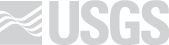The goal of this package is to simplify base-R plotting.
This package is considered a 'support' package. For more information, see: https://owi.usgs.gov/R/packages.html#support
This package is still very much in development, so the API may change at any time.
| Windows | Linix | Test Coverage |
|---|---|---|
Please consider reporting bugs and asking questions on the Issues page: https://github.com/USGS-R/gsplot/issues
Follow @USGS_R on Twitter for updates on USGS R packages:
The Water Mission Area of the USGS has supported the development and maintenance of the gsplot R-package. Resources are available primarily for maintenance. Priorities on the development are determined by the gsplot development team.
Currently only available via github. Easiest way to install is to use the devtools package:
devtools::install_github("USGS-R/gsplot")The goal of this package is to simplify plotting in R. This includes improving the basic workflow and using defaults that tend to adhear to USGS style guidelines. Extra features and functions are included that are not available in base for common USGS elements (error bars, callouts, reverse y axes, etc.). This is intended to make the plotting code more concise and easier to interpret for the sake of reproducibility.
| Feature | Description |
|---|---|
| Piping and plots as objects | Easily add features to your plot. |
| Automatic legend | For each plot feature, a corresponding legend name can be specified. Eliminates the need to duplicate par arguments. |
| Automatic limits | Automatically regenerate limits of plot when new features are added. |
| Error bars | Apply error bars to points by specifying the upper and lower offsets. |
| Callouts | Add a line and label in one call. |
| Axes reversal | Reverse the axis by specifying one argument to axis(). |
| Embedded functions | Add extra plot features within a points call (no duplication of x/y values) |
| Change rendering order | Manipulate what order plot features are rendered by specifying the argument where |
| Compatibility with base | Can start a plot using gsplot, and add base R features afterwards. |
With the magrittr pipe (%>%) and the gsplot object, you can easily add features to your plot without needing repeat code.
# base:
plot(1:3, 2:4)
lines(1:5, 5:1)
# add blue points after the initial plot
plot(1:3, 2:4)
lines(1:5, 5:1)
points(4,3, col="blue")myplot <- gsplot() %>%
points(1:3, 2:4) %>%
lines(1:5, 5:1)
# add blue points after the initial plot
myplot <- myplot %>% points(4,3,col="blue")
myplotFor each plot feature, the argument legend.name can be included in it's function call. Then, the legend() function is used to add the legend to your plot object. This creates a legend that inherits par specifications from the function calls, so that you do not have to also include it in the legend call.
# base:
plot(1:3, 1:3, col = "green", pch = 8)
points(1:3, 3:1, col = "red", pch = 20)
lines(1:3, 1:3, lty = 2)
rect(1.15,2,1.25,2.5, col = "blue", density = 15, angle = 45)
legend(x = "topright", legend = c("my points", "some other points", "some line", "box"),
col = c("green", "red", "black", "blue"),
pch = c(8,20,NA,NA),
lty = c(NA,NA,2,NA),
density = c(NA,NA,NA,15),
angle = c(NA,NA,NA,45),
fill = c("white","white","white","blue"),
border = c(NA,NA,NA,"black"))myplot <- gsplot() %>%
points(1:3, 1:3, col = "green", pch = 8, legend.name = "my points") %>%
points(1:3, 3:1, col = "red", pch = 20, legend.name = "some other points") %>%
lines(1:3, 1:3, lty = 2, legend.name = "some line") %>%
rect(1.15,2,1.25,2.5, col = "blue", density = 15, angle = 45, legend.name = "box") %>%
legend()
myplotgsplot automatically regenerates plot limits when new features are added, so that the user does not need to explicity do so.
# base:
plot(1:3,1:3)
points(5:6,5:6)
#cuts it off, so you need to re-plot with different limits
plot(1:3,1:3, ylim = c(1,6), xlim = c(1,6))
points(5:6,5:6)limitsplot <- gsplot() %>%
points(1:3,1:3) %>%
points(5:6,5:6)
limitsplotApply error bars to points by specifying the upper and lower offsets. Horizontal and vertical error bars can be completed in the same call to error_bar. Error bar values are incorporated into the automatic limit calculations.
# base:
plot(1:7, 1:7, ylim=c(0, 8))
arrows(x0 = 1:7, x1 = 1:7,
y0 = 1:7, y1 = 2:8,
angle = 90, length = 0.1)
arrows(x0 = 1:7, x1 = 1:7,
y0 = 1:7, y1 = 0:6,
angle = 90, length = 0.1)errorbarplot <- gsplot() %>%
points(1:7, 1:7) %>%
error_bar(x = 1:7, y = 1:7, offset.up = 1, offset.down = 1)
errorbarplotAdd a line and label in one call, rather than making a call to segments and text. This function automatically determines if the callout line will be outside of the plot limits, and changes the angle accordingly.
# base:
plot(1:3,1:3)
segments(x0 = 1:2, y0 = 1:2, x1 = c(1.25,2.25), y1 = c(1.25,2.25))
text(x = c(1.25,2.25), y = c(1.25,2.25),
labels = paste("point", 1:2), pos = 4)
segments(x0 = 3, y0 = 3, x1 = 2.75, y1 = 2.75)
text(x = 2.75, y = 2.75, labels = paste("point 3"), pos = 2)calloutsplot <- gsplot() %>%
points(1:3,1:3) %>%
callouts(1:3, 1:3, labels = paste("point", 1:3))
calloutsplotIf the axis needs to be reversed, you can add the argument reverse = TRUE to the function call. The order of your data does not need to change, and you can easily revert the axis flip.
# base:
data_y <- c(1,7,23,47,31)
plot(1:5, rev(data_y)) data_y <- c(1,7,23,47,31)
reverseplot <- gsplot() %>%
points(1:5, data_y) %>%
axis(side = 2, reverse = TRUE)
reverseplotAdd features that apply to points within the points call, so that it inherits those values. Reduces the amount of code because you are not repeating the points values.
# base:
plot(1:5, 1:5)
arrows(x0 = 1:5, x1 = 1:5,
y0 = 1:5, y1 = 2:6,
angle = 90, length = 0.1)
arrows(x0 = 1:5, x1 = 1:5,
y0 = 1:5, y1 = 0.5:4.5,
angle = 90, length = 0.1)
segments(x0 = 1:5, y0 = 1:5, x1 = 1.25:5.25, y1 = 1.25:5.25)
text(x = 1.25:5.25, y = 1.25:5.25,
labels = paste("pt", 1:5), pos = 4)embedplot <- gsplot() %>%
points(1:5, 1:5,
error_bar(offset.up = 1, offset.down = 0.5),
callouts(labels = paste("pt", 1:5)))
embedplotFor each plot feature that is added (points, lines, callouts, etc), you can specify if it should render in it's current position (after everything above it) or whether it should go before everything else. Simply add the argument where = 'first' or leave the default where = "last".
renderorderplot <- gsplot() %>%
points(1:5, 1:5, col = "blue", legend.name = "data pts") %>%
callouts(2,2, labels = "my note") %>%
legend(location = "topleft", legend_offset=0.5)
renderorderplotSay we have the plot above, but would like to add two red points.
renderorderplot_add <- renderorderplot %>%
points(c(2.5,3), c(2,3), pch = 18, cex = 3, legend.name = "additional pts")
renderorderplot_addEasy to do with gsplot, but now the two red points are covering up features in the original plot. We can easily change this by using the where argument when adding to the plot. Specifying where will also update the order of the legend.
renderorderplot_order <- renderorderplot %>%
points(c(2.5,3), c(2,3), pch = 18, cex = 3, legend.name = "additional pts", where = "first")
renderorderplot_orderIf you need to use a feature that gsplot has yet to implement, you can always start with gsplot and add on using base R. The reverse is (starting with base and then using gsplot) is not supported.
date_vector <- seq(as.Date("2010-10-01"), as.Date("2011-09-30"), by="months")
gs <- gsplot() %>%
points(date_vector, 1:12)
gs
points(as.Date("2011-01-15"),2.5, col="blue", pch=20)demoPlot <- gsplot() %>%
points(y=c(3,1,2), x=1:3, xlim=c(0,NA),ylim=c(0,NA),
col="blue", pch=18, legend.name="Points", xlab="Index",
error_bar(offset.up = c(0.5,0.25,1), offset.down = 0.1,
offset.left=0.2, offset.right=0.2, col="red", lwd=2)) %>%
lines(c(3,4,3), c(2,4,6), legend.name="Lines", ylab=expression(paste("Data [ft"^"3","/s]"))) %>%
abline(b=1, a=0, legend.name="1:1") %>%
axis(side=c(3,4), labels=FALSE) %>%
legend(location="topleft",title="Awesome!") %>%
grid() %>%
callouts(x=1, y=2.8, lwd=2, angle=250, labels="Weird data") %>%
title("Graphing Fun")
demoPlotgs <- gsplot(mgp=c(1.4,0.8,0)) %>%
points(y=c(3,1,2,4,5), x=c(1:3,8,80),
col="blue", pch=18, legend.name="Points", tcl=-0.38) %>%
lines(c(3,4,3), c(2,4,6), legend.name="Lines",
ylab="logged y axis", xlab="logged x axis", log='xy') %>%
callouts(x=8, y=4, lwd=2, angle=45, labels="Not sure about this one") %>%
title("logged axes") %>%
axis(side=c(3,4), labels=FALSE, n.minor=4) %>%
axis(side=c(1,2), n.minor=4)
gsusrDef <- gsplot(mar=c(4,4,4,4), xaxs='r', yaxs='r') %>%
points(x=1, y=2, side=c(3,2), legend.name="Points 1", cex=3, xlab='cat') %>%
points(x=3, y=4, side=c(1,4), legend.name="Points 2", pch=5, col="red", ylab=expression(paste("Discharge in ",ft^3/s))) %>%
lines(x=c(3,4,3), y=c(2,4,6), legend.name="Lines 1", lty=5, col="orange") %>%
lines(x=c(1,2,5), y=c(1,8,5), legend.name="Lines 2", lwd=3, ylab='Science!', xlab='dogs') %>%
legend(x=1.5,y=4)
usrDefWhat if you wanted to see if there was any relationship between the pH and water temperature? Consider the following three graphs: pH vs water temperature, pH timeseries, water temperature timeseries. To view these three plots at one time, use layout to "append" the three different plots.
MaumeeDV <- MaumeeDV
site <- '04193490'
Maumee_1 <- MaumeeDV[MaumeeDV$site_no == site,]
plot1 <- gsplot() %>%
points(Maumee_1$Wtemp, Maumee_1$pH_Median, col="black", pch=20)%>%
title(main=paste("Site", site), xlab="Water Temperature (deg C)", ylab="pH")
plot2 <- gsplot() %>%
lines(Maumee_1$Date, Maumee_1$pH_Median, col="seagreen")%>%
title(main="", xlab="time", ylab="pH")
plot3 <- gsplot() %>%
lines(Maumee_1$Date, Maumee_1$Wtemp, col="orangered")%>%
title(main="", xlab="time", ylab="Water Temperature (deg C)")
layout(matrix(c(1,2,3), byrow=TRUE, nrow=3))
plot1
plot2
plot3Base:
#Base:
set.seed(1)
x <- rnorm(100)
y <- rnorm(100)
par(mfcol=c(1,2)) #Let's look at base next to gsplot
plot(x, pch=18, col="red", main="Base defaults")
u <- par("usr")
mar.par <- par()$mar
p <- c(.75, .75, 1, 1) #xbot, ybot, xhigh, yhigh
v <- c(grconvertX(p[c(1,3)], "npc", "ndc"),
grconvertY(p[c(2,4)], "npc", "ndc"))
user <- c(grconvertX(p[c(1,3)], "npc", "user"),
grconvertY(p[c(2,4)], "npc", "user"))
rect(user[1], user[3], user[2], user[4], col="white")
par(new=TRUE, mar=c(0,0,0,0), fig=v)
plot(y, axes=FALSE, xlab="",ylab="", pch=20, cex=0.5)
#gsplot:
gs_main <- gsplot() %>%
points(x, pch=18) %>%
title(main="gsplot defaults")
gs_inset <- gsplot() %>%
points(y, axes=FALSE, xlab="", ylab="", pch=20, cex=0.5, col="black") %>%
background_color(col="white")
par(new=TRUE, fig=c(0.5,1,0,1), mar=mar.par) #step into gsplot
gs_main
par(new=TRUE, mar=c(0,0,0,0), fig=v+ c(0.5,0.5,0,0))
gs_insetA "config" file is used to set defaults for functions. You can see the default in the file "default.yaml" in the inst/extdata folder. To see the full path:
system.file("extdata", "default.yaml", package = "gsplot")It is possible to change the global default.
TODO: MORE TEXT NEEDED!!!!!!
It is also possible to load a temporary config file into a single gsplot object:
line_scatter_config <- system.file("extdata", "lineScatter.yaml", package = "gsplot")
g1 <- gsplot(config.file = line_scatter_config) %>%
points(1:10, 1:10, pch=20, legend.name="first points") %>%
lines(4:1, 4:1, legend.name="first line") %>%
points(c(3,7,4), c(9,3,6), pch=20, col="black", legend.name="second points") %>%
legend()
g1Finally, a theme can call a config file to load up defaults, but also makes particular calls as a default. There are a few themes pre-loaded into the gsplot package
gs_packers <- gsplot(theme = theme.packers) %>%
points(1:10, 1:10)
gs_packersWe want to encourage a warm, welcoming, and safe environment for contributing to this project. See the code of conduct for more information.
This software is in the public domain because it contains materials that originally came from the U.S. Geological Survey, an agency of the United States Department of Interior. For more information, see the official USGS copyright policy
Although this software program has been used by the U.S. Geological Survey (USGS), no warranty, expressed or implied, is made by the USGS or the U.S. Government as to the accuracy and functioning of the program and related program material nor shall the fact of distribution constitute any such warranty, and no responsibility is assumed by the USGS in connection therewith.
This software is provided "AS IS."