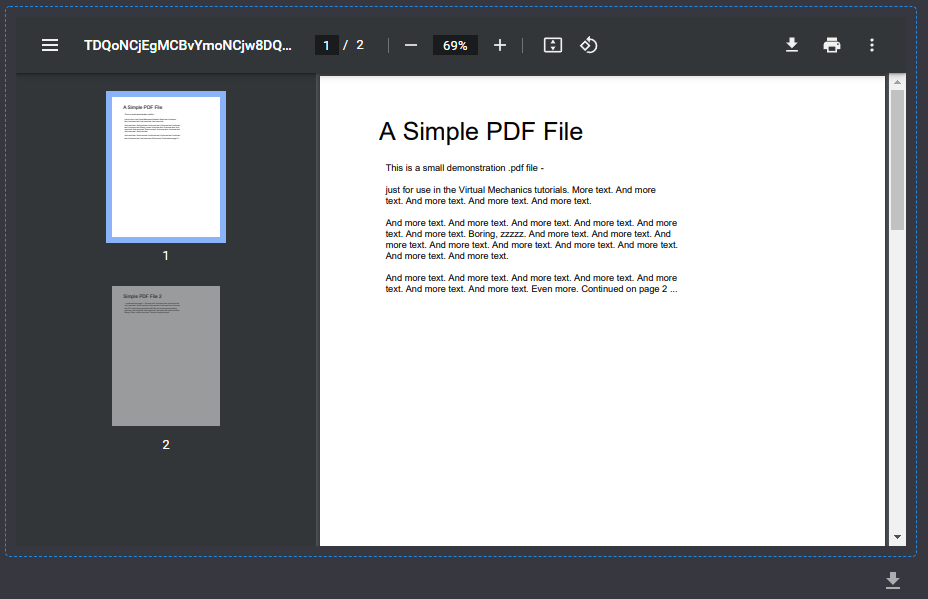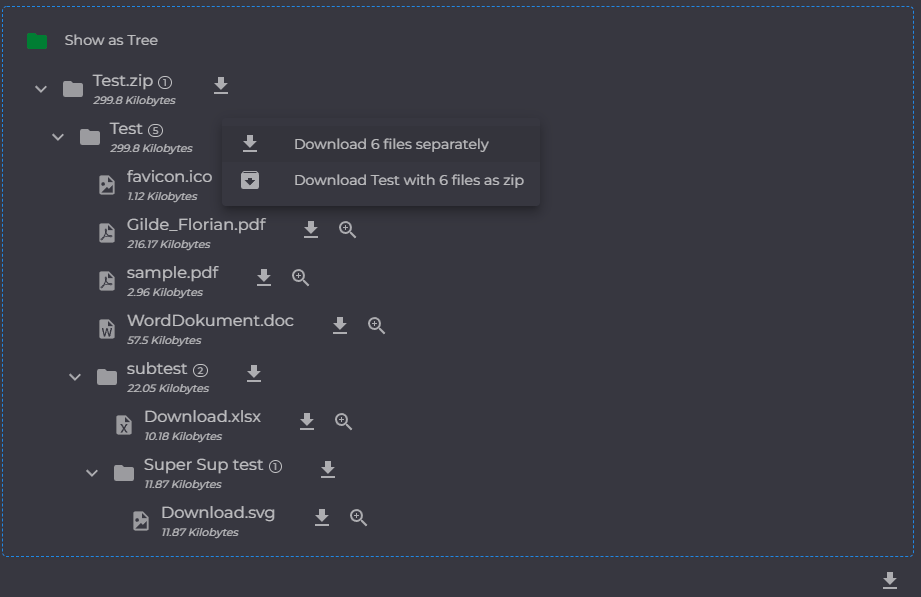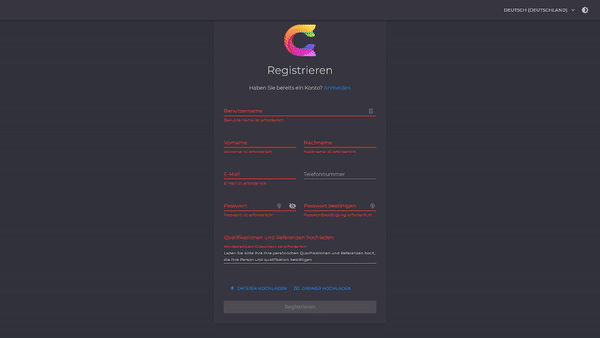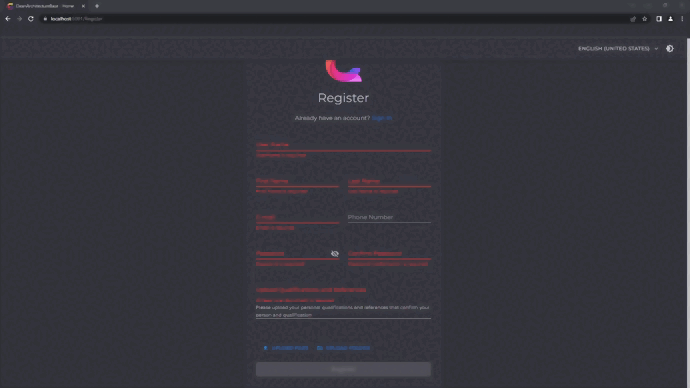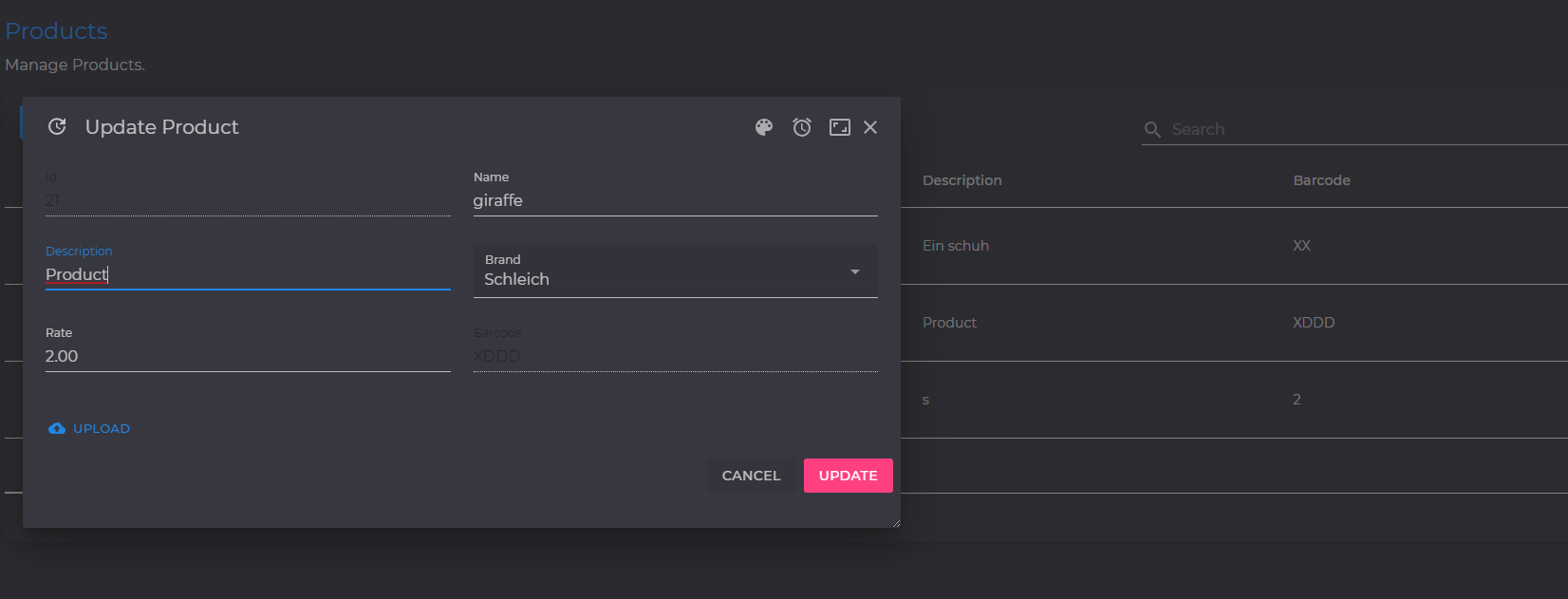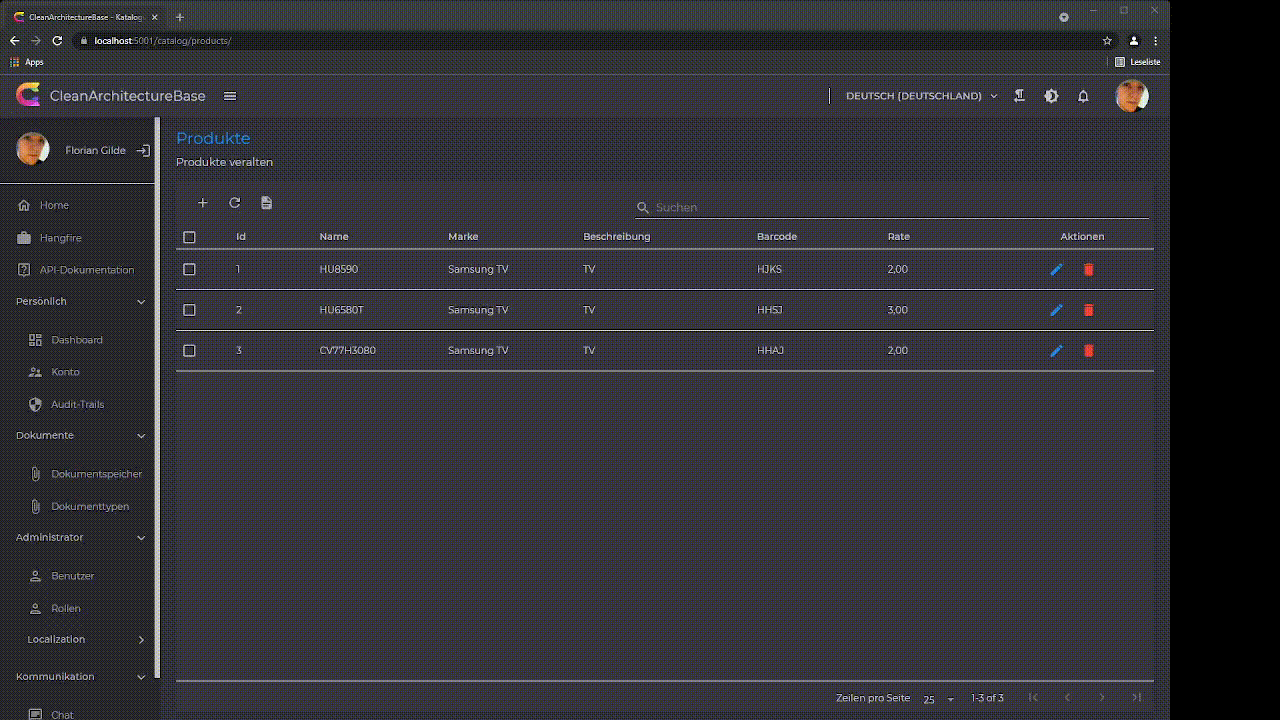MudBlazor.Extensions is a small extension for MudBlazor from https://mudblazor.com/
Using is as easy it can be Sure you need a MudBlazor project and the referenced package to MudBlazor for more informations and help see https://mudblazor.com/ and https://github.com/MudBlazor/Templates
Add the nuget Package MudBlazor.Extensions to your blazor project
<PackageReference Include="MudBlazor.Extensions" Version="1.6.73" />
For easier using the components should change your _Imports.razor and add this entries.
@using MudBlazor.Extensions
@using MudBlazor.Extensions.Components
@using MudBlazor.Extensions.Components.ObjectEditRegister the MudBlazor.Extensions in your Startup.cs in the ConfigureServices method.
NOTICE: You can pass Assemblies params to search and add the possible service implementations for
IObjectMetaConfigurationandIDefaultRenderDataProviderautomaticly. If you don't pass any Assembly the MudBlazor.Extensions will search in the Entry and calling Assembly.
// use this to add MudServices and the MudBlazor.Extensions
builder.Services.AddMudServicesWithExtensions();
// or this to add only the MudBlazor.Extensions
builder.Services.AddMudExtensions();Because the dialog extensions are static you need to set the IJSRuntime somewhere in your code for example in your App.razor or MainLayout.razor in the OnAfterRenderAsync method.
This is not required but otherwise you need to pass the IJSRuntime in every DialogOptionsEx
If I find a better solution I will change this.
protected override async Task OnAfterRenderAsync(bool firstRender)
{
if (firstRender)
await JsRuntime.InitializeMudBlazorExtensionsAsync();
await base.OnAfterRenderAsync(firstRender);
}MudExObjectEdit is a powerfull component to edit objects and automatically render the whole UI.
You can also use the MudExObjectEditForm to have automatic validation and submit.
Validation works automatically for DataAnnotation Validations or fluent registered validations for your model.
The easiest way to use it is to use the MudExObjectEditForm and pass your model to it.
<MudExObjectEditForm OnValidSubmit="@OnSubmit" Value="@MyModel"></MudExObjectEditForm>You can also use the MudExObjectEditDialog to edit you model in a dialog. The easieest way to do this is to use the extension method EditObject on the IDialogService.
dialogService.EditObject(User, "Dialog Title", dialogOptionsEx);More Informations of MudExObjectEdit you can find here
A Component to display file contents for example as preview before uploading or for referenced files. This components automatically tries to display as best as possible and can handle urls or streams directly. You can use it like this
<MudExFileDisplay FileName="NameOfYourFile.pdf" ContentType="application/pdf" Url="@Url"></MudExFileDisplay>This component is also automatically used by MudExFileDisplay but can also used manually if you need to.
<MudExFileDisplayZip AllowDownload="@AllowDownload" RootFolderName="@FileName" ContentStream="@ContentStream" Url="@Url"></MudExFileDisplayZip>A small dialog for the MudExFileDisplay Component. Can be used with static helpers to show like this
await MudExFileDisplayDialog.Show(_dialogService, dataUrl, request.FileName, request.ContentType, ex => ex.JsRuntime = _jsRuntime);Can be used directly with an IBrowserFile
IBrowserFile file = File;
await MudExFileDisplayDialog.Show(_dialogService, file, ex => ex.JsRuntime = _jsRuntime);Can also be used completely manually with MudBlazor dialogService
var parameters = new DialogParameters
{
{nameof(Icon), BrowserFileExtensions.IconForFile(contentType)},
{nameof(Url), url},
{nameof(ContentType), contentType}
};
await dialogService.ShowEx<MudExFileDisplayDialog>(title, parameters, optionsEx);One of the next planned Component is an Multi upload component with Features like duplicate check, max size, specific allowed content types, max items, zip auto extract and many more. The current State looks like this
var options = new DialogOptionsEx { Resizeable = true, DragMode = MudDialogDragMode.Simple, CloseButton = true, FullWidth = true };
var dialog = await _dialogService.ShowEx<YourMudDialog>("your dialog title", parameters, options); var options = new DialogOptionsEx { MaximizeButton = true, CloseButton = true};
var dialog = await _dialogService.ShowEx<YourMudDialog>("your Dialog title", parameters, options);First in your component code you need to define the callback methods as JSInvokable
[JSInvokable]
public void AlarmClick()
{
// OnAlarmButton Click
}
[JSInvokable]
public void ColorLensClick()
{
// OnColorLensButton Click
}Then define your custom buttons
var buttons = new[]
{
new MudDialogButton( DotNetObjectReference.Create(this as object), nameof(AlarmClick)) {Icon = Icons.Filled.Alarm},
new MudDialogButton( DotNetObjectReference.Create(this as object), nameof(ColorLensClick)) {Icon = Icons.Filled.ColorLens},
}; var options = new DialogOptionsEx { MaximizeButton = true, CloseButton = true, Buttons = buttons};
var dialog = await _dialogService.ShowEx<YourMudDialog>("your dialog title", parameters, options);Now a dialog can look like this
Use animation to show dialog
var options = new DialogOptionsEx {
MaximizeButton = true,
CloseButton = true,
Buttons = buttons,
Position = DialogPosition.CenterRight,
Animation = AnimationType.SlideIn,
AnimationDuration = TimeSpan.FromMilliseconds(500),
FullHeight = true
};
var dialog = await _dialogService.ShowEx<YourMudDialog>("your dialog title", parameters, options);If you animate a dialog with dialogServiceEx, you should add the class mud-ex-dialog-initial to your dialog to ensure no visibility before animation.
Currently you can use following animations: SlideIn,FadeIn,Scale,Slide,Fade,Zoom,Roll,JackInTheBox,Hinge,Rotate,Bounce,Back,Jello,Wobble,Tada,Swing,HeadShake,Shake,RubberBand,Pulse,Flip,FlipX,FlipY
<MudDialog Class="mud-ex-dialog-initial">BETA (Work still in progress): All animations can currently also used on other components for example in this popover.
<MudPopover Style="@(IsOpen $"animation: {new [] {AnimationType.FadeIn, AnimationType.SlideIn}.GetAnimationCssStyle(TimeSpan.FromSeconds(1))}" : "")">Popover content</MudPopover>
Also you can call our extension method with an Action<YourDialog> instead of DialogParameters.
await dialogService.ShowEx<SampleDialog>("Simple Dialog", dialog => { dialog.ContentMessage = "Hello"; },options);- 1.6.73 Pass Class and ClassContent for MudExMessageDialog as Parameter
- 1.6.72 Extension for DialogService to show any component in a dialog
dialogService.ShowComponentInDialogAsync<Component>(...)Sample - 1.6.70 MudExObjectEdit has now events for before import and beforeexport, that allows you to change imported or exported date before executed
- 1.6.69 BugFix wrong js was loaded
- 1.6.68 New small DialogComponent
MudExMessageDialogwith custom actions and result and with small dialogServiceExtensiondialogService.ShowConfirmationDialogAsync - 1.6.68 New parameter for MudExObjectEdit
ImportNeedsConfirmationif this is true andAllowImportis true a file preview dialog appears on import and the user needs to confirm the import. - 1.6.68 Import and Export specifix properties only in MudExObjectEdit are now configurable with the MetaConfiguration
- 1.6.68 Dialog DragMode without bound check. ScrollToTopPosition for MudExObjectEdit
- 1.6.67 Add
MudExColorPickersimple extended default MudColorPicker with one optionDelayValueChangeToPickerClose(default true). If this is true ValueChanged is invoked after picker close - 1.5.0 Add
MudExObjectEditMudExObjectEditFormMudExObjectEditDialogandMudExCollectionEditor - 1.4.6 Registered Localizer is no longer a requirement
- 1.4.0 Add New Component
MudExEnumSelect - 1.2.8 Add New Component
MudExChipSelect - 1.2.6 Add New Animationtypes for dialog or manual using
- 1.2.4 Add Components
MudExFileDisplayMudExFileDisplayZipandMudExFileDisplayDialog - 1.2.2 Animations can be combined
- 1.2.2 Add animation fade
- 1.2.2 Improved animations for dialogs
- 1.2.0 Slide in animations for dialogs.
- 1.1.2 New option FullHeight for dialogs
Notice this is just a first preview version. There are some features planned like
- Multi upload component with preview and more
- Dragging with snap behaviour
- Automatic generation for a dialog to edit given model