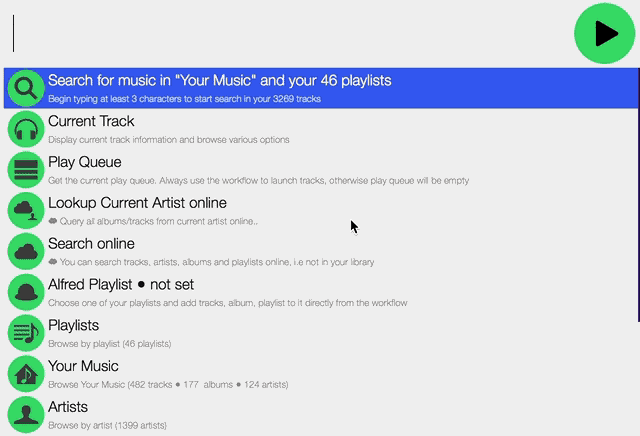SpotifyWebAPI\SpotifyWebAPIException Object
(
[message:protected] => No 'error' provided in response body
[string:Exception:private] =>
[code:protected] => 0
[file:protected] => /Users/chrisbloom7/Library/Application Support/Alfred 2/Alfred.alfredpreferences/workflows/user.workflow.7E7CC925-DA9E-44AA-B681-7806BF02A7B4/vendor/jwilsson/spotify-web-api-php/src/Request.php
[line:protected] => 155
[trace:Exception:private] => Array
(
[0] => Array
(
[file] => /Users/chrisbloom7/Library/Application Support/Alfred 2/Alfred.alfredpreferences/workflows/user.workflow.7E7CC925-DA9E-44AA-B681-7806BF02A7B4/vendor/jwilsson/spotify-web-api-php/src/Request.php
[line] => 44
[function] => send
[class] => SpotifyWebAPI\Request
[type] => ->
[args] => Array
(
[0] => GET
[1] => https://api.spotify.com/v1/users/adhdelicious/playlists/2TUyOYI2Nh4zI2IBngNOEj/tracks
[2] => Array
(
[fields] => total,items(added_at),items.track(available_markets,duration_ms,uri,popularity,name),items.track.album(album_type,images,uri,name),items.track.artists(name,uri)
[limit] => 100
)
[3] => Array
(
[Authorization] => Bearer BQBnGm9pHqvL1PAda4wd4e4WD9WWkGhX2ltm0zPfXQygwUfjMMsHpBLM2bANxMyBOJ1Ob_sB1_uJ7KKtWs8gWrJdNhmlxb9TqTQMM6uvXrHzSEv2lg2V8wX8T5Kw1uxhgILqw6MNJFIhtbFrg1wZyZ0ugh2sa4_UoeyvZEn57KKMnls6b7foysPr-OhQbMiWiQa06Y59IIJ-wSsPJ9HVwjW8POTU_OC9vbaxXNw8RiQOwPjm0_uAtt3EYewwvpVQmRQqB9GizMwtWnKth_Hn70Hk
)
)
)
[1] => Array
(
[file] => /Users/chrisbloom7/Library/Application Support/Alfred 2/Alfred.alfredpreferences/workflows/user.workflow.7E7CC925-DA9E-44AA-B681-7806BF02A7B4/vendor/jwilsson/spotify-web-api-php/src/SpotifyWebAPI.php
[line] => 612
[function] => api
[class] => SpotifyWebAPI\Request
[type] => ->
[args] => Array
(
[0] => GET
[1] => /v1/users/adhdelicious/playlists/2TUyOYI2Nh4zI2IBngNOEj/tracks
[2] => Array
(
[fields] => total,items(added_at),items.track(available_markets,duration_ms,uri,popularity,name),items.track.album(album_type,images,uri,name),items.track.artists(name,uri)
[limit] => 100
)
[3] => Array
(
[Authorization] => Bearer BQBnGm9pHqvL1PAda4wd4e4WDxxWkGhX2ltm0zPfXQygwUfjMMsHpBLM2bANxMyBOJ1Ob_sB1_uJ7KKtWs8gWrJdNtZYarMChh3Nhmlxb9TqTQMM6uvXrHzSEv2lg2V8wX8T5Kw1uxhgILqw6MNJFIhtbFrg1wZyZ0ugh2sa4_UoeyvZEn57KKMnls6b7foysPr-OhQbMiWiQa06Y59IIJ-wSsPJ9HVwjW8POTU_OC9vbxxxxx8RiQOwPjm0_uAtt3EYewwvpVQmRQqB9GizMwtWnKth_Hn70Hk
)
)
)
[2] => Array
(
[file] => /Users/chrisbloom7/Library/Application Support/Alfred 2/Alfred.alfredpreferences/workflows/user.workflow.7E7CC925-DA9E-44AA-B681-7806BF02A7B4/src/functions.php
[line] => 3133
[function] => getUserPlaylistTracks
[class] => SpotifyWebAPI\SpotifyWebAPI
[type] => ->
[args] => Array
(
[0] => adhdelicious
[1] => 2TUyOYI2Nh4zI2IBngNOEj
[2] => Array
(
[fields] => Array
(
[0] => total
[1] => items(added_at)
[2] => items.track(available_markets,duration_ms,uri,popularity,name)
[3] => items.track.album(album_type,images,uri,name)
[4] => items.track.artists(name,uri)
)
[limit] => 100
[offset] => 0
)
)
)
[3] => Array
(
[file] => /Users/chrisbloom7/Library/Application Support/Alfred 2/Alfred.alfredpreferences/workflows/user.workflow.7E7CC925-DA9E-44AA-B681-7806BF02A7B4/src/action.php
[line] => 859
[function] => updateLibrary
[args] => Array
(
[0] => Workflows Object
(
[cache:Workflows:private] => /Users/chrisbloom7/Library/Caches/com.runningwithcrayons.Alfred-2/Workflow Data/com.vdesabou.spotify.mini.player
[data:Workflows:private] => /Users/chrisbloom7/Library/Application Support/Alfred 2/Workflow Data/com.vdesabou.spotify.mini.player
[bundle:Workflows:private] => com.vdesabou.spotify.mini.player
[path:Workflows:private] =>
[home:Workflows:private] => /Users/chrisbloom7
[results:Workflows:private] => Array
(
)
)
)
)
)
[previous:Exception:private] =>
)
2015-02-02 19:06:38|Error(getUserPlaylists): retry 0 (exception 1)