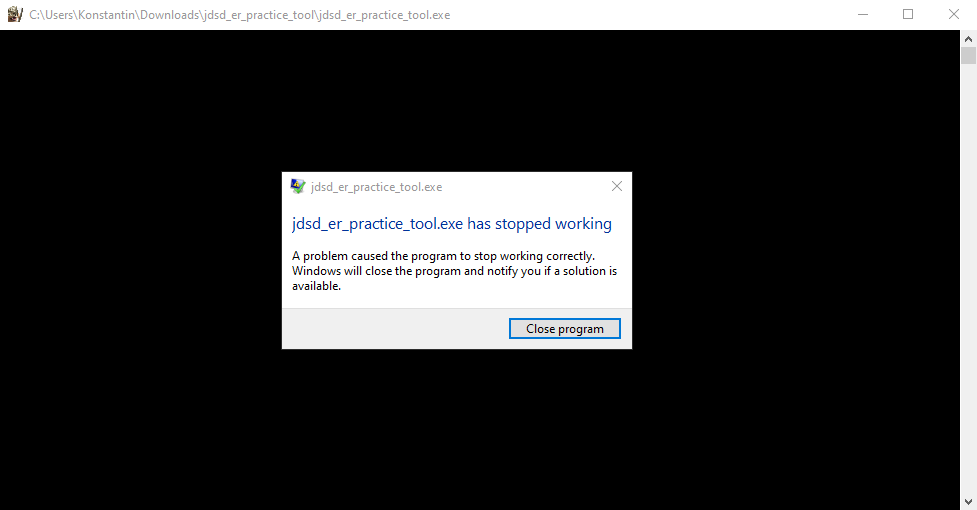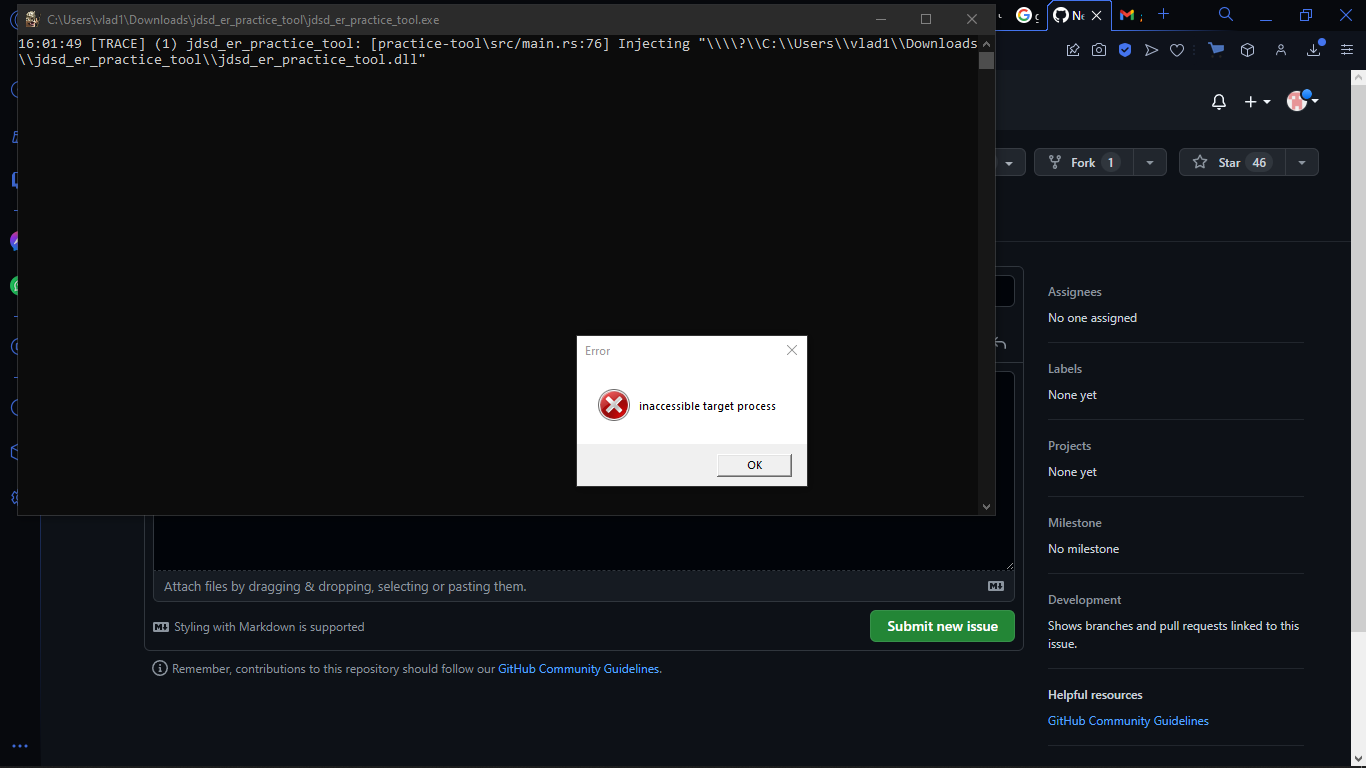A tool for practicing speedruns. Made with ❤️ by johndisandonato.
The tool is free, and will always be free for everyone. If you enjoy it, please consider supporting me!
Download the latest stable release here.
Prerequisites:
- Steam must be open. Offline mode is fine, but the program must be started.
- Antiviruses are disabled. This includes Windows Defender. If you don't want to do that, make sure to whitelist the contents of the practice tool in your antivirus.
- You have a legitimate copy of the game. Pirated copies will never be supported.
- EAC is bypassed with the textfile method. Other methods aren't supported and could make it impossible to run the tool.
The tool will apply the bypass for you on the first run, so it is recommended not to do it manually.
- Extract all files from the zip archive. Anywhere will do.
- Double-click
eldenring.exeto start the game (Steam → right click ELDEN RING → Manage → Browse Local Files). Never start the game from Steam: the tool won't work. - Double-click
jdsd_er_practice_tool.exe.
The tool will automatically appear over the game. Press 0 to open and close its interface.
- Extract all files from the zip archive.
- Rename
jdsd_er_practice_tool.dlltodinput8.dll. Make sure your file extensions are visible to ensure you are naming the file correctly. - Copy
dinput8.dllandjdsd_er_practice_tool.tomlto you Dark Souls IIIGamefolder. The files must be in the same folder asDarkSoulsIII.exe. - Double-click
eldenring.exe.
The tool is now installed. To load it, start the game, press the right shift button and keep it pressed for a few seconds until the tool appears on screen.
If you don't do that, the tool won't load and the game will start normally.
The tool fully supports Linux and should run on Steam Deck seamlessly.
If you want to run the tool in a standalone fashion, I recommend protontricks:
protontricks-launch --appid 1245620 jdsd_er_practice_tool.exeFollow the same instructions as above. Additionally, you have to set the launch options in Steam as follows:
WINEDLLOVERRIDES="dinput8=n,b" %command%If the tool doesn't work, you need help, or want to get in touch, read the troubleshooting guide.
If you are looking to submit a patch, check the contributing guide.
- ViRazY for the invaluable help in figuring out Linux support.
- The Soulsmodding community for the Param definitions and the Cheat Engine table maintained by Pav.
- Pav, wasted, jamesq7 for technical help in figuring things out.
- curiouspeanut, Weider96, Siegbruh, catalystz, danisangb, GiantCookieJar, Ahady, Gin, Nemz38, Noobest, for beta testing the tool.
- The font used in the UI is Comic Mono.