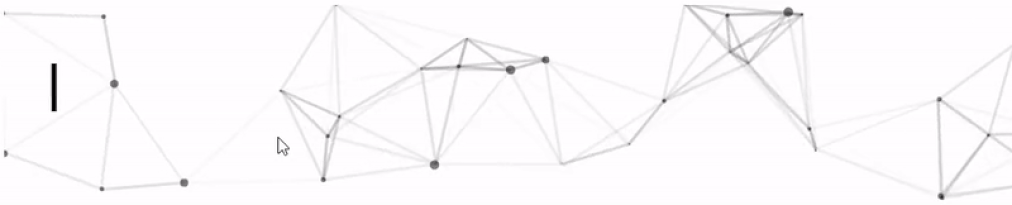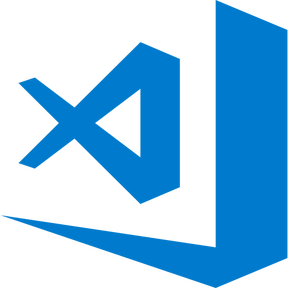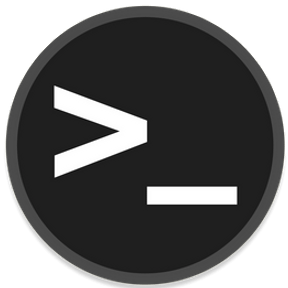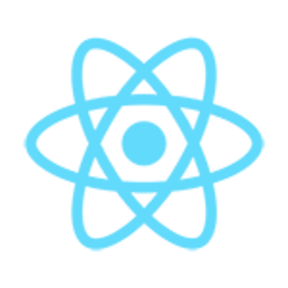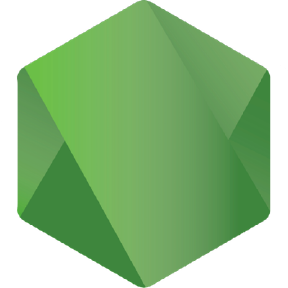- 🔭 Graduated from Swinburne
- 🌱 I’m pursuing my Master degree at ASU
- 🥅 2022 Goals: get AwS and Azure developer certs
- ⚡ My blog posts: https://dev.to/victorquanlam
victorquanlam / fluxnode Goto Github PK
View Code? Open in Web Editor NEWThis project forked from 2ndtlmining/fluxnode
Fluxnode Website
Home Page: https://fluxnode.app.runonflux.io/