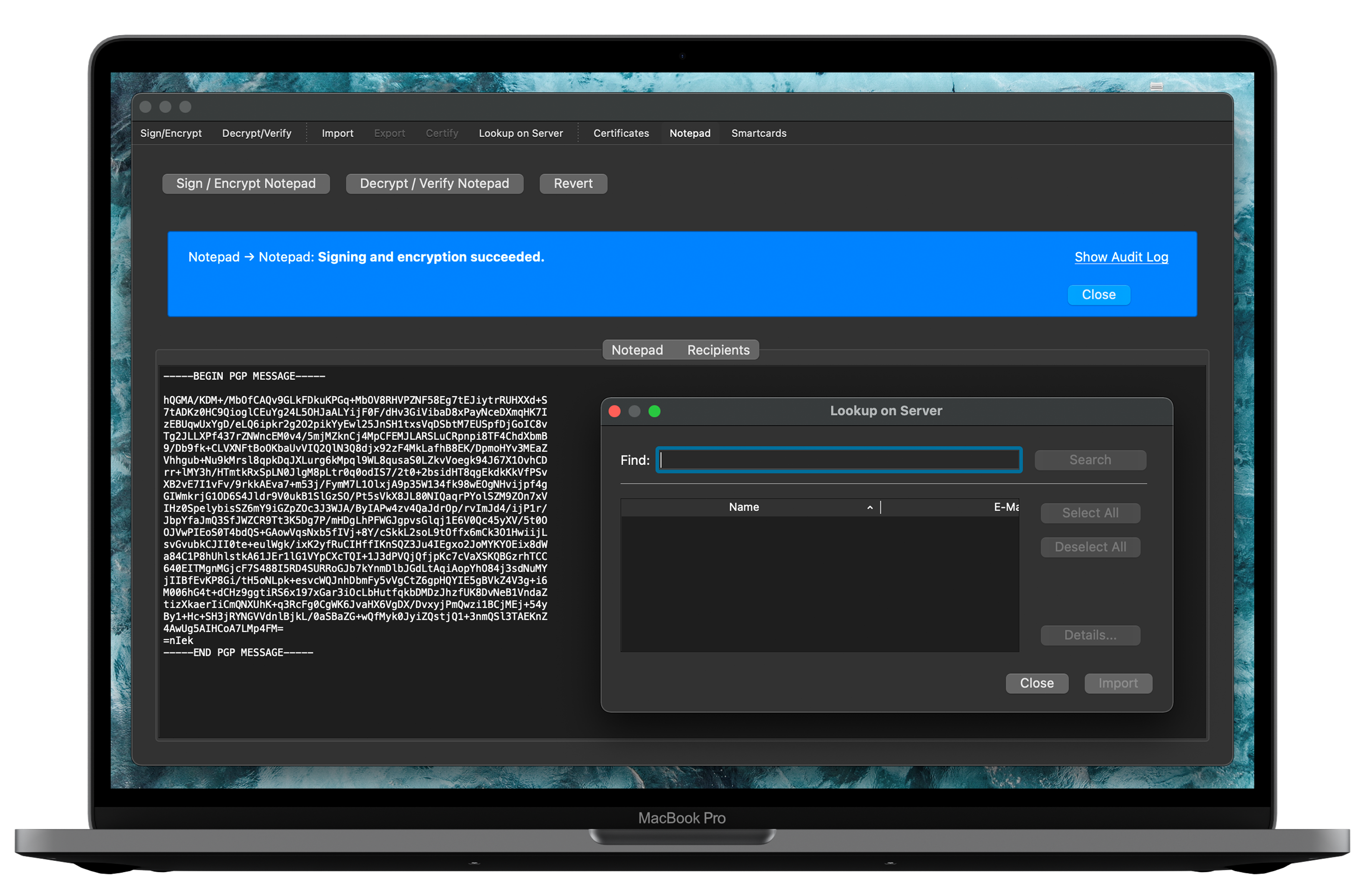Table of Contents
Kleopatra4Mac is an all-in-one prebuilt port of KDE's GPG utility for use on MacOS. Kleopatra is a certificate manager and a universal crypto GUI. It supports managing X.509 and OpenPGP certificates in the GpgSM keybox and retrieving certificates from LDAP servers.
Features:
- Integrated Notepad
- Smartcards
- Simplified Certificate Management
- Contacts
Getting Started
Prerequisites
-
/bin/bash -c "$(curl -fsSL https://raw.githubusercontent.com/Homebrew/install/HEAD/install.sh)" -
brew install gnupg**Must run gpg at least once to generate configs
-
brew install pinentry-mac
Installation
-
Precompiled Binaries (Recommended)
-
Brew Install
brew install algertc/kleopatra4mac/kleopatra
-
Build From Source (Advanced)
-
Check the Brew "Bottle" Documentation for Full Explanation
-
To Rebuild From Kleopatra.rb in This Repo
brew install --build-from-source -
If You Decide to Make Changes, You Can Create Your Own New Bottle (Please Consider Submitting a Pull Request!)
Bottles are produced by installing a formula with
brew install --build-bottle <formula>and then bottling it withbrew bottle <formula>
After Installation
❗The Following Section is For ARM/Apple Silicon. Intel Instructions Can Be Found Here
-
Make Sure dbus is Running
brew services start dbus -
Select pinentry-mac as the Default Program
echo "pinentry-program /opt/homebrew/bin/pinentry-mac" > ~/.gnupg/gpg-agent.conf killall -9 gpg-agent -
If You Need to Have Kleopatra First in Your PATH, Run:
echo 'export PATH="/opt/homebrew/opt/kleopatra/bin:$PATH"' >> ~/.zshrc(Note: Command here is for zshell)
-
If You Want to Add This Application to the Launchpad, Run:
cd /Applications && unzip /opt/homebrew/opt/kleopatra/app.zip -
Kleopatra is Keg-Only, Which Means it Was Not Symlinked Into /opt/homebrew to Prevent Conflicts With Any GPGme or KDE Libraries. If You Must Create a Symlink, Run:
export LDFLAGS="-L/opt/homebrew/opt/kleopatra/lib" export CPPFLAGS="-I/opt/homebrew/opt/kleopatra/include" -
For compilers to find kleopatra, You May Need to Set:
export LDFLAGS="-L/opt/homebrew/opt/kleopatra/lib" export CPPFLAGS="-I/opt/homebrew/opt/kleopatra/include" -
For pkg-config to Find Kleopatra, You May Need to Set:
export PKG_CONFIG_PATH="/opt/homebrew/opt/kleopatra/lib/pkgconfig"
Roadmap
- Dark mode
- Universal Font
- Fix symlink spotlight search ranking
- Beautify/Modernize UI
- Mimic Plasma Styling
- Transparency
- Fix Unintended Pagination (Issue #1)
- Exclude Default Icon from KDE's "kiconthemes" and Point to: Modernized Application Icon
Contributing
Contributions are what make the open source community such an amazing place to learn, inspire, and create. Any contributions you make are greatly appreciated.
If you have a suggestion that would make this better, please fork the repo and create a pull request. You can also simply open an issue with the tag "enhancement". Don't forget to give the project a star! Thanks again!
- Fork the Project
- Create your Feature Branch (
git checkout -b feature/AmazingFeature) - Commit your Changes (
git commit -m 'Add some AmazingFeature') - Push to the Branch (
git push origin feature/AmazingFeature) - Open a Pull Request
License
Distributed under the GPL 2.0 License. See LICENSE.txt for more information.