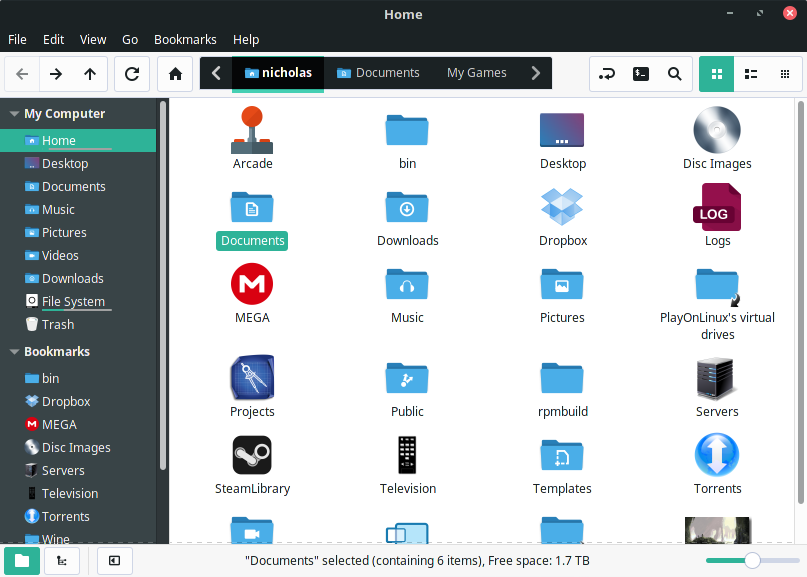Matcha is a flat Design theme for GTK 3, GTK 2 and Gnome-Shell which supports GTK 3 and GTK 2 based desktop environments like Gnome, Unity, Budgie, Pantheon, XFCE, Mate, etc.
This theme is based on Arc gtk theme of horst3180. Thanks horst3180 sincerely for his great job!
horst3180 - Arc gtk theme: https://github.com/horst3180/Arc-theme
If you like my project, you can buy me a coffee:
- GTK2 engine Murrine 0.98.1.1 or later.
- GTK2 pixbuf engine or the gtk(2)-engines package.
Fedora/RedHat distros:
yum install gtk-murrine-engine gtk2-engines
Ubuntu/Mint/Debian distros:
sudo apt-get install gtk2-engines-murrine gtk2-engines-pixbuf
ArchLinux:
pacman -S gtk-engine-murrine gtk-engines
Solus:
sudo eopkg it gtk2-engine-murrine gtk-engines
Other: Search for the engines in your distributions repository or install the engines from source.
Double-click to open that script file, Or open the terminal at current directory.
Run
./install.sh
Usage: ./install.sh [OPTIONS...]
OPTIONS:
-d, --dest DIR Specify theme destination directory (Default: /home/fedora/.themes)
-n, --name NAME Specify theme name (Default: Matcha)
-c, --color VARIANTS Specify theme color variant(s) [standard|dark] (Default: All variants)
-t, --theme VARIANTS Specify hue theme variant(s) [aliz|azul|sea|pueril] (Default: All variants)
-s, --gnome-shell Set gnome-shell flavor, where new is version 44.0 or later, [38|40|42|44] (Default: Auto detect)
-l, --libadwaita Force all libadwaita app use linked gtk-4.0 theme
-g, --gdm Install GDM theme, this option need root user authority! please run this with sudo
-r, --remove Remove(Uninstall) themes/GDM/libadwaita
-h, --help Show this helpsudo flatpak override --filesystem=~/.themes
If you installed your theme in system theme folder then run:
sudo flatpak override --filesystem=/usr/share/themes
flatpak remote-add flathub https://flathub.org/repo/flathub.flatpakrepo
flatpak install flathub org.gtk.Gtk3theme.Matcha-sea
Archlinux: This package is available in the AUR
yay -S matcha-gtk-theme
FreeBSD:
# pkg install matcha-gtk-themes
Solus:
sudo eopkg it matcha-gtk-theme
- Qogir-manjaro: https://github.com/vinceliuice/Qogir-icon-theme