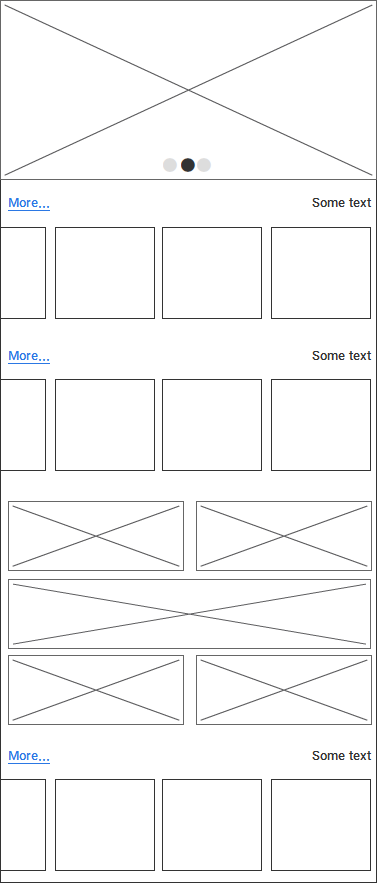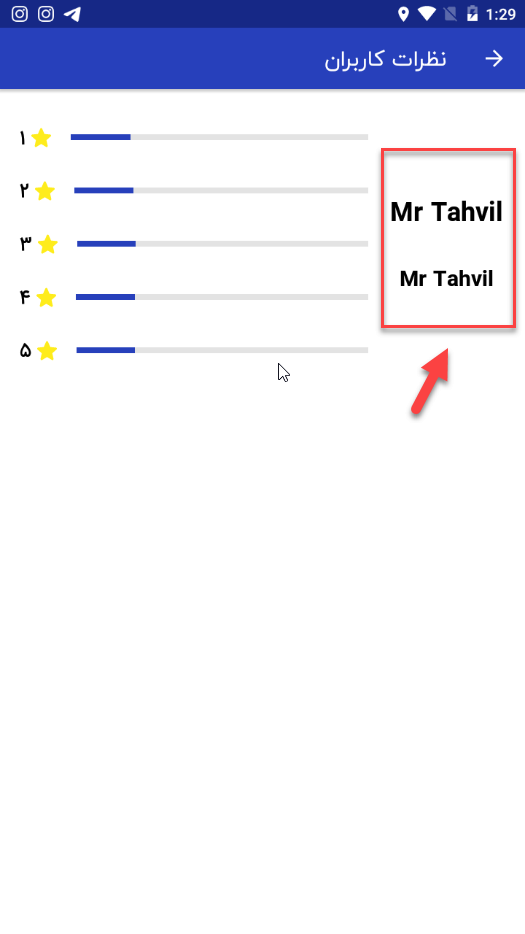If you like this project you can show support by starring ⭐ this repository 🙏
- Now you do not need to implement adapters for RecyclerView;
- You can easily use several types of cells in a single list;
- You can reuse cells in different RecyclerView;
- You can easily add a nested RecyclerView;
- You can easily add the DiffUtil;
- You can easily add the DiffUtil Payloads;
- You can easily save a state of a Item when scroll;
- You can easily add a Load More Indicator;
- Can be used without ViewHolder - use ViewBinder instead of ViewRenderer;
- Using this library will help you to follow SOLID principles.
- [EN] A RecyclerView with multiple item types — Medium
- [EN] How to easily add Nested RecyclerView — Medium
- [EN] Simplifying the work with RecyclerView — Medium
- [RU] Легкая работа со списками — Habr
- [RU] Легкая работа со списками ч.2 — Habr
- [RU] Максимально упрощаем работу с RecyclerView — Habr
- [RU] История оптимизации работы с RecyclerView — MobiFest 2018
| All | View Renderer | Composite | Load More |
|---|---|---|---|
 |
 |
 |
 |
| ViewState | Diff Util | Payload |
|---|---|---|
 |
 |
 |
https://github.com/vivchar/RendererRecyclerViewAdapter/wiki
dependencies {
compile 'com.github.vivchar:RendererRecyclerViewAdapter:3.0.1'
}- Step 1: Add the ViewModel interface to your UI model
public class SomeModel implements ViewModel {
...
}- Step 2: Create your item_layout
<LinearLayout ... >
<TextView android:id = "@+id/title" ... />
<ImageView android:id = "@+id/image" ... />
<Button android:id = "@+id/button" ... />
<CustomView android:id = "@+id/custom" ... />
</LinearLayout>- Step 3: Initialize Adapter and register the ViewBinder
mRecyclerViewAdapter = new RendererRecyclerViewAdapter();
mRecyclerViewAdapter.registerRenderer(new ViewRenderer<>(
R.layout.item_layout,
SomeModel.class,
(model, finder, payloads) -> finder
.find(R.id.custom, (ViewProvider<CustomView>) customView -> { ... })
.setBackground(R.id.image, model.getBackground())
.setText(R.id.text, model.getText())
.setOnClickListener(R.id.button, v -> { ... })
));
mRecyclerViewAdapter.registerRenderer(...); /* you can use several types of cells */
/* Regular code:
mRecyclerView = (RecyclerView) findViewById(R.id.recycler_view);
mRecyclerView.setLayoutManager(new LinearLayoutManager(this));
mRecyclerView.setAdapter(mRecyclerViewAdapter);
mRecyclerViewAdapter.setItems(getItems());
mRecyclerViewAdapter.notifyDataSetChanged();
*/- Camfrog: Group Video Chat;
- Paltalk: Free group video calls & chat rooms;
- DeskRoll: Gives you secure remote access to computers;
- MedikTest: Preparation for accreditation of doctors;
- KFormMaster: Easily build generic forms with minimal effort;
- KDV Online: Online store of KDV, Russian producer of snacks and confectionery products, whose goods are well known and beloved not only in Russia but also well beyond.
Send me a pull request with modified README.md to get a shoutout!
- If you need help, please use Stack Overflow.
- If you found a bug, please open Issue.
- If you have a feature request, please open Issue.
- If you want to contribute, please submit Pull request.
Copyright 2017 Vitaly Vivchar
Licensed under the Apache License, Version 2.0 (the "License");
you may not use this file except in compliance with the License.
You may obtain a copy of the License at
http://www.apache.org/licenses/LICENSE-2.0
Unless required by applicable law or agreed to in writing, software
distributed under the License is distributed on an "AS IS" BASIS,
WITHOUT WARRANTIES OR CONDITIONS OF ANY KIND, either express or implied.
See the License for the specific language governing permissions and
limitations under the License.