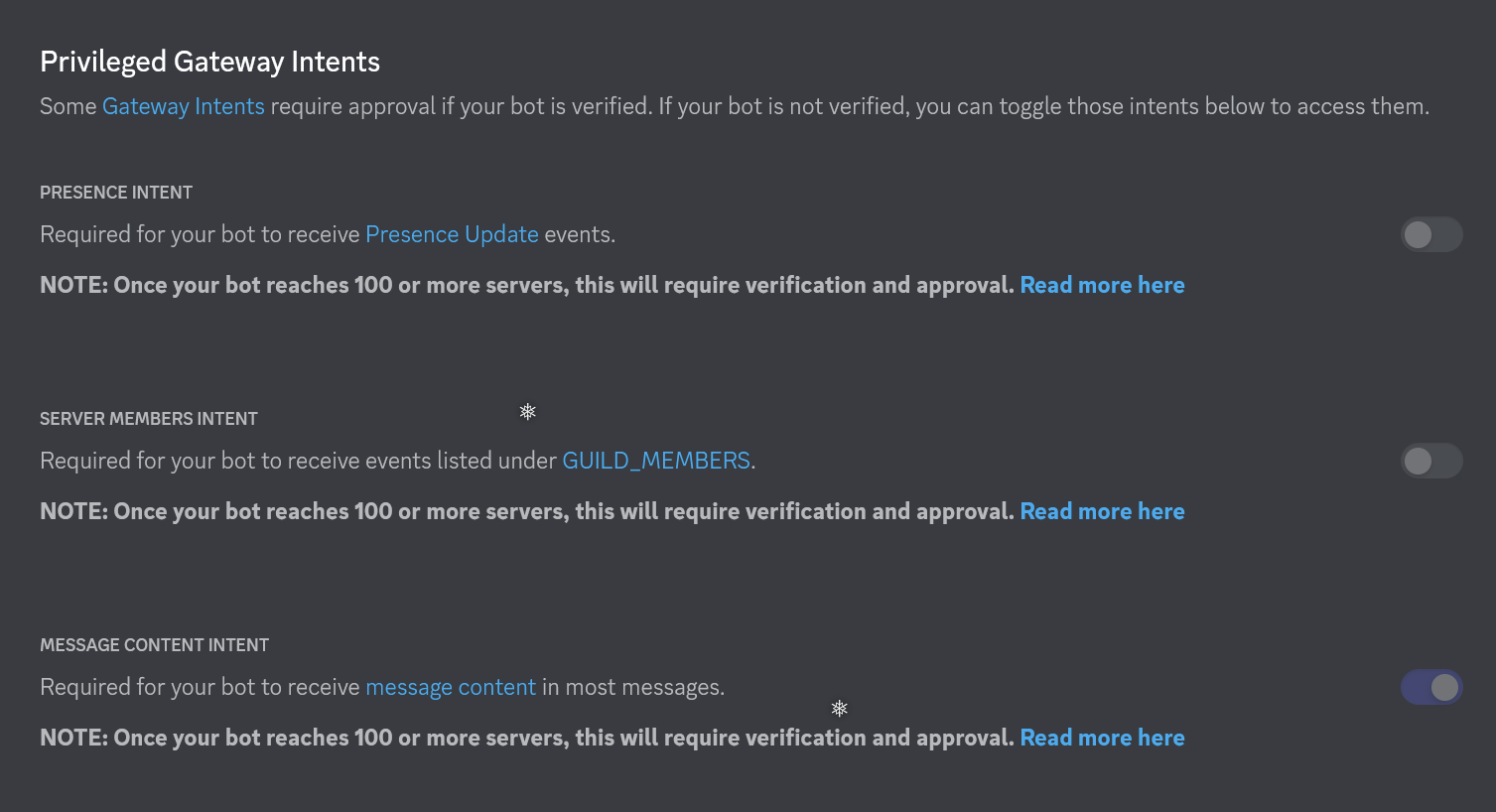| ❗ This is a work in progress ❗ |
|---|
Mimo is an OpenAI based chat-bot that is similar to OpenAI's ChatGPT.
It allows users to converse with a virtual companion. It uses nodejs and
typescript. to create a seamless conversation experience.
It can also generate images based on your conversation!
4_5888485297657745744.1.online-video-cutter.com.mp4
You can try Mimo on the official Discord server:
To interact with Mimo, users can:
- Use the
/mimocommand to start a conversation with Mimo - Ping Mimo in a channel she's in
- DM Mimo
The /mimo command will start a new conversation thread, and whenever the user
types something, Mimo will respond.
Mimo is able to handle multiple conversations at once, so you can start as many conversations as you like.
Set up a discord bot here and add it to your server.
Scopes:
- bot
- application.commands
Bot Permissions:
- read messages/view channels
- send messages
- create public threads
- create private threads
- send messages in threads
- embed links
- attach files
- use slash commands
You also need to enable the Message Content Intent:
-
You can see the Replit installation guide here
-
Or you can set it up on your machine.
To use Mimo, you will need to:
- Clone the project:
git clone https://github.com/vixshan/mimo.git
- Open the terminal in the project's folder:
cd mimo
(in windows, right click somewhere in the folder and select "Open In Terminal")
if you see something about powershell, type cmd and hit enter, to go to the
simpler command line terminal.
- Install dependancies:
npm install
yarn install
- Set up environment variables
The following environment variables are required for Mimo to work properly.
You can set the environment variables in any way you like, or place an
.env.local file at the root of your project (rename example.env.local to
.env.local), Ensure that your .env.local looks like this:
[EXPAND] Click to see `.env.local`
# MongoDB:
MONGODB_URI=
DB_NAME=mimo
# Bot Token from Discord:
BOT_TOKEN=
# Commands:
COMMAND_NAME=mimo PRIVATE_COMMAND_NAME=private CONFIG_COMMAND_NAME=config
CUSTOM_PROMPT_COMMAND_NAME=prompt DRAW_COMMAND_NAME=draw
# Discord Server Details:
MAIN_SERVER_ID= LOG_CHANNEL_ID= MAIN_SERVER_INVITE= ADMIN_PING_ID=
USE_SAME_API_KEY_FOR_ALL=false IGNORE_INIT=false
MongoDB:
- MONGODB_URI: The MongoDB connection string.
- Should look something like this: mongodb+srv://:..mongodb.net/?retryWrites=true&w=majority
- DB_NAME: The name of the collection in MongoDB. You can use
CHAT_DBor anything you like.
Bot Token:
- BOT_TOKEN: The Discord bot token
- You can get it from your Discord Dev Portal by selecting your app and then selecting "Bot".
Commands:
- COMMAND_NAME: The main command for chat initialisation.
- PRIVATE_COMMAND_NAME: Command to create private threads.
- CONFIG_COMMAND_NAME: The name of the config command
- CUSTOM_PROMPT_COMMAND_NAME: (Optional) The name of the command for custom prompts
- DRAW_COMMAND_NAME: (Optional) The name of the draw command.
Discord Server Details:
-
MAIN_SERVER_ID: The Discord server where the bot lives
-
LOG_CHANNEL_ID: (Optional) The channel for log messages
-
MAIN_SERVER_INVITE: (Optional) The ideally non-expiring server invite link (if you want users to add the bot to their server)
-
USE_SAME_API_KEY_FOR_ALL: (Optional) When set to 'true', it will allow any server or user to use the bot without needing to provide their own API keys.
-
ADMIN_PING_ID: Bot owner's Discord id (that's you!)
Used to let you send some special commands and configure the bot.
-
IGNORE_INIT: (Optional) When set to 'true', when it starts, will not check active threads for new messages since the bot was last online. If you're in many servers, there may be many active threads, so that would hit a rate limit. In that case, it's better to handle messages as they come, instead of checking many threads at once.
Extras:
-
WOLFRAM_APP_ID: Used for the Wolfram Alpha ability.
Can create an app at WolframAlpha Dev Portal and get its id.
Set up the environment variables as described above.
- Install pm2:
With npm:
npm install pm2 -g
With yarn:
yarn global add pm2
With debian, use the install script:
apt update && apt install sudo curl && curl -sL
https://raw.githubusercontent.com/Unitech/pm2/master/packager/setup.deb.sh |
sudo -E bash -
- Then to start a development environment, run
npm run dev
This way, whenever you change the code, it will restart the bot to update.
- To build and start the bot, run
npm run build
and then
npm start
You can also run
npm run startto start the bot.
- NOTE: running
npm startornpm run startwill start the bot with PM2 and give it the name "mimo". You can replace "mimo" with a name of your choice in package.json. It will also show logs for the PM2 running processes and save them.
NOTE: If you get the error:
[PM2][ERROR] Script already launched, add -f option to force re-executionIt means that mimo is already running. You can delete her by running the following command followed by the command to start mimo, i.e.
npm run start:
pm2 delete mimo
npm run start
Or simply restart it by running:
pm2 restart mimo
- If you are in dev environment, use
node .ornpm run devto test your code:
node .
Once you are satisfied with the changes run:
pm2 restart mimo && pm2 logs
You can also restart it from the pm2.io dashboard as shown bellow:
Go to your server, and type the config command, and set the API key for your
server.
/config
Starting from 2.0.0, Mimo has the capacity to have a long-term memory.
Expand to see how to configure long term memory.
This functionality is experimental, but internal testing shows that it works quite well for typical conversation.
Does not work so well if the conversation has long pieces of code, because of token limitations.
How it works:
- Mimo creates embeddings for every message in the conversation
- if the conversation is short, all the conversation history is included in the prompt
- if the conversation is long enough, when a new message is sent, that message's embedding is compared to the conversation history, and only the most relevant messages will be included in the prompt.
To set this up, use the config command on the main server:
/config
Then enter the pinecone configuration details.
You can create an account at https://app.pinecone.io/.
If you did it correctly, you should see something like this:
By default, Mimo behaves like a helpful software engineer.
If you want Mimo to behave differently, you can use a custom prompt.
This can be done in a new channel dedicated to Mimo, or a new conversation thread, or in DMs.
You can use the /prompt command, if you have the permissions, and you can set
the custom prompt for Mimo by filling the form.
This command can be used in:
- channels (if you are a server admin)
- threads (if you are the one who created the thread)
- DMs
The temperature is the same as OpenAI's temperature parameter. 0 means it becoems repetitive, 1 means it becomes a bit chaotic. Default is 0.8 for Mimo.
We welcome contributions to Mimo. If you have an idea for a new feature or have found a bug, please open an issue on GitHub. We would also appreciate any sponsorships or donations.
You can sponsor us through our GitHub sponsor page here.
Mimo is released under the MIT License.