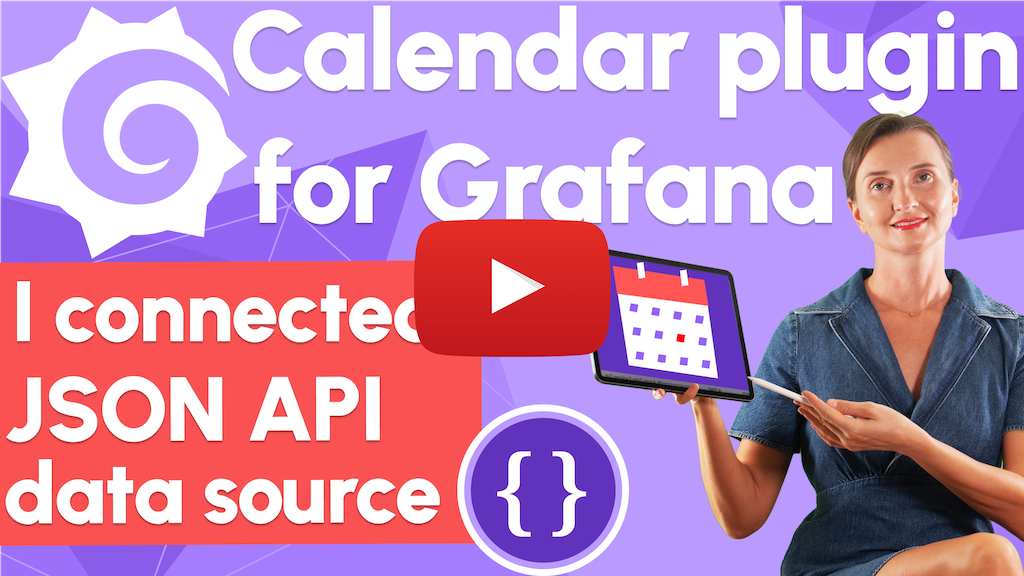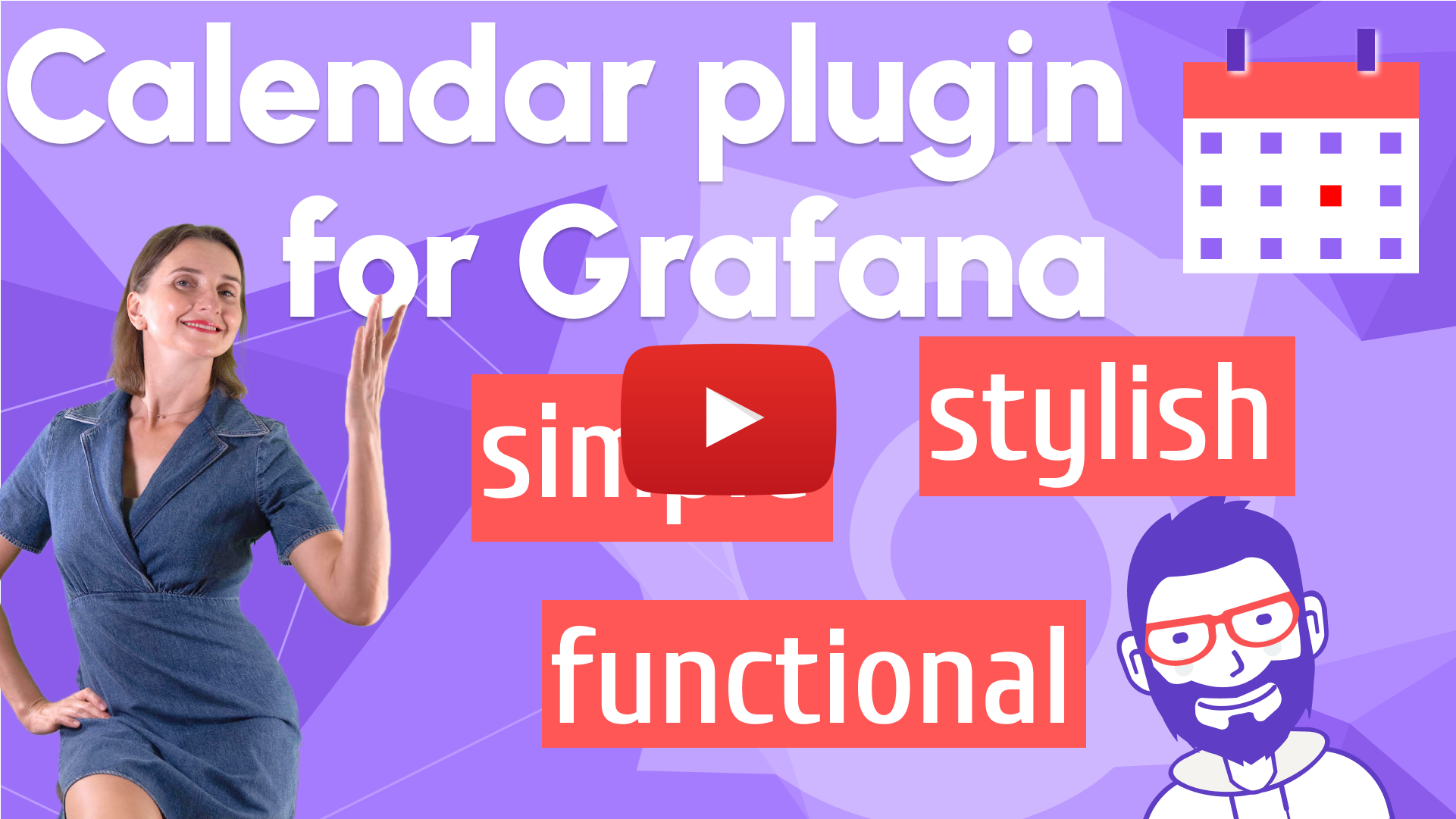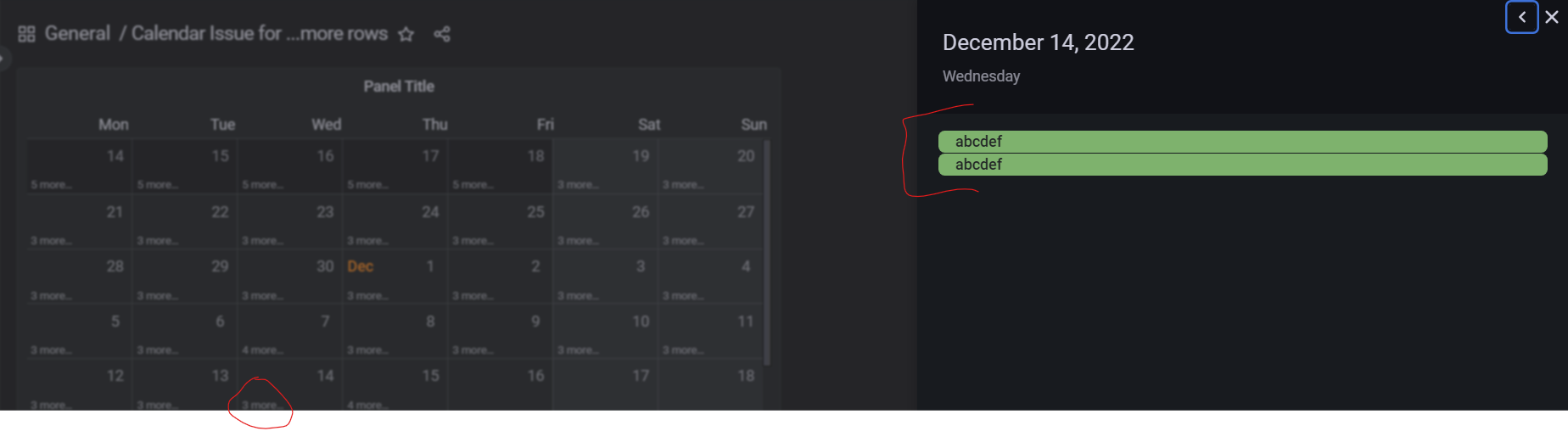Business Calendar Panel is a Grafana plugin that displays events from various data sources.
- Business Calendar Panel 3.X requires Grafana 10 or Grafana 11.
- Business Calendar Panel 2.X requires Grafana 9.2 or Grafana 10.
- Business Calendar Panel 1.X requires Grafana 8.5 or Grafana 9.
You can install the Business Calendar Panel plugin from the Grafana Plugins catalog or use the Grafana command line tool.
For the latter, please use the following command:
grafana-cli plugins install marcusolsson-calendar-panel- Displays events in a monthly, weekly, or daily view.
- Query calendar events from any data source.
- Supports the filtration of events by a time range.
- Supports the event coloring based on thresholds.
- Enables the opening of a data link instead of a sidebar when clicking an event.
- Enables the display of annotations across all dashboards for the specified time period.
- Supports Internationalization: Spanish, French, German, and Chinese
| Section | Description |
|---|---|
| Events | Explains how to set up a calendar to display events. |
| Features | Explains the plugin's features. |
| Release Notes | Stay up to date with the latest features and updates. |
This video outlines all the new features we implemented and explains how to configure events.
We're looking forward to hearing from you. You can use different ways to get in touch with us.
- Ask a question, request a new feature, or report an issue at GitHub issues.
- Subscribe to our YouTube Channel and leave your comments.
- Sponsor our open-source plugins for Grafana at GitHub Sponsor.
- Support our project by starring the repository.
Apache License Version 2.0, see LICENSE.