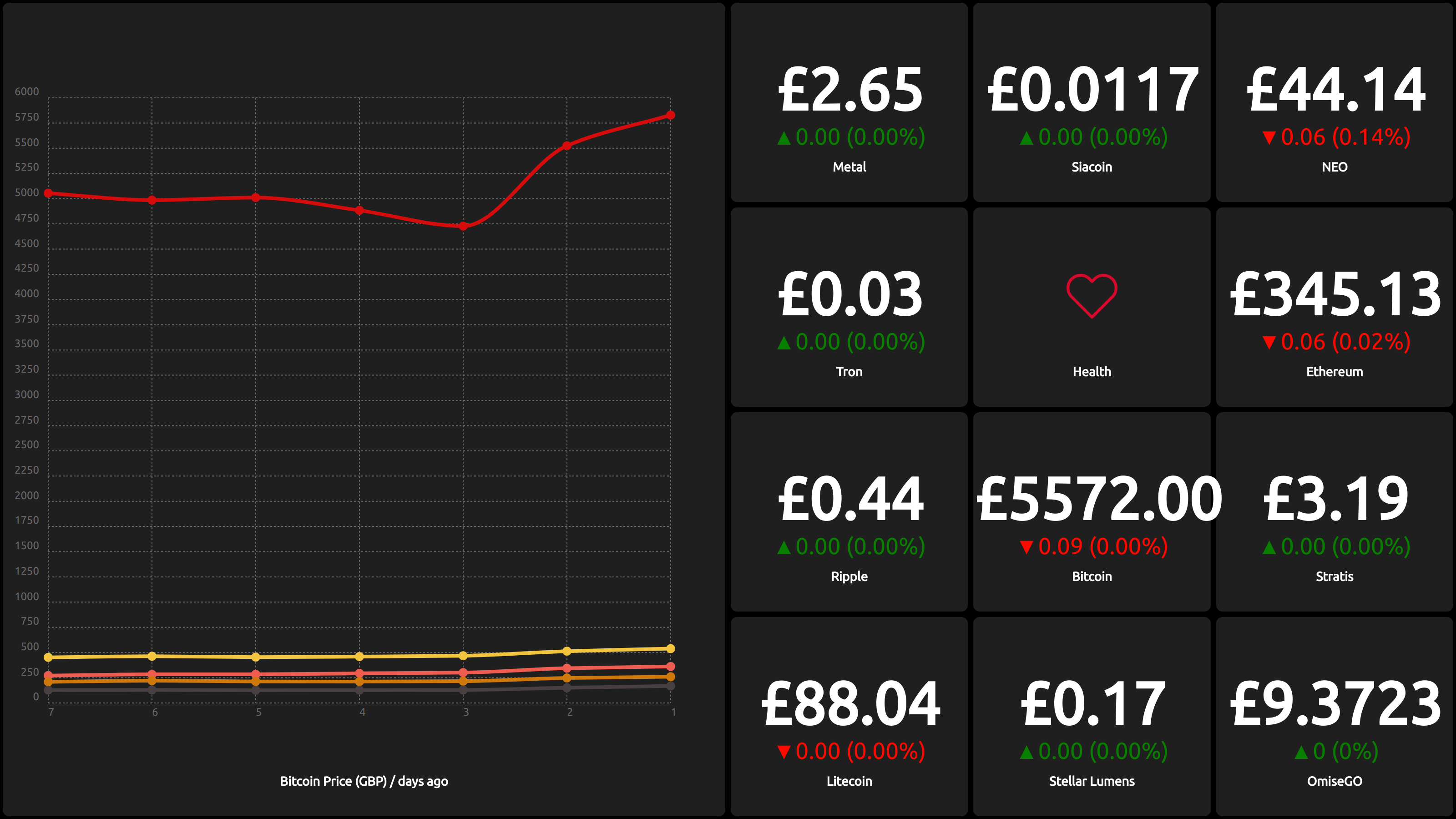An open-source, configurable, extensible dashboard for monitoring, marketing, and more.
Note that this project is a lerna monorepo, individual packages in the vudash family are under /packages
See this project on NPM: Vudash
- Removed due to domain squatters.
Got a dashboard you want to showcase? Let us know!
npm -g install vudash
vudash create
vudash