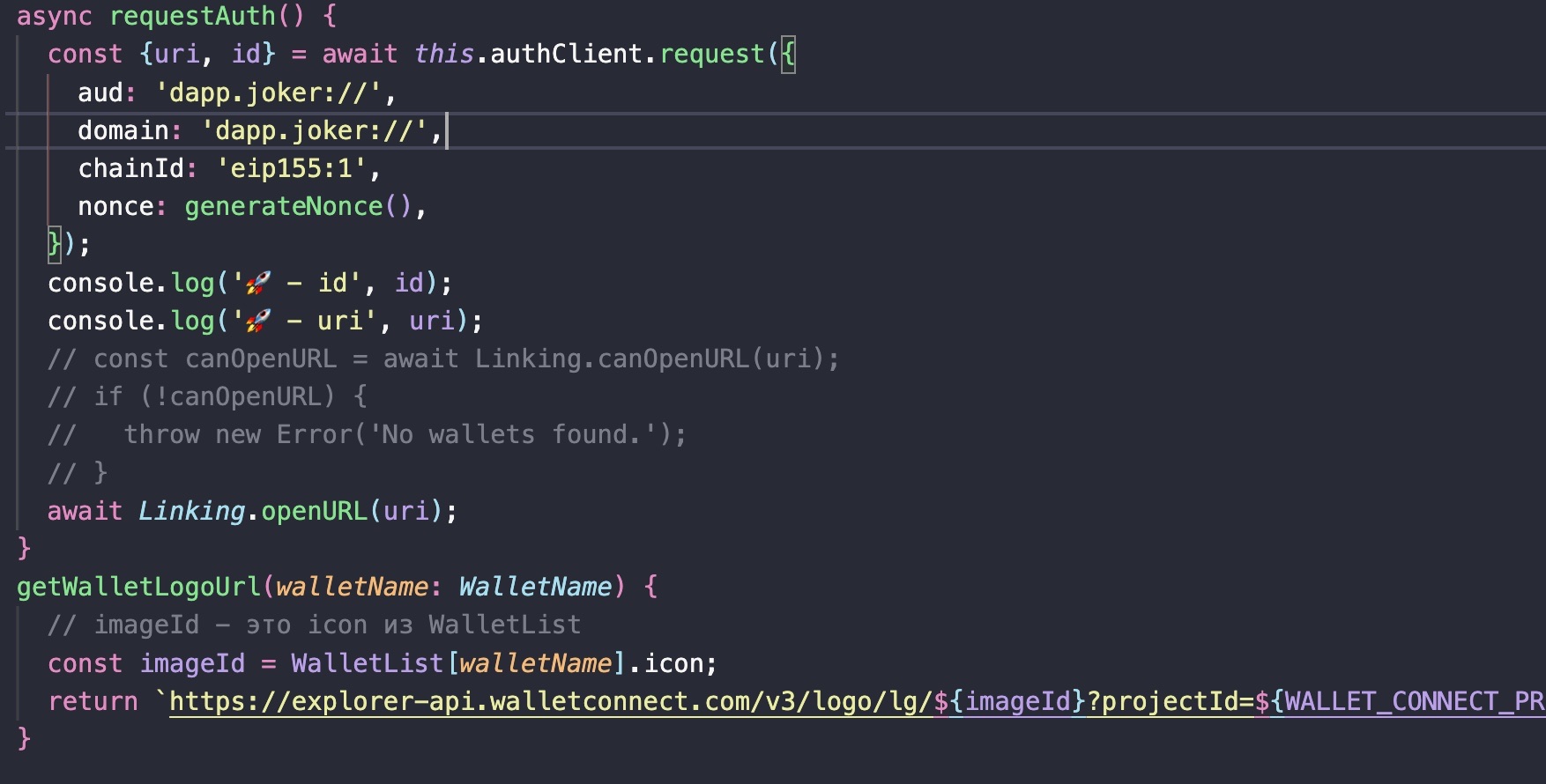- Requires Node v16 to run tests due to this issue with ethers + Node v17+.
npm installclean- Removes build folders from all packageslint- Runs eslint checksprettier- Runs prettier checksbuild- Builds all packagestest- Tests all packagesnpm-publish- Publishes packages to NPM. Requires an OTP code to be input on publish.
- The
vitesttest environment automatically pulls in the environment variables defined intestEnv.json - These can be manually overridden by prefixing the desired custom vars:
TEST_PROJECT_ID=... yarn test
- Bump the version for the specific package and create the equivalent tag, e.g. for a patch:
cd packages/auth-client
npm version patch # will update package.json and package-lock.json
git commit -m "chore(release): 2.x.x"
git tag 2.x.x- Run the desired
npm-publishscript from the root directory:
npm run npm-publish # will auto-trigger each pkg's prepare/prepublishOnly scriptsTo publish canary versions under the canary dist tag, follow the same steps as above, but set the version using
the last commit's short hash (git log --oneline | head -n1), e.g. if the current version is 2.2.2:
# ...
npm version 2.2.2-bb147cb
# ...Then from the root directory, run:
npm run npm-publish:canary # will auto-trigger each pkg's prepare/prepublishOnly scriptsApache 2.0