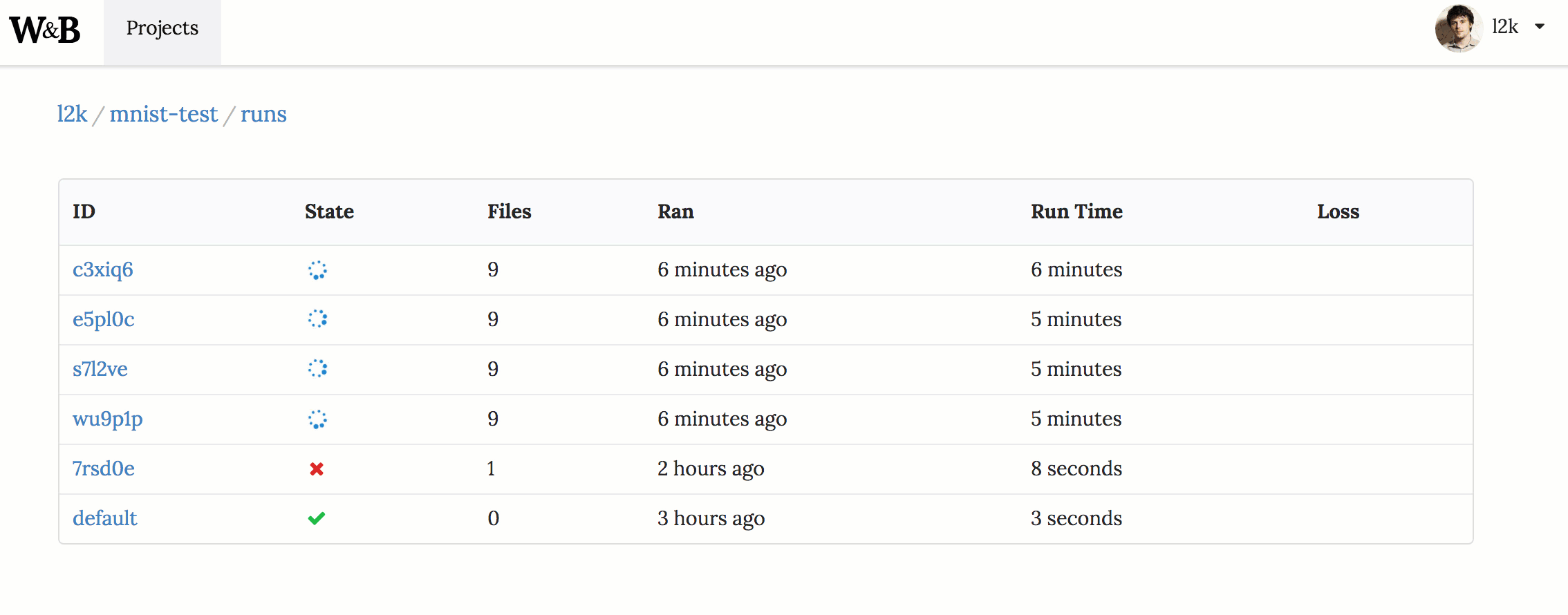Use W&B to build better models faster. Track and visualize all the pieces of your machine learning pipeline, from datasets to production machine learning models. Get started with W&B today, sign up for a free account!
🎓 W&B is free for students, educators, and academic researchers. For more information, visit https://wandb.ai/site/research.
Want to use Weights & Biases for seamless collaboration between your ML or Data Science team? Looking for Production-grade MLOps at scale? Sign up to one of our plans or contact the Sales Team.
See the W&B Developer Guide and API Reference Guide for a full technical description of the W&B platform.
Get started with W&B in four steps:
-
First, sign up for a free W&B account.
-
Second, install the W&B SDK with pip. Navigate to your terminal and type the following command:
pip install wandb- Third, log into W&B:
wandb.login()- Use the example code snippet below as a template to integrate W&B to your Python script:
import wandb
# Start a W&B Run with wandb.init
run = wandb.init(project="my_first_project")
# Save model inputs and hyperparameters in a wandb.config object
config = run.config
config.learning_rate = 0.01
# Model training code here ...
# Log metrics over time to visualize performance with wandb.log
for i in range(10):
run.log({"loss": loss})That's it! Navigate to the W&B App to view a dashboard of your first W&B Experiment. Use the W&B App to compare multiple experiments in a unified place, dive into the results of a single run, and much more!
Example W&B Dashboard that shows Runs from an Experiment.
Use your favorite framework with W&B. W&B integrations make it fast and easy to set up experiment tracking and data versioning inside existing projects. For more information on how to integrate W&B with the framework of your choice, see the Integrations chapter in the W&B Developer Guide.
🔥 PyTorch
Call .watch and pass in your PyTorch model to automatically log gradients and store the network topology. Next, use .log to track other metrics. The following example demonstrates an example of how to do this:
import wandb
# 1. Start a new run
run = wandb.init(project="gpt4")
# 2. Save model inputs and hyperparameters
config = run.config
config.dropout = 0.01
# 3. Log gradients and model parameters
run.watch(model)
for batch_idx, (data, target) in enumerate(train_loader):
...
if batch_idx % args.log_interval == 0:
# 4. Log metrics to visualize performance
run.log({"loss": loss})- Run an example Google Colab Notebook.
- Read the Developer Guide for technical details on how to integrate PyTorch with W&B.
- Explore W&B Reports.
🌊 TensorFlow/Keras
Use W&B Callbacks to automatically save metrics to W&B when you call `model.fit` during training.The following code example demonstrates how your script might look like when you integrate W&B with Keras:
# This script needs these libraries to be installed:
# tensorflow, numpy
import wandb
from wandb.keras import WandbMetricsLogger, WandbModelCheckpoint
import random
import numpy as np
import tensorflow as tf
# Start a run, tracking hyperparameters
run = wandb.init(
# set the wandb project where this run will be logged
project="my-awesome-project",
# track hyperparameters and run metadata with wandb.config
config={
"layer_1": 512,
"activation_1": "relu",
"dropout": random.uniform(0.01, 0.80),
"layer_2": 10,
"activation_2": "softmax",
"optimizer": "sgd",
"loss": "sparse_categorical_crossentropy",
"metric": "accuracy",
"epoch": 8,
"batch_size": 256,
},
)
# [optional] use wandb.config as your config
config = run.config
# get the data
mnist = tf.keras.datasets.mnist
(x_train, y_train), (x_test, y_test) = mnist.load_data()
x_train, x_test = x_train / 255.0, x_test / 255.0
x_train, y_train = x_train[::5], y_train[::5]
x_test, y_test = x_test[::20], y_test[::20]
labels = [str(digit) for digit in range(np.max(y_train) + 1)]
# build a model
model = tf.keras.models.Sequential(
[
tf.keras.layers.Flatten(input_shape=(28, 28)),
tf.keras.layers.Dense(config.layer_1, activation=config.activation_1),
tf.keras.layers.Dropout(config.dropout),
tf.keras.layers.Dense(config.layer_2, activation=config.activation_2),
]
)
# compile the model
model.compile(optimizer=config.optimizer, loss=config.loss, metrics=[config.metric])
# WandbMetricsLogger will log train and validation metrics to wandb
# WandbModelCheckpoint will upload model checkpoints to wandb
history = model.fit(
x=x_train,
y=y_train,
epochs=config.epoch,
batch_size=config.batch_size,
validation_data=(x_test, y_test),
callbacks=[
WandbMetricsLogger(log_freq=5),
WandbModelCheckpoint("models"),
],
)
# [optional] finish the wandb run, necessary in notebooks
run.finish()Get started integrating your Keras model with W&B today:
- Run an example Google Colab Notebook
- Read the Developer Guide for technical details on how to integrate Keras with W&B.
- Explore W&B Reports.
🤗 Hugging Face Transformers
Pass wandb to the report_to argument when you run a script using a Hugging Face Trainer. W&B will automatically log losses,
evaluation metrics, model topology, and gradients.
Note: The environment you run your script in must have wandb installed.
The following example demonstrates how to integrate W&B with Hugging Face:
# This script needs these libraries to be installed:
# numpy, transformers, datasets
import wandb
import os
import numpy as np
from datasets import load_dataset
from transformers import TrainingArguments, Trainer
from transformers import AutoTokenizer, AutoModelForSequenceClassification
def tokenize_function(examples):
return tokenizer(examples["text"], padding="max_length", truncation=True)
def compute_metrics(eval_pred):
logits, labels = eval_pred
predictions = np.argmax(logits, axis=-1)
return {"accuracy": np.mean(predictions == labels)}
# download prepare the data
dataset = load_dataset("yelp_review_full")
tokenizer = AutoTokenizer.from_pretrained("distilbert-base-uncased")
small_train_dataset = dataset["train"].shuffle(seed=42).select(range(1000))
small_eval_dataset = dataset["test"].shuffle(seed=42).select(range(300))
small_train_dataset = small_train_dataset.map(tokenize_function, batched=True)
small_eval_dataset = small_train_dataset.map(tokenize_function, batched=True)
# download the model
model = AutoModelForSequenceClassification.from_pretrained(
"distilbert-base-uncased", num_labels=5
)
# set the wandb project where this run will be logged
os.environ["WANDB_PROJECT"] = "my-awesome-project"
# save your trained model checkpoint to wandb
os.environ["WANDB_LOG_MODEL"] = "true"
# turn off watch to log faster
os.environ["WANDB_WATCH"] = "false"
# pass "wandb" to the `report_to` parameter to turn on wandb logging
training_args = TrainingArguments(
output_dir="models",
report_to="wandb",
logging_steps=5,
per_device_train_batch_size=32,
per_device_eval_batch_size=32,
evaluation_strategy="steps",
eval_steps=20,
max_steps=100,
save_steps=100,
)
# define the trainer and start training
trainer = Trainer(
model=model,
args=training_args,
train_dataset=small_train_dataset,
eval_dataset=small_eval_dataset,
compute_metrics=compute_metrics,
)
trainer.train()
# [optional] finish the wandb run, necessary in notebooks
wandb.finish()- Run an example Google Colab Notebook.
- Read the Developer Guide for technical details on how to integrate Hugging Face with W&B.
⚡️ PyTorch Lightning
Build scalable, structured, high-performance PyTorch models with Lightning and log them with W&B.
# This script needs these libraries to be installed:
# torch, torchvision, pytorch_lightning
import wandb
import os
from torch import optim, nn, utils
from torchvision.datasets import MNIST
from torchvision.transforms import ToTensor
import pytorch_lightning as pl
from pytorch_lightning.loggers import WandbLogger
class LitAutoEncoder(pl.LightningModule):
def __init__(self, lr=1e-3, inp_size=28, optimizer="Adam"):
super().__init__()
self.encoder = nn.Sequential(
nn.Linear(inp_size * inp_size, 64), nn.ReLU(), nn.Linear(64, 3)
)
self.decoder = nn.Sequential(
nn.Linear(3, 64), nn.ReLU(), nn.Linear(64, inp_size * inp_size)
)
self.lr = lr
# save hyperparameters to self.hparamsm auto-logged by wandb
self.save_hyperparameters()
def training_step(self, batch, batch_idx):
x, y = batch
x = x.view(x.size(0), -1)
z = self.encoder(x)
x_hat = self.decoder(z)
loss = nn.functional.mse_loss(x_hat, x)
# log metrics to wandb
self.log("train_loss", loss)
return loss
def configure_optimizers(self):
optimizer = optim.Adam(self.parameters(), lr=self.lr)
return optimizer
# init the autoencoder
autoencoder = LitAutoEncoder(lr=1e-3, inp_size=28)
# setup data
batch_size = 32
dataset = MNIST(os.getcwd(), download=True, transform=ToTensor())
train_loader = utils.data.DataLoader(dataset, shuffle=True)
# initialise the wandb logger and name your wandb project
wandb_logger = WandbLogger(project="my-awesome-project")
# add your batch size to the wandb config
wandb_logger.experiment.config["batch_size"] = batch_size
# pass wandb_logger to the Trainer
trainer = pl.Trainer(limit_train_batches=750, max_epochs=5, logger=wandb_logger)
# train the model
trainer.fit(model=autoencoder, train_dataloaders=train_loader)
# [optional] finish the wandb run, necessary in notebooks
wandb.finish()- Run an example Google Colab Notebook.
- Read the Developer Guide for technical details on how to integrate PyTorch Lightning with W&B.
💨 XGBoost
Use W&B Callbacks to automatically save metrics to W&B when you call `model.fit` during training.The following code example demonstrates how your script might look like when you integrate W&B with XGBoost:
# This script needs these libraries to be installed:
# numpy, xgboost
import wandb
from wandb.xgboost import WandbCallback
import numpy as np
import xgboost as xgb
# setup parameters for xgboost
param = {
"objective": "multi:softmax",
"eta": 0.1,
"max_depth": 6,
"nthread": 4,
"num_class": 6,
}
# start a new wandb run to track this script
run = wandb.init(
# set the wandb project where this run will be logged
project="my-awesome-project",
# track hyperparameters and run metadata
config=param,
)
# download data from wandb Artifacts and prep data
run.use_artifact("wandb/intro/dermatology_data:v0", type="dataset").download(".")
data = np.loadtxt(
"./dermatology.data",
delimiter=",",
converters={33: lambda x: int(x == "?"), 34: lambda x: int(x) - 1},
)
sz = data.shape
train = data[: int(sz[0] * 0.7), :]
test = data[int(sz[0] * 0.7) :, :]
train_X = train[:, :33]
train_Y = train[:, 34]
test_X = test[:, :33]
test_Y = test[:, 34]
xg_train = xgb.DMatrix(train_X, label=train_Y)
xg_test = xgb.DMatrix(test_X, label=test_Y)
watchlist = [(xg_train, "train"), (xg_test, "test")]
# add another config to the wandb run
num_round = 5
run.config["num_round"] = 5
run.config["data_shape"] = sz
# pass WandbCallback to the booster to log its configs and metrics
bst = xgb.train(
param, xg_train, num_round, evals=watchlist, callbacks=[WandbCallback()]
)
# get prediction
pred = bst.predict(xg_test)
error_rate = np.sum(pred != test_Y) / test_Y.shape[0]
# log your test metric to wandb
run.summary["Error Rate"] = error_rate
# [optional] finish the wandb run, necessary in notebooks
run.finish()- Run an example Google Colab Notebook.
- Read the Developer Guide for technical details on how to integrate XGBoost with W&B.
🧮 Sci-Kit Learn
Use wandb to visualize and compare your scikit-learn models' performance:# This script needs these libraries to be installed:
# numpy, sklearn
import wandb
from wandb.sklearn import plot_precision_recall, plot_feature_importances
from wandb.sklearn import plot_class_proportions, plot_learning_curve, plot_roc
import numpy as np
from sklearn import datasets
from sklearn.ensemble import RandomForestClassifier
from sklearn.model_selection import train_test_split
# load and process data
wbcd = datasets.load_breast_cancer()
feature_names = wbcd.feature_names
labels = wbcd.target_names
test_size = 0.2
X_train, X_test, y_train, y_test = train_test_split(
wbcd.data, wbcd.target, test_size=test_size
)
# train model
model = RandomForestClassifier()
model.fit(X_train, y_train)
model_params = model.get_params()
# get predictions
y_pred = model.predict(X_test)
y_probas = model.predict_proba(X_test)
importances = model.feature_importances_
indices = np.argsort(importances)[::-1]
# start a new wandb run and add your model hyperparameters
run = wandb.init(project="my-awesome-project", config=model_params)
# Add additional configs to wandb
run.config.update(
{
"test_size": test_size,
"train_len": len(X_train),
"test_len": len(X_test),
}
)
# log additional visualisations to wandb
plot_class_proportions(y_train, y_test, labels)
plot_learning_curve(model, X_train, y_train)
plot_roc(y_test, y_probas, labels)
plot_precision_recall(y_test, y_probas, labels)
plot_feature_importances(model)
# [optional] finish the wandb run, necessary in notebooks
run.finish()- Run an example Google Colab Notebook.
- Read the Developer Guide for technical details on how to integrate Scikit-Learn with W&B.
Weights & Biases is available in the cloud or installed on your private infrastructure. Set up a W&B Server in a production environment in one of three ways:
- Production Cloud: Set up a production deployment on a private cloud in just a few steps using terraform scripts provided by W&B.
- Dedicated Cloud: A managed, dedicated deployment on W&B's single-tenant infrastructure in your choice of cloud region.
- On-Prem/Bare Metal: W&B supports setting up a production server on most bare metal servers in your on-premise data centers. Quickly get started by running
wandb serverto easily start hosting W&B on your local infrastructure.
See the Hosting documentation in the W&B Developer Guide for more information.
Weights & Biases ❤️ open source, and we welcome contributions from the community! See the Contribution guide for more information on the development workflow and the internals of the wandb library. For wandb bugs and feature requests, visit GitHub Issues or contact [email protected] .
Be a part of the growing W&B Community and interact with the W&B team in our Discord. Stay connected with the latest ML updates and tutorials with W&B Fully Connected.