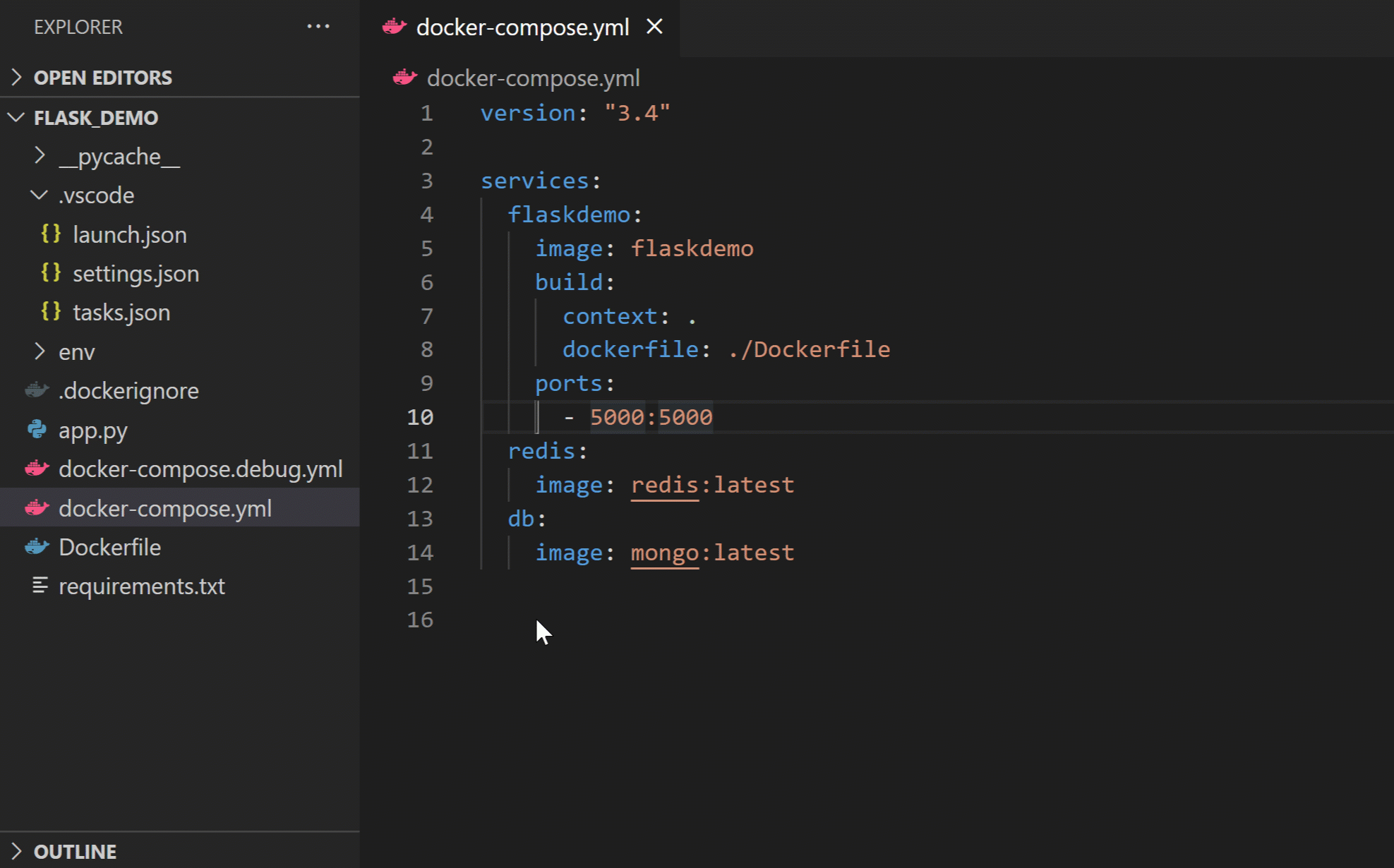Note: The recommended distro for running this setup is Ubuntu 18.04 and above. If you are using windows, setup first your WSL (I recommend you use WSL 2 rather than WSL 1).
Windows Subsystem for Linux (WSL) lets developers run a GNU/Linux environment -- including most command-line tools, utilities, and applications -- directly on Windows, unmodified, without the overhead of a traditional virtual machine or dual-boot setup.
Docker Desktop uses the dynamic memory allocation feature in WSL 2 to greatly improve the resource consumption. This means, Docker Desktop only uses the required amount of CPU and memory resources it needs, while enabling CPU and memory-intensive tasks such as building a container to run much faster.
A Dockerfile is already provided. You only have to set it up.
Copy and Paste this in your Dockerfile.
# Initialize an Image
FROM node:14.4.0-alpine3.12
# Create a /var/www/app directory
RUN mkdir -p /var/www/app
# Set WORKDIR to /var/ww/app which was created in the RUN instruction.
WORKDIR /var/www/app
# COPY whatever is in the <package*.json> to <./>
COPY package*.json ./
# execute a npm command
RUN npm install && npm cache clean --force
# set /var/www/app/src as the work directory.
ENV PATH=/var/www/app/node_modules/.bin:$PATH
RUN mkdir -p /var/www/app/src
WORKDIR /var/www/app/src
Compose is a tool for defining and running multi-container Docker applications.
A dockerfile-compose file is already provide you just have to set it up
A sample docker compose:
version: "3.2" # We set the version of our Dockerfile to 3.2
services:
db:
image: mysql:5.7 # instructs Docker that the db service is going to use a MySQL image version 5.7
volumes:
# db_data is a name we set for the /var/lib/mysql path (We can change db_data to whatever)
# that we can then use to share data between two or more services.
- db_data:/var/lib/mysql
# this is a way for us to auto IMPORT a .sql file to the database in your MySQL container
# it auto imports the db.sql file in the mysql-dump folder
- ./mysql-dump:/docker-entrypoint-initdb.d
restart: always
environment: # It creates the MySQL credentials for us, as well as a database called hh. This is the credential you'll need in order for your express app to communicate with the MySQL service.
MYSQL_ROOT_PASSWORD: password
MYSQL_DATABASE: hh
ports:
# Private port for MySQL is 3306 and Public port is 3307. To connect to our MySQL container using Workbench, we use port 3307
- 3307:3306
web_app:
depends_on: # This will tell Docker to start services in dependency order. In this example, before starting the app service, it waits for db to be started.
- db
build: ./
volumes:
# This maps our host project files to our container's WORKDIR. Whatever changes we make to our local copy, will reflect those changes in WORKDIR.
- ./src:/var/www/app/src
- ./package.json:/var/www/app/package.json
command: npm start
restart: always
ports:
- 3001:3000
volumes: # it means that that specified volume (in this case, db_data) is available to all services (both app and db).
db_data: {}There are two ways of running a docker compose file. You could use the linux terminal or the VSCODE extension (I recommend this one it is much more easier)
Linux Command Terminal:
$ docker compose -f docker-compose.ymlVisual Studio Code Extension:
just right click the docker compose file and you will some options.