No matter how I try to launch Roblox player or studio with Applejuice a stack overflow or seg fault is triggered.
Try and launch something with Applejuice.
The top 3 lines are spammed to the point I can't see anything else. I tried piping it to a file to get a full log but it never would.
[ ! ] Assuming a asset was missing; falling back to no icon...
[ ! ] Failed to create notification, raw: ''
Error: No such file or directory (os error 2)
[ ! ] Assuming a asset was missing; falling back to no icon...
[ ! ] Failed to create notification, raw: ''
Error: No such file or directory (os error 2)
[ ! ] Assuming a asset was missing; falling back to no icon...
[ ! ] Failed to create notification, raw: ''
Error: No such file or directory (os error 2)
[ ! ] Assuming a asset was missing; falling back to no icon...
[ ! ] Failed to create notification, raw: ''
Error: No such file or directory (os error 2)
[ ! ] Assuming a asset was missing; falling back to no icon...
[ ! ] Failed to create notification, raw: ''
Error: No such file or directory (os error 2)
[ ! ] Assuming a asset was missing; falling back to no icon...
[ ! ] Failed to create notification, raw: ''
Error: No such file or directory (os error 2)
[ ! ] Assuming a asset was missing; falling back to no icon...
thread 'main' has overflowed its stack
fatal runtime error: stack overflow
Aborted (core dumped)
I use POP!_OS. I know it has a curse that makes software not work but I'm hoping that's not the case here.
Launching Roblox through Steam works perfectly fine.

Average dumb Arch user here

 Currently learning Rust
Currently learning Rust