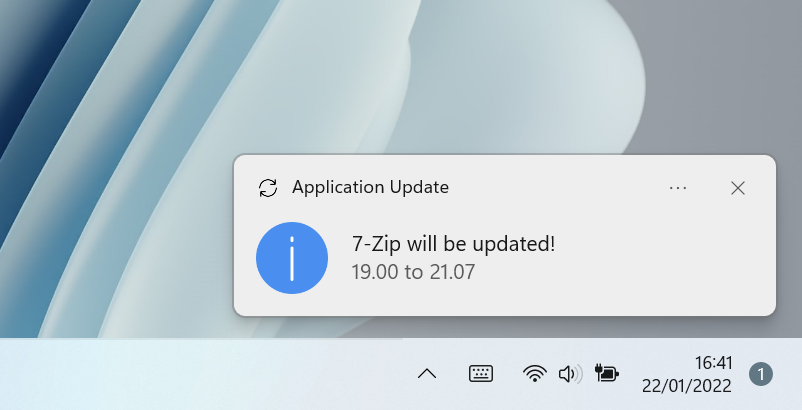Any help would be very appreciated.
##################################################
# CHECK FOR APP UPDATES - 18/04/2024
##################################################
13:26:13 - Running in System context
13:26:14 - Notification Level: None. Notification Language: Français
13:26:14 - Checking internet connection...
13:26:14 - Connected !
13:26:16 - Winget Version: v1.7.10861
13:26:16 - WAU current version: 1.17.8
13:26:16 - WAU AutoUpdate is Disabled.
13:26:16 - WAU uses External Lists from: C:\ProgramData\Winget-AutoUpdate-Configurator
13:26:16 - Newer List downloaded/copied to local path: C:\ProgramData\Winget-AutoUpdate
13:26:16 - WAU uses External Mods from: C:\ProgramData\Winget-AutoUpdate-Configurator\mods
13:26:17 - Mods are up to date.
13:26:17 - 2 Mods deleted (not externally managed) from local path: C:\ProgramData\Winget-AutoUpdate\mods
13:26:17 - WAU uses Black List config
13:26:17 - Checking application updates on Winget Repository...
-> Available update : TeamViewer. Current version : 15.50.5.0. Available version : 15.52.4.
-> Available update : Google Chrome. Current version : 124.0.6367.60. Available version : 124.0.6367.61.
-> Available update : Mozilla Thunderbird (x64 fr). Current version : 115.9.0. Available version : 115.10.0.
-> Available update : Microsoft 365 Apps for enterprise - fr-fr. Current version : 16.0.17328.20282. Available version : 16.0.17531.20046.
-> Available update : Screenpresso. Current version : 2.1.22.0. Available version : 2.1.24.0.
13:26:21 - Updating TeamViewer from 15.50.5.0 to 15.52.4...
13:26:21 - ########## WINGET UPGRADE PROCESS STARTS FOR APPLICATION ID 'TeamViewer.TeamViewer' ##########
13:26:21 - -> Running: Winget upgrade --id TeamViewer.TeamViewer --accept-package-agreements --accept-source-agreements -h
-
\
|
██▒▒▒▒▒▒▒▒▒▒▒▒▒▒▒▒▒▒▒▒▒▒▒▒▒▒▒▒ 1024 KB / 10.0 MB
█████▒▒▒▒▒▒▒▒▒▒▒▒▒▒▒▒▒▒▒▒▒▒▒▒▒ 2.00 MB / 10.0 MB
████████▒▒▒▒▒▒▒▒▒▒▒▒▒▒▒▒▒▒▒▒▒▒ 3.00 MB / 10.0 MB
███████████▒▒▒▒▒▒▒▒▒▒▒▒▒▒▒▒▒▒▒ 4.00 MB / 10.0 MB
██████████████▒▒▒▒▒▒▒▒▒▒▒▒▒▒▒▒ 5.00 MB / 10.0 MB
█████████████████▒▒▒▒▒▒▒▒▒▒▒▒▒ 6.00 MB / 10.0 MB
████████████████████▒▒▒▒▒▒▒▒▒▒ 7.00 MB / 10.0 MB
███████████████████████▒▒▒▒▒▒▒ 8.00 MB / 10.0 MB
██████████████████████████▒▒▒▒ 9.00 MB / 10.0 MB
█████████████████████████████▒ 10.0 MB / 10.0 MB
██████████████████████████████ 10.0 MB / 10.0 MB
No installed package found matching input criteria.
13:26:27 - -> An upgrade for TeamViewer failed, now trying an install instead...
13:26:27 - -> Running: Winget install --id TeamViewer.TeamViewer --accept-package-agreements --accept-source-agreements --force -h
-
\
|
██▒▒▒▒▒▒▒▒▒▒▒▒▒▒▒▒▒▒▒▒▒▒▒▒▒▒▒▒ 1024 KB / 10.0 MB
█████▒▒▒▒▒▒▒▒▒▒▒▒▒▒▒▒▒▒▒▒▒▒▒▒▒ 2.00 MB / 10.0 MB
████████▒▒▒▒▒▒▒▒▒▒▒▒▒▒▒▒▒▒▒▒▒▒ 3.00 MB / 10.0 MB
███████████▒▒▒▒▒▒▒▒▒▒▒▒▒▒▒▒▒▒▒ 4.00 MB / 10.0 MB
██████████████▒▒▒▒▒▒▒▒▒▒▒▒▒▒▒▒ 5.00 MB / 10.0 MB
█████████████████▒▒▒▒▒▒▒▒▒▒▒▒▒ 6.00 MB / 10.0 MB
████████████████████▒▒▒▒▒▒▒▒▒▒ 7.00 MB / 10.0 MB
███████████████████████▒▒▒▒▒▒▒ 8.00 MB / 10.0 MB
██████████████████████████▒▒▒▒ 9.00 MB / 10.0 MB
█████████████████████████████▒ 10.0 MB / 10.0 MB
██████████████████████████████ 10.0 MB / 10.0 MB
Found TeamViewer [TeamViewer.TeamViewer] Version 15.52.4
This application is licensed to you by its owner.
Microsoft is not responsible for, nor does it grant any licenses to, third-party packages.
Downloading https://download.teamviewer.com/download/TeamViewer_Setup_x64.exe
-
\
|
/
-
\
|
/
-
\
▒▒▒▒▒▒▒▒▒▒▒▒▒▒▒▒▒▒▒▒▒▒▒▒▒▒▒▒▒▒ 1024 KB / 85.6 MB
▒▒▒▒▒▒▒▒▒▒▒▒▒▒▒▒▒▒▒▒▒▒▒▒▒▒▒▒▒▒ 2.00 MB / 85.6 MB
█▒▒▒▒▒▒▒▒▒▒▒▒▒▒▒▒▒▒▒▒▒▒▒▒▒▒▒▒▒ 3.00 MB / 85.6 MB
█▒▒▒▒▒▒▒▒▒▒▒▒▒▒▒▒▒▒▒▒▒▒▒▒▒▒▒▒▒ 4.00 MB / 85.6 MB
█▒▒▒▒▒▒▒▒▒▒▒▒▒▒▒▒▒▒▒▒▒▒▒▒▒▒▒▒▒ 5.00 MB / 85.6 MB
██▒▒▒▒▒▒▒▒▒▒▒▒▒▒▒▒▒▒▒▒▒▒▒▒▒▒▒▒ 6.00 MB / 85.6 MB
██▒▒▒▒▒▒▒▒▒▒▒▒▒▒▒▒▒▒▒▒▒▒▒▒▒▒▒▒ 7.00 MB / 85.6 MB
██▒▒▒▒▒▒▒▒▒▒▒▒▒▒▒▒▒▒▒▒▒▒▒▒▒▒▒▒ 8.00 MB / 85.6 MB
███▒▒▒▒▒▒▒▒▒▒▒▒▒▒▒▒▒▒▒▒▒▒▒▒▒▒▒ 9.00 MB / 85.6 MB
███▒▒▒▒▒▒▒▒▒▒▒▒▒▒▒▒▒▒▒▒▒▒▒▒▒▒▒ 10.0 MB / 85.6 MB
███▒▒▒▒▒▒▒▒▒▒▒▒▒▒▒▒▒▒▒▒▒▒▒▒▒▒▒ 11.0 MB / 85.6 MB
████▒▒▒▒▒▒▒▒▒▒▒▒▒▒▒▒▒▒▒▒▒▒▒▒▒▒ 12.0 MB / 85.6 MB
████▒▒▒▒▒▒▒▒▒▒▒▒▒▒▒▒▒▒▒▒▒▒▒▒▒▒ 13.0 MB / 85.6 MB
████▒▒▒▒▒▒▒▒▒▒▒▒▒▒▒▒▒▒▒▒▒▒▒▒▒▒ 14.0 MB / 85.6 MB
█████▒▒▒▒▒▒▒▒▒▒▒▒▒▒▒▒▒▒▒▒▒▒▒▒▒ 15.0 MB / 85.6 MB
█████▒▒▒▒▒▒▒▒▒▒▒▒▒▒▒▒▒▒▒▒▒▒▒▒▒ 16.0 MB / 85.6 MB
█████▒▒▒▒▒▒▒▒▒▒▒▒▒▒▒▒▒▒▒▒▒▒▒▒▒ 17.0 MB / 85.6 MB
██████▒▒▒▒▒▒▒▒▒▒▒▒▒▒▒▒▒▒▒▒▒▒▒▒ 18.0 MB / 85.6 MB
██████▒▒▒▒▒▒▒▒▒▒▒▒▒▒▒▒▒▒▒▒▒▒▒▒ 19.0 MB / 85.6 MB
███████▒▒▒▒▒▒▒▒▒▒▒▒▒▒▒▒▒▒▒▒▒▒▒ 20.0 MB / 85.6 MB
███████▒▒▒▒▒▒▒▒▒▒▒▒▒▒▒▒▒▒▒▒▒▒▒ 21.0 MB / 85.6 MB
███████▒▒▒▒▒▒▒▒▒▒▒▒▒▒▒▒▒▒▒▒▒▒▒ 22.0 MB / 85.6 MB
████████▒▒▒▒▒▒▒▒▒▒▒▒▒▒▒▒▒▒▒▒▒▒ 23.0 MB / 85.6 MB
████████▒▒▒▒▒▒▒▒▒▒▒▒▒▒▒▒▒▒▒▒▒▒ 24.0 MB / 85.6 MB
████████▒▒▒▒▒▒▒▒▒▒▒▒▒▒▒▒▒▒▒▒▒▒ 25.0 MB / 85.6 MB
█████████▒▒▒▒▒▒▒▒▒▒▒▒▒▒▒▒▒▒▒▒▒ 26.0 MB / 85.6 MB
█████████▒▒▒▒▒▒▒▒▒▒▒▒▒▒▒▒▒▒▒▒▒ 27.0 MB / 85.6 MB
█████████▒▒▒▒▒▒▒▒▒▒▒▒▒▒▒▒▒▒▒▒▒ 28.0 MB / 85.6 MB
██████████▒▒▒▒▒▒▒▒▒▒▒▒▒▒▒▒▒▒▒▒ 29.0 MB / 85.6 MB
██████████▒▒▒▒▒▒▒▒▒▒▒▒▒▒▒▒▒▒▒▒ 30.0 MB / 85.6 MB
██████████▒▒▒▒▒▒▒▒▒▒▒▒▒▒▒▒▒▒▒▒ 31.0 MB / 85.6 MB
███████████▒▒▒▒▒▒▒▒▒▒▒▒▒▒▒▒▒▒▒ 32.0 MB / 85.6 MB
███████████▒▒▒▒▒▒▒▒▒▒▒▒▒▒▒▒▒▒▒ 33.0 MB / 85.6 MB
███████████▒▒▒▒▒▒▒▒▒▒▒▒▒▒▒▒▒▒▒ 34.0 MB / 85.6 MB
████████████▒▒▒▒▒▒▒▒▒▒▒▒▒▒▒▒▒▒ 35.0 MB / 85.6 MB
████████████▒▒▒▒▒▒▒▒▒▒▒▒▒▒▒▒▒▒ 36.0 MB / 85.6 MB
████████████▒▒▒▒▒▒▒▒▒▒▒▒▒▒▒▒▒▒ 37.0 MB / 85.6 MB
█████████████▒▒▒▒▒▒▒▒▒▒▒▒▒▒▒▒▒ 38.0 MB / 85.6 MB
█████████████▒▒▒▒▒▒▒▒▒▒▒▒▒▒▒▒▒ 39.0 MB / 85.6 MB
██████████████▒▒▒▒▒▒▒▒▒▒▒▒▒▒▒▒ 40.0 MB / 85.6 MB
██████████████▒▒▒▒▒▒▒▒▒▒▒▒▒▒▒▒ 41.0 MB / 85.6 MB
██████████████▒▒▒▒▒▒▒▒▒▒▒▒▒▒▒▒ 42.0 MB / 85.6 MB
███████████████▒▒▒▒▒▒▒▒▒▒▒▒▒▒▒ 43.0 MB / 85.6 MB
███████████████▒▒▒▒▒▒▒▒▒▒▒▒▒▒▒ 44.0 MB / 85.6 MB
███████████████▒▒▒▒▒▒▒▒▒▒▒▒▒▒▒ 45.0 MB / 85.6 MB
████████████████▒▒▒▒▒▒▒▒▒▒▒▒▒▒ 46.0 MB / 85.6 MB
████████████████▒▒▒▒▒▒▒▒▒▒▒▒▒▒ 47.0 MB / 85.6 MB
████████████████▒▒▒▒▒▒▒▒▒▒▒▒▒▒ 48.0 MB / 85.6 MB
█████████████████▒▒▒▒▒▒▒▒▒▒▒▒▒ 49.0 MB / 85.6 MB
█████████████████▒▒▒▒▒▒▒▒▒▒▒▒▒ 50.0 MB / 85.6 MB
█████████████████▒▒▒▒▒▒▒▒▒▒▒▒▒ 51.0 MB / 85.6 MB
██████████████████▒▒▒▒▒▒▒▒▒▒▒▒ 52.0 MB / 85.6 MB
██████████████████▒▒▒▒▒▒▒▒▒▒▒▒ 53.0 MB / 85.6 MB
██████████████████▒▒▒▒▒▒▒▒▒▒▒▒ 54.0 MB / 85.6 MB
███████████████████▒▒▒▒▒▒▒▒▒▒▒ 55.0 MB / 85.6 MB
███████████████████▒▒▒▒▒▒▒▒▒▒▒ 56.0 MB / 85.6 MB
███████████████████▒▒▒▒▒▒▒▒▒▒▒ 57.0 MB / 85.6 MB
████████████████████▒▒▒▒▒▒▒▒▒▒ 58.0 MB / 85.6 MB
████████████████████▒▒▒▒▒▒▒▒▒▒ 59.0 MB / 85.6 MB
█████████████████████▒▒▒▒▒▒▒▒▒ 60.0 MB / 85.6 MB
█████████████████████▒▒▒▒▒▒▒▒▒ 61.0 MB / 85.6 MB
█████████████████████▒▒▒▒▒▒▒▒▒ 62.0 MB / 85.6 MB
██████████████████████▒▒▒▒▒▒▒▒ 63.0 MB / 85.6 MB
██████████████████████▒▒▒▒▒▒▒▒ 64.0 MB / 85.6 MB
██████████████████████▒▒▒▒▒▒▒▒ 65.0 MB / 85.6 MB
███████████████████████▒▒▒▒▒▒▒ 66.0 MB / 85.6 MB
███████████████████████▒▒▒▒▒▒▒ 67.0 MB / 85.6 MB
███████████████████████▒▒▒▒▒▒▒ 68.0 MB / 85.6 MB
████████████████████████▒▒▒▒▒▒ 69.0 MB / 85.6 MB
████████████████████████▒▒▒▒▒▒ 70.0 MB / 85.6 MB
████████████████████████▒▒▒▒▒▒ 71.0 MB / 85.6 MB
█████████████████████████▒▒▒▒▒ 72.0 MB / 85.6 MB
█████████████████████████▒▒▒▒▒ 73.0 MB / 85.6 MB
█████████████████████████▒▒▒▒▒ 74.0 MB / 85.6 MB
██████████████████████████▒▒▒▒ 75.0 MB / 85.6 MB
██████████████████████████▒▒▒▒ 76.0 MB / 85.6 MB
██████████████████████████▒▒▒▒ 77.0 MB / 85.6 MB
███████████████████████████▒▒▒ 78.0 MB / 85.6 MB
███████████████████████████▒▒▒ 79.0 MB / 85.6 MB
████████████████████████████▒▒ 80.0 MB / 85.6 MB
████████████████████████████▒▒ 81.0 MB / 85.6 MB
████████████████████████████▒▒ 82.0 MB / 85.6 MB
█████████████████████████████▒ 83.0 MB / 85.6 MB
█████████████████████████████▒ 84.0 MB / 85.6 MB
█████████████████████████████▒ 85.0 MB / 85.6 MB
██████████████████████████████ 85.6 MB / 85.6 MB
Successfully verified installer hash
Starting package install...
-
\
|
/
-
\
|
/
-
\
|
/
-
\
|
/
-
\
|
/
-
\
|
/
-
\
|
/
-
\
|
/
-
\
|
/
-
\
|
/
-
\
|
/
-
\
|
/
-
\
|
/
-
\
|
/
-
\
|
/
-
\
|
/
-
\
|
/
-
\
|
/
-
\
|
/
-
\
|
/
-
\
|
/
-
\
|
/
-
\
|
/
-
\
|
/
-
\
|
/
-
\
|
/
-
\
|
/
-
\
|
/
-
\
|
/
-
\
|
/
-
\
|
/
-
\
|
/
-
\
|
/
-
\
|
/
-
\
|
/
-
\
|
/
-
\
|
/
-
\
|
/
-
\
|
/
-
\
|
/
-
\
|
/
-
\
|
/
-
\
|
/
-
\
|
/
-
\
|
/
-
\
|
/
-
\
|
/
-
\
|
/
-
\
|
/
-
\
|
/
-
\
|
/
-
\
Successfully installed
13:27:29 - ########## WINGET UPGRADE PROCESS FINISHED FOR APPLICATION ID 'TeamViewer.TeamViewer' ##########
13:27:29 - TeamViewer update failed.
13:27:30 - Updating Google Chrome from 124.0.6367.60 to 124.0.6367.61...
13:27:30 - ########## WINGET UPGRADE PROCESS STARTS FOR APPLICATION ID 'Google.Chrome' ##########
13:27:30 - -> Running: Winget upgrade --id Google.Chrome --accept-package-agreements --accept-source-agreements -h
-
\
|
██▒▒▒▒▒▒▒▒▒▒▒▒▒▒▒▒▒▒▒▒▒▒▒▒▒▒▒▒ 1024 KB / 10.0 MB
█████▒▒▒▒▒▒▒▒▒▒▒▒▒▒▒▒▒▒▒▒▒▒▒▒▒ 2.00 MB / 10.0 MB
████████▒▒▒▒▒▒▒▒▒▒▒▒▒▒▒▒▒▒▒▒▒▒ 3.00 MB / 10.0 MB
███████████▒▒▒▒▒▒▒▒▒▒▒▒▒▒▒▒▒▒▒ 4.00 MB / 10.0 MB
██████████████▒▒▒▒▒▒▒▒▒▒▒▒▒▒▒▒ 5.00 MB / 10.0 MB
█████████████████▒▒▒▒▒▒▒▒▒▒▒▒▒ 6.00 MB / 10.0 MB
████████████████████▒▒▒▒▒▒▒▒▒▒ 7.00 MB / 10.0 MB
███████████████████████▒▒▒▒▒▒▒ 8.00 MB / 10.0 MB
██████████████████████████▒▒▒▒ 9.00 MB / 10.0 MB
█████████████████████████████▒ 10.0 MB / 10.0 MB
██████████████████████████████ 10.0 MB / 10.0 MB
Found Google Chrome [Google.Chrome] Version 124.0.6367.61
This application is licensed to you by its owner.
Microsoft is not responsible for, nor does it grant any licenses to, third-party packages.
Downloading https://dl.google.com/dl/chrome/install/googlechromestandaloneenterprise64.msi
-
\
|
/
█████████▒▒▒▒▒▒▒▒▒▒▒▒▒▒▒▒▒▒▒▒▒ 34.9 MB / 109 MB
█████████████████████▒▒▒▒▒▒▒▒▒ 79.9 MB / 109 MB
██████████████████████████████ 109 MB / 109 MB
Successfully verified installer hash
Starting package install...
-
\
|
/
-
\
|
/
-
\
|
/
-
\
|
/
-
\
|
/
-
\
|
/
-
\
|
/
-
\
|
/
-
\
|
/
-
\
|
/
-
\
|
/
-
\
|
/
-
\
|
/
-
\
|
/
-
\
|
/
-
\
|
/
-
\
|
/
-
\
|
/
-
\
|
/
-
\
|
/
-
\
|
/
-
\
|
/
-
\
|
/
-
\
|
/
-
\
|
/
-
\
|
/
-
\
|
/
-
\
|
/
-
\
|
/
-
\
|
/
-
\
|
/
-
\
|
/
-
\
|
/
-
\
|
/
-
\
|
/
-
\
|
/
-
\
|
/
-
\
|
/
-
\
|
/
-
\
|
/
-
\
|
/
-
\
|
/
-
\
|
/
-
\
|
/
-
\
|
/
-
\
|
/
-
\
|
/
-
\
|
/
-
\
|
/
-
\
|
/
-
\
|
/
-
\
|
/
-
\
|
/
-
\
|
/
-
\
|
/
-
\
|
/
-
\
|
/
-
\
|
/
Successfully installed
13:28:41 - -> An upgrade for Google Chrome failed, now trying an install instead...
13:28:41 - -> Running: Winget install --id Google.Chrome --accept-package-agreements --accept-source-agreements --force -h
-
\
|
/
██▒▒▒▒▒▒▒▒▒▒▒▒▒▒▒▒▒▒▒▒▒▒▒▒▒▒▒▒ 1024 KB / 10.0 MB
█████▒▒▒▒▒▒▒▒▒▒▒▒▒▒▒▒▒▒▒▒▒▒▒▒▒ 2.00 MB / 10.0 MB
████████▒▒▒▒▒▒▒▒▒▒▒▒▒▒▒▒▒▒▒▒▒▒ 3.00 MB / 10.0 MB
███████████▒▒▒▒▒▒▒▒▒▒▒▒▒▒▒▒▒▒▒ 4.00 MB / 10.0 MB
██████████████▒▒▒▒▒▒▒▒▒▒▒▒▒▒▒▒ 5.00 MB / 10.0 MB
█████████████████▒▒▒▒▒▒▒▒▒▒▒▒▒ 6.00 MB / 10.0 MB
████████████████████▒▒▒▒▒▒▒▒▒▒ 7.00 MB / 10.0 MB
███████████████████████▒▒▒▒▒▒▒ 8.00 MB / 10.0 MB
██████████████████████████▒▒▒▒ 9.00 MB / 10.0 MB
█████████████████████████████▒ 10.0 MB / 10.0 MB
██████████████████████████████ 10.0 MB / 10.0 MB
Found Google Chrome [Google.Chrome] Version 124.0.6367.61
This application is licensed to you by its owner.
Microsoft is not responsible for, nor does it grant any licenses to, third-party packages.
Downloading https://dl.google.com/dl/chrome/install/googlechromestandaloneenterprise64.msi
-
\
|
/
████████▒▒▒▒▒▒▒▒▒▒▒▒▒▒▒▒▒▒▒▒▒▒ 32.0 MB / 109 MB
██████████████████████▒▒▒▒▒▒▒▒ 82.9 MB / 109 MB
██████████████████████████████ 109 MB / 109 MB
Successfully verified installer hash
Starting package install...
-
\
|
Successfully installed
13:28:54 - ########## WINGET UPGRADE PROCESS FINISHED FOR APPLICATION ID 'Google.Chrome' ##########
13:28:54 - Google Chrome update failed.
13:28:55 - Updating Mozilla Thunderbird (x64 fr) from 115.9.0 to 115.10.0...
13:28:55 - ########## WINGET UPGRADE PROCESS STARTS FOR APPLICATION ID 'Mozilla.Thunderbird' ##########
13:28:55 - -> Running: Winget upgrade --id Mozilla.Thunderbird --accept-package-agreements --accept-source-agreements -h
-
\
██▒▒▒▒▒▒▒▒▒▒▒▒▒▒▒▒▒▒▒▒▒▒▒▒▒▒▒▒ 1024 KB / 10.0 MB
█████▒▒▒▒▒▒▒▒▒▒▒▒▒▒▒▒▒▒▒▒▒▒▒▒▒ 2.00 MB / 10.0 MB
████████▒▒▒▒▒▒▒▒▒▒▒▒▒▒▒▒▒▒▒▒▒▒ 3.00 MB / 10.0 MB
███████████▒▒▒▒▒▒▒▒▒▒▒▒▒▒▒▒▒▒▒ 4.00 MB / 10.0 MB
██████████████▒▒▒▒▒▒▒▒▒▒▒▒▒▒▒▒ 5.00 MB / 10.0 MB
█████████████████▒▒▒▒▒▒▒▒▒▒▒▒▒ 6.00 MB / 10.0 MB
████████████████████▒▒▒▒▒▒▒▒▒▒ 7.00 MB / 10.0 MB
███████████████████████▒▒▒▒▒▒▒ 8.00 MB / 10.0 MB
██████████████████████████▒▒▒▒ 9.00 MB / 10.0 MB
█████████████████████████████▒ 10.0 MB / 10.0 MB
██████████████████████████████ 10.0 MB / 10.0 MB
Found Mozilla Thunderbird [Mozilla.Thunderbird] Version 115.10.0
This application is licensed to you by its owner.
Microsoft is not responsible for, nor does it grant any licenses to, third-party packages.
Downloading https://download-installer.cdn.mozilla.net/pub/thunderbird/releases/115.10.0/win64/fr/Thunderbird%20Setup%20115.10.0.exe
-
\
|
/
███████████████████▒▒▒▒▒▒▒▒▒▒▒ 38.0 MB / 57.6 MB
██████████████████████████████ 57.6 MB / 57.6 MB
Successfully verified installer hash
Starting package install...
-
\
|
/
-
\
|
/
-
\
|
/
-
\
|
/
-
\
|
/
-
\
|
/
-
\
|
/
-
\
|
/
-
\
|
/
-
\
|
/
-
\
|
/
-
\
|
/
-
\
|
/
-
\
|
/
-
\
|
/
-
\
|
/
-
\
|
/
-
\
|
/
-
\
|
/
-
\
|
Successfully installed
13:29:23 - -> An upgrade for Mozilla Thunderbird (x64 fr) failed, now trying an install instead...
13:29:23 - -> Running: Winget install --id Mozilla.Thunderbird --accept-package-agreements --accept-source-agreements --force -h
-
\
|
██▒▒▒▒▒▒▒▒▒▒▒▒▒▒▒▒▒▒▒▒▒▒▒▒▒▒▒▒ 1024 KB / 10.0 MB
█████▒▒▒▒▒▒▒▒▒▒▒▒▒▒▒▒▒▒▒▒▒▒▒▒▒ 2.00 MB / 10.0 MB
████████▒▒▒▒▒▒▒▒▒▒▒▒▒▒▒▒▒▒▒▒▒▒ 3.00 MB / 10.0 MB
███████████▒▒▒▒▒▒▒▒▒▒▒▒▒▒▒▒▒▒▒ 4.00 MB / 10.0 MB
██████████████▒▒▒▒▒▒▒▒▒▒▒▒▒▒▒▒ 5.00 MB / 10.0 MB
█████████████████▒▒▒▒▒▒▒▒▒▒▒▒▒ 6.00 MB / 10.0 MB
████████████████████▒▒▒▒▒▒▒▒▒▒ 7.00 MB / 10.0 MB
███████████████████████▒▒▒▒▒▒▒ 8.00 MB / 10.0 MB
██████████████████████████▒▒▒▒ 9.00 MB / 10.0 MB
█████████████████████████████▒ 10.0 MB / 10.0 MB
██████████████████████████████ 10.0 MB / 10.0 MB
Found Mozilla Thunderbird [Mozilla.Thunderbird] Version 115.10.0
This application is licensed to you by its owner.
Microsoft is not responsible for, nor does it grant any licenses to, third-party packages.
Downloading https://download-installer.cdn.mozilla.net/pub/thunderbird/releases/115.10.0/win64/fr/Thunderbird%20Setup%20115.10.0.exe
-
\
|
/
-
███▒▒▒▒▒▒▒▒▒▒▒▒▒▒▒▒▒▒▒▒▒▒▒▒▒▒▒ 6.00 MB / 57.6 MB
████▒▒▒▒▒▒▒▒▒▒▒▒▒▒▒▒▒▒▒▒▒▒▒▒▒▒ 8.00 MB / 57.6 MB
█████▒▒▒▒▒▒▒▒▒▒▒▒▒▒▒▒▒▒▒▒▒▒▒▒▒ 10.0 MB / 57.6 MB
██████▒▒▒▒▒▒▒▒▒▒▒▒▒▒▒▒▒▒▒▒▒▒▒▒ 12.0 MB / 57.6 MB
███████▒▒▒▒▒▒▒▒▒▒▒▒▒▒▒▒▒▒▒▒▒▒▒ 14.0 MB / 57.6 MB
████████▒▒▒▒▒▒▒▒▒▒▒▒▒▒▒▒▒▒▒▒▒▒ 16.0 MB / 57.6 MB
█████████▒▒▒▒▒▒▒▒▒▒▒▒▒▒▒▒▒▒▒▒▒ 18.6 MB / 57.6 MB
██████████▒▒▒▒▒▒▒▒▒▒▒▒▒▒▒▒▒▒▒▒ 20.6 MB / 57.6 MB
███████████▒▒▒▒▒▒▒▒▒▒▒▒▒▒▒▒▒▒▒ 22.6 MB / 57.6 MB
████████████▒▒▒▒▒▒▒▒▒▒▒▒▒▒▒▒▒▒ 24.6 MB / 57.6 MB
█████████████▒▒▒▒▒▒▒▒▒▒▒▒▒▒▒▒▒ 26.6 MB / 57.6 MB
██████████████▒▒▒▒▒▒▒▒▒▒▒▒▒▒▒▒ 28.6 MB / 57.6 MB
███████████████▒▒▒▒▒▒▒▒▒▒▒▒▒▒▒ 30.6 MB / 57.6 MB
████████████████▒▒▒▒▒▒▒▒▒▒▒▒▒▒ 32.6 MB / 57.6 MB
██████████████████▒▒▒▒▒▒▒▒▒▒▒▒ 34.6 MB / 57.6 MB
███████████████████▒▒▒▒▒▒▒▒▒▒▒ 36.6 MB / 57.6 MB
████████████████████▒▒▒▒▒▒▒▒▒▒ 38.6 MB / 57.6 MB
█████████████████████▒▒▒▒▒▒▒▒▒ 40.6 MB / 57.6 MB
██████████████████████▒▒▒▒▒▒▒▒ 42.6 MB / 57.6 MB
███████████████████████▒▒▒▒▒▒▒ 44.6 MB / 57.6 MB
████████████████████████▒▒▒▒▒▒ 46.6 MB / 57.6 MB
█████████████████████████▒▒▒▒▒ 48.6 MB / 57.6 MB
██████████████████████████▒▒▒▒ 50.6 MB / 57.6 MB
███████████████████████████▒▒▒ 52.6 MB / 57.6 MB
████████████████████████████▒▒ 54.6 MB / 57.6 MB
█████████████████████████████▒ 56.6 MB / 57.6 MB
██████████████████████████████ 57.6 MB / 57.6 MB
Successfully verified installer hash
Starting package install...
-
\
|
/
-
\
|
/
-
\
|
/
-
\
|
/
-
\
|
/
-
\
|
/
-
\
|
/
-
\
|
/
-
\
|
/
-
\
|
/
-
\
|
/
-
\
|
/
-
\
|
/
-
\
|
/
-
\
|
/
-
\
|
/
-
\
|
/
-
\
|
/
-
Successfully installed
13:30:21 - ########## WINGET UPGRADE PROCESS FINISHED FOR APPLICATION ID 'Mozilla.Thunderbird' ##########
13:30:21 - Mozilla Thunderbird (x64 fr) update failed.
13:30:22 - Updating Microsoft 365 Apps for enterprise - fr-fr from 16.0.17328.20282 to 16.0.17531.20046...
13:30:22 - ########## WINGET UPGRADE PROCESS STARTS FOR APPLICATION ID 'Microsoft.Office' ##########
13:30:22 - -> Running: Winget upgrade --id Microsoft.Office --accept-package-agreements --accept-source-agreements -h
-
\
|
██▒▒▒▒▒▒▒▒▒▒▒▒▒▒▒▒▒▒▒▒▒▒▒▒▒▒▒▒ 1024 KB / 10.0 MB
█████▒▒▒▒▒▒▒▒▒▒▒▒▒▒▒▒▒▒▒▒▒▒▒▒▒ 2.00 MB / 10.0 MB
████████▒▒▒▒▒▒▒▒▒▒▒▒▒▒▒▒▒▒▒▒▒▒ 3.00 MB / 10.0 MB
███████████▒▒▒▒▒▒▒▒▒▒▒▒▒▒▒▒▒▒▒ 4.00 MB / 10.0 MB
██████████████▒▒▒▒▒▒▒▒▒▒▒▒▒▒▒▒ 5.00 MB / 10.0 MB
█████████████████▒▒▒▒▒▒▒▒▒▒▒▒▒ 6.00 MB / 10.0 MB
████████████████████▒▒▒▒▒▒▒▒▒▒ 7.00 MB / 10.0 MB
███████████████████████▒▒▒▒▒▒▒ 8.00 MB / 10.0 MB
██████████████████████████▒▒▒▒ 9.00 MB / 10.0 MB
█████████████████████████████▒ 10.0 MB / 10.0 MB
██████████████████████████████ 10.0 MB / 10.0 MB
Found Microsoft 365 Apps for enterprise [Microsoft.Office] Version 16.0.17531.20046
This application is licensed to you by its owner.
Microsoft is not responsible for, nor does it grant any licenses to, third-party packages.
Downloading https://officecdn.microsoft.com/pr/wsus/setup.exe
-
\
|
/
-
████▒▒▒▒▒▒▒▒▒▒▒▒▒▒▒▒▒▒▒▒▒▒▒▒▒▒ 1024 KB / 7.37 MB
█████████████▒▒▒▒▒▒▒▒▒▒▒▒▒▒▒▒▒ 3.37 MB / 7.37 MB
█████████████████████████▒▒▒▒▒ 6.37 MB / 7.37 MB
██████████████████████████████ 7.37 MB / 7.37 MB
Successfully verified installer hash
Starting package install...
-
\
|
/
-
\
|
/
-
\
|
/
-
\
|
/
-
\
|
/
-
\
|
/
-
\
|
/
-
\
|
/
-
\
|
/
-
\
|
/
-
\
|
/
-
\
|
/
-
\
|
/
-
\
|
/
-
\
|
/
-
\
|
/
-
\
|
/
-
\
|
/
-
\
|
/
-
\
|
/
-
\
|
/
-
\
|
/
-
\
|
/
-
\
|
/
-
\
|
/
-
\
|
/
-
\
|
/
-
\
|
/
-
\
|
/
-
\
|
/
-
\
|
/
-
\
|
/
-
\
|
/
-
\
|
/
-
\
|
/
-
\
|
/
-
\
|
/
-
\
|
/
-
\
|
/
-
\
|
/
-
\
|
/
-
\
|
/
-
\
|
/
-
\
|
/
-
\
|
/
-
\
|
/
-
\
|
/
-
\
|
/
-
\
|
/
-
\
|
/
-
\
|
/
-
\
|
/
-
\
|
/
-
\
|
/
-
\
|
/
-
\
|
/
-
\
|
/
-
\
|
/
-
\
|
/
-
\
|
/
-
\
|
/
-
\
|
/
-
\
|
/
-
\
|
/
-
\
|
/
-
\
|
/
-
\
|
/
-
\
|
/
-
\
|
/
-
\
|
/
-
\
|
/
-
\
|
/
-
\
|
/
-
\
|
/
-
\
|
/
-
\
|
/
-
\
|
/
-
\
|
/
-
\
|
/
-
\
|
/
-
\
|
/
-
\
|
/
-
\
|
/
-
\
|
/
-
\
|
/
-
\
|
/
-
\
|
/
-
\
|
/
-
\
|
/
-
\
|
/
-
\
|
/
-
\
|
/
-
\
|
/
-
\
|
/
-
Installer failed with exit code: 17006
13:32:10 - -> An upgrade for Microsoft 365 Apps for enterprise - fr-fr failed, now trying an install instead...
13:32:10 - -> Running: Winget install --id Microsoft.Office --accept-package-agreements --accept-source-agreements --force -h
-
\
|
██▒▒▒▒▒▒▒▒▒▒▒▒▒▒▒▒▒▒▒▒▒▒▒▒▒▒▒▒ 1024 KB / 10.0 MB
█████▒▒▒▒▒▒▒▒▒▒▒▒▒▒▒▒▒▒▒▒▒▒▒▒▒ 2.00 MB / 10.0 MB
████████▒▒▒▒▒▒▒▒▒▒▒▒▒▒▒▒▒▒▒▒▒▒ 3.00 MB / 10.0 MB
███████████▒▒▒▒▒▒▒▒▒▒▒▒▒▒▒▒▒▒▒ 4.00 MB / 10.0 MB
██████████████▒▒▒▒▒▒▒▒▒▒▒▒▒▒▒▒ 5.00 MB / 10.0 MB
█████████████████▒▒▒▒▒▒▒▒▒▒▒▒▒ 6.00 MB / 10.0 MB
████████████████████▒▒▒▒▒▒▒▒▒▒ 7.00 MB / 10.0 MB
███████████████████████▒▒▒▒▒▒▒ 8.00 MB / 10.0 MB
██████████████████████████▒▒▒▒ 9.00 MB / 10.0 MB
█████████████████████████████▒ 10.0 MB / 10.0 MB
██████████████████████████████ 10.0 MB / 10.0 MB
Found Microsoft 365 Apps for enterprise [Microsoft.Office] Version 16.0.17531.20046
This application is licensed to you by its owner.
Microsoft is not responsible for, nor does it grant any licenses to, third-party packages.
Successfully verified installer hash
Starting package install...
-
\
|
/
-
\
|
/
-
\
|
/
-
\
|
/
-
\
|
/
-
\
|
/
-
\
|
/
-
\
|
/
-
\
|
/
-
\
|
/
-
\
|
/
-
\
|
/
-
\
|
/
-
\
|
/
-
\
|
/
-
\
|
/
-
\
|
/
-
\
|
/
-
\
|
/
-
\
|
/
-
\
|
/
-
\
|
/
-
\
|
/
-
\
|
/
-
\
|
/
-
\
|
/
-
\
|
/
-
\
|
/
-
\
|
/
-
\
|
/
-
\
|
/
-
\
|
/
-
\
|
/
-
\
|
/
-
\
|
/
-
\
|
/
-
\
|
/
-
\
|
/
-
\
|
/
-
\
|
/
-
\
|
/
-
\
|
/
-
\
|
/
-
\
|
/
-
\
|
/
-
\
|
/
-
\
|
/
-
\
|
/
-
\
|
/
-
\
|
/
-
\
|
/
-
\
|
/
-
\
|
/
-
\
|
/
-
\
|
/
-
\
|
/
-
\
|
/
-
\
|
/
-
\
|
/
-
\
|
/
-
\
|
/
-
\
|
/
-
\
|
/
-
\
|
/
-
\
|
/
-
\
|
/
-
\
|
/
-
\
|
/
-
\
|
/
-
\
|
/
-
\
|
/
-
\
|
/
-
\
|
/
-
\
|
/
-
\
|
/
-
\
|
/
-
\
|
/
-
\
|
/
-
\
|
/
-
\
|
/
-
\
|
/
-
\
|
/
-
\
|
/
-
\
|
/
-
\
|
/
-
\
|
/
-
\
|
/
-
\
|
/
-
\
|
/
-
\
|
/
-
\
|
/
-
\
|
/
-
\
|
/
-
\
|
/
Installer failed with exit code: 17006
13:33:54 - ########## WINGET UPGRADE PROCESS FINISHED FOR APPLICATION ID 'Microsoft.Office' ##########
13:33:54 - Microsoft 365 Apps for enterprise - fr-fr update failed.
13:33:55 - Updating Screenpresso from 2.1.22.0 to 2.1.24.0...
13:33:55 - ########## WINGET UPGRADE PROCESS STARTS FOR APPLICATION ID 'Learnpulse.Screenpresso' ##########
13:33:55 - -> Running: Winget upgrade --id Learnpulse.Screenpresso --accept-package-agreements --accept-source-agreements -h
-
\
|
██▒▒▒▒▒▒▒▒▒▒▒▒▒▒▒▒▒▒▒▒▒▒▒▒▒▒▒▒ 1024 KB / 10.0 MB
█████▒▒▒▒▒▒▒▒▒▒▒▒▒▒▒▒▒▒▒▒▒▒▒▒▒ 2.00 MB / 10.0 MB
████████▒▒▒▒▒▒▒▒▒▒▒▒▒▒▒▒▒▒▒▒▒▒ 3.00 MB / 10.0 MB
███████████▒▒▒▒▒▒▒▒▒▒▒▒▒▒▒▒▒▒▒ 4.00 MB / 10.0 MB
██████████████▒▒▒▒▒▒▒▒▒▒▒▒▒▒▒▒ 5.00 MB / 10.0 MB
█████████████████▒▒▒▒▒▒▒▒▒▒▒▒▒ 6.00 MB / 10.0 MB
████████████████████▒▒▒▒▒▒▒▒▒▒ 7.00 MB / 10.0 MB
███████████████████████▒▒▒▒▒▒▒ 8.00 MB / 10.0 MB
██████████████████████████▒▒▒▒ 9.00 MB / 10.0 MB
█████████████████████████████▒ 10.0 MB / 10.0 MB
██████████████████████████████ 10.0 MB / 10.0 MB
No available upgrade found.
No newer package versions are available from the configured sources.
13:34:00 - -> An upgrade for Screenpresso failed, now trying an install instead...
13:34:00 - -> Running: Winget install --id Learnpulse.Screenpresso --accept-package-agreements --accept-source-agreements --force -h
-
\
|
██▒▒▒▒▒▒▒▒▒▒▒▒▒▒▒▒▒▒▒▒▒▒▒▒▒▒▒▒ 1024 KB / 10.0 MB
█████▒▒▒▒▒▒▒▒▒▒▒▒▒▒▒▒▒▒▒▒▒▒▒▒▒ 2.00 MB / 10.0 MB
████████▒▒▒▒▒▒▒▒▒▒▒▒▒▒▒▒▒▒▒▒▒▒ 3.00 MB / 10.0 MB
███████████▒▒▒▒▒▒▒▒▒▒▒▒▒▒▒▒▒▒▒ 4.00 MB / 10.0 MB
██████████████▒▒▒▒▒▒▒▒▒▒▒▒▒▒▒▒ 5.00 MB / 10.0 MB
█████████████████▒▒▒▒▒▒▒▒▒▒▒▒▒ 6.00 MB / 10.0 MB
████████████████████▒▒▒▒▒▒▒▒▒▒ 7.00 MB / 10.0 MB
███████████████████████▒▒▒▒▒▒▒ 8.00 MB / 10.0 MB
██████████████████████████▒▒▒▒ 9.00 MB / 10.0 MB
█████████████████████████████▒ 10.0 MB / 10.0 MB
██████████████████████████████ 10.0 MB / 10.0 MB
Found Screenpresso [Learnpulse.Screenpresso] Version 2.1.24.0
This application is licensed to you by its owner.
Microsoft is not responsible for, nor does it grant any licenses to, third-party packages.
Downloading https://www.screenpresso.com/binaries/releases/v2-1-24-000/dotnet47/ScreenpressoSetup.msi
-
\
|
/
-
\
|
/
-
\
|
/
-
\
|
/
-
\
|
/
-
\
|
/
-
\
▒▒▒▒▒▒▒▒▒▒▒▒▒▒▒▒▒▒▒▒▒▒▒▒▒▒▒▒▒▒ 1024 KB / 235 MB
▒▒▒▒▒▒▒▒▒▒▒▒▒▒▒▒▒▒▒▒▒▒▒▒▒▒▒▒▒▒ 3.00 MB / 235 MB
▒▒▒▒▒▒▒▒▒▒▒▒▒▒▒▒▒▒▒▒▒▒▒▒▒▒▒▒▒▒ 7.00 MB / 235 MB
█▒▒▒▒▒▒▒▒▒▒▒▒▒▒▒▒▒▒▒▒▒▒▒▒▒▒▒▒▒ 9.00 MB / 235 MB
█▒▒▒▒▒▒▒▒▒▒▒▒▒▒▒▒▒▒▒▒▒▒▒▒▒▒▒▒▒ 11.0 MB / 235 MB
█▒▒▒▒▒▒▒▒▒▒▒▒▒▒▒▒▒▒▒▒▒▒▒▒▒▒▒▒▒ 13.0 MB / 235 MB
█▒▒▒▒▒▒▒▒▒▒▒▒▒▒▒▒▒▒▒▒▒▒▒▒▒▒▒▒▒ 15.0 MB / 235 MB
██▒▒▒▒▒▒▒▒▒▒▒▒▒▒▒▒▒▒▒▒▒▒▒▒▒▒▒▒ 17.0 MB / 235 MB
██▒▒▒▒▒▒▒▒▒▒▒▒▒▒▒▒▒▒▒▒▒▒▒▒▒▒▒▒ 19.0 MB / 235 MB
██▒▒▒▒▒▒▒▒▒▒▒▒▒▒▒▒▒▒▒▒▒▒▒▒▒▒▒▒ 21.0 MB / 235 MB
██▒▒▒▒▒▒▒▒▒▒▒▒▒▒▒▒▒▒▒▒▒▒▒▒▒▒▒▒ 23.0 MB / 235 MB
███▒▒▒▒▒▒▒▒▒▒▒▒▒▒▒▒▒▒▒▒▒▒▒▒▒▒▒ 25.0 MB / 235 MB
███▒▒▒▒▒▒▒▒▒▒▒▒▒▒▒▒▒▒▒▒▒▒▒▒▒▒▒ 27.0 MB / 235 MB
███▒▒▒▒▒▒▒▒▒▒▒▒▒▒▒▒▒▒▒▒▒▒▒▒▒▒▒ 29.0 MB / 235 MB
███▒▒▒▒▒▒▒▒▒▒▒▒▒▒▒▒▒▒▒▒▒▒▒▒▒▒▒ 31.0 MB / 235 MB
████▒▒▒▒▒▒▒▒▒▒▒▒▒▒▒▒▒▒▒▒▒▒▒▒▒▒ 33.0 MB / 235 MB
████▒▒▒▒▒▒▒▒▒▒▒▒▒▒▒▒▒▒▒▒▒▒▒▒▒▒ 35.0 MB / 235 MB
████▒▒▒▒▒▒▒▒▒▒▒▒▒▒▒▒▒▒▒▒▒▒▒▒▒▒ 37.0 MB / 235 MB
████▒▒▒▒▒▒▒▒▒▒▒▒▒▒▒▒▒▒▒▒▒▒▒▒▒▒ 39.0 MB / 235 MB
█████▒▒▒▒▒▒▒▒▒▒▒▒▒▒▒▒▒▒▒▒▒▒▒▒▒ 41.0 MB / 235 MB
█████▒▒▒▒▒▒▒▒▒▒▒▒▒▒▒▒▒▒▒▒▒▒▒▒▒ 43.0 MB / 235 MB
█████▒▒▒▒▒▒▒▒▒▒▒▒▒▒▒▒▒▒▒▒▒▒▒▒▒ 45.0 MB / 235 MB
█████▒▒▒▒▒▒▒▒▒▒▒▒▒▒▒▒▒▒▒▒▒▒▒▒▒ 47.0 MB / 235 MB
██████▒▒▒▒▒▒▒▒▒▒▒▒▒▒▒▒▒▒▒▒▒▒▒▒ 49.0 MB / 235 MB
██████▒▒▒▒▒▒▒▒▒▒▒▒▒▒▒▒▒▒▒▒▒▒▒▒ 51.0 MB / 235 MB
██████▒▒▒▒▒▒▒▒▒▒▒▒▒▒▒▒▒▒▒▒▒▒▒▒ 53.0 MB / 235 MB
███████▒▒▒▒▒▒▒▒▒▒▒▒▒▒▒▒▒▒▒▒▒▒▒ 55.0 MB / 235 MB
███████▒▒▒▒▒▒▒▒▒▒▒▒▒▒▒▒▒▒▒▒▒▒▒ 57.0 MB / 235 MB
███████▒▒▒▒▒▒▒▒▒▒▒▒▒▒▒▒▒▒▒▒▒▒▒ 59.0 MB / 235 MB
███████▒▒▒▒▒▒▒▒▒▒▒▒▒▒▒▒▒▒▒▒▒▒▒ 61.0 MB / 235 MB
████████▒▒▒▒▒▒▒▒▒▒▒▒▒▒▒▒▒▒▒▒▒▒ 63.0 MB / 235 MB
████████▒▒▒▒▒▒▒▒▒▒▒▒▒▒▒▒▒▒▒▒▒▒ 65.0 MB / 235 MB
████████▒▒▒▒▒▒▒▒▒▒▒▒▒▒▒▒▒▒▒▒▒▒ 67.0 MB / 235 MB
████████▒▒▒▒▒▒▒▒▒▒▒▒▒▒▒▒▒▒▒▒▒▒ 69.0 MB / 235 MB
█████████▒▒▒▒▒▒▒▒▒▒▒▒▒▒▒▒▒▒▒▒▒ 71.0 MB / 235 MB
█████████▒▒▒▒▒▒▒▒▒▒▒▒▒▒▒▒▒▒▒▒▒ 73.0 MB / 235 MB
█████████▒▒▒▒▒▒▒▒▒▒▒▒▒▒▒▒▒▒▒▒▒ 75.0 MB / 235 MB
█████████▒▒▒▒▒▒▒▒▒▒▒▒▒▒▒▒▒▒▒▒▒ 77.0 MB / 235 MB
██████████▒▒▒▒▒▒▒▒▒▒▒▒▒▒▒▒▒▒▒▒ 79.0 MB / 235 MB
██████████▒▒▒▒▒▒▒▒▒▒▒▒▒▒▒▒▒▒▒▒ 81.0 MB / 235 MB
██████████▒▒▒▒▒▒▒▒▒▒▒▒▒▒▒▒▒▒▒▒ 83.0 MB / 235 MB
██████████▒▒▒▒▒▒▒▒▒▒▒▒▒▒▒▒▒▒▒▒ 85.0 MB / 235 MB
███████████▒▒▒▒▒▒▒▒▒▒▒▒▒▒▒▒▒▒▒ 87.0 MB / 235 MB
███████████▒▒▒▒▒▒▒▒▒▒▒▒▒▒▒▒▒▒▒ 89.0 MB / 235 MB
███████████▒▒▒▒▒▒▒▒▒▒▒▒▒▒▒▒▒▒▒ 91.0 MB / 235 MB
███████████▒▒▒▒▒▒▒▒▒▒▒▒▒▒▒▒▒▒▒ 93.0 MB / 235 MB
████████████▒▒▒▒▒▒▒▒▒▒▒▒▒▒▒▒▒▒ 95.0 MB / 235 MB
████████████▒▒▒▒▒▒▒▒▒▒▒▒▒▒▒▒▒▒ 97.0 MB / 235 MB
████████████▒▒▒▒▒▒▒▒▒▒▒▒▒▒▒▒▒▒ 99.0 MB / 235 MB
████████████▒▒▒▒▒▒▒▒▒▒▒▒▒▒▒▒▒▒ 101 MB / 235 MB
█████████████▒▒▒▒▒▒▒▒▒▒▒▒▒▒▒▒▒ 103 MB / 235 MB
█████████████▒▒▒▒▒▒▒▒▒▒▒▒▒▒▒▒▒ 105 MB / 235 MB
█████████████▒▒▒▒▒▒▒▒▒▒▒▒▒▒▒▒▒ 107 MB / 235 MB
█████████████▒▒▒▒▒▒▒▒▒▒▒▒▒▒▒▒▒ 109 MB / 235 MB
██████████████▒▒▒▒▒▒▒▒▒▒▒▒▒▒▒▒ 111 MB / 235 MB
██████████████▒▒▒▒▒▒▒▒▒▒▒▒▒▒▒▒ 113 MB / 235 MB
██████████████▒▒▒▒▒▒▒▒▒▒▒▒▒▒▒▒ 115 MB / 235 MB
██████████████▒▒▒▒▒▒▒▒▒▒▒▒▒▒▒▒ 117 MB / 235 MB
███████████████▒▒▒▒▒▒▒▒▒▒▒▒▒▒▒ 119 MB / 235 MB
███████████████▒▒▒▒▒▒▒▒▒▒▒▒▒▒▒ 121 MB / 235 MB
███████████████▒▒▒▒▒▒▒▒▒▒▒▒▒▒▒ 123 MB / 235 MB
███████████████▒▒▒▒▒▒▒▒▒▒▒▒▒▒▒ 125 MB / 235 MB
████████████████▒▒▒▒▒▒▒▒▒▒▒▒▒▒ 127 MB / 235 MB
████████████████▒▒▒▒▒▒▒▒▒▒▒▒▒▒ 129 MB / 235 MB
████████████████▒▒▒▒▒▒▒▒▒▒▒▒▒▒ 131 MB / 235 MB
████████████████▒▒▒▒▒▒▒▒▒▒▒▒▒▒ 133 MB / 235 MB
█████████████████▒▒▒▒▒▒▒▒▒▒▒▒▒ 135 MB / 235 MB
█████████████████▒▒▒▒▒▒▒▒▒▒▒▒▒ 137 MB / 235 MB
█████████████████▒▒▒▒▒▒▒▒▒▒▒▒▒ 139 MB / 235 MB
█████████████████▒▒▒▒▒▒▒▒▒▒▒▒▒ 141 MB / 235 MB
██████████████████▒▒▒▒▒▒▒▒▒▒▒▒ 143 MB / 235 MB
██████████████████▒▒▒▒▒▒▒▒▒▒▒▒ 145 MB / 235 MB
██████████████████▒▒▒▒▒▒▒▒▒▒▒▒ 147 MB / 235 MB
██████████████████▒▒▒▒▒▒▒▒▒▒▒▒ 149 MB / 235 MB
███████████████████▒▒▒▒▒▒▒▒▒▒▒ 151 MB / 235 MB
███████████████████▒▒▒▒▒▒▒▒▒▒▒ 153 MB / 235 MB
███████████████████▒▒▒▒▒▒▒▒▒▒▒ 155 MB / 235 MB
███████████████████▒▒▒▒▒▒▒▒▒▒▒ 157 MB / 235 MB
████████████████████▒▒▒▒▒▒▒▒▒▒ 159 MB / 235 MB
████████████████████▒▒▒▒▒▒▒▒▒▒ 161 MB / 235 MB
████████████████████▒▒▒▒▒▒▒▒▒▒ 163 MB / 235 MB
█████████████████████▒▒▒▒▒▒▒▒▒ 165 MB / 235 MB
█████████████████████▒▒▒▒▒▒▒▒▒ 167 MB / 235 MB
█████████████████████▒▒▒▒▒▒▒▒▒ 169 MB / 235 MB
█████████████████████▒▒▒▒▒▒▒▒▒ 171 MB / 235 MB
██████████████████████▒▒▒▒▒▒▒▒ 173 MB / 235 MB
██████████████████████▒▒▒▒▒▒▒▒ 175 MB / 235 MB
██████████████████████▒▒▒▒▒▒▒▒ 177 MB / 235 MB
██████████████████████▒▒▒▒▒▒▒▒ 179 MB / 235 MB
███████████████████████▒▒▒▒▒▒▒ 181 MB / 235 MB
███████████████████████▒▒▒▒▒▒▒ 183 MB / 235 MB
███████████████████████▒▒▒▒▒▒▒ 185 MB / 235 MB
███████████████████████▒▒▒▒▒▒▒ 187 MB / 235 MB
████████████████████████▒▒▒▒▒▒ 189 MB / 235 MB
████████████████████████▒▒▒▒▒▒ 191 MB / 235 MB
████████████████████████▒▒▒▒▒▒ 193 MB / 235 MB
████████████████████████▒▒▒▒▒▒ 195 MB / 235 MB
█████████████████████████▒▒▒▒▒ 197 MB / 235 MB
█████████████████████████▒▒▒▒▒ 199 MB / 235 MB
█████████████████████████▒▒▒▒▒ 201 MB / 235 MB
█████████████████████████▒▒▒▒▒ 203 MB / 235 MB
██████████████████████████▒▒▒▒ 205 MB / 235 MB
██████████████████████████▒▒▒▒ 207 MB / 235 MB
██████████████████████████▒▒▒▒ 209 MB / 235 MB
██████████████████████████▒▒▒▒ 211 MB / 235 MB
███████████████████████████▒▒▒ 213 MB / 235 MB
███████████████████████████▒▒▒ 215 MB / 235 MB
███████████████████████████▒▒▒ 217 MB / 235 MB
███████████████████████████▒▒▒ 219 MB / 235 MB
████████████████████████████▒▒ 220 MB / 235 MB
████████████████████████████▒▒ 223 MB / 235 MB
████████████████████████████▒▒ 225 MB / 235 MB
████████████████████████████▒▒ 227 MB / 235 MB
█████████████████████████████▒ 229 MB / 235 MB
█████████████████████████████▒ 231 MB / 235 MB
█████████████████████████████▒ 233 MB / 235 MB
██████████████████████████████ 235 MB / 235 MB
██████████████████████████████ 235 MB / 235 MB
Successfully verified installer hash
Starting package install...
-
\
|
/
-
\
|
/
-
Successfully installed
13:36:23 - ########## WINGET UPGRADE PROCESS FINISHED FOR APPLICATION ID 'Learnpulse.Screenpresso' ##########
13:36:23 - Screenpresso update failed.
13:36:23 - No new update.
13:36:26 - User logged on, get a list of installed Winget apps in System context...
13:36:29 - Starting WAU in User context
##################################################
# CHECK FOR APP UPDATES - 18/04/2024
##################################################
13:36:34 - Running in User context
13:36:34 - Notification Level: None. Notification Language: Français
13:36:34 - Checking internet connection...
13:36:34 - Connected !
13:36:38 - Winget Version: v1.7.10861
13:36:38 - WAU current version: 1.17.8
13:36:38 - WAU uses Black List config
13:36:38 - Checking application updates on Winget Repository...
-> Available update : Teams Machine-Wide Installer. Current version : 1.6.0.24078. Available version : 1.7.00.7956.
13:36:42 - Updating Teams Machine-Wide Installer from 1.6.0.24078 to 1.7.00.7956...
13:36:43 - ########## WINGET UPGRADE PROCESS STARTS FOR APPLICATION ID 'Microsoft.Teams.Classic' ##########
13:36:43 - -> Running: Winget upgrade --id Microsoft.Teams.Classic --accept-package-agreements --accept-source-agreements -h
-
-
\
Aucun package installé ne correspond aux critères saisis.
13:36:49 - -> An upgrade for Teams Machine-Wide Installer failed, now trying an install instead...
13:36:49 - -> Running: Winget install --id Microsoft.Teams.Classic --accept-package-agreements --accept-source-agreements --force -h
-
Trouvé Microsoft Teams classic [Microsoft.Teams.Classic] Version 1.7.00.7956
La licence d’utilisation de cette application vous est octroyée par son propriétaire.
Microsoft n’est pas responsable des paquets tiers et n’accorde pas de licences à ceux-ci.
Téléchargement en cours https://statics.teams.cdn.office.net/production-windows-x64/1.7.00.7956/Teams_windows_x64.exe
-
\
|
/
▒▒▒▒▒▒▒▒▒▒▒▒▒▒▒▒▒▒▒▒▒▒▒▒▒▒▒▒▒▒ 1024 KB / 137 MB
▒▒▒▒▒▒▒▒▒▒▒▒▒▒▒▒▒▒▒▒▒▒▒▒▒▒▒▒▒▒ 4.00 MB / 137 MB
█▒▒▒▒▒▒▒▒▒▒▒▒▒▒▒▒▒▒▒▒▒▒▒▒▒▒▒▒▒ 7.00 MB / 137 MB
██▒▒▒▒▒▒▒▒▒▒▒▒▒▒▒▒▒▒▒▒▒▒▒▒▒▒▒▒ 10.0 MB / 137 MB
██▒▒▒▒▒▒▒▒▒▒▒▒▒▒▒▒▒▒▒▒▒▒▒▒▒▒▒▒ 13.0 MB / 137 MB
███▒▒▒▒▒▒▒▒▒▒▒▒▒▒▒▒▒▒▒▒▒▒▒▒▒▒▒ 16.0 MB / 137 MB
████▒▒▒▒▒▒▒▒▒▒▒▒▒▒▒▒▒▒▒▒▒▒▒▒▒▒ 19.0 MB / 137 MB
████▒▒▒▒▒▒▒▒▒▒▒▒▒▒▒▒▒▒▒▒▒▒▒▒▒▒ 22.0 MB / 137 MB
█████▒▒▒▒▒▒▒▒▒▒▒▒▒▒▒▒▒▒▒▒▒▒▒▒▒ 25.0 MB / 137 MB
██████▒▒▒▒▒▒▒▒▒▒▒▒▒▒▒▒▒▒▒▒▒▒▒▒ 28.0 MB / 137 MB
██████▒▒▒▒▒▒▒▒▒▒▒▒▒▒▒▒▒▒▒▒▒▒▒▒ 31.0 MB / 137 MB
███████▒▒▒▒▒▒▒▒▒▒▒▒▒▒▒▒▒▒▒▒▒▒▒ 34.0 MB / 137 MB
████████▒▒▒▒▒▒▒▒▒▒▒▒▒▒▒▒▒▒▒▒▒▒ 37.0 MB / 137 MB
████████▒▒▒▒▒▒▒▒▒▒▒▒▒▒▒▒▒▒▒▒▒▒ 40.0 MB / 137 MB
█████████▒▒▒▒▒▒▒▒▒▒▒▒▒▒▒▒▒▒▒▒▒ 43.0 MB / 137 MB
██████████▒▒▒▒▒▒▒▒▒▒▒▒▒▒▒▒▒▒▒▒ 46.0 MB / 137 MB
██████████▒▒▒▒▒▒▒▒▒▒▒▒▒▒▒▒▒▒▒▒ 49.0 MB / 137 MB
███████████▒▒▒▒▒▒▒▒▒▒▒▒▒▒▒▒▒▒▒ 52.0 MB / 137 MB
███████████▒▒▒▒▒▒▒▒▒▒▒▒▒▒▒▒▒▒▒ 55.0 MB / 137 MB
████████████▒▒▒▒▒▒▒▒▒▒▒▒▒▒▒▒▒▒ 58.0 MB / 137 MB
█████████████▒▒▒▒▒▒▒▒▒▒▒▒▒▒▒▒▒ 61.0 MB / 137 MB
█████████████▒▒▒▒▒▒▒▒▒▒▒▒▒▒▒▒▒ 64.0 MB / 137 MB
██████████████▒▒▒▒▒▒▒▒▒▒▒▒▒▒▒▒ 67.0 MB / 137 MB
███████████████▒▒▒▒▒▒▒▒▒▒▒▒▒▒▒ 70.0 MB / 137 MB
███████████████▒▒▒▒▒▒▒▒▒▒▒▒▒▒▒ 73.0 MB / 137 MB
████████████████▒▒▒▒▒▒▒▒▒▒▒▒▒▒ 76.0 MB / 137 MB
█████████████████▒▒▒▒▒▒▒▒▒▒▒▒▒ 79.0 MB / 137 MB
█████████████████▒▒▒▒▒▒▒▒▒▒▒▒▒ 82.0 MB / 137 MB
██████████████████▒▒▒▒▒▒▒▒▒▒▒▒ 85.0 MB / 137 MB
███████████████████▒▒▒▒▒▒▒▒▒▒▒ 88.0 MB / 137 MB
███████████████████▒▒▒▒▒▒▒▒▒▒▒ 91.0 MB / 137 MB
████████████████████▒▒▒▒▒▒▒▒▒▒ 94.0 MB / 137 MB
█████████████████████▒▒▒▒▒▒▒▒▒ 97.0 MB / 137 MB
█████████████████████▒▒▒▒▒▒▒▒▒ 100 MB / 137 MB
██████████████████████▒▒▒▒▒▒▒▒ 103 MB / 137 MB
███████████████████████▒▒▒▒▒▒▒ 106 MB / 137 MB
███████████████████████▒▒▒▒▒▒▒ 109 MB / 137 MB
████████████████████████▒▒▒▒▒▒ 111 MB / 137 MB
████████████████████████▒▒▒▒▒▒ 113 MB / 137 MB
█████████████████████████▒▒▒▒▒ 116 MB / 137 MB
██████████████████████████▒▒▒▒ 119 MB / 137 MB
██████████████████████████▒▒▒▒ 122 MB / 137 MB
███████████████████████████▒▒▒ 125 MB / 137 MB
██████████████████████████████ 137 MB / 137 MB
Le code de hachage de l’installation a été vérifié avec succès
Démarrage du package d’installation... Merci de patienter.
-
\
|
/
-
\
|
/
-
\
|
/
-
\
|
/
-
\
|
/
-
\
|
/
-
\
|
/
-
\
|
/
-
\
|
/
-
\
|
/
-
\
|
/
-
\
|
/
-
\
|
/
-
\
|
/
-
\
|
/
-
\
|
/
-
\
|
/
-
\
|
/
-
\
|
/
-
\
|
/
-
\
|
/
-
\
|
/
-
\
|
/
-
\
|
/
-
\
|
/
-
\
|
/
-
\
|
/
-
\
|
/
-
\
|
/
-
\
|
/
-
\
|
/
-
\
|
/
-
\
|
/
-
\
|
/
Installé correctement
13:38:45 - ########## WINGET UPGRADE PROCESS FINISHED FOR APPLICATION ID 'Microsoft.Teams.Classic' ##########
13:38:45 - Teams Machine-Wide Installer update failed.
13:38:45 - No new update.
13:38:45 - End of process!