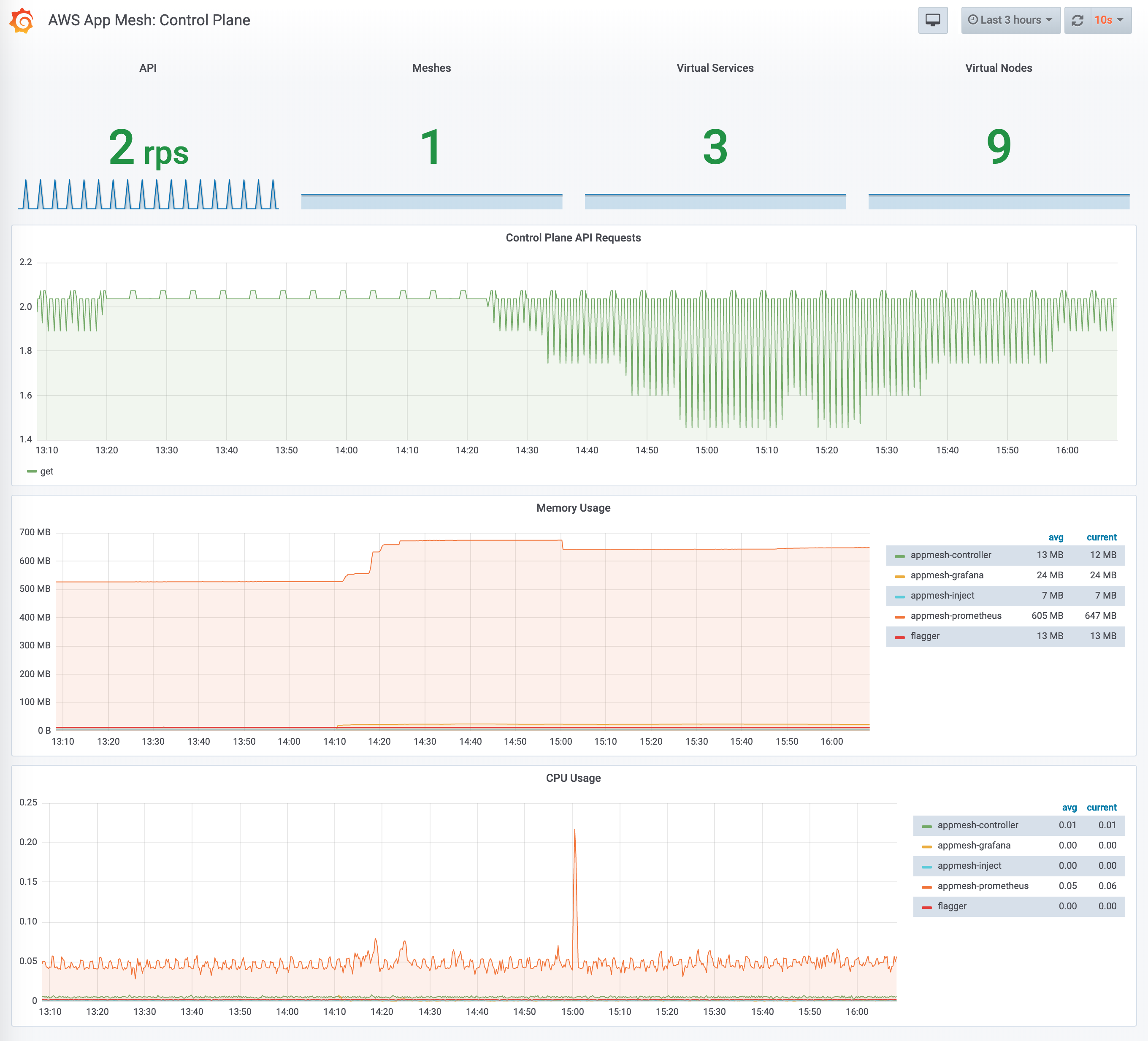This repository is an eksctl profile for deploying the App Mesh Kubernetes components along with monitoring and progressive delivery tooling on an EKS cluster.
Create an EKS cluster named appmesh:
eksctl create cluster --name=appmesh \
--region=us-west-2 \
--nodes 2 \
--node-volume-size=120 \
--appmesh-accessThe above command will create a two nodes cluster with App Mesh IAM policy attached to the EKS node instance role.
Create a repository on GitHub and run the enable repo and enable profile commands
(replace GHUSER and GHREPO values with your own):
export GHUSER=username
export GHREPO=repo
export EKSCTL_EXPERIMENTAL=true
eksctl enable repo \
--cluster=appmesh \
--region=us-west-2 \
[email protected]:${GHUSER}/${GHREPO} \
--git-user=${GHUSER} \
--git-email=${GHUSER}@users.noreply.github.comThe command eksctl enable repo takes an existing EKS cluster and an empty repository
and sets up a GitOps pipeline.
After the command finishes installing Flux and Helm Operator, you will be asked to add Flux's deploy key to your GitHub repository. Once that is done, Flux will be able to pick up changes in the repository and deploy them to the cluster.
eksctl enable profile appmesh \
--cluster=appmesh \
--region=us-west-2 \
[email protected]:${GHUSER}/${GHREPO} \
--git-user=fluxcd \
--git-email=${GHUSER}@users.noreply.github.comThe command eksctl enable profile appmesh installs the App Mesh control plane on this cluster,
and adds its manifests to the configured repository.
List the installed components:
$ kubectl get helmreleases --all-namespaces
NAMESPACE NAME RELEASE STATUS MESSAGE AGE
appmesh-system appmesh-controller appmesh-controller DEPLOYED helm install succeeded 1m
appmesh-system appmesh-inject appmesh-inject DEPLOYED helm install succeeded 1m
appmesh-system appmesh-prometheus appmesh-prometheus DEPLOYED helm install succeeded 1m
appmesh-system appmesh-grafana appmesh-grafana DEPLOYED helm install succeeded 1m
appmesh-system flagger flagger DEPLOYED helm install succeeded 1m
kube-system metrics-server metrics-server DEPLOYED helm install succeeded 1m
Verify that the mesh has been created and it's active:
$ kubectl describe mesh
Name: appmesh
API Version: appmesh.k8s.aws/v1beta1
Kind: Mesh
Spec:
Service Discovery Type: dns
Status:
Mesh Condition:
Status: True
Type: MeshActive
Access the Grafana dashboards with:
kubectl -n appmesh-system port-forward svc/appmesh-grafana 3000:3000Open your browser and navigate to localhost:3000.
Create an issue, or login to Weave Community Slack (#eksctl) (signup).
Weaveworks follows the CNCF Code of Conduct. Instances of abusive, harassing, or otherwise unacceptable behavior may be reported by contacting a Weaveworks project maintainer, or Alexis Richardson ([email protected]).