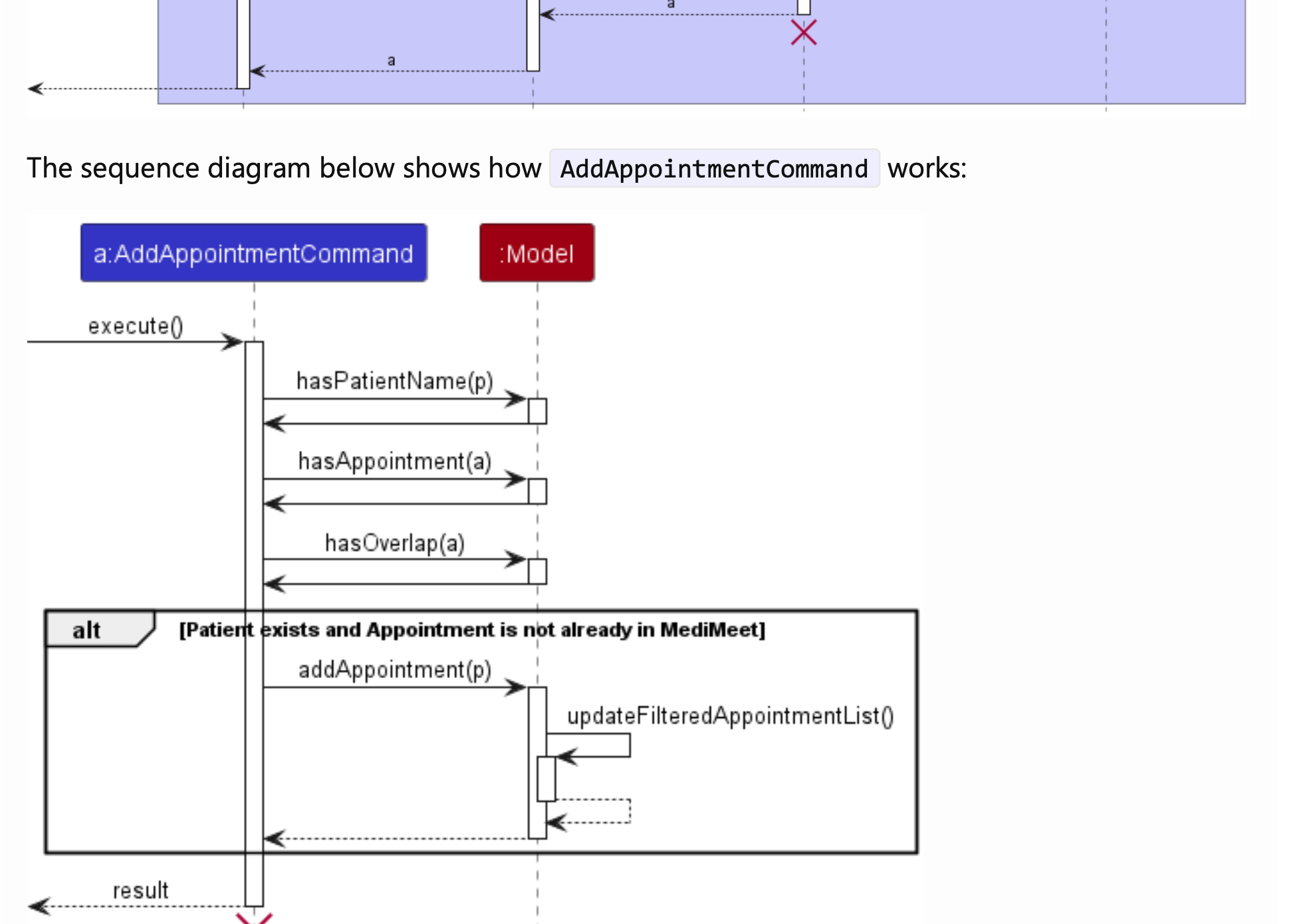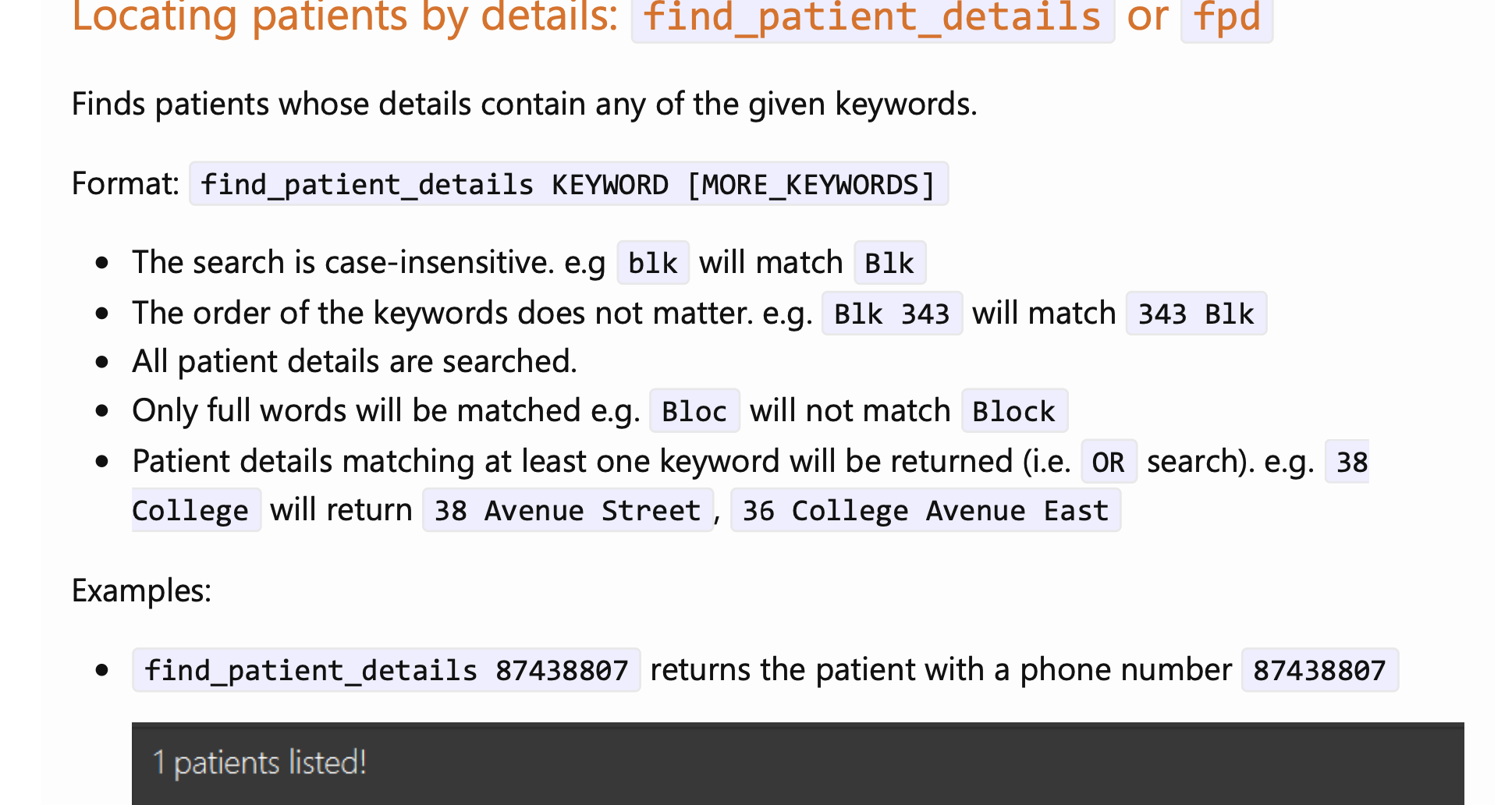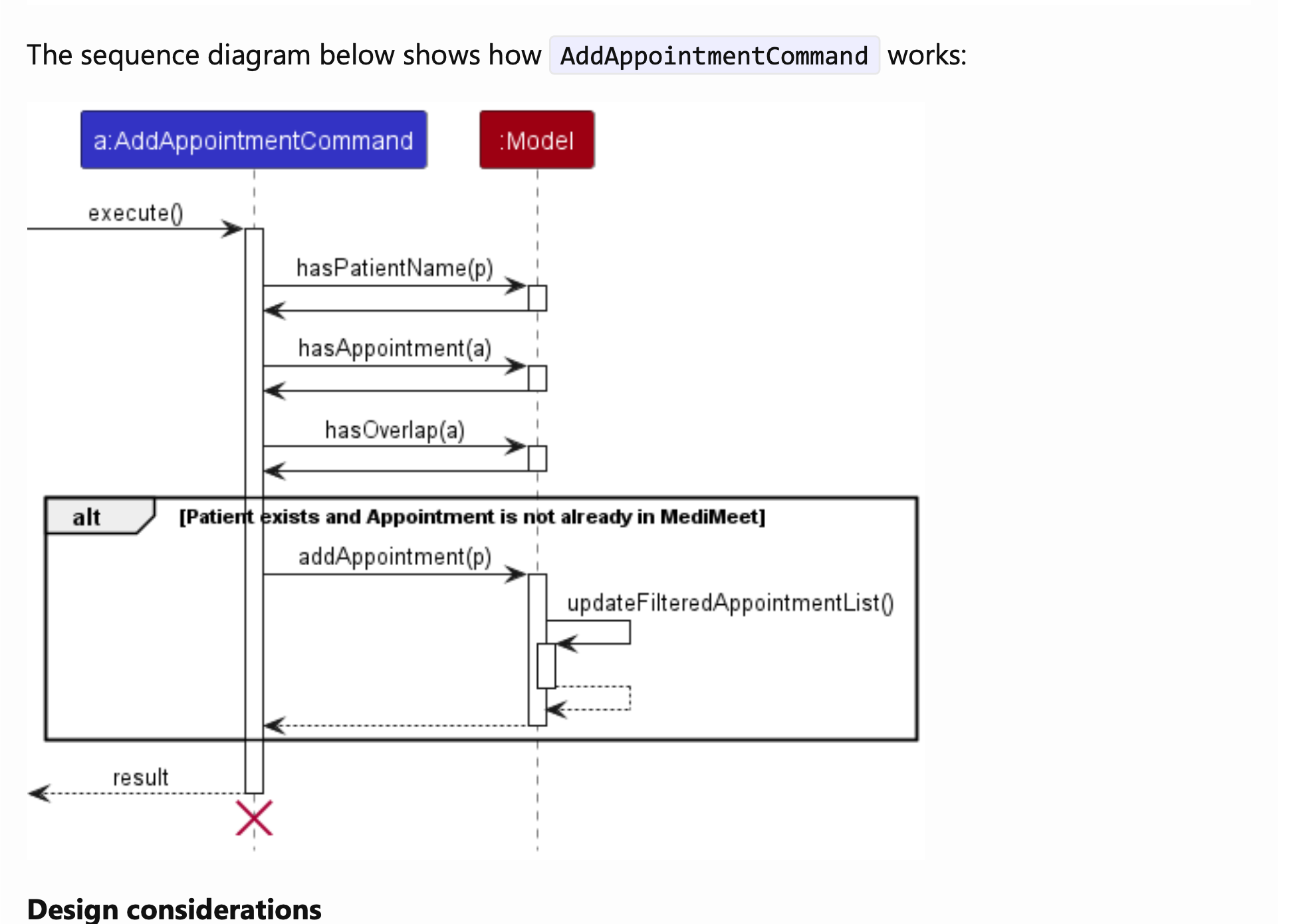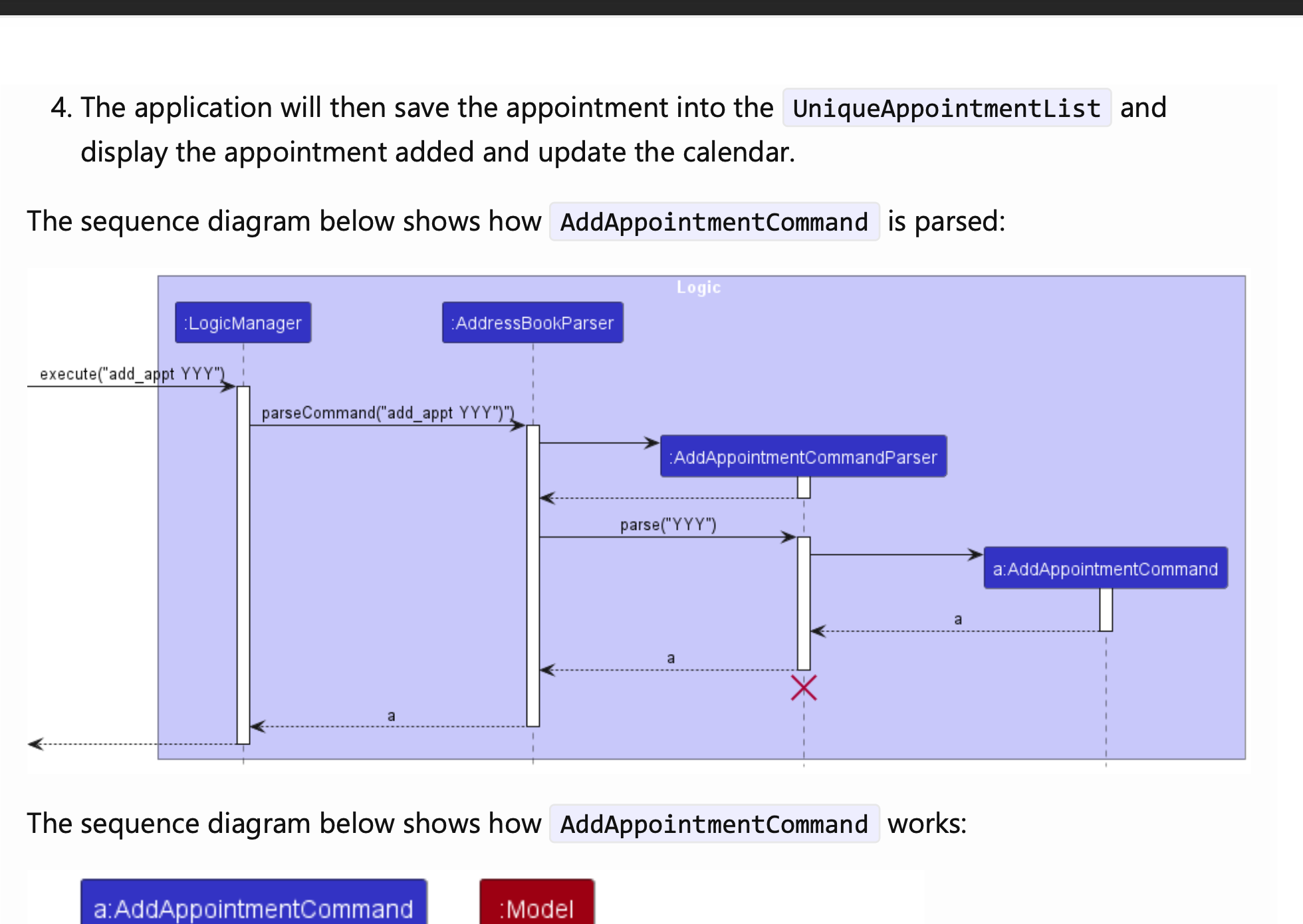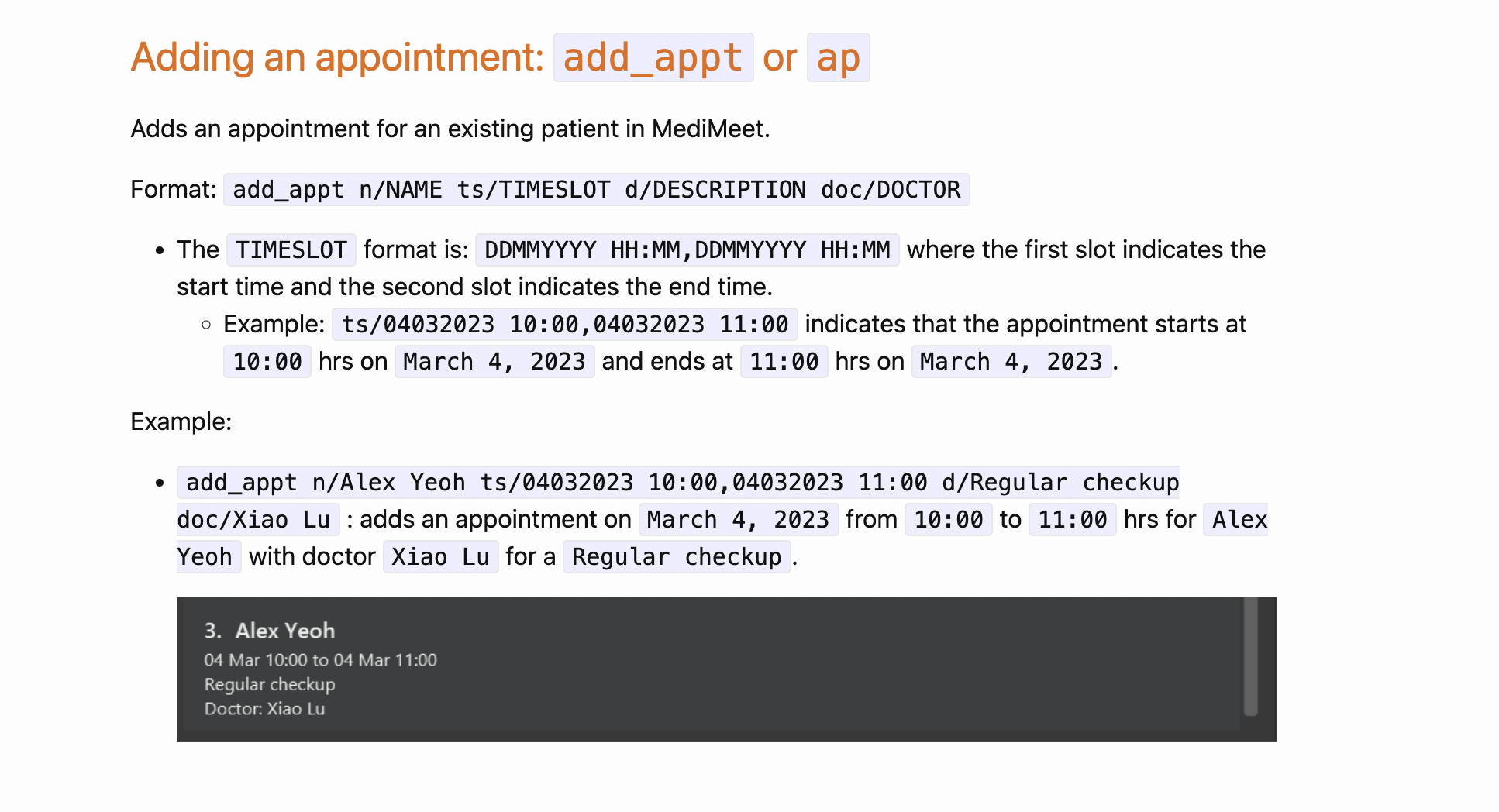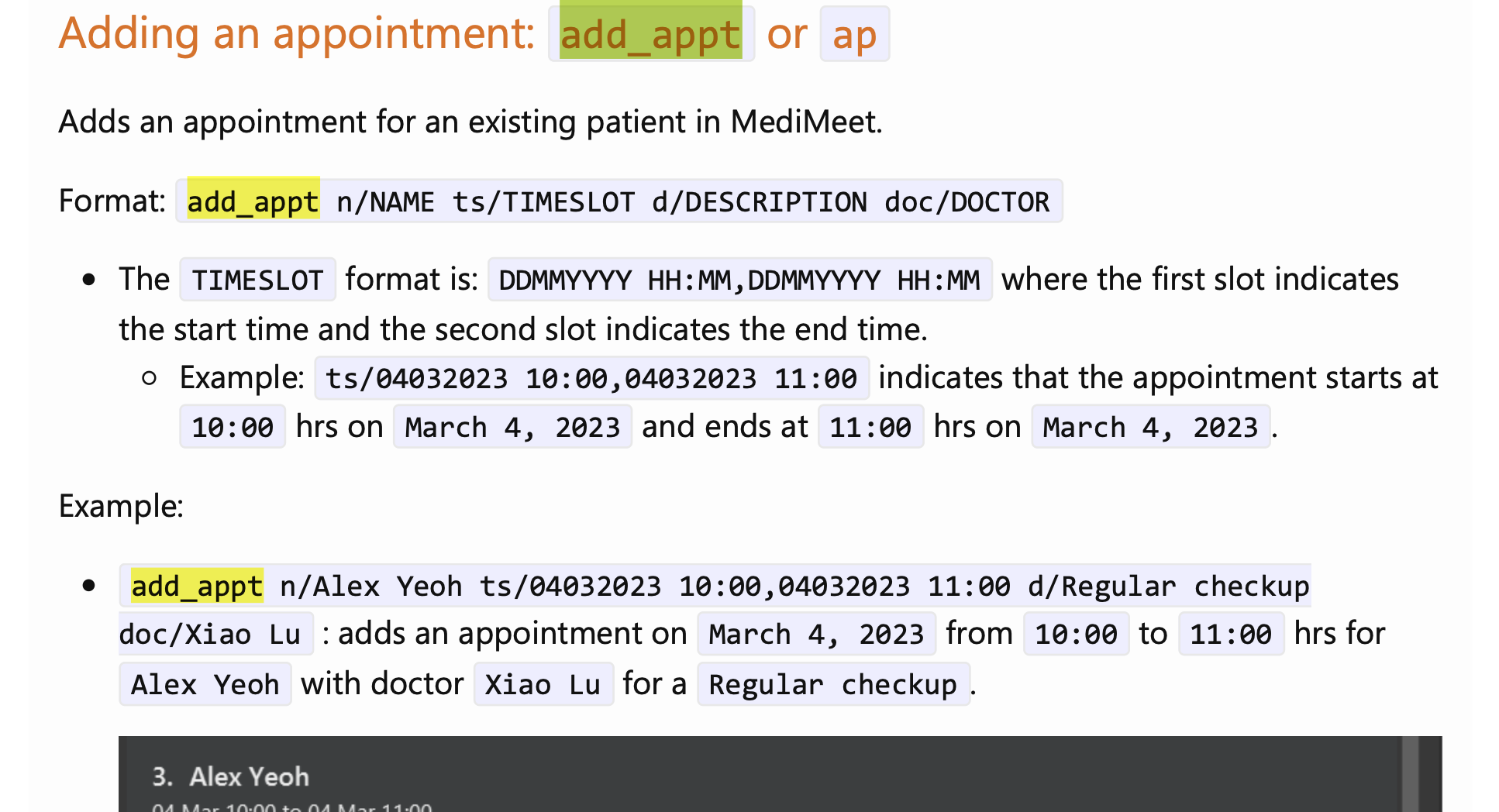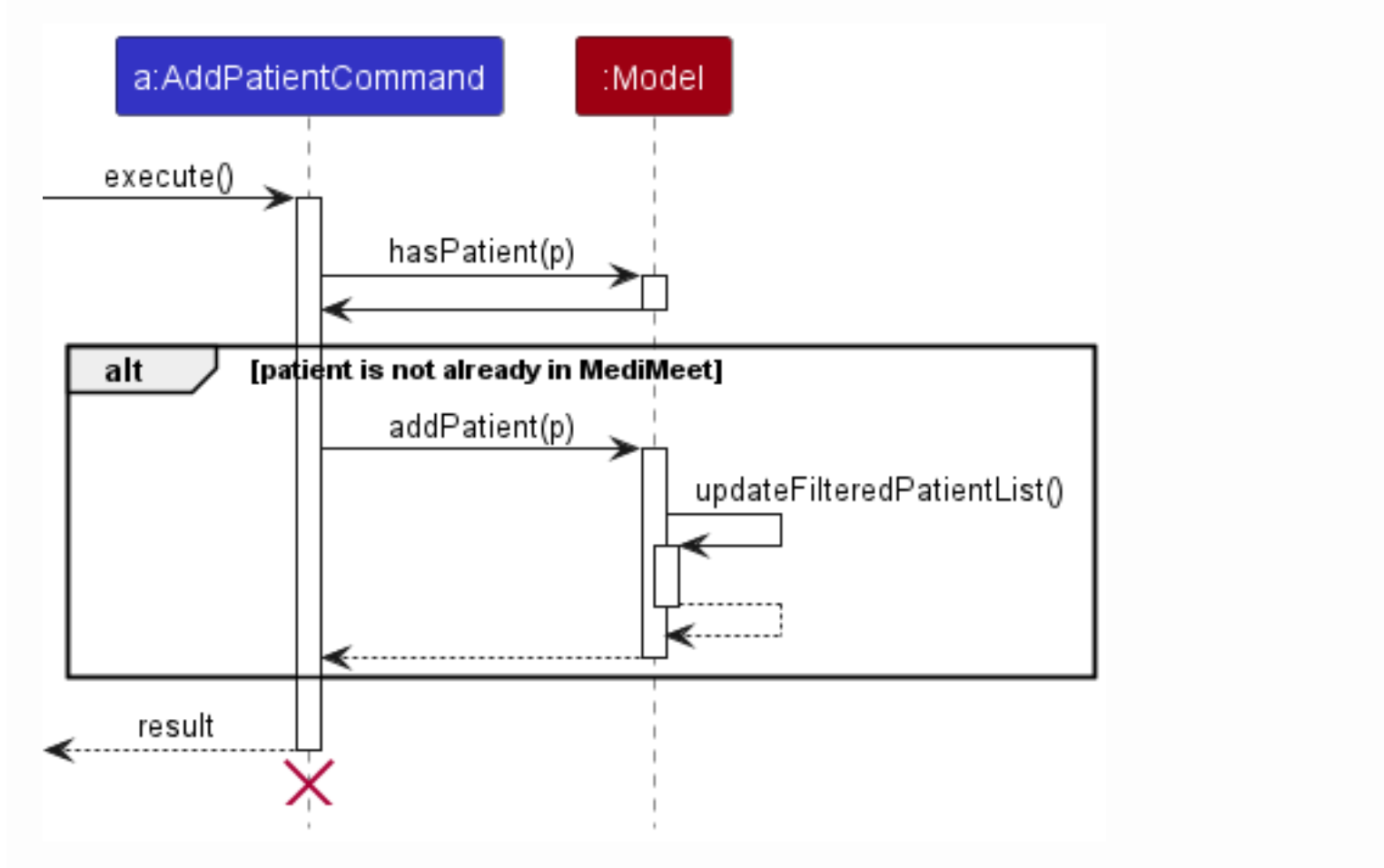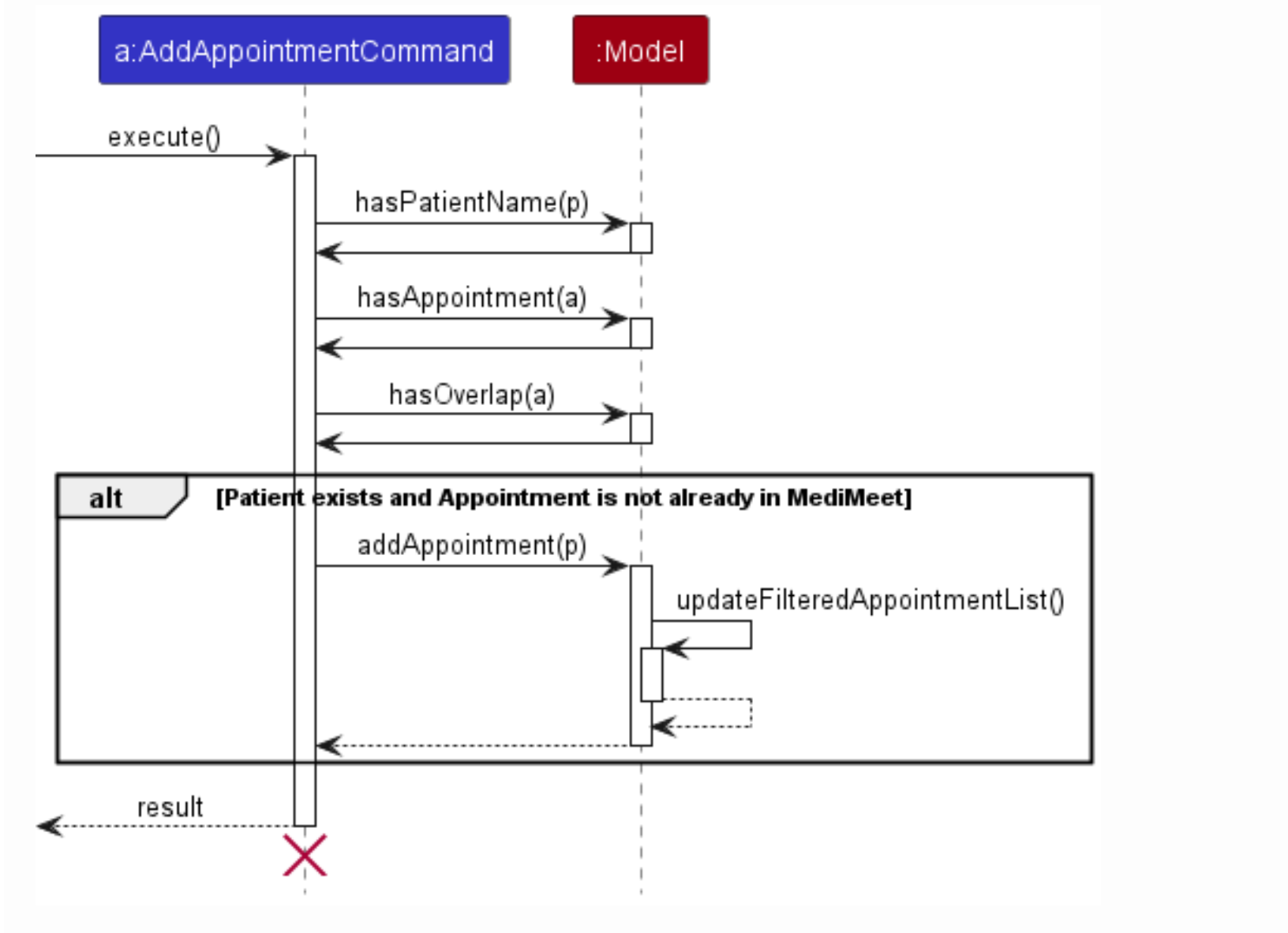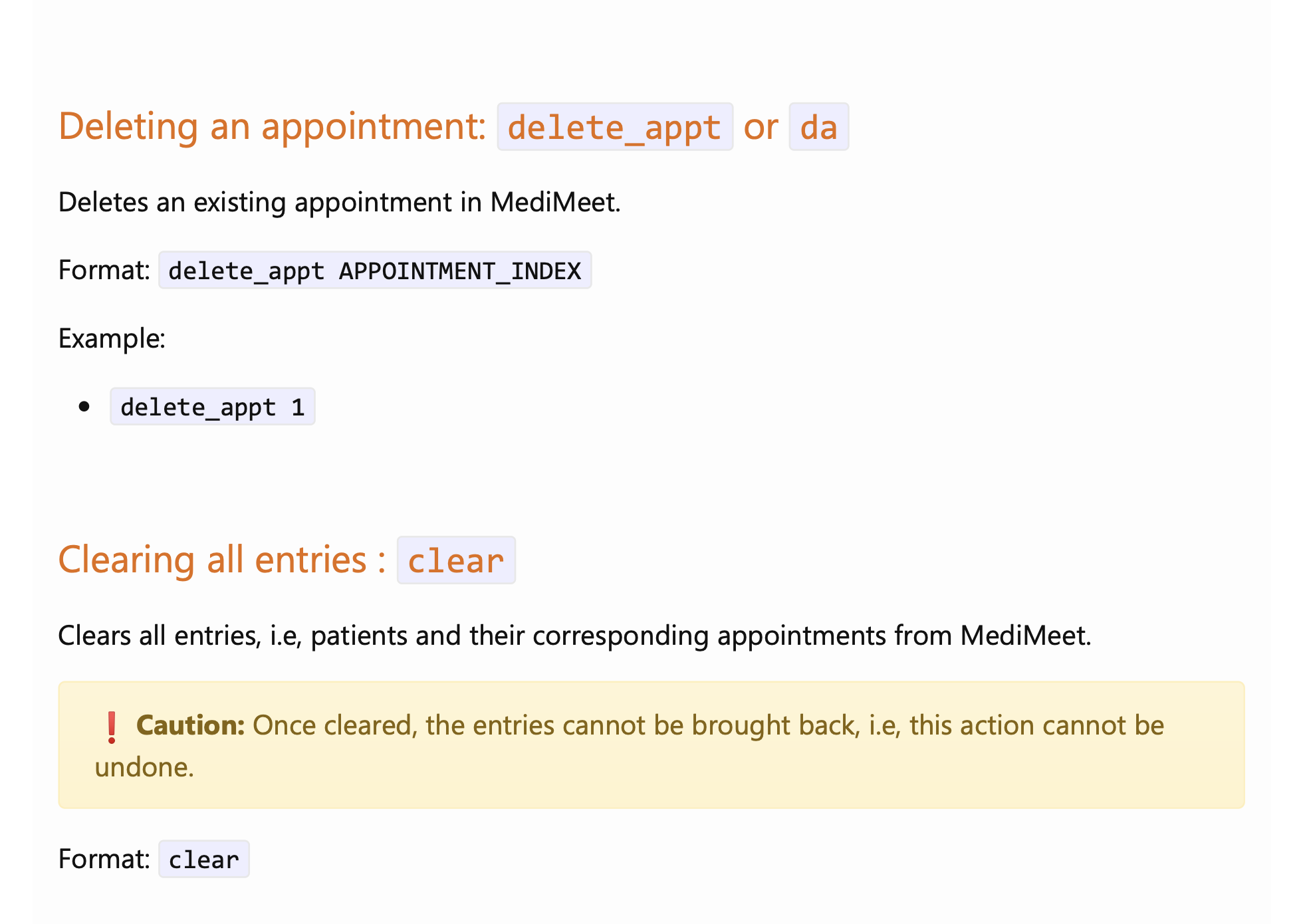pe's People
pe's Issues
Error message is inaccurate
Bug Title: Error message for editing name does not match the error
Description
When I try to edit a name field of a patient, the error indicates that the command is invalid. But the error message is unclear.
Steps to Reproduce
- Open the app
- Attempt to edit a name 'edit 6 n/a'
- Observe error message.
Expected behavior
The message should explain that editing of a name is disallowed due to previous issues mentioned. But instead it explains that the command format is invalid. when editing a field of patient seems pretty valid of a format to an average user.
Actual behavior
The message indicates invalid command format.
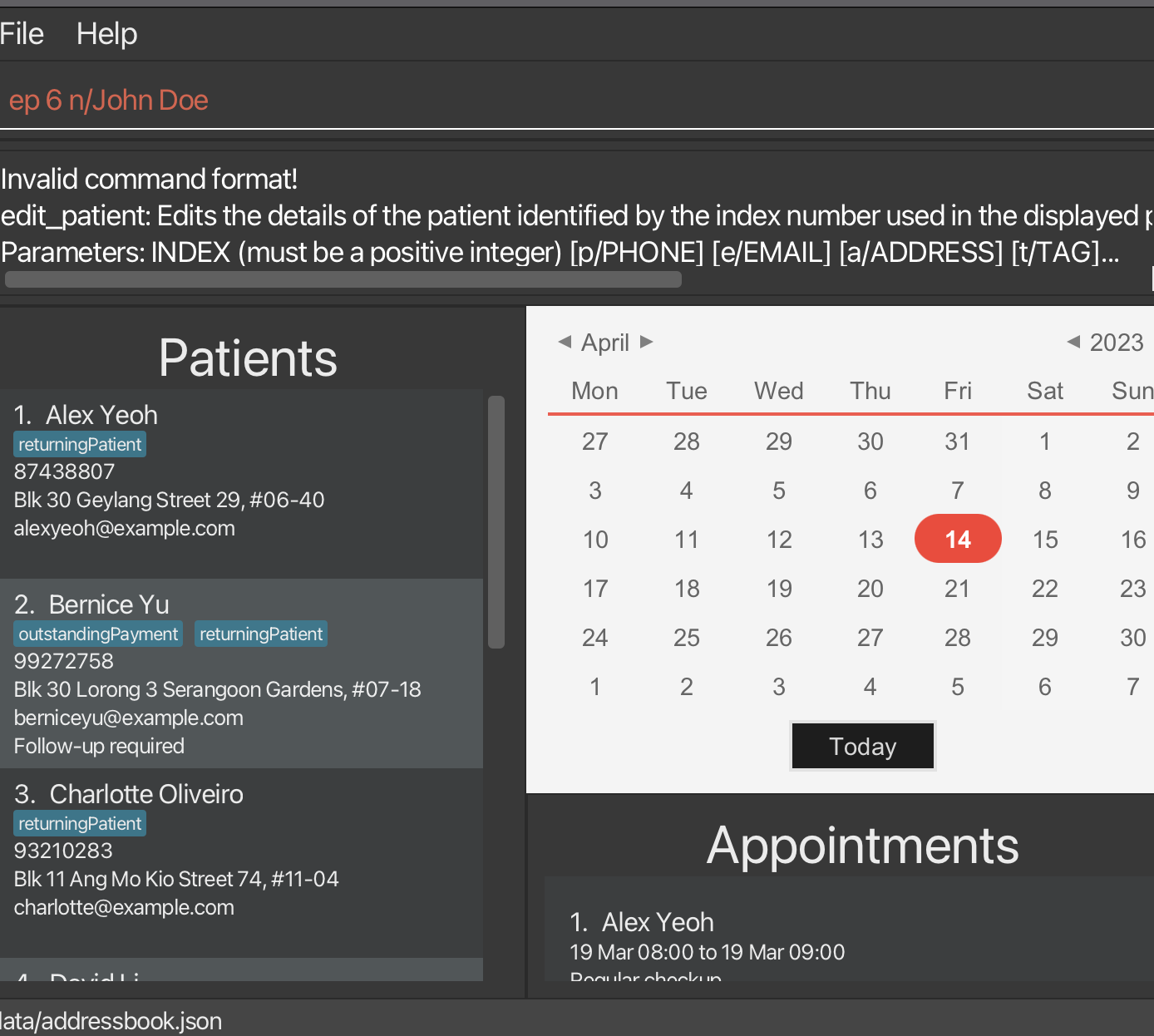
Environment
- Operating System: Mac OS Ventura 13.1
- Browser: Google Chrome Version 92.0.4515.159 (Official Build) (64-bit)
Additional Information
- Screenshots: Attached
- Error Messages: Invalid Command format
- Console Errors: None
Alt path inaccuracy in add_appt sequence
App allows editing of phone numbers/emails to one existing on the list
Bug Title: Unique identity violation.
Description
This is related to a previous issue of unique identification of patients. While the app uses name as a unique identification, it allows for editing of addresses and phone numbers to existing ones on the list.
Steps to Reproduce
- Open the app
- Edit fields
Expected behavior
See issue #2. And app should indicate that any phone number/ email already exist on the list.
Actual behavior
App proceeds with edit command and shows success message.
Environment
- Operating System: Mac OS Ventura 13.1
- Browser: Google Chrome Version 92.0.4515.159 (Official Build) (64-bit)
Additional Information
- Screenshots: Attached
- Error Messages: None
- Console Errors: None
Severity and type
This is not a normal operation of a user, so the severity is low. However, it is a functionality bug as it contradicts the previous behaviour that the developers expect. As duplicate names are not allowed, it is safe to assume that the user should not add the same patient twice on the list. However, two patients can have the same phone numbers and emails, which causes problems in unique identification, as it is unlikely that there are two adults who share the same phone number.
Adding disallows adding of patients of same name
Bug Title: It is not allowed to add patients of the same name under the app
Description
Steps to Reproduce
- Add a patient using default command example
- Add patient again changing the email, phone number and address
- Observe window for error message
Expected behavior
Assuming a doctor uses the app, it is very possible for the clinic to have a lot of patients with the same name.
As such, it should allow adding of such patients into the list.
Actual behavior
The page instead shows an error.
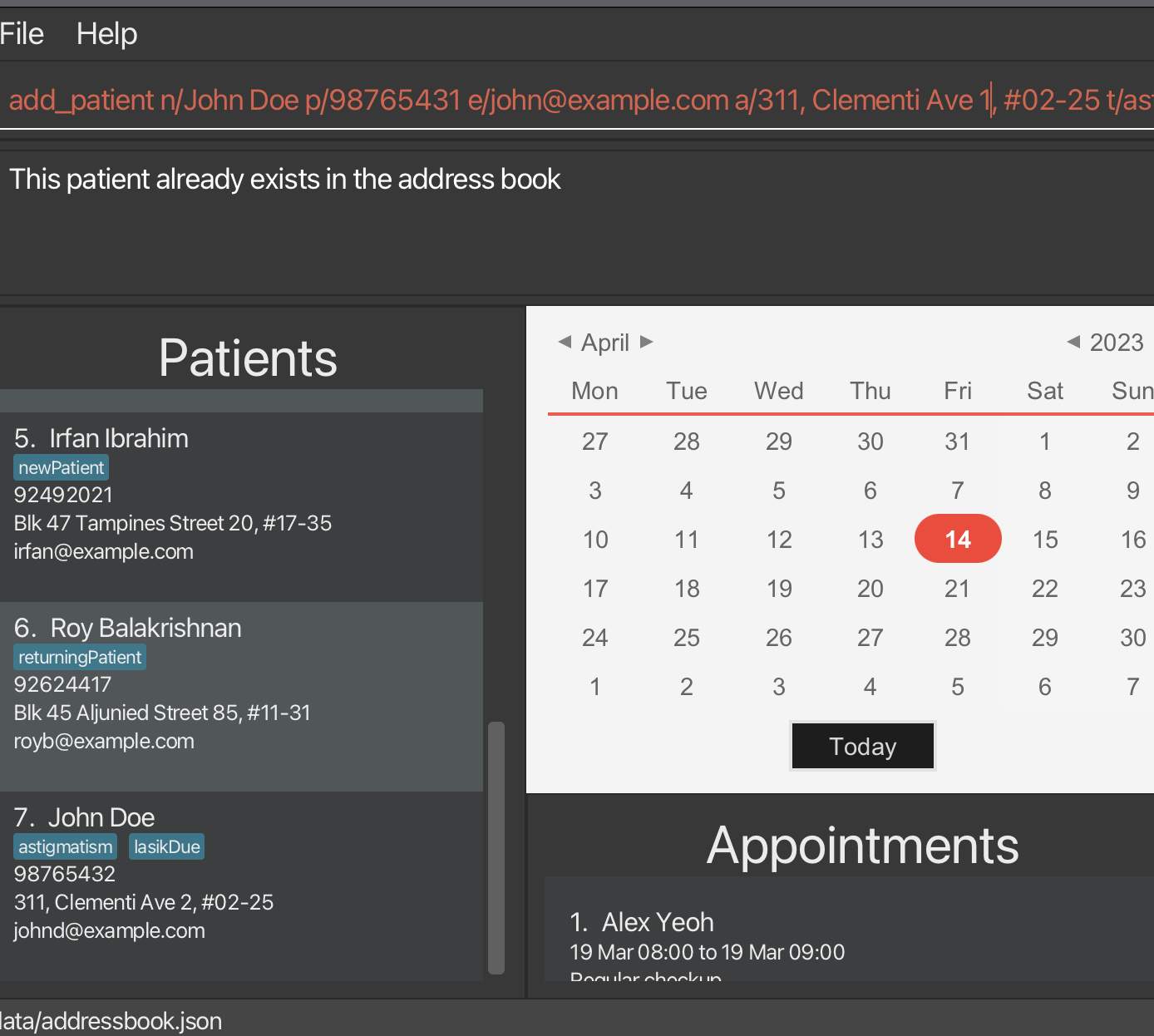
Environment
- Operating System:Mac-OS Ventura
- Browser: Google Chrome Version 92.0.4515.159 (Official Build) (64-bit)
Additional Information
- Screenshots: Attached
- Error Messages: This patient already exists in the address book
Priority and type
This bug is listed as a functionality bug as it affects normal operation of the app. Adding a same named patient is very normal operation of a doctor. Priority is medium as this affects normal operation of the app to a certain extent.
Find command documentation in ug
some predicates are not mentioned in implementation of add_appointment
Unclear command flow
Bug Title: There's an error indication for a valid edit command, when find outputs 0 appointments or patients on the list.
Description
It is unclear that the user has to list, before every edit command. Unclear that the user can only edit command he sees on the window, and not every appointment he has.
Steps to Reproduce
- Open app
- Input "find_appt"
- Use example given
- Try to edit a previous appointment on the list.
Expected behavior
Clear command flow, for when edit_appt can be used.
Actual behavior
Error indication for edit_appt.
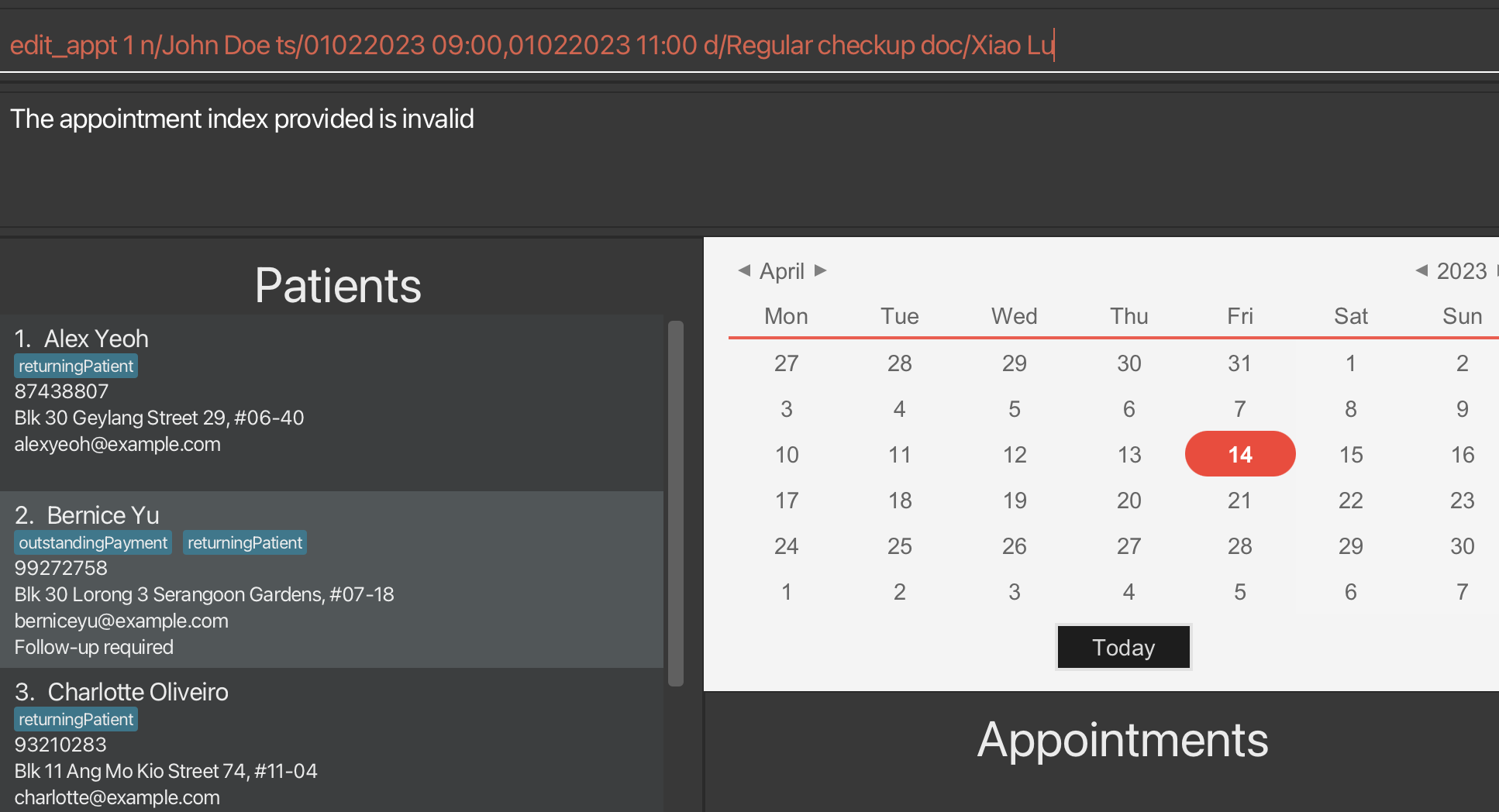
Environment
- Operating System: Mac OS Ventura 13.1
- Browser: Google Chrome Version 92.0.4515.159 (Official Build) (64-bit)
Additional Information
- Screenshots: Attached
- Error Messages: The appointment index provided is invalid
The app does not allow assigning a patient to an appointment
Bug Title: Patients and appointments are separate entities.
Description
When I attempt to assign a patient to an appointment, there is no such user command.
Steps to Reproduce
- Open the app
- Attempt to assign patient to an appointment.
Expected behavior
The patient should be assigned to an appointment with their last four digits nric and phone number for example for unique identification, as a candidate key.
Actual behavior
The patient can be added, and the appointment associated with the patient name can be added.
Environment
- Operating System: Mac OS Ventura 13.1
- Browser: Google Chrome Version 92.0.4515.159 (Official Build) (64-bit)
Additional Information
- Screenshots: None
- Error Messages: None
Severity and type
This is a medium functionality flaw, as the following behaviour causes problems beyond the scope of a feature flaw. The reason is that there are multiple people that may have same names, that go to different appointments. Since the app does not even allow same name individuals to be added, and has no command for assigning individuals to appointments, it is unknown whether the John Doe in appointments list is the same as John Doe in the patients list.
Adding an appointment has unclear instructions
Bug Title: When trying to add an appointment, the instructions are very unclear.
Description
Using the user command stated in help page for add appointment, will indicate that add appointment has a shortcut of 'ap' which is already used for add patient.
Steps to Reproduce
- Open app
- Click on help
- Look at user command instructions for adding appointment.
Expected behavior
The shortcut word for different commands should be different.
Actual behavior
Environment
- Operating System: Mac OS Ventura 13.1
- Browser: Google Chrome Version 92.0.4515.159 (Official Build) (64-bit)
Additional Information
- Screenshots: Attached
- Error Messages: None
- Console Errors: None
Severity and Type
This can be a functionality bug, as it is unclear if ap is implemented as both add patient and add appointment. However, it is only medium severity, as using the normal command still works, and is not app breaking.
add appointment command shortcut
User error is not indicated after some instructions
Bug Title: No error indication for invalid timestamp
Description
There is no error message for invalid timestamp. For example a date that is 01002023.
Steps to Reproduce
- Open the app.
- Attempt to add appointment for invalid timestamp.
3.The window shows no indication of error.
Expected behavior
Error should be indicated.
Actual behavior
There is no error indication, the window shows a previous command message.
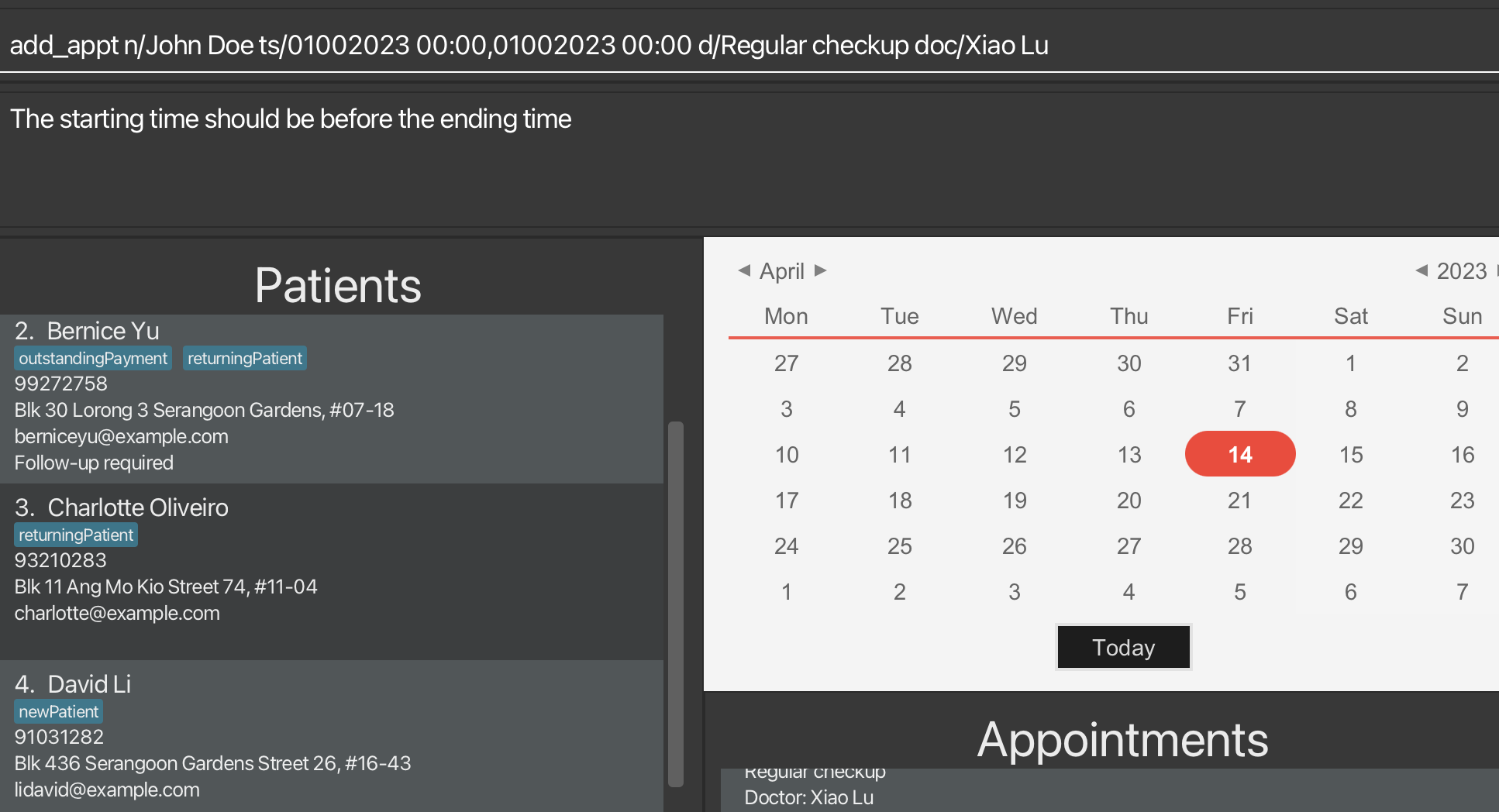
Environment
- Operating System: Mac OS Ventura 13.1
- Browser: Google Chrome Version 92.0.4515.159 (Official Build) (64-bit)
Additional Information
- Screenshots: Attached
- Error Messages: None
dummy
No details provided by bug reporter.
General inaccuracy in use of alt path
Undo feature
Since the app requires a lot of adding and deleting names, since edit of names is generally disallowed, editing appointment times is a hassle. An undo feature will greatly enhance use of app, for general mistakes, when performing such add, delete operations for appointments and patients.
Lack of visuals in UG
Recommend Projects
-
 React
React
A declarative, efficient, and flexible JavaScript library for building user interfaces.
-
Vue.js
🖖 Vue.js is a progressive, incrementally-adoptable JavaScript framework for building UI on the web.
-
 Typescript
Typescript
TypeScript is a superset of JavaScript that compiles to clean JavaScript output.
-
TensorFlow
An Open Source Machine Learning Framework for Everyone
-
Django
The Web framework for perfectionists with deadlines.
-
Laravel
A PHP framework for web artisans
-
D3
Bring data to life with SVG, Canvas and HTML. 📊📈🎉
-
Recommend Topics
-
javascript
JavaScript (JS) is a lightweight interpreted programming language with first-class functions.
-
web
Some thing interesting about web. New door for the world.
-
server
A server is a program made to process requests and deliver data to clients.
-
Machine learning
Machine learning is a way of modeling and interpreting data that allows a piece of software to respond intelligently.
-
Visualization
Some thing interesting about visualization, use data art
-
Game
Some thing interesting about game, make everyone happy.
Recommend Org
-
Facebook
We are working to build community through open source technology. NB: members must have two-factor auth.
-
Microsoft
Open source projects and samples from Microsoft.
-
Google
Google ❤️ Open Source for everyone.
-
Alibaba
Alibaba Open Source for everyone
-
D3
Data-Driven Documents codes.
-
Tencent
China tencent open source team.