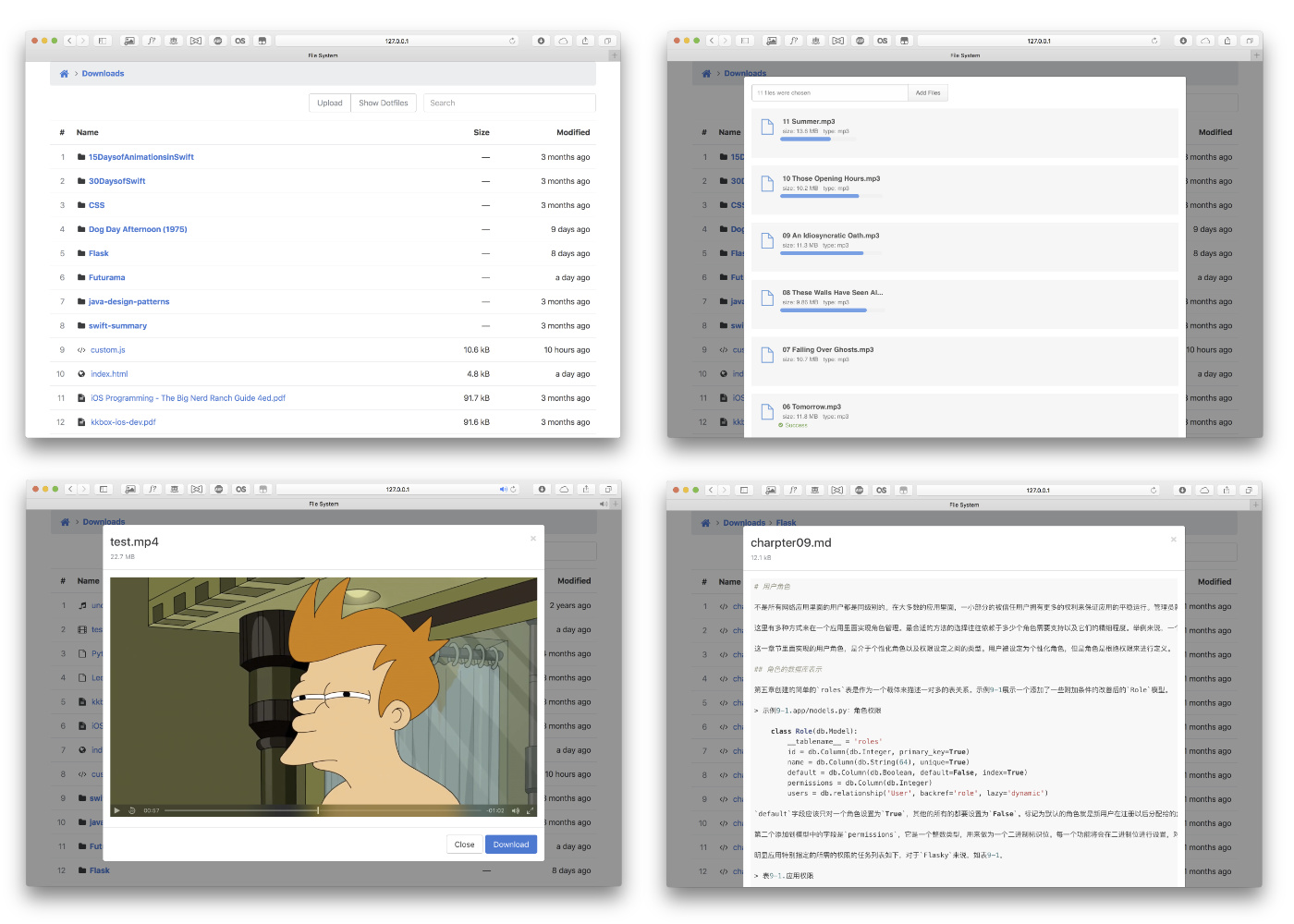Absolute Path Traversal due to incorrect use of send_file call
A path traversal attack (also known as directory traversal) aims to access files and directories that are stored outside the web root folder. By manipulating variables that reference files with “dot-dot-slash (../)” sequences and its variations or by using absolute file paths, it may be possible to access arbitrary files and directories stored on file system including application source code or configuration and critical system files. This attack is also known as “dot-dot-slash”, “directory traversal”, “directory climbing” and “backtracking”.
Common Weakness Enumeration category
CWE - 36
Root Cause Analysis
The os.path.join call is unsafe for use with untrusted input. When the os.path.join call encounters an absolute path, it ignores all the parameters it has encountered till that point and starts working with the new absolute path. Please see the example below.
>>> import os.path
>>> static = "path/to/mySafeStaticDir"
>>> malicious = "/../../../../../etc/passwd"
>>> os.path.join(t,malicious)
'/../../../../../etc/passwd'
Since the "malicious" parameter represents an absolute path, the result of os.path.join ignores the static directory completely. Hence, untrusted input is passed via the os.path.join call to flask.send_file can lead to path traversal attacks.
In this case, the problems occurs due to the following code :
Here, the p parameter is attacker controlled. This parameter passes through the unsafe os.path.join call making the effective directory and filename passed to the send_file call attacker controlled. This leads to a path traversal attack.
Proof of Concept
The bug can be verified using a proof of concept similar to the one shown below.
curl --path-as-is 'http://<domain>////../../../../etc/passwd"'
Remediation
This can be fixed by preventing flow of untrusted data to the vulnerable send_file function. In case the application logic necessiates this behaviour, one can either use the werkzeug.utils.safe_join to join untrusted paths or replace flask.send_file calls with flask.send_from_directory calls.
Common Vulnerability Scoring System Vector
The attack can be carried over the network. A complex non-standard configuration or a specialized condition is not required for the attack to be successfully conducted. There is no user interaction required for successful execution. The attack can affect components outside the scope of the target module. The attack can be used to gain access to confidential files like passwords, login credentials and other secrets. It cannot be directly used to affect a change on a system resource. Hence has limited to no impact on integrity. Using this attack vector a attacker may make multiple requests for accessing huge files such as a database. This can lead to a partial system denial service. However, the impact on availability is quite low in this case. Taking this account an appropriate CVSS v3.1 vector would be
(AV:N/AC:L/PR:N/UI:N/S:C/C:H/I:N/A:L)[https://nvd.nist.gov/vuln-metrics/cvss/v3-calculator?vector=AV:N/AC:L/PR:N/UI:N/S:C/C:H/I:N/A:L&version=3.1]
This gives it a base score of 9.3/10 and a severity rating of critical.
References