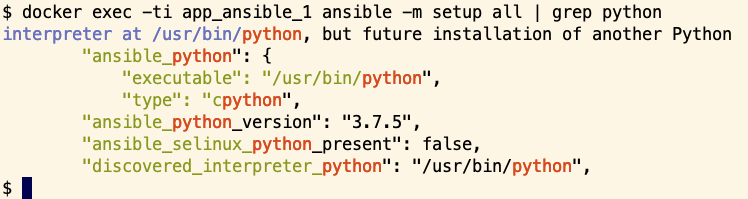- name: Generate HAProxy configuration (for Gitlab artifacts).
template:
src: haproxy.cfg.j2
dest: haproxy.cfg
mode: 0644
delegate_to: localhost
TASK [include_role : unamur.haproxy] *******************************************
task path: /builds/siu-infra/services/haproxy/haproxy-deployment/haproxy-test.yml:6
TASK [unamur.haproxy : Generate HAProxy configuration (for Gitlab artifacts).] ***
task path: /builds/siu-infra/services/haproxy/haproxy-deployment/roles/unamur.haproxy/tasks/test.yml:2
<localhost> ESTABLISH LOCAL CONNECTION FOR USER: admin
<localhost> EXEC /bin/sh -c 'echo ~admin && sleep 0'
<localhost> EXEC /bin/sh -c '( umask 77 && mkdir -p "` echo ~admin/.ansible/tmp `"&& mkdir "` echo ~admin/.ansible/tmp/ansible-tmp-1654012894.3296542-42-10278076990972 `" && echo ansible-tmp-1654012894.3296542-42-10278076990972="` echo ~admin/.ansible/tmp/ansible-tmp-1654012894.3296542-42-10278076990972 `" ) && sleep 0'
fatal: [proxyweb1.srv.unamur.be -> localhost]: UNREACHABLE! => {
"changed": false,
"msg": "Failed to create temporary directory. In some cases, you may have been able to authenticate and did not have permissions on the target directory. Consider changing the remote tmp path in ansible.cfg to a path rooted in \"/tmp\", for more error information use -vvv. Failed command was: ( umask 77 && mkdir -p \"` echo ~admin/.ansible/tmp `\"&& mkdir \"` echo ~admin/.ansible/tmp/ansible-tmp-1654012894.3296542-42-10278076990972 `\" && echo ansible-tmp-1654012894.3296542-42-10278076990972=\"` echo ~admin/.ansible/tmp/ansible-tmp-1654012894.3296542-42-10278076990972 `\" ), exited with result 1, stderr output: mkdir: can't create directory '~admin': File exists\n",
"unreachable": true
}
It seems that it is not possible to create locally in the container an ansible tmp directory in the home directory.
Do you have any idea what could be the cause of this error?
# config file for ansible -- http://ansible.com/
# ==============================================
# nearly all parameters can be overridden in ansible-playbook
# or with command line flags. ansible will read ANSIBLE_CONFIG,
# ansible.cfg in the current working directory, .ansible.cfg in
# the home directory or /etc/ansible/ansible.cfg, whichever it
# finds first
[defaults]
# some basic default values...
inventory = ./environments/dev
#inventory = /etc/ansible/hosts
#library = /usr/share/my_modules/
#remote_tmp = ~/.ansible/tmp
#local_tmp = ~/.ansible/tmp
#forks = 5
#poll_interval = 15
#sudo_user = root
#ask_sudo_pass = True
#ask_pass = True
#transport = smart
#remote_port = 22
#module_lang = C
#module_set_locale = False
# plays will gather facts by default, which contain information about
# the remote system.
#
# smart - gather by default, but don't regather if already gathered
# implicit - gather by default, turn off with gather_facts: False
# explicit - do not gather by default, must say gather_facts: True
#gathering = implicit
# by default retrieve all facts subsets
# all - gather all subsets
# network - gather min and network facts
# hardware - gather hardware facts (longest facts to retrieve)
# virtual - gather min and virtual facts
# facter - import facts from facter
# ohai - import facts from ohai
# You can combine them using comma (ex: network,virtual)
# You can negate them using ! (ex: !hardware,!facter,!ohai)
# A minimal set of facts is always gathered.
#gather_subset = all
# some hardware related facts are collected
# with a maximum timeout of 10 seconds. This
# option lets you increase or decrease that
# timeout to something more suitable for the
# environment.
# gather_timeout = 10
# additional paths to search for roles in, colon separated
#roles_path = /etc/ansible/roles
roles_path = ../roles:roles:../roles.galaxy:roles.galaxy
# uncomment this to disable SSH key host checking
host_key_checking = False
# change the default callback
#stdout_callback = skippy
# enable additional callbacks
callback_whitelist = timer, mail, profile_tasks
# Determine whether includes in tasks and handlers are "static" by
# default. As of 2.0, includes are dynamic by default. Setting these
# values to True will make includes behave more like they did in the
# 1.x versions.
#task_includes_static = True
#handler_includes_static = True
# Controls if a missing handler for a notification event is an error or a warning
#error_on_missing_handler = True
# change this for alternative sudo implementations
#sudo_exe = sudo
# What flags to pass to sudo
# WARNING: leaving out the defaults might create unexpected behaviours
#sudo_flags = -H -S -n
# SSH timeout
#timeout = 10
# default user to use for playbooks if user is not specified
# (/usr/bin/ansible will use current user as default)
#remote_user = root
# logging is off by default unless this path is defined
# if so defined, consider logrotate
#log_path = /var/log/ansible.log
# default module name for /usr/bin/ansible
#module_name = command
# use this shell for commands executed under sudo
# you may need to change this to bin/bash in rare instances
# if sudo is constrained
#executable = /bin/sh
# if inventory variables overlap, does the higher precedence one win
# or are hash values merged together? The default is 'replace' but
# this can also be set to 'merge'.
#hash_behaviour = replace
# by default, variables from roles will be visible in the global variable
# scope. To prevent this, the following option can be enabled, and only
# tasks and handlers within the role will see the variables there
#private_role_vars = yes
# list any Jinja2 extensions to enable here:
#jinja2_extensions = jinja2.ext.do,jinja2.ext.i18n
# if set, always use this private key file for authentication, same as
# if passing --private-key to ansible or ansible-playbook
#private_key_file = /path/to/file
# If set, configures the path to the Vault password file as an alternative to
# specifying --vault-password-file on the command line.
#vault_password_file = /path/to/vault_password_file
# format of string {{ ansible_managed }} available within Jinja2
# templates indicates to users editing templates files will be replaced.
# replacing {file}, {host} and {uid} and strftime codes with proper values.
#ansible_managed = Ansible managed: {file} modified on %Y-%m-%d %H:%M:%S by {uid} on {host}
# {file}, {host}, {uid}, and the timestamp can all interfere with idempotence
# in some situations so the default is a static string:
#ansible_managed = Ansible managed
# by default, ansible-playbook will display "Skipping [host]" if it determines a task
# should not be run on a host. Set this to "False" if you don't want to see these "Skipping"
# messages. NOTE: the task header will still be shown regardless of whether or not the
# task is skipped.
#display_skipped_hosts = True
# by default, if a task in a playbook does not include a name: field then
# ansible-playbook will construct a header that includes the task's action but
# not the task's args. This is a security feature because ansible cannot know
# if the *module* considers an argument to be no_log at the time that the
# header is printed. If your environment doesn't have a problem securing
# stdout from ansible-playbook (or you have manually specified no_log in your
# playbook on all of the tasks where you have secret information) then you can
# safely set this to True to get more informative messages.
#display_args_to_stdout = False
# by default (as of 1.3), Ansible will raise errors when attempting to dereference
# Jinja2 variables that are not set in templates or action lines. Uncomment this line
# to revert the behavior to pre-1.3.
#error_on_undefined_vars = False
# by default (as of 1.6), Ansible may display warnings based on the configuration of the
# system running ansible itself. This may include warnings about 3rd party packages or
# other conditions that should be resolved if possible.
# to disable these warnings, set the following value to False:
#system_warnings = True
# by default (as of 1.4), Ansible may display deprecation warnings for language
# features that should no longer be used and will be removed in future versions.
# to disable these warnings, set the following value to False:
#deprecation_warnings = True
# (as of 1.8), Ansible can optionally warn when usage of the shell and
# command module appear to be simplified by using a default Ansible module
# instead. These warnings can be silenced by adjusting the following
# setting or adding warn=yes or warn=no to the end of the command line
# parameter string. This will for example suggest using the git module
# instead of shelling out to the git command.
# command_warnings = False
# set plugin path directories here, separate with colons
#action_plugins = /usr/share/ansible/plugins/action
#cache_plugins = /usr/share/ansible/plugins/cache
#callback_plugins = /usr/share/ansible/plugins/callback
#connection_plugins = /usr/share/ansible/plugins/connection
#lookup_plugins = /usr/share/ansible/plugins/lookup
#inventory_plugins = /usr/share/ansible/plugins/inventory
#vars_plugins = /usr/share/ansible/plugins/vars
#filter_plugins = /usr/share/ansible/plugins/filter
#test_plugins = /usr/share/ansible/plugins/test
#strategy_plugins = /usr/share/ansible/plugins/strategy
# by default callbacks are not loaded for /bin/ansible, enable this if you
# want, for example, a notification or logging callback to also apply to
# /bin/ansible runs
#bin_ansible_callbacks = False
# don't like cows? that's unfortunate.
# set to 1 if you don't want cowsay support or export ANSIBLE_NOCOWS=1
#nocows = 1
# set which cowsay stencil you'd like to use by default. When set to 'random',
# a random stencil will be selected for each task. The selection will be filtered
# against the `cow_whitelist` option below.
#cow_selection = default
#cow_selection = random
# when using the 'random' option for cowsay, stencils will be restricted to this list.
# it should be formatted as a comma-separated list with no spaces between names.
# NOTE: line continuations here are for formatting purposes only, as the INI parser
# in python does not support them.
#cow_whitelist=bud-frogs,bunny,cheese,daemon,default,dragon,elephant-in-snake,elephant,eyes,\
# hellokitty,kitty,luke-koala,meow,milk,moofasa,moose,ren,sheep,small,stegosaurus,\
# stimpy,supermilker,three-eyes,turkey,turtle,tux,udder,vader-koala,vader,www
# don't like colors either?
# set to 1 if you don't want colors, or export ANSIBLE_NOCOLOR=1
#nocolor = 1
# if set to a persistent type (not 'memory', for example 'redis') fact values
# from previous runs in Ansible will be stored. This may be useful when
# wanting to use, for example, IP information from one group of servers
# without having to talk to them in the same playbook run to get their
# current IP information.
#fact_caching = memory
# retry files
# When a playbook fails by default a .retry file will be created in ~/
# You can disable this feature by setting retry_files_enabled to False
# and you can change the location of the files by setting retry_files_save_path
#retry_files_enabled = False
#retry_files_save_path = ~/.ansible-retry
# squash actions
# Ansible can optimise actions that call modules with list parameters
# when looping. Instead of calling the module once per with_ item, the
# module is called once with all items at once. Currently this only works
# under limited circumstances, and only with parameters named 'name'.
#squash_actions = apk,apt,dnf,homebrew,package,pacman,pkgng,yum,zypper
# prevents logging of task data, off by default
#no_log = False
# prevents logging of tasks, but only on the targets, data is still logged on the master/controller
#no_target_syslog = False
# controls whether Ansible will raise an error or warning if a task has no
# choice but to create world readable temporary files to execute a module on
# the remote machine. This option is False by default for security. Users may
# turn this on to have behaviour more like Ansible prior to 2.1.x. See
# https://docs.ansible.com/ansible/become.html#becoming-an-unprivileged-user
# for more secure ways to fix this than enabling this option.
#allow_world_readable_tmpfiles = False
allow_world_readable_tmpfiles = True
# controls the compression level of variables sent to
# worker processes. At the default of 0, no compression
# is used. This value must be an integer from 0 to 9.
#var_compression_level = 9
# controls what compression method is used for new-style ansible modules when
# they are sent to the remote system. The compression types depend on having
# support compiled into both the controller's python and the client's python.
# The names should match with the python Zipfile compression types:
# * ZIP_STORED (no compression. available everywhere)
# * ZIP_DEFLATED (uses zlib, the default)
# These values may be set per host via the ansible_module_compression inventory
# variable
#module_compression = 'ZIP_DEFLATED'
# This controls the cutoff point (in bytes) on --diff for files
# set to 0 for unlimited (RAM may suffer!).
#max_diff_size = 1048576
[privilege_escalation]
#become=True
#become_method=sudo
#become_user=root
#become_ask_pass=False
[paramiko_connection]
# uncomment this line to cause the paramiko connection plugin to not record new host
# keys encountered. Increases performance on new host additions. Setting works independently of the
# host key checking setting above.
record_host_keys = False
# by default, Ansible requests a pseudo-terminal for commands executed under sudo. Uncomment this
# line to disable this behaviour.
#pty=False
[ssh_connection]
# ssh arguments to use
# Leaving off ControlPersist will result in poor performance, so use
# paramiko on older platforms rather than removing it, -C controls compression use
ssh_args = -o ControlMaster=auto -o ControlPersist=60s -o UserKnownHostsFile=/dev/null
# The path to use for the ControlPath sockets. This defaults to
# "%(directory)s/ansible-ssh-%%h-%%p-%%r", however on some systems with
# very long hostnames or very long path names (caused by long user names or
# deeply nested home directories) this can exceed the character limit on
# file socket names (108 characters for most platforms). In that case, you
# may wish to shorten the string below.
#
# Example:
# control_path = %(directory)s/%%h-%%r
#control_path = %(directory)s/ansible-ssh-%%h-%%p-%%r
#control_path = %(directory)s/ansible-ssh-%%C
# Enabling pipelining reduces the number of SSH operations required to
# execute a module on the remote server. This can result in a significant
# performance improvement when enabled, however when using "sudo:" you must
# first disable 'requiretty' in /etc/sudoers
#
# By default, this option is disabled to preserve compatibility with
# sudoers configurations that have requiretty (the default on many distros).
#
#pipelining = False
# Control the mechanism for transfering files
# * smart = try sftp and then try scp [default]
# * True = use scp only
# * False = use sftp only
#scp_if_ssh = smart
# if False, sftp will not use batch mode to transfer files. This may cause some
# types of file transfer failures impossible to catch however, and should
# only be disabled if your sftp version has problems with batch mode
#sftp_batch_mode = False
[accelerate]
#accelerate_port = 5099
#accelerate_timeout = 30
#accelerate_connect_timeout = 5.0
# The daemon timeout is measured in minutes. This time is measured
# from the last activity to the accelerate daemon.
#accelerate_daemon_timeout = 30
# If set to yes, accelerate_multi_key will allow multiple
# private keys to be uploaded to it, though each user must
# have access to the system via SSH to add a new key. The default
# is "no".
#accelerate_multi_key = yes
[selinux]
# file systems that require special treatment when dealing with security context
# the default behaviour that copies the existing context or uses the user default
# needs to be changed to use the file system dependent context.
#special_context_filesystems=nfs,vboxsf,fuse,ramfs
# Set this to yes to allow libvirt_lxc connections to work without SELinux.
#libvirt_lxc_noseclabel = yes
[colors]
#highlight = white
#verbose = blue
#warn = bright purple
#error = red
#debug = dark gray
#deprecate = purple
#skip = cyan
#unreachable = red
#ok = green
#changed = yellow
#diff_add = green
#diff_remove = red
#diff_lines = cyan