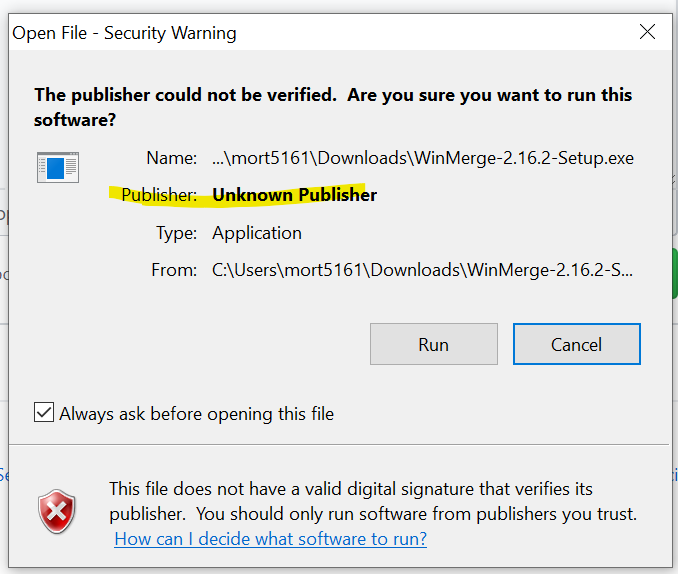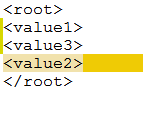WinMerge is an open source differencing and merging tool for Windows. WinMerge can compare files and folders, presenting differences in a visual format that is easy to understand and manipulate.
- Community, Professional or Enterprise Edition
- VC++ 2017 latest v141 tools
- Visual C++ compilers and libraries for (ARM, ARM64)
- Windows XP support for C++
- Visual C++ MFC for (x86 and x64, ARM, ARM64)
- Visual C++ ATL for (x86 and x64, ARM, ARM64)
- Windows 10 SDK
- Community, Professional or Enterprise Edition
- MSVC v142 - VS 2019 C++ (x64/x86, ARM, ARM64) build tools (Latest)
- C++ MFC for latest v142 build tools (x86 & x64, ARM, ARM64)
- C++ ATL for latest v142 build tools (x86 & x64, ARM, ARM64)
- Windows 10 SDK
- Community, Professional or Enterprise Edition
- MSVC v143 Buildtools (x64/x86, ARM, ARM64)
- C++ MFC for latest v143 build tools (x64/x86, ARM, ARM64)
- C++ ATL for latest v143 build tools (x64/x86, ARM, ARM64)
- Windows 10 SDK
- git
- Inno Setup 5.x and 6.x
- 7-Zip
- Python
- Pandoc
- MSYS2 and MSYS2 packages (po4a and diffutils)
git clone --recurse-submodules https://github.com/WinMerge/winmerge
cd winmerge
DownloadDeps.cmd
BuildAll.vs2022.cmd [x86|x64|ARM|ARM64] or BuildAll.vs2019.cmd [x86|x64|ARM|ARM64] or BuildAll.vs2017.cmd [x86|x64|ARM|ARM64]
Source code for the WinMerge program, its plugins, filters, setup program, and various utilities are all kept in the subfolders listed below.
The changelog file is in Docs/Users/ChangeLog.md and it documents
both user-visible and significant changes.
Subfolders include:
-
Docs
Both user and developer documentation, in different subfolders.
Can be browsed by openingindex.htmlin theDocsfolder. -
Src
Source code to the WinMerge program itself. -
Plugins
Source code and binaries for WinMerge runtime plugin dlls & scripts. -
Filters
WinMerge file filters which are shipped with the distribution. -
ArchiveSupport
Source code for the Merge7z dlls, which connect WinMerge with 7-Zip.
Also this folder is required to compileWinMergeU.exe.
There is also a standalone installer for Merge7z dlls. -
Externals
This folder contains several libraries whose sources come from outside WinMerge project.
They are stored here for convenience for building and possibly needed small changes for WinMerge.
Libraries include an XML parser and a regular expression parser. -
Installer
Installer for WinMerge. -
Tools
Various utilities used by WinMerge developers; see readme files in each. -
ShellExtension
Windows Shell (Explorer) integration.
Adds menuitems to Explorer context menu for comparing files and folders. -
Testing
A suite of test diff files and a script to run them and report the results.
This folder also has aGoogle Testsubfolder containing unit tests made with Google Test Framework. -
Build
This folder gets created by the compiler when WinMerge is compiled.
It contains compiled executables, libraries, the user manual, etc. -
BuildTmp
This folder gets created by the compiler when WinMerge is compiled.
It contains temporary files created during the compilation and can be safely deleted.
You will need to fork the main Winmerge repository and create a branch on that fork
Your new code needs to follow Eric Allman indentation
When your code is ready for a review/merge create a pull request explaining the changes that you made
The winmerge folder has different Visual Studio solution files (.sln) that you can use to build, debug and run while you test your changes
If you have run any of the BuildAll scripts you can run WinMerge from path \Build\X64\Release\WinMergeU.exe
if your architecture is not X64 look for any of the other folders generated after the build has finished
Another way to Debug, run the exe from previous step, then from VS attach to the running process.