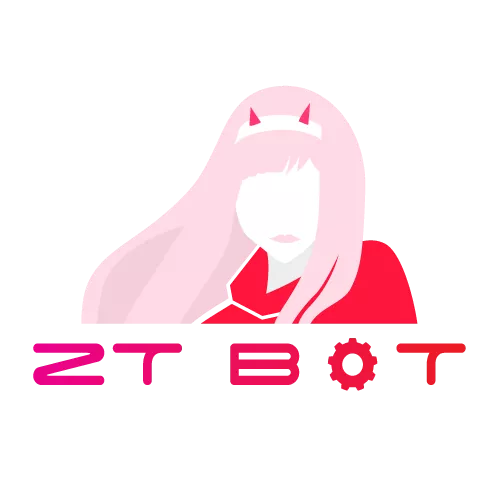KFox is a Discord interaction library written in Kotlin built on-top of Kord and originally developed for the big bot ZeroTwo. It will allow you to easily create and respond to any type of interaction that Kord (and by extension Discord) supports.
- Commands
- Global
- Guild
- Parameters
- Sub-commands
- Groups
- User commands
- Message commands
- Autocomplete
- Localization
- Buttons
- Select menus
- Modals
TODO
With every type of interaction you will receive either a CommandContext or ComponentContext, these context objects contain a variety of things like the Kord instance, the event and the response. For every type of context there exists a Public and Ephemeral variant, depending on which one you request in your callback functions the interaction will be handled as ephemeral, meaning that only the user who triggered the interaction can see the reply, or public. All the examples below use the Public variant, you are free to change these to Ephemeral as you please of course.
Setting up KFox is as easy as calling a single extension function on your Kord instance.
suspend fun main() {
val kord = Kord("your_token_here")
kord.listen() // 1
kord.login()
}- Ensure you call
Kord#listenbefore you callKord#login.
@Command("parrot-desc", "I'm a friendly parakeet, I'll repeat what you said awk!") // 1
suspend fun testCommand(
context: PublicChatCommandContext, // 2
@Parameter("content-desc", "content-key") // 3
value: String
) = with(context) {
response.createPublicFollowup {
content = "Hi, I'm a friendly parakeet! You said \"$value,\" awk!"
}
}- Define a new function and annotate it with
@Command. - Hook in your context; ephemeral responses use
EphemeralChatCommandContext, whereas public responses usePublicChatCommandContext. - Define your parameters and annotate them with
@Parameter.
@Command("parakeet", "A happy lil description.") // 1
@SubCommand("birds", "secret") // 2 & 3
suspend fun subCommandWithCategory(
context: PublicChatCommandContext
) = with(context) {
response.createPublicFollowup {
content = "It looks like you found my cozy hideout, awk!"
}
}- Annotate your callback function with
@Command, the name will be the name of the sub-command. - Annotate it with
@SubCommand, set the parent to the command we just created "parrot". - Simply fill in the group with something to add this sub-command to a group, leave blank otherwise.
All components need to be registered with the ComponentRegistry, the default implementation is an in-memory register,
this means that your components do not persist between restarts. Should you need such functionality, implement the
interface and store the IDs persistently. You can then pass an instance of your custom implementation in
your Kord#listen call.
const val CALLBACK_ID = "unique_callback_id"
@Button(CALLBACK_ID) // 1
suspend fun testButton(
context: PublicButtonContext
) = with(context) {
response.createPublicFollowup {
content = "Awk!"
}
}
@Command("parakeetbutton", "Press the button, awk?") // 2
suspend fun testCommand(
context: PublicChatCommandContext,
) = with(context) {
response.createPublicFollowup {
actionRow {
interactionButton(ButtonStyle.Primary, "my_custom_button_id") {
label = "Awk?"
register(CALLBACK_ID) // 3
}
}
}
}- Define a new function and annotate it with
@Button, make sure the ID you specify is unique as this will be used internally to find and call this callback. - Note that you do not necessarily need to create a new command to use buttons, but we do here for convenience.
- You must call register within components, this will inform KFox that this is a component we need to track and will create the link between this button and the callback function.
const val MENU_CALLBACK = "unique_callback_id_2"
@SelectMenu(MENU_CALLBACK) // 1
suspend fun testMenu(
context: PublicSelectMenuContext
) = with(context) {
response.createPublicFollowup {
content = "You picked \"${event.interaction.values.first()}\"! Awk!"
}
}
@Command("parrotpick", "Pick whichever suits you most, awk!")
suspend fun testCommand(
context: PublicChatCommandContext
) = with(context) {
response.createPublicFollowup {
actionRow {
selectMenu("your_menu_id") {
placeholder = "Select your favourite animal!"
option("Foxes", "foxes")
option("Bunnies", "bunnies")
option("Cats", "cats")
option("Dogs", "dogs")
register(MENU_CALLBACK) // 2
}
}
}
}- Define a new function and annotate it with
@Button, make sure the ID you specify is unique as this will be used internally to find and call this callback. - You must call register within components, this will inform KFox that this is a component we need to track and will create the link between this button and the callback function.